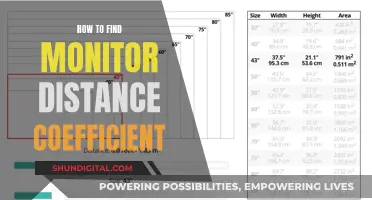The aspect ratio of a monitor is the proportional relationship between its width and height. The two numbers in an aspect ratio are usually separated by a colon, with the most common ratios being 16:9 (widescreen) and 4:3 (square-shaped). To determine whether your monitor is 16:9, you can either measure its diagonal length in inches or divide its width by its height. If you have the diagonal length, a 16:9 monitor's width can be calculated by multiplying the diagonal by 0.872, and its height by multiplying the diagonal by 0.49. Alternatively, if you know the monitor's resolution, you can divide the width in pixels by the height in pixels; a resolution of 1920 x 1080 pixels, for example, would result in an aspect ratio of 16:9.
| Characteristics | Values |
|---|---|
| Aspect Ratio | 16:9 |
| Resolution | 1920 x 1080 pixels |
| Common Use | Widescreen monitors, HDTV, video content |
| Comparison to Other Ratios | Wider than 16:10, wider than 4:3 or 5:4 |
What You'll Learn

The resolution defines the shape of the monitor
The resolution of a monitor is a measurement of the number of pixels that can be displayed on the screen. It is usually quoted as width x height, with the units in pixels. For example, a resolution of 1920 x 1080 means the width is 1920 pixels and the height is 1080 pixels. The higher the resolution, the more pixels there are, and therefore the more detailed the image can be.
The resolution also defines the shape of the monitor. The aspect ratio of a monitor is the relationship between its height and width, expressed as two numbers separated by a colon. For example, a resolution of 1920 x 1080 has an aspect ratio of 16:9, as 1920 divided by 1080 is 1.78. This is the most common aspect ratio for widescreen monitors and is used for HDTV and most video content. It is also known as 'widescreen' and has been the international standard for all things high definition.
Older monitors had a 4:3 aspect ratio, which was the standard for films, broadcasts, and computer monitors in the 20th century. These monitors are more square-shaped compared to the newer widescreen monitors.
The shape of the monitor can also be influenced by the physical dimensions of the screen, which is usually measured diagonally in inches. So, two monitors with the same resolution can have different physical dimensions, and vice versa. However, the aspect ratio is the main factor that determines the shape of the monitor.
Monitoring App Data Usage: A Comprehensive Guide
You may want to see also

Aspect ratio is the relationship between height and width
Aspect ratio is the relationship between the height and width of a rectangular display. It is used to measure the proportional height and width of a monitor. For example, a 16:9 monitor will have 16 pixels on the horizontal axis for every 9 pixels on the vertical axis. The two numbers are commonly separated by a colon.
The aspect ratio does not tell you how big a screen is. It only explains the proportion between the height and the width. The size of a 16:9 screen depends on how long the screen's diagonal is, as 16:9 is merely the ratio of the screen's width to its height. If you want to find the height and width of a 16:9 screen, you can multiply the diagonal by 0.872 to get the screen's width, and by 0.49 to get the screen's height.
To measure the aspect ratio of a monitor, you need to measure the width and height of the screen in pixels or inches, and then divide the width by the height. For example, a resolution of 1920 x 1080 pixels would result in an aspect ratio of 16:9 (1920 divided by 1080 equals 1.78).
Common aspect ratios for monitors include 1.33:1 (4:3), 1.66:1 (5:3), 1.78:1 (16:9), 1.85:1, and 2.35:1. 16:9 is the most common aspect ratio for widescreen monitors and is used for HDTV and most video content. 4:3 was the standard for many older CRT monitors and early LCD monitors.
Monitoring Employee Internet Usage: Ethical or Necessary?
You may want to see also

16:9 is the widescreen aspect ratio
16:9 is a widescreen aspect ratio, also known as High Definition (HD). It is the most common aspect ratio for widescreen monitors and is used for HDTV and most video content. The widescreen 16:9 aspect ratio is the international standard format of HDTV and the most common ratio for computer screens and TV sets today.
The 16:9 aspect ratio describes a width of 16 units and a height of 9 units. Depending on the device, these units can be measured in pixels, inches, or millimetres. For example, a 16:9 ratio could be 16 inches wide by 9 inches high, or 1920 pixels wide by 1080 pixels high.
The 16:9 aspect ratio became the standard ratio for TVs, computer screens, and laptops in the early 2000s, replacing the old 4:3 ratio. It is also used for mobile devices, LED display trailers, and more. The 16:9 format is versatile for mobile video, working well with platforms such as YouTube, TikTok, Facebook, and Instagram.
The 16:9 aspect ratio is significant because it is the standard ratio for film and display. It is the international standard format for HDTV, non-HD digital television, and analog widescreen television PALplus. It is also the only widescreen aspect ratio that is natively supported by the DVD standard.
Setting Up Your ASUS Monitor: A Step-by-Step Guide
You may want to see also

16:9 aspect ratio has 16 pixels horizontally and 9 vertically
The 16:9 aspect ratio is the standard for most modern computer monitors and TVs. It is also known as the widescreen aspect ratio, and it is the most common option for displays today. This is because it is the best fit for modern movies and video content, and it also makes the typical workday easier by reducing the need for clicking and dragging.
The 16:9 aspect ratio means that for every 9 pixels on the vertical axis, there are 16 pixels on the horizontal axis. So, a 16:9 monitor will have 16 pixels horizontally and 9 pixels vertically. This ratio can also be described as 1.78:1, which is found by dividing the width by the height. For example, a resolution of 1920 x 1080 pixels would result in an aspect ratio of 1.78:1 (1920/1080 = 1.78).
To determine the aspect ratio of your monitor, you need to know the resolution. You can usually find this information in the product specifications or settings of your computer. Once you have the resolution, divide the width by the height to get the aspect ratio.
The 16:9 aspect ratio is very versatile as it can accommodate both 4:3 and 21:9 content without any issues. It is the most common ratio for shooting movies and TV shows, and most streaming services and modern games are designed with this screen layout in mind. As a result, it is the best option for most computer users, including gamers, film buffs, and office workers.
Monitor Your Roommate's Internet Usage: A Step-by-Step Guide
You may want to see also

16:10 is the aspect ratio for computer monitors
To determine whether your monitor is 16 by 9, you need to measure its aspect ratio. The aspect ratio is the relationship between the height and width of a rectangular display. To calculate it, divide the width of the screen by the height. For example, a resolution of 1920 x 1080 pixels would result in an aspect ratio of 16:9 (1920 divided by 1080 equals 1.78).
Now, if you're wondering why 16:10 is a superior aspect ratio for computer monitors, here are some reasons:
Extra Height Without Added Width
With a 16:10 aspect ratio, you get more height without any additional width. This is especially beneficial for laptop screens, as it provides more vertical space without making the laptop wider, which can be cumbersome and uncomfortable to carry.
Superior for Office Work and Gaming
The extra vertical space offered by a 16:10 aspect ratio is advantageous for office work and productivity. It gives you more room for toolbars, ribbons, and menus, while still providing a similar working area to a 16:9 monitor. Additionally, for gaming, a 16:10 aspect ratio can provide a more immersive experience, especially at smaller sizes, as it offers a higher field of view without cutting off the top and bottom pixels.
More Display for Your Money
When monitor manufacturers switched from 16:10 to 16:9 aspect ratios, they were able to sell smaller displays for the same price, as the diagonal length remained the same. This meant that consumers were getting less display area and fewer pixels, even though the price remained unchanged. With a 16:10 aspect ratio, you get more screen real estate for your money.
Better Fit for Laptops
The 16:9 aspect ratio doesn't fit well into laptop screens, which is why laptops with this aspect ratio often have large bottom bezels. On the other hand, 16:10 aspect ratios work better with laptop designs, providing a more balanced and compact look.
Preferred by Many Users
Many users have expressed their preference for 16:10 aspect ratio monitors, especially those who use their monitors for photo and video editing, programming, or office work. The extra vertical space is often cited as a significant advantage, providing a more natural and comfortable viewing experience.
In summary, while 16:9 has become the standard aspect ratio for widescreen monitors, 16:10 offers several benefits that make it a superior choice for computer monitors. The extra vertical space, combined with a similar width, enhances productivity, gaming experiences, and overall user satisfaction.
Turning Off Splendid Demo Mode on ASUS Monitors
You may want to see also
Frequently asked questions
First, identify the resolution of your monitor. Then, measure the width and height of the screen in pixels or inches. Finally, divide the width by the height to get the aspect ratio. If the answer is 1.78, then your monitor is 16:9.
A 16:9 monitor has 16 pixels on the horizontal axis for every 9 pixels on the vertical axis.
A 16:9 aspect ratio is also known as widescreen and is the most common for monitors. A 4:3 aspect ratio is closer to the shape of a square monitor, such as old CRTs and TVs.