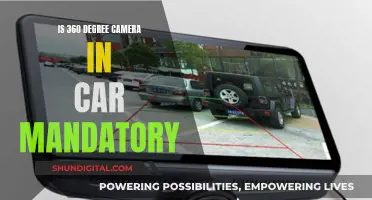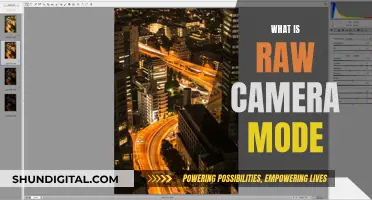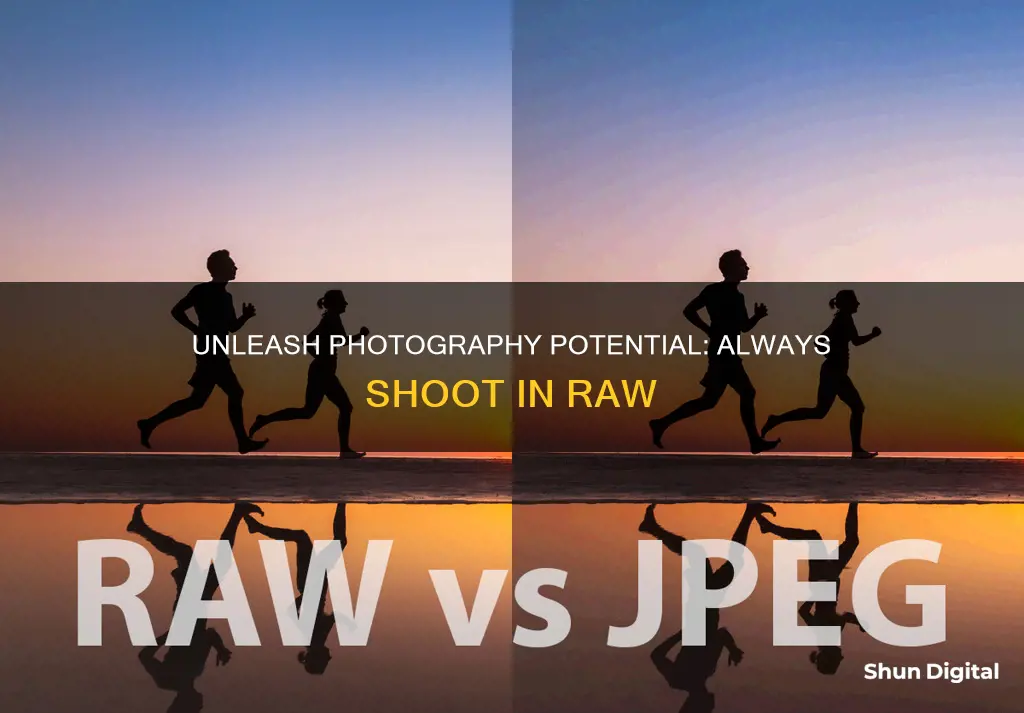
Shooting in RAW gives you more control over your images. RAW files are uncompressed, so they take up more space on your hard drive but they retain all of the image data. This makes them ideal for editing because you have more information to work with.
JPEG files, on the other hand, are compressed and lose some detail in the image. They are good for general use as they are easy to edit and take up less space on your hard drive.
| Characteristics | Values |
|---|---|
| File type | Lossless, uncompressed data |
| File size | Larger than JPEGs |
| Image quality | Higher than JPEGs |
| Editing capabilities | More flexible than JPEGs |
| White balance | Easier to adjust than JPEGs |
| Brightness | More levels than JPEGs |
| Exposure | Easier to correct than JPEGs |
| Colour | More shades than JPEGs |
| Post-processing | Non-destructive |
| Print quality | Better than JPEGs |
What You'll Learn

RAW files are uncompressed, so they retain all image data
A RAW file is essentially a digital negative. It is unprocessed, but it also contains more data than a traditional JPEG. Because RAW files contain more data, they have a wider range of possibilities inside photo editing software.
With so much more data than a JPEG, RAW files open up more possibilities during post-processing. Correcting the white balance on a RAW file doesn't harm the integrity of the shot. Exposure errors can be corrected with more accuracy than using a JPEG file. And along with making minor image corrections, RAW files can be adjusted to settings that aren't adjustable in the camera. For example, a photographer can add more contrast to a RAW photograph by adjusting the highlights, lights, shadows and dark areas of an image separately.
Unlike a JPEG, you can't immediately pull a RAW file off your camera and upload it to your favourite social network or take it to a printer. RAW files contain more data because the camera hasn't yet applied any of its own adjustments to the file. That means the image hasn't been sharpened, and if you shot in black-and-white mode, you still have all the colour data inside that RAW shot.
With a RAW image, all of the data for the image is saved so you can make all of the adjustments in post-processing. Of course, RAW images take up more space because of the amount of available data, but if you want more flexibility when creating the final image, this may be the format to use.
Understanding Raw Camera Mode: Unlocking Photography Potential
You may want to see also

RAW files are larger than JPEGs, so they take up more space on your hard drive
Shooting in RAW gives you a lot more flexibility when it comes to editing your photos. However, there are some downsides to shooting in RAW, and one of the most significant is that RAW files are much larger than JPEGs. This means that they take up more space on your hard drive.
When you shoot in RAW, you are capturing all of the image data recorded by your camera's sensor. This results in a much larger file size compared to a JPEG, which is a compressed file format. The larger file size of RAW images can be a concern for photographers who take a large number of photos and need to store them on their hard drives.
The good news is that the cost of hard drives has dropped significantly in recent years, making it more affordable to store large RAW files. Additionally, memory cards have also become cheaper, so you can purchase larger capacity cards to accommodate the larger file sizes.
While shooting in RAW does require more storage space, the benefits of this file format often outweigh the drawbacks. With RAW, you have more flexibility in post-processing, allowing you to create higher-quality images. You can make adjustments to exposure, white balance, and colour, and recover blown highlights and shadows.
In summary, while RAW files are larger than JPEGs and take up more space on your hard drive, the increased file size is worth it for the added flexibility and quality that RAW provides.
Charging the Floureon Camera: A Step-by-Step Guide
You may want to see also

RAW files offer more flexibility when editing photos
Shooting in RAW gives you a lot more flexibility when it comes to editing your photos. This is because RAW files are uncompressed, so they retain all of the image data. This means that you have a lot more information to work with when it comes to editing.
JPEG files, on the other hand, are compressed, so they lose some of the detail in the image. This makes them smaller in size, which is useful for storage, but it also means that you have less information to work with when editing.
With a RAW file, you can make a lot more adjustments to the image without losing quality. This includes things like adjusting the brightness, shadows, and highlights, as well as the white balance and colour temperature. You can also sharpen the image and reduce noise, and because these algorithms are always improving, you can go back and re-edit your RAW files in the future to take advantage of these improvements.
Another benefit of shooting in RAW is that it gives you more options when it comes to printing your photos. Because RAW files contain more data, you can create larger prints with finer gradations of tones and colours. This also means that you're less likely to see banding, which is really noticeable on prints.
Finally, shooting in RAW gives you more flexibility when it comes to choosing a colour space. Colour space is a complex topic, but essentially it refers to the range of colours that can be reproduced in an image. With RAW files, you can choose from any colour space when exporting your image, so you can adjust depending on the situation. For example, if you're exporting an image for the web, you would choose a different colour space than if you were exporting an image for print.
Understanding Raw Camera Link Data: Unlocking the Power
You may want to see also

RAW files are harder to edit than JPEGs
JPEGs, on the other hand, are compressed and processed by the camera, so they are smaller in size and ready to be used straight away. They are also a universal file format, so they can be easily shared and viewed on most devices.
Another reason why RAW files are harder to edit is that they require more time and effort to process and edit. They need to be post-processed and converted to a format like JPEG before they can be viewed and shared. This adds an extra step to the workflow, which can be time-consuming and cumbersome.
Furthermore, RAW files are not standardised across different camera manufacturers. Each company has its own specific RAW file format, such as CR2 or CR3 for Canon and NEF for Nikon. This means that in order for software to work with a RAW file, it must be compatible with the particular camera model used to capture the image. This can be a challenge for photographers who use multiple camera brands or for those who need to collaborate with others using different camera models.
While RAW files offer superior image quality and more flexibility in editing, they do come with the trade-off of being harder to edit than JPEGs due to their larger file size, lack of standardisation, and the need for additional post-processing.
Game Winner Camera: How Many Batteries Are Required?
You may want to see also

You need specific software to open a RAW file
When it comes to opening a RAW file, you need specific software to do so. RAW files are not universally recognised file types and they vary from manufacturer to manufacturer. Therefore, you will need to use image editing software to open and edit your RAW files.
Some examples of image editing software that can be used to open and edit RAW files include:
- Adobe Photoshop
- Adobe Lightroom
- Canon Digital Photo Professional
- Nikon Capture NX-D
- Microsoft Photos
- Fast RAW Viewer
- Luminar
- Darktable
- RAWtherapee
- Raw Viewer
- WidsMob Viewer Pro
- IrfanView
Some of these options are free, while others require a subscription or a one-off payment.
Smoke Detector Camera Batteries: How Long Do They Really Last?
You may want to see also
Frequently asked questions
A RAW file is a digital image file that is stored on your camera or smartphone's memory card. It is minimally processed and uncompressed, meaning it captures all image data recorded by the sensor when you take a photo.
Shooting in RAW gives you more flexibility and control over the final image. It allows you to make adjustments to the white balance, exposure, brightness, and shadows without losing image quality. RAW files also capture more detail and a wider range of colours than JPEG files.
RAW files are larger in size compared to JPEGs, so they take up more space on your memory card and hard drive. They also require additional processing and editing, which can slow down your camera's shooting speed.
To shoot in RAW, access your camera's file settings, often found in the menu or under "Quality" or "Qual." Select RAW or RAW + JPEG if you want to capture both file types.
You will need a photo editing software that supports RAW files, such as Adobe Lightroom or Photoshop. Keep in mind that each camera brand uses its own RAW file format, so ensure your software is compatible.