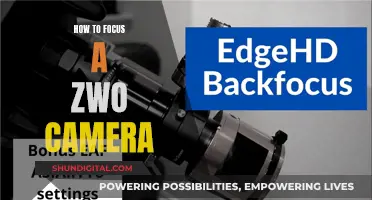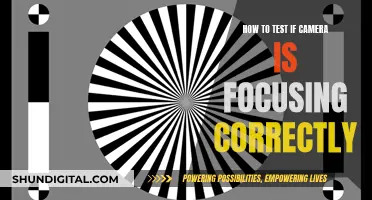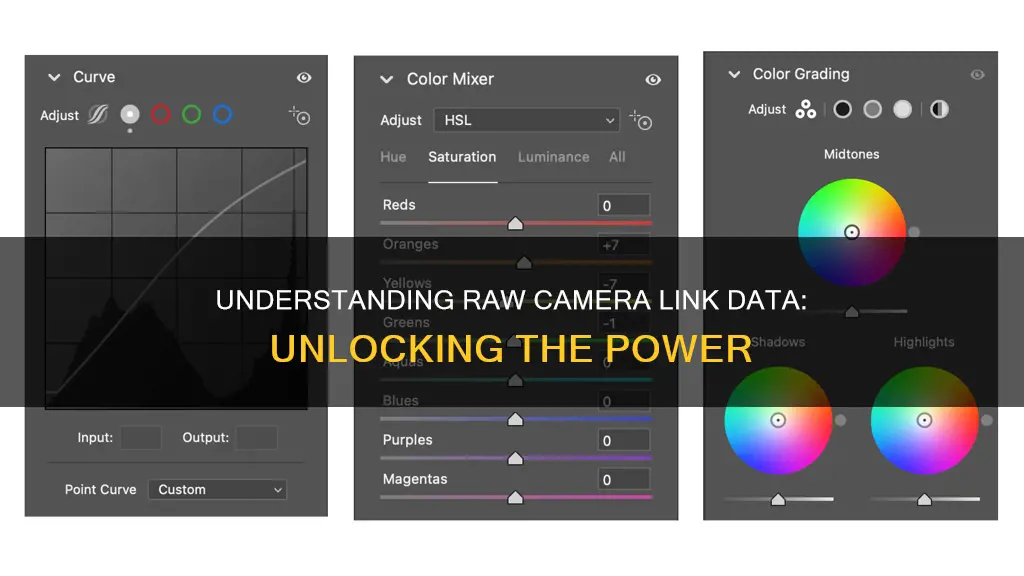
Raw camera data is unprocessed or minimally processed data from the image sensor of a digital camera. Raw files contain data taken directly from a camera's sensor, whereas JPEGs and PNGs are renderings based on that data. Raw files are like undeveloped film, which can be converted in a non-destructive manner to reach a visually desired image. Raw files contain more data than JPEGs, which means they have a wider range of possibilities in photo editing software. However, raw files are much larger than JPEGs, which means they take up more space on memory cards and hard drives.
| Characteristics | Values |
|---|---|
| File type | Raw image files are typically saved as .NEF (Nikon), .CRW or .CR2 (Canon), .ARW, SRF, or SR2 (Sony), .DNG (universal raw file type) |
| Data | Raw files contain unprocessed or minimally processed data from the image sensor of a camera. |
| Image quality | Raw files contain more data than JPEGs, resulting in higher-quality images. |
| File size | Raw files are much larger than JPEGs. |
| Editing capabilities | Raw files offer more flexibility in editing than JPEGs, as they contain more data and have a wider range of possibilities in post-processing software. |
| Colour data | Raw files have 12 or 14 bits of intensity information per channel, resulting in a wider range of colours. |
| Sharpening | Raw files do not have sharpening applied, unlike JPEGs, but this can be added during post-processing. |
| White balance | Raw files allow for more accurate correction of white balance. |
| Exposure | Raw files are better for fixing exposure errors than JPEGs. |
| Dynamic range | Raw files capture the full dynamic range of the camera sensor. |
| Processing | Raw files require additional processing after capture, which can be done using raw converter software. |
What You'll Learn

Raw camera files contain data taken directly from a camera's sensor
Raw files are considered "digital negatives" as they contain a full dynamic range of data as read out from each of the camera's image sensor pixels. They are essentially unprocessed and contain more data than a traditional JPEG. They have a wider range of possibilities inside photo editing software, such as Adobe Photoshop, as they can be corrected and adjusted without harming the integrity of the original shot. For example, exposure errors can be corrected with more accuracy, and a photographer can add more contrast by adjusting the highlights, lights, shadows, and dark areas of an image separately.
Raw files also contain more colour data, with 12 or 14 bits of intensity information per channel (4096-16384 shades), compared to JPEG's 8 bits (256 shades). This gives the photographer more flexibility over colour edits in post-processing.
However, raw files are much larger than JPEG images, which means they take up more space on memory cards and hard drives. They also take longer to record, which can be a problem for photographers who need to shoot in quick succession.
Copying Camera Raw Selections: A Step-by-Step Guide
You may want to see also

Raw files are unprocessed or minimally processed
Raw files are often converted by a raw converter into a viewable file format such as JPEG or PNG. This conversion process involves a number of steps, including decoding, demosaicing, defective pixel removal, white balancing, noise reduction, colour translation, tone reproduction, and compression.
Raw files offer several advantages over JPEGs. They contain a much wider range of colours, with 12 or 14 bits of intensity information per channel compared to JPEG's 8 bits. This results in higher image quality, with more accurate and less posterized pixel values. Additionally, raw files bypass certain in-camera processing steps such as sharpening and noise reduction, giving photographers more control over these aspects during post-processing.
Another benefit of raw files is their ability to correct exposure errors more accurately. They also allow for adjustments that may not be possible in-camera, such as adding more contrast by separately adjusting the highlights, lights, shadows, and dark areas of an image.
However, one of the biggest drawbacks of raw files is their size. They are typically 2-6 times larger than JPEGs, which means they take up more space on memory cards and hard drives. Additionally, recording raw files takes more time, which can be a limitation when shooting in burst mode.
In summary, raw files offer greater flexibility and control during post-processing but require more storage space and time to process. They are ideal for photographers who want to have the maximum amount of data and control over their images.
GoPro 6 Black: Charging and Camera Functionality
You may want to see also

Raw files are larger than JPEGs
RAW files are uncompressed and unprocessed pictures that contain all the detail available to the camera sensor. They are often referred to as "digital negatives" and are akin to undeveloped film. RAW files are much larger than JPEGs, typically 3-4 times the size. A 16-megapixel camera will produce a 16MB RAW file, whereas the same image in JPEG format will be around 5MB. This means that you can fit almost five JPEGs in the area of one RAW file.
The large size of RAW files is due to the fact that they contain a far greater amount of data than JPEGs. RAW files have a wider dynamic range and colour gamut, with up to 68.7 billion colours compared to the 16.8 million colours of an 8-bit JPEG. This means that RAW files offer far more flexibility in post-processing, allowing for finer control and adjustment of the image. However, this comes at the cost of increased storage requirements and slower write speeds, as cameras cannot write RAW files as quickly as JPEGs.
Another reason for the larger size of RAW files is that they are typically made up of three main parts: the actual RAW data from the image sensor, a camera-processed full-size JPEG preview and thumbnail, and all relevant header and metadata information. In comparison, JPEGs are compressed and processed in-camera, discarding much of the initial image information and detail.
The large size of RAW files can be a disadvantage in certain situations. They require more storage space, which can be a problem if you are limited in terms of memory card or hard drive capacity. Additionally, the larger file size can slow down your camera, causing the frame rate to drop and limiting the number of photos that can be taken in burst mode.
In summary, while RAW files offer numerous benefits in terms of image quality and flexibility, one of their main drawbacks is their larger size compared to JPEGs. This can impact storage requirements and camera performance, making JPEGs a more attractive option in certain situations, such as when quick shooting or easy sharing is a priority.
The Ultimate Guide to TAC Camera Battery Options
You may want to see also

Raw files are more flexible for editing
Raw camera files are more flexible for editing than other file formats. Raw files contain all the unprocessed data captured by a camera's sensor, offering a higher level of detail and more editing flexibility. This means that photographers can make adjustments to elements like exposure, white balance, shadows, highlights, and color correction during the editing process.
For example, if an image is too dark, the information would be lost in a JPEG file, but in a raw file, it could be recovered. Similarly, raw files allow photographers to adjust the white balance after the image has been taken, which is not possible with JPEGs.
The ability to make these adjustments is particularly useful when the photographer has not been able to get the perfect shot in-camera. For instance, if the exposure is not quite right, or the lighting conditions have resulted in an orange, blue, or yellow tint to the image. With raw files, photographers can correct these issues without compromising the quality of the image.
Additionally, raw files offer non-destructive editing, meaning that the original file remains unchanged, even when adjustments are made. This gives photographers the flexibility to experiment with different edits and revert to the original data if needed.
While raw files offer more flexibility for editing, it is important to note that they require specialized editing software and have larger file sizes than other formats, such as JPEG.
Charging Camera Batteries: DIY Home Hacks
You may want to see also

Raw files are not universally supported
For example, to open a .dng file, you can use Adobe Lightroom or Photoshop, the leading programs for photo editing in the industry. However, you need to pay a subscription fee to use them. While Lightroom is simple to use, Photoshop is a bit tricky because you need Adobe Camera Raw to prepare the file for editing.
- IIQ: Use Capture One, Adobe Lightroom, or Photoshop.
- 3FR: Use Adobe Photoshop Elements, Microsoft Photos, or File Magic.
- DCR, K25, KDC: Use GIMP or Adobe Photoshop.
- CRW, CR2, CR3: Use Adobe Photoshop or Lightroom.
- MEF: Use Adobe Photoshop Elements or DNG Converter.
- NEF: Use Adobe Photoshop or Lightroom.
- ORF: Use Aftershot, Adobe Photoshop CC, or Photoshop Elements.
- PEF: Use Adobe Photoshop and Photoshop Elements.
- RW2: Use Adobe Photoshop Elements or RawTherapee.
- ARW, SRF, SR2: Use Adobe Photoshop or Photoshop Elements.
As you can see, different raw file formats require different software to open and edit them. This lack of universal support for raw files can be a challenge for photographers who want to work with raw images. It may require investing in additional software or learning new programs to handle the various raw formats.
Additionally, when sharing files or working with others, the lack of a universal raw file format can cause problems. Each camera manufacturer typically uses its own raw image format, and there are dozens of different formats in use. This means that photographers need to be mindful of the formats their collaborators or clients are using and ensure they have the necessary software to open and edit those files.
To address this issue, Adobe created the .dng format in 2003 as a universal raw file format that everyone in the industry could use. While it has become the most common raw file format, it has not solved the problem completely, as many camera manufacturers continue to use their own proprietary formats.
Charging Camera Batteries: A Global Guide
You may want to see also
Frequently asked questions
Raw camera data is a file that contains unprocessed or minimally processed data from the image sensor of a digital camera. It is called "raw" because it is unprocessed and contains large amounts of data.
Raw camera data is used to create high-definition images with more detail and flexibility for editing than JPEG images. It offers greater control over the final image as it can be edited in post-processing software.
Raw camera data provides more detailed images and allows for greater flexibility in editing. It captures the full dynamic range of data from each pixel, resulting in images with more accurate colours and higher quality.
Raw camera data files are much larger than JPEGs, requiring more storage space and time to process. They also require additional steps in the editing process as they need to be converted into a viewable format, such as JPEG or TIFF.