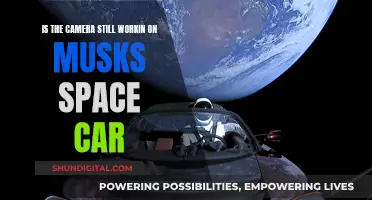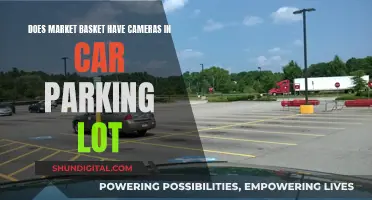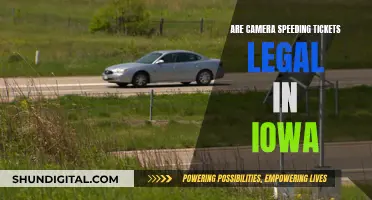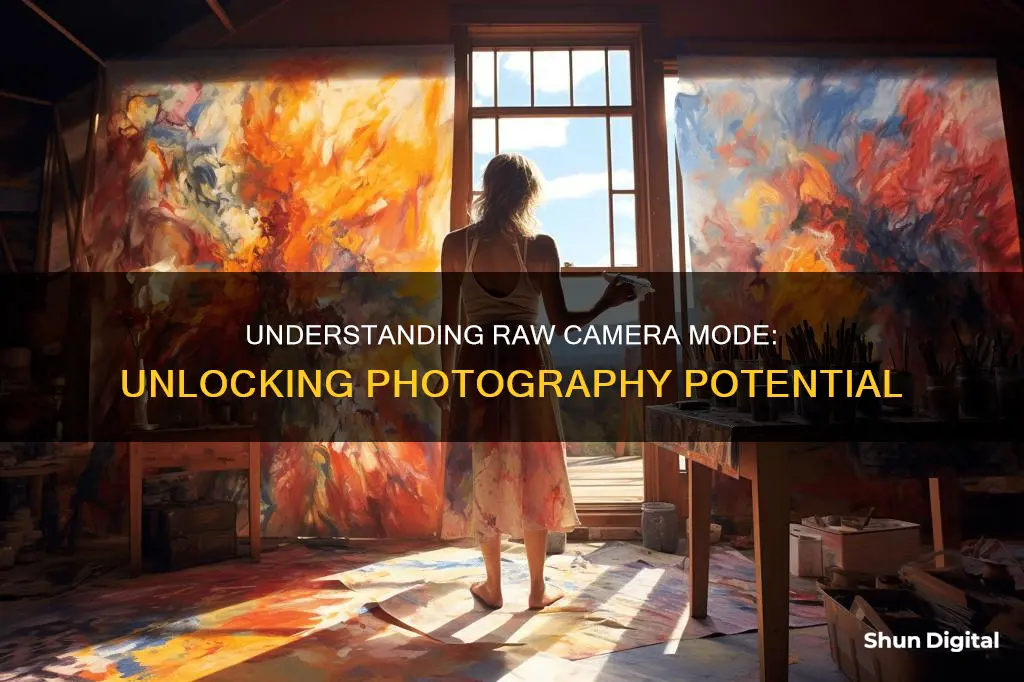
Shooting in RAW is a hotly debated topic in the photography world. RAW is a file format that captures all image data recorded by the sensor when you take a photo. Unlike JPEG, which is a compressed file format, RAW files are minimally processed and uncompressed, meaning they take up a lot more space on your memory card. However, this means that you can produce higher-quality images and correct problem images that would be unrecoverable if shot in JPEG.
| Characteristics | Values |
|---|---|
| File format | Minimally processed and uncompressed |
| File size | Larger than JPEG |
| Image quality | Higher than JPEG |
| Image editing | More flexible than JPEG |
| Image sharing | Requires editing before sharing |
| Image storage | Requires more space than JPEG |
| Image printing | Better prints than JPEG |
| File format standardisation | No standard format |
| File format variation | Camera-specific formats |
| File format conversion | Requires photo-centric software |
| File format extension | .CR2 or .CR3 for Canon, .NEF for Nikon |
What You'll Learn
- RAW files are minimally processed and uncompressed, preserving all image data
- RAW files are large and require specific software to open and edit
- RAW files offer greater editing flexibility than JPEGs, including white balance adjustments
- RAW files are ideal for challenging lighting conditions and extensive editing
- RAW files are best suited for important shoots and large prints, while JPEGs are convenient for everyday snapshots and quick sharing

RAW files are minimally processed and uncompressed, preserving all image data
RAW files are the equivalent of exposed but undeveloped film. They can be converted and edited in a non-destructive manner multiple times, allowing the photographer to make precise adjustments to the image before it is converted to a viewable file format such as JPEG or PNG. This is similar to how exposed film can be developed in a darkroom to create a print.
The benefit of shooting in RAW is that it gives the photographer much greater control over the final image. RAW files contain a massive amount of image information, allowing for corrections to be made to the brightness, shadows, highlights, and white balance of an image with minimal loss of quality. They also allow for finer control over aspects such as lightness, hue, saturation, and colour space.
Another advantage of shooting in RAW is that it results in higher-quality images. Because RAW files record all the data from the sensor, they give the highest quality files. They also allow for more accurate and exhibit less posterization than JPEG files, which compress and lose image information.
However, there are some downsides to shooting in RAW. RAW files are typically 2-6 times larger than JPEG files, which can be a concern for photographers who create a large number of images. Additionally, RAW files require additional processing time, as they need to be converted and edited before they can be shared or printed.
Camera's Impact on Battery Life: What You Need to Know
You may want to see also

RAW files are large and require specific software to open and edit
RAW files are large because they contain a lot of data. They are a direct sensor dump, so nothing is thrown away or compressed. RAW files are typically 2 to 5 times larger than JPEG files because they are uncompressed and of a higher bit depth than JPEGs. RAW files contain 12 to 14 bits of information per component (red, green, blue), whereas JPEGs only store 8 bits per component. This means that the pixel data in a 14-bit RAW file is 64 times more detailed than a JPEG.
Because of their size and the fact that they are uncompressed, RAW files require specific software to open and edit them. RAW files are not universally recognised file types, and they vary from manufacturer to manufacturer. To open a RAW file, you need viewing software that specifically supports the RAW file produced by your camera.
Many cameras come with their own RAW file viewer and editor, and there are also a number of free and paid-for third-party options available.
How Do Disposable Cameras Work Without Batteries?
You may want to see also

RAW files offer greater editing flexibility than JPEGs, including white balance adjustments
JPEG files, on the other hand, are compressed and lose image information. This compression means that JPEGs are smaller in size and more compatible with various devices and software. However, this comes at the cost of editing flexibility. When you edit a JPEG, you are working with a smaller amount of data, and so any adjustments you make will result in a more significant reduction in quality.
With a RAW file, you can make extensive adjustments without degrading the image quality. This includes adjustments to the white balance, exposure, brightness, contrast, and more. For example, you can easily correct an image that is too dark or too light, as the additional information in the RAW file makes it much easier to correct the image without reducing the quality.
White balance refers to the colour tone of an image. When you shoot in JPEG, the camera has to figure out the white balance and apply it to the image. With RAW, you can change the white balance after the fact, making it easier to adjust the tone of the image and "fix" an image so it looks more natural and similar to reality.
Overall, RAW files offer much greater editing flexibility than JPEGs, including white balance adjustments. This makes them a popular choice among professional photographers who want to get the most out of their images and have complete creative control over their final product.
Charging the Garmin Virb: Battery Power Explained
You may want to see also

RAW files are ideal for challenging lighting conditions and extensive editing
More Data, More Detail
RAW files capture all the data from the camera's sensor without any compression or processing. This results in larger file sizes but provides a higher level of detail and dynamic range, making it easier to recover details in shadows and highlights. This is especially beneficial in challenging lighting conditions where there may be a wide range of brightness levels in the scene. With RAW files, you can push the boundaries of editing while maintaining image quality, making it possible to create stunning visuals.
Editing Flexibility
The abundance of data in RAW files gives you more control over adjustments like exposure, white balance, and color correction. This flexibility is crucial for artistic photography, as it allows you to push the boundaries of editing and experiment with different looks and styles. You can make significant edits without compromising image quality, and because the edits are non-destructive, you can always revert to the original data if needed.
Professional Results
The higher quality and flexibility of RAW files make them the preferred choice for professional photographers and clients who demand the best possible results. With RAW, you can achieve unparalleled control over the final image, ensuring that your images meet the high standards expected in professional work.
Efficient Storage Management
While RAW files require more storage space than JPEGs, modern memory cards and external hard drives offer high capacities at affordable prices. Additionally, cloud storage services provide convenient and secure solutions for backing up and accessing your RAW files from anywhere.
Software Support
There is a wide range of software options available for editing RAW files, including popular choices such as Adobe Lightroom, Capture One, Affinity Photo, and Darktable. These tools provide powerful editing capabilities and efficient workflow features, making it easier to manage and enhance your RAW captures.
In summary, RAW files are ideal for challenging lighting conditions and extensive editing as they provide unparalleled control, flexibility, and quality. By capturing all the data from the camera's sensor, RAW files give you the ability to push the limits of editing while maintaining image quality, resulting in stunning visuals that meet professional standards.
Understanding Camera Raw Cache in Adobe Software
You may want to see also

RAW files are best suited for important shoots and large prints, while JPEGs are convenient for everyday snapshots and quick sharing
RAW files are uncompressed and unprocessed, meaning they retain all of the image data recorded by the camera's sensor. This makes them ideal for important shoots and large prints, as they offer greater control over the final image. RAW files capture the most detail, with up to 4.3 trillion colour shades, and allow for better brightness and white balance adjustments. They also enable non-destructive photo editing, meaning the original file is always preserved.
However, RAW files are not as widely recognised as JPEGs and require additional editing before they can be shared. They also take up more space on your memory card and are not supported by all cameras and smartphones.
JPEGs, on the other hand, are compressed image files that are widely recognised and can be easily shared without editing. This makes them convenient for everyday snapshots and quick sharing. However, JPEGs sacrifice image quality due to compression and offer reduced control over the final image as much of the image data is discarded.
While JPEGs are suitable for everyday use, serious photographers often opt for RAW files to retain all image detail for post-processing and printing.
Charging Your Panasonic Lumix DMC-FZ70 Camera Battery: A Guide
You may want to see also
Frequently asked questions
A RAW image file contains unprocessed or minimally processed data from the image sensor of a digital camera. RAW files are so named because they are not yet processed and contain large amounts of data.
JPEG files are a standardized format that is designed to be a smaller file size. This makes them easy to share but they also come with some downsides. Much of the information encoded in a JPEG is baked in, meaning that any edits done to the file are destructive and there will be a slight loss in quality. RAW files, on the other hand, contain all the image information captured by the camera's sensor, along with all the metadata.
Shooting in RAW gives you a lot more flexibility when it comes to editing your images. You can make many different edits without any loss in quality thanks to the non-destructive nature of the file. It also allows you to capture a wider dynamic range, which can be useful when shooting in bright sunlight or in mixed lighting conditions.
Yes, RAW files are much larger than JPEG files, which means they take up more space on your memory card and can slow down your camera's shooting speed. They also require more time for editing and you will need specific photo-editing software to process them.
To start shooting in RAW, simply change the setting on your camera. Keep in mind that you will also need software that is capable of processing RAW files, such as Adobe Lightroom or Photoshop.