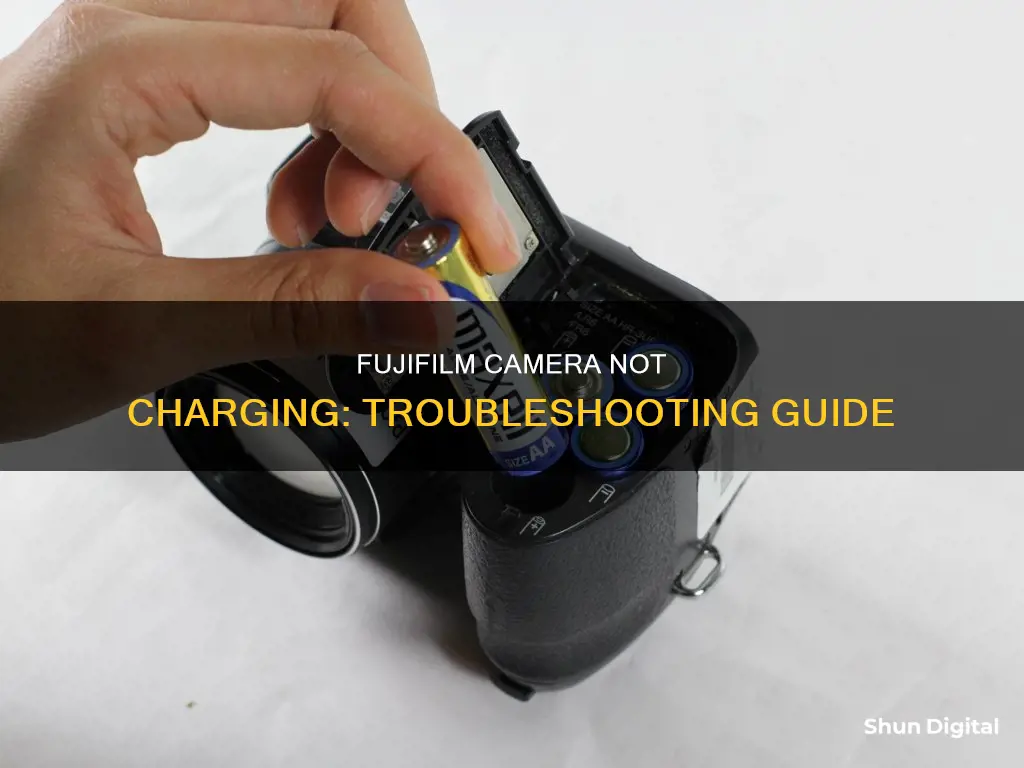
If your Fujifilm camera is not charging, there could be several reasons. Firstly, check if the battery is inserted correctly, as Fujifilm's battery slot allows for the battery to be inserted in the wrong direction. If this is not the issue, the battery may be damaged or exhausted and might need to be replaced. It is also important to ensure that you are using the original USB cable or AC adapter that came with your device. Additionally, make sure that your device is turned off while charging, as some cameras do not charge when turned on. If none of these solutions work, you may need to contact Fujifilm customer support for further assistance.
What You'll Learn

The battery is inserted incorrectly
If your Fujifilm camera is not charging, it could be because the battery is inserted incorrectly. This is a common issue with the Fuji FinePix JX500 and JX580 cameras, as their battery slot allows you to insert the battery in the wrong direction.
To correct this, first, open the battery chamber cover by sliding the battery-chamber latch and lifting the cover. Next, check the orientation of the battery. The positive, negative, and 'T' contacts on the battery should match up with the (+), (-), and (T) icons embossed into the grey plastic inside the camera's battery slot. Make sure the ''Insert this direction' arrow on the battery is pointing into the camera, with the negative (-) contact side facing toward the outside edge of the camera.
Once the battery is correctly oriented, insert it into the battery chamber and confirm that it is securely latched. Then, close and latch the battery chamber cover.
If the cover does not close, double-check that the battery is inserted correctly. Do not force the cover shut, as this could damage the camera. Additionally, ensure that the camera is turned off before opening the battery chamber cover, as failing to do so could damage image files or memory cards.
By following these steps, you can ensure that your Fujifilm camera's battery is inserted correctly, addressing one potential reason why your camera is not charging.
Body-Cam Battery Life: How Long Does It Last?
You may want to see also

The battery is dead
If your Fujifilm camera is not charging, it could be that the battery is dead. This can happen if the battery has been charged many times, as they have a limited number of recharge cycles. If the battery has reached the end of its charging life, you will need to purchase a new one.
There are some ways to tell if your battery is dead. If your camera doesn't turn on, the battery may be exhausted. Try charging the battery or inserting a fully-charged spare battery. If your camera still doesn't turn on, the battery may be dead. Another sign that your battery is dead is if the charging lamp blinks but the battery doesn't charge. This could also be due to dirt on the battery terminals, so be sure to clean the terminals with a soft, dry cloth before determining that the battery is dead.
If you think your battery is dead, try charging it with a different charger, as there seem to be some quality control issues with Fuji's chargers. You could also try cleaning the contacts on the charger and the battery with a dry cloth or cleaning alcohol. If these solutions don't work, you may need to purchase a third-party charger.
If you have determined that your Fujifilm camera battery is indeed dead, be sure to dispose of it according to local regulations and purchase a new one.
Charging the Fuji XT-30: A Quick Guide
You may want to see also

The battery has reached the end of its charging life
If your Fujifilm camera is not charging, it could be because the battery has reached the end of its charging life. This is a common issue with rechargeable batteries, as they have a limited number of recharge cycles. Several factors can affect the battery life, such as discharge rates, time left flat, and physical damage.
To determine if your battery has reached the end of its charging life, you should first try charging it one or two days before you intend to use it. If the battery fails to hold a charge, then it's likely that it needs to be replaced. Make sure you are using the correct battery charger and that it is functioning properly. You can test the charger by trying it with other batteries. Additionally, ensure that you are charging the battery at room temperature, as charging times can increase at low or high temperatures.
It's important to note that you should only use genuine Fujifilm rechargeable batteries designated for use in your camera model. Using other types of batteries may result in product malfunction. Also, be sure to keep the battery terminals clean and free of dirt, as this can affect the battery's ability to charge.
If you have tried all of the above suggestions and your battery still fails to charge, it's best to consult your local Fujifilm distributor or dealer for further assistance. They can help you determine if the battery needs to be replaced and provide guidance on proper battery care and maintenance.
Charging Your Canon Camera Battery via USB: How Long?
You may want to see also

The camera is connected to a wireless LAN
If your Fujifilm camera is not charging, there are several possible reasons for this. Firstly, check that the battery is inserted correctly, as Fujifilm's battery slot allows you to insert the battery the wrong way around. Ensure that the negative (-) contact side is facing toward the outside edge of the camera.
If the battery is inserted correctly, the issue may lie with the charger. Try plugging the charger into a different power outlet or use a different charging cable to see if that resolves the issue. It is also worth trying to charge the battery with a different charger if you have one available.
If your camera is connected to a wireless LAN, end the connection.
If the above solutions do not work, the battery may be faulty or damaged. If the battery has been charged many times, it may have reached the end of its charging life and will need to be replaced. Old batteries that have not been charged for an extended period may also cause charging issues as a safety measure. In this case, you will need to purchase a new battery.
- Ensure that the charger is connected properly to the power outlet and the camera.
- Try charging the battery at room temperature.
- Check for dirt or debris on the battery terminals and clean them with a soft, dry cloth if necessary.
- If the battery has not been used for a long time, it may not hold a charge. Try using a different battery to see if that solves the issue.
- If your camera has a battery-chamber cover, ensure that it is properly latched.
If you have tried all the above solutions and your Fujifilm camera still does not charge, you may need to contact Fujifilm customer support or your local Fujifilm distributor for further assistance.
Charging Your 360 Fly Camera: A Quick Guide
You may want to see also

The USB cable is not the original one that came with the device
If your Fujifilm camera is not charging, it could be because you are using a different USB cable than the one that came with the device.
Firstly, check that the USB cable you are using is the original one that came with your Fujifilm camera. If you are using a different cable, try switching back to the original one. This is because Fujifilm cameras have a specific battery slot design that allows users to insert the battery in the wrong direction. The original cable will have indicators that show you how to insert the battery in the correct direction.
On the Fujifilm battery, you will see the battery's positive, negative, and 'T' contacts printed on the side that goes into the camera first. Inside the camera's battery slot, you will see three icons embossed into the grey plastic: (+) (T) (-). These icons should be matched up with those printed on the battery. The 'Insert this direction' arrow on the battery should point into the camera, with the negative (-) contact side facing the outside edge of the camera.
If you are inserting the battery in the wrong direction, simply flipping it over may solve the issue and your battery will begin charging.
Dewalt Inspection Camera: Charging the Screen Efficiently
You may want to see also
Frequently asked questions
The battery might be inserted incorrectly. Reinsert the battery, ensuring that the negative (-) contact side is facing toward the outside edge of the camera.
The battery might have reached the end of its charging life. Try using a different battery of the same model to see if the problem persists. If it does, there might be an issue with your charger.
Ensure that you're using the original USB cable that came with your device and that your camera is properly connected to your computer. Also, check if your computer's operating system is up to date, as older versions might not support charging.
Yes, make sure that your camera is turned off while charging, as the USB connection mode for data transfer may be activated when the camera is on. Additionally, if you're using a laptop, connect its AC adapter during the charging process.







