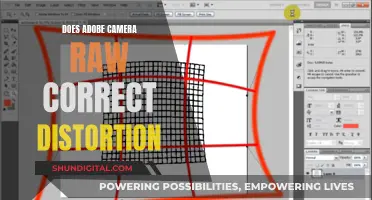Dewalt offers a range of inspection cameras with wireless screens, including the DCT410S1, DCT411S1, and DCT412S1 models. These cameras feature removable wireless screens for easy viewing in tight spaces, photo and video capturing capabilities, and hook, magnet, and mirror accessories for retrieval. The screens range from 3.5 inches to 4.3 inches, offering increased visibility with 3x zoom capability. To ensure optimal performance, it is important to follow the manufacturer's guidelines for charging the inspection camera screen. The charging process may vary slightly depending on the specific model, so referring to the user manual or seeking guidance from the Dewalt support team is recommended.
| Characteristics | Values |
|---|---|
| Model Number | DCT410S1 |
| Inspection Camera Diameter | 17mm |
| Screen Size | 3.5" |
| Zoom Capability | 3x |
| Battery Voltage | 12V MAX* |
| Battery Pack Voltage (without workload) | 12 volts |
| Battery Pack Voltage (with workload) | 10.8 volts |
| Battery Pack | 12V MAX* Li-ion |
| Warranty | 3-Year Limited Warranty, 1-Year Free Service, 90-Day Satisfaction Guarantee |
What You'll Learn

Charging the 12V MAX* 17mm Inspection Camera
The DCT410S1 12V MAX* 17mm Inspection Camera comes with a wireless screen kit that includes a Micro SD slot for capturing photos and videos. The screen is removable and has a 3.5-inch size and 3x zoom capability for better visibility in tight areas. The kit also includes hook and magnet accessories to aid in retrieval.
To charge the 12V MAX* 17mm Inspection Camera, follow these steps:
- Ensure you have the correct charger for your DEWALT 12V MAX* battery. The charger should be compatible with the 12V MAX* lithium-ion battery packs.
- Connect the charger to a power source, such as a standard electrical outlet.
- Remove the battery from the inspection camera by pressing the release button and lifting the battery out.
- Insert the battery into the charger, ensuring that the battery terminals align correctly with the charger contacts.
- The battery charging status indicator on the charger will illuminate, and the battery will begin charging.
- Allow the battery to charge until the indicator light on the charger turns green, indicating a full charge.
- Remove the battery from the charger and reinsert it into the inspection camera, ensuring it is securely connected.
It is important to use only DEWALT-approved chargers and batteries for your 12V MAX* 17mm Inspection Camera to ensure compatibility and safety. The battery should be charged in a well-ventilated area, and you should always follow the manufacturer's instructions and safety guidelines when charging and using the battery.
Additionally, proper care and maintenance of your DEWALT 12V MAX* battery can help extend its life and performance. Store the battery in a cool, dry place when not in use, and avoid extreme temperatures. Also, try not to let the battery completely discharge; instead, recharge it when it reaches a low battery level to maintain its health.
Reviving Your Camera Battery: Charging from Zero
You may want to see also

Charging the 12V MAX* 9mm Inspection Camera
The DCT411S1 12V MAX* 9mm Inspection Camera comes with a 12V MAX* Li-ion battery pack. To charge the 12V MAX* 9mm Inspection Camera, follow these steps:
- Connect the battery pack to the charger that came with your camera.
- Plug the charger into a power outlet. The charger typically has an LED indicator that shows the charging status.
- Allow the battery to charge completely before unplugging the charger from the power outlet and detaching the battery from the charger.
- Reinsert the charged battery into your 12V MAX* 9mm Inspection Camera.
It is important to note that the battery pack and charger are sold separately from the camera. Additionally, always follow the manufacturer's instructions and precautions for charging and handling the battery to ensure safety and optimal performance.
Charging the Bdpower Wi-Fi Camera: A Step-by-Step Guide
You may want to see also

Charging the 12V MAX* 5.8mm Inspection Camera
The DEWALT DCT412S1 12V MAX* 5.8mm Inspection Camera comes with a wireless screen kit that can be charged using the following steps:
- Ensure you have the correct battery pack and charger for the camera. The camera uses a 12V MAX* Li-ion battery pack, which should be included with the camera upon purchase.
- Connect the battery pack to the charger and plug the charger into a power outlet. The battery pack should have a charging port that matches the charger.
- Allow the battery to charge fully before disconnecting it from the power source. The charging time may vary depending on the battery and charger, but it usually takes a few hours for a full charge.
- Once the battery is charged, insert it into the battery compartment of the wireless screen. The compartment is typically located on the back or bottom of the screen device.
- Turn on the wireless screen by pressing the power button, which is usually located on the front or top of the device. You should see the battery indicator on the screen to confirm that it is powered on and charged.
It is important to follow the manufacturer's instructions for charging and using the battery and screen to ensure optimal performance and longevity. The DEWALT DCT412S1 12V MAX* 5.8mm Inspection Camera is a versatile tool that can be used for various applications, such as maintenance, remodeling, plumbing, and HVAC inspections. The wireless screen provides ease of viewing, especially in tight and confined spaces.
Charging Camera Batteries: Power Bank Essentials
You may want to see also

Charging the 17mm Replacement Camera Cable
The DCT4101 17mm Replacement Camera Cable is a waterproof cable that is 3 feet in length. It fits the DCT410, DCT411, and DCT412 Inspection Cameras. The cable comes with a 3-year limited warranty, 1-year free service, and a 90-day satisfaction guarantee.
To charge the 17mm replacement camera cable, follow these steps:
- Ensure you have the correct cable for your specific camera model. The DCT4101 cable is compatible with the DCT410, DCT411, and DCT412 Inspection Cameras.
- Connect the cable to the camera: Insert the smaller connector plug on the cable into the camera's charging port.
- Connect the other end of the cable to a power source: This could be a power adapter plugged into a wall outlet or a USB port on a computer or charging hub.
- Allow sufficient charging time: The time required for a full charge may vary depending on the battery capacity and the power source used.
- Verify the charge: Once you believe the cable is charged, you can turn on the camera and check the battery indicator on the screen to ensure it is fully charged.
It is important to handle the cable with care and avoid any damage to the connectors or the cable itself. Always follow the manufacturer's guidelines for charging and maintenance to ensure optimal performance and longevity of your equipment.
Alternative Ways to Charge Your GH2 Camera
You may want to see also

Charging the 9mm Replacement Camera Cable
The DEWALT DCT4102 9mm Replacement Camera Cable is a 3-foot-long, waterproof cable that fits the DCT410, DCT411, and DCT412 Inspection Cameras. The cable is sold separately from the camera and comes with a 3-year limited warranty, 1-year free service, and a 90-day satisfaction guarantee.
To charge the 9mm replacement camera cable, follow these steps:
- Ensure you have the correct cable for your DEWALT inspection camera. The DCT4102 cable is compatible with the DCT410, DCT411, and DCT412 models.
- Check that the cable is properly connected to the camera and the power source.
- Plug the cable into a power outlet or charging device.
- Allow the cable to charge fully before use. The charging time may vary depending on the battery and power source.
- Once charged, you can unplug the cable and use it with your inspection camera.
It is important to note that the cable itself does not usually require charging, but rather the camera and/or the battery pack. The cable is used to transmit power and data between the camera and the screen or other devices.
The DEWALT 9mm replacement camera cable is a useful accessory for the DEWALT inspection camera, allowing users to reach tight spaces and inspect areas that the standard cable cannot access. It is a durable and reliable product that meets high industry standards.
Charging Your Fujifilm Camera Battery: How Long Does It Take?
You may want to see also
Frequently asked questions
First, charge the base, then attach the screen to charge the screen.
The DEWALT inspection camera does not have a specified charge time. However, it is recommended to charge the battery overnight before first use.
The DEWALT inspection camera has a rolling switch on the handset. Once the battery is charged, use the rolling switch to turn on the camera and adjust the light intensity.
No, the DEWALT inspection camera cannot be used while it's charging.
The DEWALT inspection camera uses a 12V MAX* Li-ion battery pack.