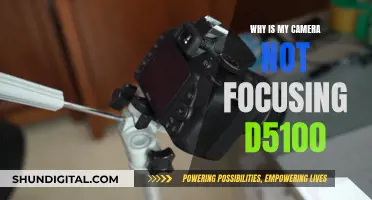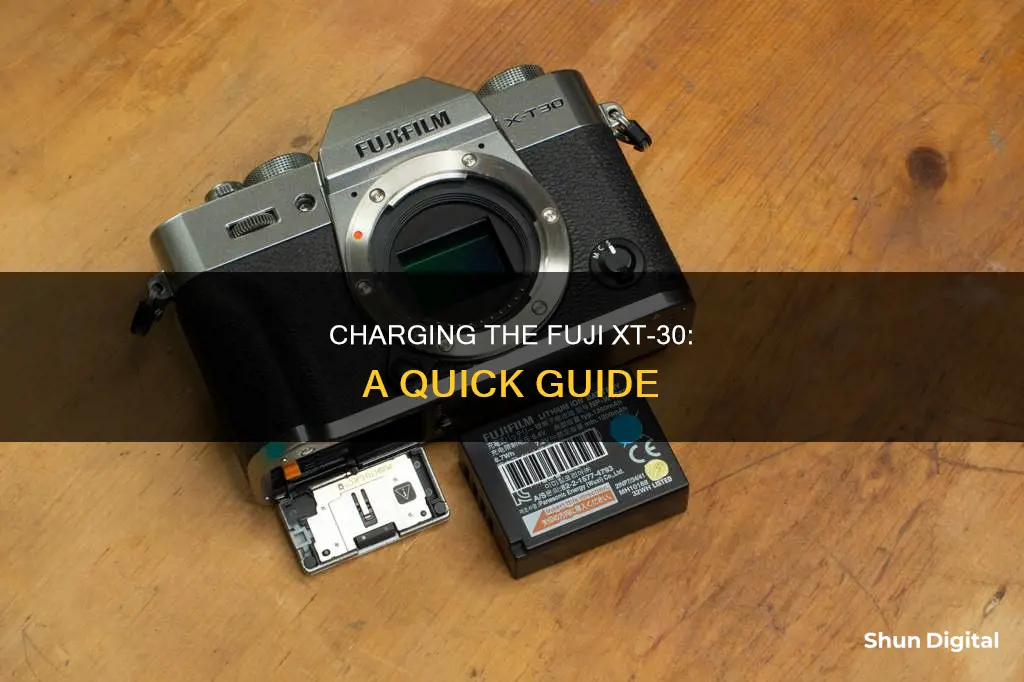
The Fujifilm X-T30 camera comes with an NP-W126S rechargeable battery that can be charged in about 180 minutes. The camera charges the battery internally. To charge the battery, turn the camera off and connect it to the supplied AC power adapter using the USB cable. The supplied AC power adapter is compatible with power supplies of 100 to 240 V. Alternatively, the battery can be charged by connecting the camera to a computer.
| Characteristics | Values |
|---|---|
| Charging time | 180 minutes |
| Battery type | NP-W126S rechargeable battery |
| Power supply | 100 to 240 V |
| USB type | Type-C |
| Charging via computer | Yes |
| Charging via power bank | Yes, with USB-C PD |
What You'll Learn

The Fuji XT-30 can be charged using a USB-C cable
When connecting to a computer, ensure the camera is turned off, the battery is inserted, and the USB cable is connected. The battery status will be shown by the indicator lamp. Connect the camera directly to the computer, rather than through a USB hub or keyboard. Charging via a computer may not be supported depending on the model and settings of the computer.
When charging via a wall outlet, you can use the supplied AC power adapter and USB cable. Connect the AC power adapter to the USB connector (Type-C) on the camera, ensuring the connectors are fully inserted. Then, plug the AC power adapter into an indoor power outlet. Charging takes about 180 minutes.
You can also use a third-party USB wall charger, such as a phone charger, to charge your Fuji XT-30. Any standard USB charger that outputs adequate, clean power will be fine, but it is recommended to use chargers with 1A and 5V output. While you can use USB-C devices with higher outputs, such as the OnePlus Dash Charger, these may cause your battery to deteriorate quickly and not hold a charge.
Additionally, you can use a USB power bank to charge your Fuji XT-30. A 5V power bank can be plugged directly into the USB-C port, and as long as it can push a couple of amps, it will be enough to run the camera.
Wireless Cameras: Charging Methods and Innovations
You may want to see also

The camera's battery is charged internally
The Fuji X-T30 camera can be charged internally, using the supplied AC power adapter and USB cable. The AC power adapter is compatible with power supplies of 100 to 240 V, but a plug adapter may be needed for overseas use.
To charge the camera, first, turn it off. Then, attach the plug adapter to the AC power adapter, ensuring it is fully inserted and clicks into place. Next, connect the camera to the AC power adapter using the supplied USB cable, connecting the cable to the camera's USB connector (Type-C). Finally, plug the AC power adapter into an indoor power outlet.
The indicator lamp will show the battery charge status. Charging takes about 180 minutes, and the battery should be charged one or two days before use as it gradually loses its charge when not in use.
It is important to note that the supplied plug adapter is exclusively for use with the AC-5VG AC power adapter, and it should not be used with other devices. Additionally, charging times may increase at low or high temperatures.
Charging Your SimpliSafe Outdoor Camera: A Quick Guide
You may want to see also

It takes about 180 minutes to fully charge the camera
When charging your Fuji XT-30 camera, it's important to keep in mind that it takes approximately 180 minutes to fully charge the device. This means that you should plan ahead and make sure you charge your camera in advance if you have an upcoming shoot or event where you'll need to use it. Here are some detailed instructions and tips to help you effectively charge your Fuji XT-30 camera in the given time frame:
First of all, ensure that your camera is turned off before beginning the charging process. The Fuji XT-30 camera comes with an NP-W126S rechargeable battery, which needs to be charged before initial use. It is recommended to use only genuine Fujifilm rechargeable batteries designated for this specific camera model to avoid any product malfunction.
To start charging, you'll need to connect the camera to a power source. You can use the supplied AC power adapter and USB cable. Simply attach the plug adapter to the AC power adapter, making sure it is fully inserted and clicks into place. Then, connect the camera to the AC power adapter using the USB cable, and plug the adapter into an indoor power outlet. Make sure the connectors are fully inserted.
During the charging process, the indicator lamp on the camera will display the battery charge status. If the camera is accidentally turned on while charging, a "K" icon will be displayed, and the charging will stop, causing the battery level to gradually decline. It is important to note that charging times may increase if the temperature is too low or too high.
While the Fuji XT-30 camera is designed to be charged via the supplied AC power adapter, there are alternative charging methods available. One option is to use a standard USB charger, such as a phone charger, that outputs adequate and clean USB power. You can also charge your camera using a power bank, but it is recommended to use one with USB-C Power Delivery (USB-C PD) to truly power the device effectively.
Additionally, charging via a computer is possible. Simply turn off the camera, insert the battery, and connect it to the computer using a USB cable. However, it is important to connect the camera directly to the computer and not through a USB hub or keyboard. Keep in mind that charging may not be supported depending on the computer model, settings, and its current state.
By following these instructions and allowing for the necessary charging time of approximately 180 minutes, you can ensure that your Fuji XT-30 camera is fully charged and ready for use. Remember to refer to the official Fujifilm guidelines for any specific recommendations or precautions regarding the charging process.
Monthly Fees for Cellular Cameras: What's the Deal?
You may want to see also

The supplied AC power adapter is compatible with power supplies of 100 to 240 V
The Fuji X-T30 camera comes with an NP-W126S rechargeable battery, which is not charged at the time of shipment. The camera charges the battery internally, and a full charge takes about 180 minutes. To charge the battery, turn the camera off, and connect it to the supplied AC power adapter using the USB cable that comes with the camera. The supplied AC power adapter is compatible with power supplies of 100 to 240 V, which means it can be used in most countries without a voltage converter. However, depending on the country of sale, you may need a plug adapter to connect the AC power adapter to the power outlet.
When connecting the camera to the AC power adapter, first attach the plug adapter to the AC power adapter, making sure it is fully inserted and clicks into place. Then, connect the camera to the AC power adapter using the supplied USB cable. Make sure the connectors are fully inserted. The camera's indicator lamp will show the battery charge status. A full charge will be indicated, and the battery charge level will begin to gradually decline.
It is important to only use genuine Fujifilm rechargeable batteries designated for use in this camera. Using third-party batteries may result in product malfunction. Additionally, do not affix labels or other objects to the battery, as this may make it impossible to remove the battery from the camera. Always remove dirt from the battery terminals with a clean, dry cloth to ensure proper charging.
While the supplied AC power adapter is the recommended method for charging the Fuji X-T30 camera, it is possible to use other charging methods. The camera can be charged via a computer by connecting it to the computer using the USB cable. However, charging via a computer may not be supported depending on the model and settings of the computer. Another option is to use a USB power bank with a USB-C connection, which can be convenient when travelling. When using a power bank, ensure it is of decent quality and can provide enough power to run the camera.
Is Your ADT Doorbell Camera Charging?
You may want to see also

The indicator lamp shows the battery charge status
The indicator lamp on the camera will show the battery charge status. If the camera is turned on while charging is in progress, a K icon will be displayed. This means that charging will end and the battery level will begin to gradually decline.
The indicator lamp will also display a green light when the camera is charging. If the indicator remains green but the camera does not turn on, the battery may be dead. Alternatively, the problem could be with the camera's board.
It is important to note that the supplied AC power adapter is compatible with power supplies of 100 to 240 V. However, a plug adapter may be needed for overseas use. Charging the battery takes about 180 minutes.
Additionally, it is recommended to use only genuine Fujifilm rechargeable batteries designated for use in this camera. Using third-party batteries may result in product malfunction or cause the battery to deteriorate and not hold a charge.
Charging Casio Exilim: A Step-by-Step Guide
You may want to see also
Frequently asked questions
The Fuji XT-30 camera charges internally. To charge the camera, turn it off and connect it to the supplied AC power adapter using the supplied USB-C cable. Then plug the AC power adapter into an indoor power outlet.
Yes, you can use a phone charger to charge your Fuji XT-30 camera. However, it is recommended to use chargers with 1A and 5V output.
Charging the Fuji XT-30 camera takes about 180 minutes.
Yes, you can use a power bank to charge your Fuji XT-30 camera. Ensure that the power bank has a decent output and can push a couple of amps to run the camera.