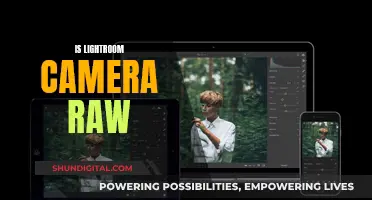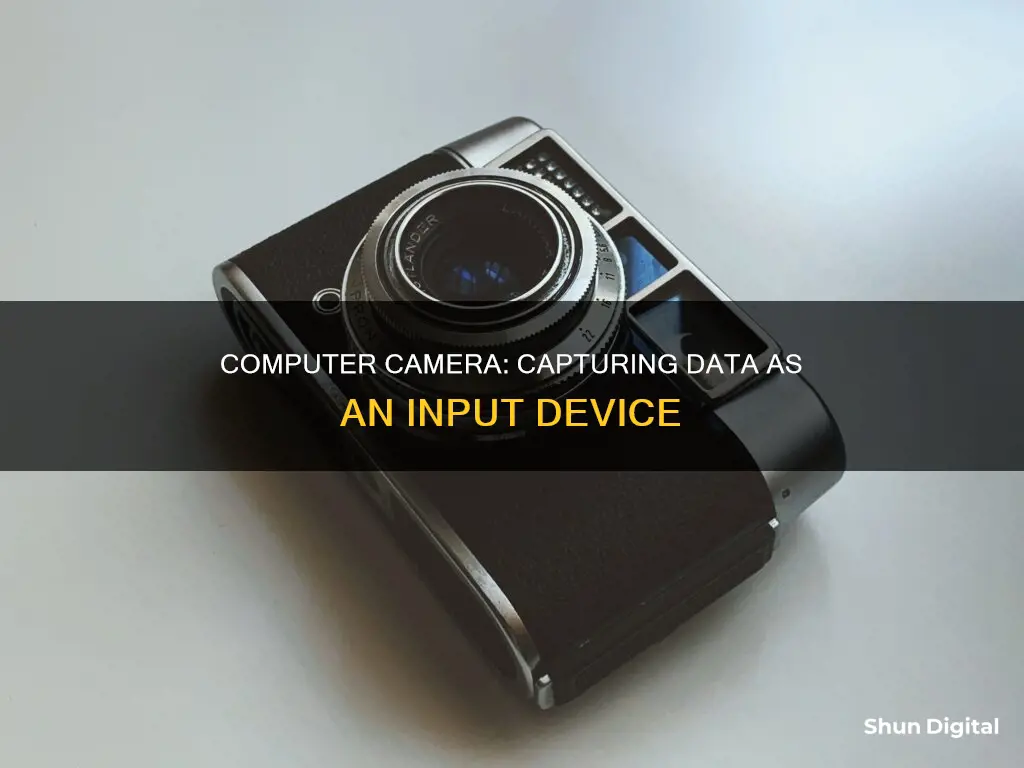
A computer camera, also known as a webcam, is an input device that captures images and videos digitally. Unlike traditional film cameras, digital cameras use an image sensor chip to capture images and videos, which are then stored as data on a memory card. This data can be sent to a computer for further processing, with the image frames forming a motion video if the frame rate is fast enough. As such, webcams are commonly used for teleconferencing, security equipment, and broadcasting interesting scenes from around the world.
| Characteristics | Values |
|---|---|
| Type of device | Input device |
| Function | Captures images and sometimes video |
| Image capture method | Digital |
| Image storage method | Memory card |
| Image sensor | Image sensor chip |
| Connection | Built-in or USB cable |
| Frame rate | More than 25 frames per second for motion video |
What You'll Learn

Digital cameras use image sensor chips, not film
A computer camera is an input device as it can take pictures and videos.
CCD sensors were invented in 1969 and were the prevalent technology for capturing images until the 1990s. They are made of silicon chips that contain an array of photosensitive sites. Each cell of a CCD image sensor is an analog device that holds light as a small electrical charge. The charges in the pixels are then shifted and amplified through a process called charge-coupled, where the charges are moved around the chip using clock pulses and converted to a voltage. CCD sensors are known for their high sensitivity, pixel-to-pixel consistency, and uniform performance across photosensitive sites. However, they have slower transfer speeds, which can lead to blooming, where charge spills over to neighbouring sites, causing bright spots in images.
CMOS sensors, on the other hand, were invented in 1963 but became widely used for imaging applications in the 1990s. They are digital devices that convert the charge from the photosensitive pixel directly into a voltage at the pixel site. Each pixel has an amplifier, and the signal is multiplexed by row and column. CMOS sensors have faster readout speeds, lower power consumption, and handle high light levels better than CCD sensors. However, they have lower sensitivity and higher fixed-pattern noise due to inconsistencies in the charge-to-voltage conversion process.
Both CCD and CMOS sensors can be used in digital cameras, but CMOS sensors are more commonly found in consumer goods due to their lower cost and power consumption. CCD sensors are typically used in high-end broadcast-quality video cameras.
Guide Mode: Your Camera's Helper
You may want to see also

They record images and videos
A computer camera is an input device because it records images and videos. This includes both still images and moving images in the form of video. Computer cameras can be digital cameras, webcams, or built-in laptop cameras. They are used for a variety of purposes, including photography, video conferencing, live streaming, social media, and security.
Digital cameras capture images and videos using digital optical components that register the intensity and colour of light and convert it into pixel data. This data is then stored on a memory card. They offer several advantages over analog cameras, such as higher picture quality, larger storage capacity, and the ability to view and select images for development immediately after they are taken.
Webcams are digital cameras connected to a computer or computer network, typically via a USB port or wireless protocol. They capture images and videos at a preset interval and transfer them to another location for viewing or streaming. The frame rate, or the number of pictures captured and transferred in one second, is an important factor in determining the quality of the video stream, with higher frame rates requiring a faster internet connection.
Built-in laptop cameras are similar to webcams in that they are integrated into the laptop hardware and can be used for video conferencing, live streaming, and other purposes. They are typically smaller in size and may have lower recording quality compared to external webcams.
Overall, computer cameras play a crucial role in capturing and transmitting visual information, making them an essential input device for various applications in the digital age.
Understanding the Blue Shine in Camera Raw Filter
You may want to see also

They store images as data on memory cards
A digital camera is an input device that captures images and stores them as data on memory cards. Memory cards are electronic storage devices that can store digital media such as photos and videos. They are available in various types, or form factors, with SD cards (Secure Digital) being the most common.
Memory cards come in different sizes, with older cards limited to megabytes and newer cards offering much larger capacities, commonly found in 64GB and larger sizes. Some of the latest-generation memory cards offer 512GB capacities.
Memory cards are essential for digital cameras as they serve as the primary storage medium. While some devices like phones and tablets often have built-in memory, digital cameras typically do not come with any built-in storage. Therefore, a memory card is required to store the captured images and videos.
The size of the memory card you need depends on the type of camera you have and how you use it. If you shoot high-resolution images or record videos, you will need a larger capacity memory card. For example, if you only shoot photos, a 32GB or 64GB SD card might be sufficient. However, if you plan to capture high-resolution photos and record videos in 4K or higher, you should consider larger capacities, such as 128GB, 256GB, or even higher.
It is important to note that memory cards have different read/write speeds, which can impact the performance of your camera. Faster memory cards with higher read/write speeds will allow you to shoot faster and for longer at higher resolutions.
Overall, memory cards play a crucial role in storing images and videos captured by digital cameras, and choosing the right type, size, and speed will ensure a seamless photography experience.
Focusing on Global Security: Adjusting Your Camera Lens
You may want to see also

They can be connected to computers via USB
A computer camera is an input device because it can be used to take pictures and send them to a computer. Digital cameras can be connected to computers via a USB cable, allowing for the transfer of photos and videos. This process typically involves connecting the small end of the camera's USB cable to the camera itself and the other end to a USB port on the computer. It is important to ensure that the USB cable is aligned correctly with the USB slot to avoid damaging the cable or device. Once connected, the computer should recognise the camera and install the necessary drivers.
The specific steps to connect a camera to a computer may vary depending on the camera model. For example, some cameras may need to be turned on and set to a specific mode, such as "playback" or "PC," before connecting to the computer. Additionally, different cameras use different types of USB connectors, such as mini-USB, so it is important to use the correct cable for your camera. If you are unsure, you can refer to your camera's user guide or take it to an electronics store for assistance.
Once the camera is connected and recognised by the computer, you will typically see a pop-up window or notification asking what you want to do with the device. From here, you can choose to import photos, open a folder, or launch a specific software for further actions. It is recommended to review the camera's user guide for detailed instructions specific to your camera model.
Connecting your camera to your computer via USB provides a quick and convenient way to transfer and manage your photos and videos, allowing you to view, edit, organise, and backup your media files using the computer's capabilities.
Understanding Camera Raw: The 'A' Mystery Explained
You may want to see also

They can be used for teleconferencing
A computer camera, also known as a webcam, is an input device that can be used for teleconferencing. Webcams are essential components of video conferencing systems, which are used for online meetings and remote collaboration. They enable participants to communicate and interact in real time, regardless of their physical location.
Webcams typically offer high-definition video quality, with resolutions ranging from 720p to 1080p or even 4K. This ensures that participants' faces are clearly visible, facilitating effective communication and fostering a sense of connection. Some webcams also feature digital zoom and perspective correction, allowing remote participants to focus on specific areas of interest within the meeting room.
In addition to video capture, webcams often include built-in microphones, enabling audio transmission during teleconferences. These microphones may have noise-cancelling capabilities, ensuring that background noise is minimised and speech is transmitted clearly.
Webcams can be integrated into laptops or desktop computers, providing a convenient and affordable solution for individuals working remotely. They can also be purchased separately and attached to monitors or placed on tables, offering flexibility in terms of placement and angle adjustment.
When selecting a webcam for teleconferencing, it is important to consider factors such as field of view, microphone quality, and compatibility with popular video conferencing platforms. A wide field of view, typically between 70 and 90 degrees, is ideal for capturing an entire meeting room. Additionally, advanced microphone arrays can enhance audio quality by reducing ambient noise and focusing on active speakers.
Overall, webcams play a crucial role in teleconferencing by enabling visual and auditory communication, making them an essential input device for remote collaboration and online meetings.
Extend Tasco Trail Camera Battery Life
You may want to see also
Frequently asked questions
A computer camera, or webcam, is an input device because it captures images and videos, which are then sent to the computer for further processing.
Digital cameras use an image sensor chip to capture images and videos, rather than the film used by traditional cameras.
The images and videos captured by a computer camera are sent to the computer as a video signal made up of a series of individual image frames. If the frame rate is fast enough (more than 25 frames per second), it appears as motion video.