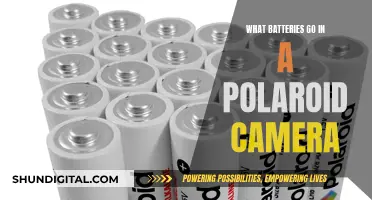Adobe Camera Raw (ACR) and Lightroom are both tools for photographers to edit their raw images. ACR is a plugin that needs to be hosted by another program, such as Photoshop, Photoshop Elements, Bridge, or After Effects. Lightroom, on the other hand, is a standalone program that can be used to edit and manage photos. Both tools use the same raw processing engine, so the changes you make to your images in either program will look the same. However, Lightroom has additional features such as batch editing and a more user-friendly interface, making it a more curated experience.
What You'll Learn
- Adobe Camera Raw (ACR) is a plugin that needs to be hosted by another program like Photoshop, Photoshop Elements, Bridge or After Effects
- Lightroom is a standalone program that can be installed on two devices and accessed by one person at a time
- ACR is a raw image converter for Photoshop. It decodes raw image files into a format that Photoshop can read
- Lightroom is a full-featured raw editor and a catalog-based asset management software
- ACR is a raw processor built into Adobe Bridge, which allows you to browse images anywhere on your machine or hard drives

Adobe Camera Raw (ACR) is a plugin that needs to be hosted by another program like Photoshop, Photoshop Elements, Bridge or After Effects
Adobe Camera Raw (ACR) is a plugin that needs to be hosted by another program. It was first launched in 2003 to develop RAW files. ACR is a must-have tool for professional photographers as it allows them to import and enhance raw images. The compatible host programs for ACR are Photoshop, Photoshop Elements, Bridge, and After Effects.
Photoshop, Photoshop Elements, After Effects, and Bridge are the applications that support the Adobe Camera Raw plugin. The plugin is used to open and edit RAW image files. It supports most raw file formats and can also process other file formats such as JPEG and TIFF. When a RAW file is opened in Photoshop, it automatically launches Adobe Camera Raw. Similarly, when a RAW file is opened in Bridge, it launches ACR to process the image.
The Adobe Camera Raw plugin has a user interface that allows photographers to adjust the colour, exposure, perspective, lens distortions, and apply effects such as vignettes or split toning. It also supports batch editing, where multiple images can be edited simultaneously by opening and selecting them in ACR. The edits are saved in a sidecar file for each photo, making the adjustments non-destructive.
While Lightroom is built upon the same powerful raw image processing technology as ACR, it is a standalone program and does not require a host application. Lightroom has a user-friendly interface and is easier to learn compared to ACR with Bridge or Photoshop. It supports various file formats, including RAW, HEIF, TIFF, JPEG, PSD, and video formats. Lightroom also offers features such as syncing edits across multiple photos, saving edits as presets, and retaining the photo's editing history.
Keep Your Camera Battery-Ready: Why In-Camera Storage Matters
You may want to see also

Lightroom is a standalone program that can be installed on two devices and accessed by one person at a time
If you want to use Lightroom on two computers, there are a few different ways to do it. One way is to put all your photos and your Lightroom catalog on an external hard drive, and then connect that drive to whichever computer you want to use. Another way is to use a cloud service like Lightroom Creative Cloud or Dropbox, which allows you to access your photos and Lightroom catalog from anywhere.
It's important to note that if you use Lightroom Classic, you won't be able to keep your photos synced between your two computers. This is because Lightroom Classic stores your photos on your computer, not in the cloud. If you want to be able to access the same photo library on multiple computers, you'll need to switch to the latest version of Lightroom, which stores your photos in Creative Cloud.
Overall, Lightroom is a powerful and flexible program that can be installed on two devices, making it a convenient option for photographers who want to edit their photos on the go.
Charging Camera Batteries: How Frequently Should You Do It?
You may want to see also

ACR is a raw image converter for Photoshop. It decodes raw image files into a format that Photoshop can read
Adobe Camera Raw (ACR) is a raw image converter for Photoshop. It was first launched in 2003 to develop RAW files and is supported by Photoshop, Photoshop Elements, After Effects, and Bridge. It is a plugin that needs to be hosted by another program, and it can decode and convert raw image files into a format that Photoshop can read and edit.
A raw image file is an unprocessed, unfinished photo that comes directly from a camera's sensor. It is called "raw" because it hasn't been changed or edited yet, so it can't be printed or used online right away. These files are large and contain a lot of detail, making them popular among professional photographers and designers. They allow users to adjust things like brightness and colours more easily compared to other file formats.
Different camera brands have their own types of raw files, like Canon's CR2 or Nikon's NEF. There is also a universal type called DNG (Digital Negative) made by Adobe. Raw files need to be converted into common formats like JPEG or PNG using conversion tools or software.
ACR was designed to open and edit raw image files. It supports most raw file formats and can also be used to process other file formats such as JPEG and TIFF. When you open a raw file with Photoshop, it will automatically launch ACR. ACR can also be launched midway through your workflow in Photoshop as a filter.
Lightroom, which was based on ACR and initially released in 2007, is a standalone program that doesn't require another software program to host it. It was not developed specifically for raw files but to satisfy the needs of all photographers. It supports most raw formats, including DNG, as well as other file formats such as TIFF, JPEG, PSD, and PNG.
Charging Your GE Camera: A Quick Guide
You may want to see also

Lightroom is a full-featured raw editor and a catalog-based asset management software
Adobe Lightroom is a full-featured raw editor and a catalog-based asset management software. It is a powerful, polished, reliable, and popular app for processing and managing photos from your camera. It is built on the legacy of early RAW processing app Rawshooter and has had many updates over the years. Lightroom supports most RAW formats (including DNG), HEIF, TIFF files in 8, 16, and 32 bits, JPEG, PSD, PSB, CMYK, PNG, and some video formats.
Lightroom is backed by a large and very active community that provides support, tips, plugins, and presets that expand the app's core capabilities. It also has a very user-friendly and streamlined interface, making it easy to use and learn.
Lightroom is a one-program solution, while Adobe Camera Raw (ACR), which has similar capabilities for processing RAW images, needs another software program like Photoshop or Lightroom to host it. ACR is a plugin, while Lightroom is a full-fledged software program.
Lightroom is a database program that allows you to access your images even when they are offline and sync them across devices. It uses a catalog-based system for image management, which offers more power than a simple file browser. Features such as virtual collections and dynamically updated smart collections are possible with this system. However, the catalog system can also slow down the initial parts of the workflow during the import process and the building of preview thumbnails.
Lightroom's editing capabilities include basic color and exposure adjustments, selective edits, cropping and rotating, removing spots, correcting perspective and chromatic aberration, and applying effects such as vignettes or split toning. It also allows you to sync your edits across multiple photos and save them as presets.
Trail Camera Power: Battery or Solar?
You may want to see also

ACR is a raw processor built into Adobe Bridge, which allows you to browse images anywhere on your machine or hard drives
Adobe Camera Raw (ACR) is a raw processor that can be supported by Photoshop, Photoshop Elements, Bridge, and After Effects. It was first launched in 2003 to develop RAW files. ACR is a plugin that needs to be hosted by another program. It is designed to open and edit RAW files and supports most raw file formats.
Adobe Bridge is a file browser and file management system that is part of the Adobe Creative Cloud. It allows users to view, search, sort, filter, manage, and process images, page layouts, PDFs, and dynamic media files. It is a companion program for every app in the Adobe Creative Cloud and can be used as an alternative to Lightroom.
ACR is a raw processor built into Adobe Bridge, which allows users to browse images anywhere on their machine or hard drives. Adobe Bridge is ideal for photographers who want to browse images directly on their file system and edit them. It is a powerful software that keeps native Adobe files (such as PSD and PDF) and non-Adobe files available for easy access. Users can drag assets into their layouts, projects, and compositions as needed, preview files, and even add metadata to make files easier to locate.
Lithium-ion Camera Batteries: Safe Air Travel Tips
You may want to see also
Frequently asked questions
The most significant difference between Lightroom and Camera Raw is their workflow. Lightroom is a catalog-based asset management software with full-featured raw editing capabilities. On the other hand, Camera Raw is a raw processor built into Adobe Bridge, allowing for more passive photo browsing.
Yes, you can use both Lightroom and Camera Raw in your workflow according to the needs of each project.
No, Adobe Camera Raw is a plugin that needs to be hosted by another program such as Photoshop, Photoshop Elements, Bridge, or After Effects.
Lightroom offers a more organised and streamlined workflow, making it well-suited for photographers who want to efficiently manage and edit large numbers of photos.
Lightroom does support video files, but with limited editing capabilities. In Camera Raw, you can edit video files by using it as a filter inside Photoshop, which offers more advanced editing tools.