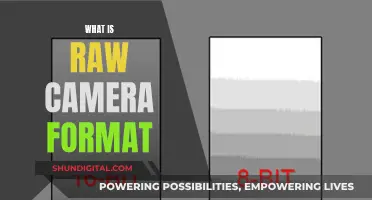If your camera only appears to focus on one thing, there could be a few reasons why. Firstly, if you have a Samsung Galaxy phone, it may be because the Tracking Auto-focus is on, which locks the camera onto the subject for 3 seconds. This can be prevented by turning off the Tracking AF. Secondly, it could be that your lens isn't attached properly, causing the metal contacts on the camera and lens to not be touching, which is needed for them to function properly. Thirdly, your lens may be dirty, causing interference with the autofocus.
| Characteristics | Values |
|---|---|
| Dirty lens | Clean the lens with a soft, dry, lint-free cloth |
| Tracking auto-focus enabled | Turn off Tracking auto-focus |
| Camera lens is covered | Ensure phone cover and accessories do not cover the edges of the camera lens |
| Lens not attached properly | Remove and remount the lens |
| AF/M switch on lens is set to M | Set the switch to AF (Autofocus) |
| Camera is too close to the subject | Ensure the camera is beyond the minimum focus distance of the lens |
| Low-light conditions | Choose a lens with a larger maximum aperture |
What You'll Learn

Tracking auto-focus is enabled
If your camera is only focusing on one thing, it could be because the Tracking auto-focus is enabled. This is a feature that locks your camera's focus onto a person or item for 3 seconds when you touch it on the screen. This can make it seem like the camera is not focusing on the entire scene.
To disable Tracking auto-focus, open your Camera app and tap the Settings icon in the top left corner. Then, tap the switch next to "Tracking auto-focus" to turn it off.
It's worth noting that the Tracking auto-focus feature may be called something else on your device, such as "Scene Optimizer" or "Subject Tracking." Additionally, the steps to disable it may vary slightly depending on your device model and software version.
If you're having trouble turning on Tracking auto-focus, it could be due to a few reasons. Firstly, check your video resolution settings. Tracking auto-focus may not be available at certain resolutions, particularly if they are higher than FHD or 1920x1080. Try resetting your camera app settings or changing the resolution to see if that solves the issue. Secondly, ensure that your video stabilization feature is turned off. Tracking auto-focus may not work when this feature is enabled. Finally, try booting your device into Safe Mode to see if the setting is available. If it is, a third-party app may be preventing it from working, and you can try uninstalling recently installed apps to fix the issue.
The Science Behind Cameras' Colorful Makeover
You may want to see also

Dirty lens
A dirty lens is a common issue that can cause blurry photographs. Dust, dirt, fingerprints, and smudges can all affect the sharpness of your images. To prevent this, it is important to regularly clean your lenses with a soft, clean cloth, ensuring they are free of any debris. If the lens still appears dirty, you can use a LensPen or a similar lens-cleaning tool designed for cameras.
In addition to cleaning the outside of the lens, it is also important to check the inside of the camera body for any dirt or debris. Use a blower brush or compressed air to gently remove any build-up without touching the sensitive components.
While a dirty lens can contribute to blurry images, it is important to note that other factors may also be at play. These can include the focus mode, autofocus feature, motion blur, camera shake, and the ISO and aperture settings. It is recommended to explore these potential issues and their respective solutions if cleaning the lens does not resolve the problem.
Focusing Your Luma Camera: The Ultimate Guide
You may want to see also

Incorrect AF/M setting
If your camera is only focusing on one thing, it could be because of an incorrect AF/M setting. AF stands for autofocus, and M stands for manual focus.
Most modern cameras have an autofocus mode, which allows the camera to focus on a given subject using internal lens motors and advanced camera technology. However, if your camera is in manual focus mode, you will need to physically turn the focus ring on the lens to focus on your subject.
To check if your camera is in autofocus mode, locate the switch on the side of the lens barrel that says AF/M and ensure it is set to AF. If your camera is in manual focus mode, simply switch it to autofocus, and your camera should now be able to focus on multiple subjects.
It is important to note that some cameras, such as Nikon and Fuji, may also have a focus switch on the camera body itself. Additionally, do not confuse manual focus mode with manual mode, as these are two different settings. Manual mode is for exposure, while manual focus mode is for physically adjusting the focus on the lens.
Body-Cam Battery Life: How Long Does It Last?
You may want to see also

Poor lighting
Firstly, it's essential to understand that your camera uses contrast to determine the subject and focus the lens. Therefore, when shooting in low light, you should select the centre focus point, as it is the most accurate and strongest option among the cross-type autofocus points. It can find contrast in two directions, making it more reliable in low-light situations.
Additionally, you can utilise your focus assist light if your camera has one. This feature aids the camera in gauging where to focus in low-light conditions. However, some higher-end camera models lack this feature, so you may need to consider an external light source. For instance, you can use an LED torch to illuminate the subject temporarily while focusing.
Another solution is to choose a lens with a larger maximum aperture, such as a 50mm f/1.8 or 35mm f/1.8. These lenses let in more light, allowing your camera to see better and focus more easily.
If you're using a macro lens, you may also consider using Live View to focus more accurately. However, this can be challenging when shooting handheld due to the proximity of the camera to your eyes.
Finally, it's worth noting that using a teleconverter can significantly reduce the amount of light entering the lens, making manual focusing more difficult. In such cases, you may need to compensate with additional lighting or choose a different lens or camera settings.
Cleaning Camera Battery Terminals: A Step-by-Step Guide
You may want to see also

Too close to the subject
If your camera is only focusing on one thing, it might be because you are too close to the subject.
Every lens has a minimum focus distance. This means that the lens cannot focus on anything closer than this distance. For most non-macro lenses, this is about one foot or so. If you are closer than that, your camera and lens will attempt to focus but be unable to lock onto the target.
If this is the case, the fix is simple: just back up a little and try again.
It's also worth noting that, when using autofocus, the camera will focus on your chosen subject, but the background area may appear out of focus. This is normal.
Recharging Olympus Camera Batteries: A Step-by-Step Guide
You may want to see also