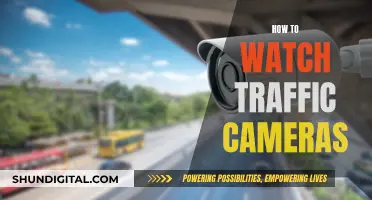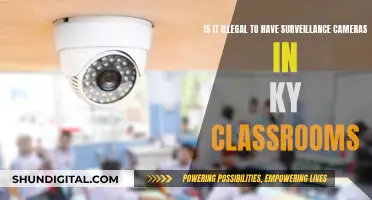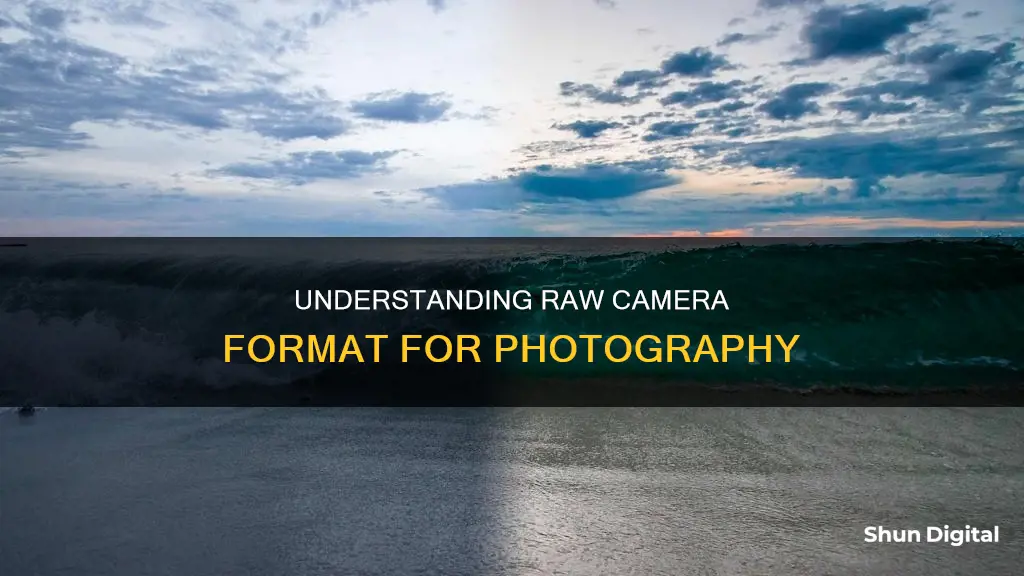
A RAW image file is a digital image file that is stored on your camera or smartphone's memory card. It is minimally processed and usually uncompressed. RAW files are so named because they are not yet processed and contain large amounts of data. They are considered digital negatives as they are similar to exposed but undeveloped film.
Every camera manufacturer has its own RAW file format, for example, Canon RAW files are .CR2 or .CR3, while Nikon are .NEF. When it comes to smartphones, most Android smartphones that support RAW primarily shoot in DNG, a universal RAW file format. Apple has a new ProRAW format.
| Characteristics | Values |
|---|---|
| File type | Minimally processed data from the image sensor of a digital camera |
| File size | Larger than a JPEG |
| File format | Varies by manufacturer, e.g. Canon uses .CR2 or .CR3, Nikon uses .NEF |
| File format (cont.) | Adobe has created a universal raw file format, .DNG (digital negative) |
| Image quality | Higher quality than a JPEG |
| Image quality (cont.) | More shades of colour than a JPEG |
| Image editing | More editing options than a JPEG |
| Image editing (cont.) | Non-destructive editing |
| Image editing software | Requires specific software to open and edit |
What You'll Learn
- RAW files are unprocessed or minimally processed data from the image sensor of a digital camera, motion picture film scanner, or other image scanner
- RAW files are considered digital negatives as they are exposed but undeveloped, like film negatives
- RAW files are not viewable and must be processed by a raw converter to be viewed or printed
- RAW files are much larger than JPEG files, so they take up more space on your memory card and hard drive
- RAW files are not universally readable and require special software to be viewed and edited

RAW files are unprocessed or minimally processed data from the image sensor of a digital camera, motion picture film scanner, or other image scanner
RAW files are so named because they are not yet processed and contain large amounts of data. They are essentially a digital information file that needs to be converted to a viewable image format. They are not yet a usable image and have to be manipulated to create a traditional image.
RAW files are not processed by the camera, so all of the data from the image sensor is preserved. This means that RAW files contain more information than a standard JPEG file, which is a compressed file format. This additional information gives the photographer more flexibility when editing their images.
RAW files are considered lossless, whereas JPEG files are lossy, meaning that they lose quality every time they are opened, edited and saved again. With a RAW file, you are working with a set of instructions for how the final image should look, so you can always reset your adjustments and start over.
Most camera manufacturers use their own RAW file format, such as Canon's .CR2, Nikon's .NEF and Sony's .ARW. Adobe has created a more universal RAW file format, .DNG (digital negative), which is offered in a select few cameras.
Troubleshooting SpyPoint Camera Battery Drain
You may want to see also

RAW files are considered digital negatives as they are exposed but undeveloped, like film negatives
RAW files are often called "digital negatives" because they contain more of the original image's information, much like film negatives. They are exposed but undeveloped, and as such, they are not yet processed and contain large amounts of potentially redundant data.
Like undeveloped film, a raw digital image may have a wider dynamic range or color gamut than the developed film or print. However, it is important to note that a negative from a film camera is not simply what was captured on the film but also how it was rendered by the developer. Similarly, a raw file from a digital camera is not just what was captured by the sensor but also how it was rendered by the "developer," which in this case is the raw processing software.
Different raw processing software will give different results, and choosing the right one matters as much as choosing the right developer for analog film. The raw development process includes a number of steps, but the key one is "demosaicing." This is where the mosaic of red, green, and blue pixels captured by the sensor is processed into a full-color image. Every program does this differently, and some do it much better than others.
A raw file is a type of image file that is stored on your camera or smartphone's memory card. It is minimally processed and usually uncompressed. Every camera manufacturer has its own raw file format, such as Canon's .CR2 or .CR3 and Nikon's .NEF. When it comes to smartphones, most Android smartphones that support raw primarily shoot in DNG, a universal raw file format. Apple has introduced a new ProRAW format.
Raw files are so named because they are not yet processed and contain large amounts of data. They are essentially unprocessed images, like the latent image on undeveloped film. The "digital negative" that one thinks they have is simply how their software developed it.
Raw image formats are intended to capture the radiometric characteristics of a scene—the physical information about the light intensity and color of the scene—at the best of the camera sensor's performance. Raw files contain the information required to produce a viewable image from the camera's sensor data. The camera's sensor is almost always overlaid with a color filter array (CFA), usually a Bayer filter, consisting of a mosaic of a 2x2 matrix of red, green, blue, and (second) green filters.
Raw files are considered digital negatives because they are exposed but undeveloped, like film negatives. They contain all the data captured by the sensor, and you can process a raw file to access more color and tonal information than you get from an in-camera JPEG. With a negative, you've got more scope to improve the colors, contrast, and exposure of the photo.
Charging Enel3e Camera Battery: Alternative Methods to Try
You may want to see also

RAW files are not viewable and must be processed by a raw converter to be viewed or printed
A raw converter processes the image data from the sensor into a photographic rendering of the scene. This involves a number of operations, including:
- Decoding – image data of raw files are typically encoded for compression purposes, but also often for obfuscation purposes.
- Demosaicing – interpolating the partial raw data received from the colour-filtered image sensor into a matrix of coloured pixels.
- Defective pixel removal – replacing data in known bad locations with interpolations from nearby locations.
- White balancing – accounting for the colour temperature of the light that was used to take the photograph.
- Noise reduction – trading off detail for smoothness by removing small fluctuations.
- Colour translation – converting from the camera's native colour space to an output colour space (typically sRGB for JPEG).
- Tone reproduction – the scene luminance captured by the camera sensors and stored in the raw file needs to be rendered for correct viewing on low-dynamic-range monitors or prints.
- Compression – for example, JPEG compression.
Once the image has been processed, it can be converted to a viewable file format such as JPEG or PNG for storage, printing, or further manipulation.
Some cameras include a full-size JPEG conversion of the image, which is used to preview the file on the camera's LCD panel.
Bridge and Camera Raw: The Perfect Pairing
You may want to see also

RAW files are much larger than JPEG files, so they take up more space on your memory card and hard drive
RAW files are uncompressed and unprocessed, meaning they contain all the data captured by the camera's sensor. This results in a much larger file size than JPEGs, which are compressed and processed in-camera. A 16-megapixel camera will produce a 16 MB RAW file, whereas the same image in JPEG format will be around 4 MB – five times smaller.
The larger file size of RAW images means they take up more space on your memory card and hard drive. A 32GB memory card can hold 800+ RAW files, whereas it can hold 4000+ JPEGs. This increased file size also means that RAW files take longer to write to the memory card, which can slow down your camera's burst mode.
The larger file size of RAW images is a trade-off for the increased flexibility they offer. RAW files contain a wider range of colours and tones, and a higher dynamic range, than JPEGs. They also allow for non-destructive editing, as changes are saved as a set of instructions rather than being applied directly to the original file. This means you can make adjustments without reducing the quality of the image.
The larger file size of RAW images is also mitigated by the fact that storage is now relatively cheap and plentiful. However, the increased file size is still something to bear in mind, especially if you are shooting in burst mode or are pressed for storage space.
Firm Fix: Repairing Loose Camera Battery Compartments
You may want to see also

RAW files are not universally readable and require special software to be viewed and edited
RAW files are unprocessed data from the image sensor of a digital camera, motion picture film scanner, or other image scanner. They are not ready-to-use image files like JPEGs and need to be processed by a raw converter. This is usually done in a wide-gamut internal color space where precise adjustments can be made before conversion to a viewable file format such as JPEG or PNG.
Every camera manufacturer has its own RAW file format, for example, Canon RAW files are .CR2 or .CR3, while Nikon uses .NEF. This means that to open a RAW file, you need viewing software that specifically supports the RAW file produced by your camera.
Most cameras and devices come with their own RAW file viewer and editor, and many popular image file viewers also support various RAW files. However, support varies based on your camera manufacturer and model.
If you don't have a RAW file viewer, you can try Microsoft Photos, Fast RAW viewer, or one of the editors listed below, as a starting point:
- Adobe Photoshop Lightroom Classic CC (monthly/annual subscription, Mac & PC)
- On1 Photo RAW (standalone license Mac & PC)
- Capture One (standalone license or monthly subscription available, Mac & PC)
- Luminar (standalone license or monthly subscription available, Mac & PC)
- Darktable (free, Mac & PC)
- RAWtherapee (free, Mac & PC)
- RAW editing software that comes with your camera (free)
Lithium Batteries: Powering Your Camera, What You Need to Know
You may want to see also
Frequently asked questions
A RAW image file is a digital image file that is stored on your camera or smartphone's memory card. It is minimally processed and usually uncompressed. It contains all the image data recorded by the sensor when you take a photo.
JPEG is a compressed file format. This means that various optimisations are applied to the image file, which makes the file size smaller. The greater the compression, the greater the loss in quality, but the smaller the file size and the less storage space needed to save it. A RAW file, on the other hand, is an uncompressed version of the image file. It takes up a lot more space on your memory card.
Shooting in RAW gives you much more control in editing than a JPEG ever will. Since RAW gives you a wider dynamic range, the values ranging from whitest white (highlights) to solid black (shadows), you will have more freedom to adjust exposure without running into pixelation. You can also recover more blown highlights and clipped shadows.
RAW files are much larger than JPEG images. This means they take up more space on your memory card and hard drive. They also take more time to record, so if you are shooting fast sequences, you may want to shoot in JPEG instead.
You need to set your camera to shoot in RAW, which is done through your camera's menu. Your camera defaults to shooting in JPEG, so you will need to change your settings when you want to shoot in RAW.