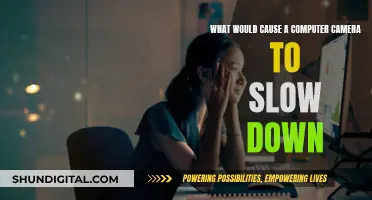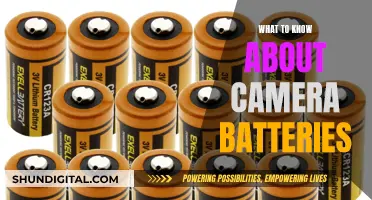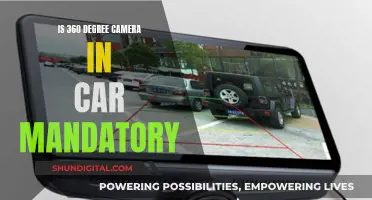The Kodak EasyShare Z650 is a 6.1-megapixel digital camera with a 10x optical zoom lens. It is powered by AA batteries and can also be charged using an AC power adapter. The camera features a 2.0-inch LCD display and offers both automatic and manual settings for taking pictures and videos. The Kodak EasyShare Z650 is part of the Kodak EasyShare System, which makes sharing and printing photos easy and convenient.
What You'll Learn

Using the Kodak EasyShare printer dock
The Kodak EasyShare printer dock allows you to make prints directly from your camera, transfer pictures from your camera to your computer, and charge your camera battery.
To set up your Kodak EasyShare printer dock, follow these steps:
- Ensure that a custom camera insert is installed on the printer dock.
- Install a dock-rechargeable battery in your camera.
- Place your camera on the printer dock, pushing down to seat the connector. Ensure that the camera wrist or neck strap is clear of the paper path to the front and rear of the printer dock. Your camera is now powered by the printer dock instead of its battery.
- The Kodak EasyShare Ni-MH rechargeable battery pack and the Kodak EasyShare Li-Ion rechargeable battery will charge fully in up to 3 hours. The battery charging lights will turn on as charging progresses, and all three lights will be lit when charging is complete. You may leave your camera on the printer dock to maintain the charge.
If you are using a Kodak EasyShare Ni-MH rechargeable battery pack and are getting fewer than 20 pictures per charge, you may need to refresh the battery pack. The refresh cycle will discharge and then fully recharge the battery pack. This process can take up to 8 hours, so it is recommended to refresh the battery pack overnight without interrupting the cycle. To refresh your battery pack:
- Ensure that the Ni-MH rechargeable battery pack is in your camera.
- Place your camera on the printer dock.
- Press and hold the Battery charging lights/Refresh button until the Battery charging lights begin flashing green (this should take approximately 5 seconds).
- The charging lights will monitor the refresh status. Descending blinking green lights indicate that the battery pack is discharging, while ascending steady green lights indicate that it is charging. Charging is complete when all three lights are lit.
Charging the Polaroid IE826: A Quick Guide
You may want to see also

Charging with AA size batteries
The Kodak EasyShare Z650 camera can be powered by two AA batteries (NiMH), a single CRV3 lithium cell, or Kodak's KAA2HR NiMH pack. The KAA2HR NiMH pack is essentially two AA batteries together.
If you are using AA batteries, there are a few things to keep in mind to ensure optimal battery life and performance:
- Use Kodak Ni-MH rechargeable batteries for the best results. Alkaline batteries are not recommended and may not provide acceptable battery life.
- Avoid activities that quickly deplete battery power, such as reviewing pictures on the LCD screen, using the LCD as a viewfinder, and excessive use of the flash.
- Keep the battery contacts clean by wiping them with a dry cloth before inserting the batteries into the camera.
- Battery performance may be reduced in cold weather, so it is advisable to carry spare batteries and keep them warm when using the camera in cold conditions.
- When charging AA Ni-MH batteries, you can use the Kodak EasyShare camera dock series 3 or the Kodak EasyShare printer dock series 3, which can also be used for printing and transferring pictures.
By following these guidelines, you can effectively charge and use AA-size batteries with your Kodak EasyShare Z650 camera.
Charging Your Hover Camera: Battery Basics
You may want to see also

Charging with a CRV3 lithium cell
The Kodak EasyShare Z650 camera can be charged using a CRV3 lithium cell. The camera also accepts AA-sized batteries, but Kodak recommends lithium or rechargeable NiMH cells. The CRV3 battery is not rechargeable, so you will need to replace it once it runs out of charge.
The CRV3 battery is inserted into the battery compartment on the base of the camera's grip. The battery compartment door has to be slid to the right before it will swing open. The camera will not turn on if the battery is not inserted properly, and the battery may fall out if the door is not closed securely.
The CRV3 battery has a battery life of up to 390 shots. The battery life may be shorter if the flash is used frequently.
Charging the Wyze Camera: Quick and Easy Steps
You may want to see also

Kodak's KAA2HR NiMH pack
The Kodak KAA2HR NiMH pack is a rechargeable battery pack for the Kodak EasyShare DX and CX series digital cameras. It is a fast-charging battery, with a 2.5-hour charge cycle time, and can be recharged up to 1,000 times. The battery pack delivers outstanding capacity and performance, with a voltage of 1.2V and 2100mAh. The Kodak KAA2HR NiMH pack is an original Kodak product that comes pre-charged and is ready to use out of the package. It is a great replacement battery for older Kodak cameras, restoring them to like-new performance.
The Kodak KAA2HR NiMH pack is also known as the Kodak KAA2HR-PC Ni-MH battery. This battery is compatible with the Kodak EasyShare Z650 camera, which can be powered by either two AA batteries (NiMH), a single CRV3 lithium cell, or the Kodak KAA2HR NiMH pack. The Kodak KAA2HR NiMH pack is essentially two AA batteries lashed together, providing a convenient and compact power solution for the camera.
The Kodak KAA2HR NiMH pack offers a long-lasting battery life, ensuring that photographers can capture as many shots as possible without having to worry about running out of power. It is a reliable and durable battery pack, providing power and flexibility for photographers using the Kodak EasyShare Z650 camera.
Best Buy's Camera Battery Charger Options Explored
You may want to see also

HQRP AC Power Adapter
The HQRP AC Power Adapter is compatible with the Kodak EasyShare Z650, Z700, Z710, Z712 IS, and Z740 digital cameras. The adapter comes with a power cord, a USA plug, and a Euro plug adapter. The input is 100V-240V AC, and the output is DC 3V, 2.5A. The adapter features high efficiency and reliability, automatic overload cut-off, automatic thermal cut-off, short circuit protection, and over-voltage protection. It is also designed with low interference and noise in mind.
The HQRP AC Power Adapter is a replacement product and is not an original OEM item. It is priced affordably and provides a convenient way to power your Kodak EasyShare camera without the constant need for replacing batteries. The adapter is lightweight and easy to carry, making it suitable for use at home or on the go with an extension cord.
The HQRP AC Power Adapter has received mixed reviews from customers. Some users have given it a positive rating, stating that it works as expected and helps with picture-taking without running down the camera's batteries. However, there are also reviews mentioning that the adapter has low power and requires batteries in the camera to function properly.
Overall, the HQRP AC Power Adapter is a useful accessory for owners of the Kodak EasyShare Z650 and other compatible models. It offers a convenient alternative to battery power and provides continuous power for extended camera use.
Charging Camera Batteries: DIY Hacks Without a Charger
You may want to see also
Frequently asked questions
The Kodak EasyShare Z650 camera can be charged using the Kodak EasyShare Printer Dock Plus Series 3. The Printer Dock Series 3 also allows for the transfer of pictures to a connected computer and recharges and reconditions the camera's batteries. Alternatively, you can use an AC power adapter, such as the HQRP AC Power Adapter Cord, to charge your camera.
The Kodak EasyShare Z650 camera can be powered by two AA batteries (NiMH), a single CRV3 lithium-ion cell, or Kodak's KAA2HR NiMH battery pack.
The battery life of the Kodak EasyShare Z650 camera is pretty good, with up to 390 shots on a CRV3 battery and up to 265 shots using NiMH AA batteries.
Yes, rechargeable batteries can be used with the Kodak EasyShare Z650 camera. If you purchase the Kodak EasyShare Printer Dock bundle, it includes a rechargeable battery set that can be charged using the dock.