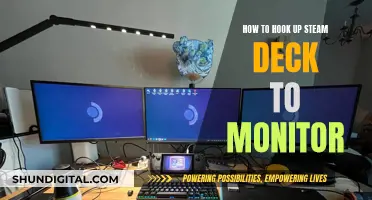Whether you're a gamer, a writer, or a finance director, a second monitor can be a great investment. While some may consider it a waste of money, others swear by the productivity boost that comes with having multiple screens. With a second monitor, you can have multiple applications open and view them simultaneously, making it easier to reference and share data between programs. This setup is especially useful for those who work with multiple programs that require a large amount of workspace. Additionally, for gamers, a second monitor can provide the ability to watch shows and play games at the same time. While there are some drawbacks, such as increased cost and desk space, the benefits of a dual-monitor setup often outweigh the downsides.
| Characteristics | Values |
|---|---|
| Increased productivity | More screen space, no need to switch between apps, easier to reference and compare information |
| Improved collaboration | Easier to share data between programs, useful for video conferencing |
| Cost-effectiveness | Prices of monitors have decreased in recent years |
| Flexibility | Can be used with laptops, portable options available for travel |
| Efficiency | Faster to complete tasks, improved workflow |
| Customisation | Ability to customise setup according to individual needs and preferences |
| Drawbacks | Requires additional investment and desk space, can be distracting |
What You'll Learn

Multitasking
A dual-monitor setup is also beneficial for comparing data across different applications. Having two files side-by-side makes it easier and quicker to reference and extract information, for instance, from a PDF or website into an Excel spreadsheet. This is also useful for writers, who can keep interview and research notes on one screen and a working draft on another.
For those who work with visual media, such as photo or video editors, a second monitor can be invaluable. Editors can keep their source material on one screen and use the other to run through their work, such as a slide deck or video footage, without having to flip between applications.
Additionally, a second monitor can be useful for those who frequently collaborate with colleagues. During video conferences, one screen can display the video of the person being chatted with, while the other can be used for referencing files or sharing information.
Is Your Monitor Truly Off?
You may want to see also

Improved collaboration
Having a second monitor can significantly improve collaboration and web conferencing. For example, when using a video conferencing application such as Zoom, you can have the video of the person you are talking to on one screen while referencing files or sharing the other screen. This can be extremely useful for users who are presenting or co-hosting webinars, as it allows them to have the necessary information pulled up on additional screens while only publicly sharing the information they want attendees to see.
With a dual monitor setup, you can also easily share data between applications. For instance, if you have a file explorer open browsing images, you can simply drag the image to the other screen where Photoshop is open, and it will open the image. This can streamline your workflow and make it easier to collaborate with colleagues.
Additionally, having two screens can be beneficial when working on projects that require checking, comparing, compiling, and centralizing information. For example, if you need to monitor system status, stock prices, or a corporate social media feed, a two-monitor setup can help you keep an eye on this information while completing other tasks.
Furthermore, a second monitor can be useful when collaborating with colleagues who are working remotely. For instance, if a remote employee needs to share their screen and walk through a drawing with their supervisor, having two monitors allows them to do so while still being able to video chat at the same time.
Overall, a second monitor can greatly improve collaboration and make it easier to work with others, whether they are in the same room or located remotely. It can help streamline workflows, improve communication, and enhance productivity when working on projects that require multiple sources of information.
Best Places to Buy an Ackie Monitor
You may want to see also

Training and onboarding
Additionally, a second monitor can facilitate the comparison of files and data. During training, it is often necessary to refer to multiple documents or data sources simultaneously. With two screens, trainers can easily display and compare information side by side, making it simpler for trainees to understand and follow along. This is especially useful when dealing with complex tasks or large amounts of data.
The ability to view multiple applications at once also improves efficiency during training. For instance, trainers can have their emails or chat software open on one screen while simultaneously sharing reference materials or training guides on the other. This eliminates the need to constantly switch between applications and ensures that all relevant information is easily accessible.
Furthermore, a dual-monitor setup can enhance collaboration and web conferencing during training and onboarding. For example, during a video call, trainers can share their screen to display training materials while simultaneously viewing the trainees' screens to provide real-time feedback and guidance. This setup improves the effectiveness of remote training sessions and ensures that trainers can monitor and support trainees' progress.
Overall, the use of a second monitor during training and onboarding can improve the learning experience, increase efficiency, and enhance collaboration. By providing trainees with immediate access to multiple sources of information and the ability to compare and contrast data, trainers can facilitate a more comprehensive and engaging learning environment.
Troubleshooting LCD Monitor: Testing for Failure
You may want to see also

Space and cost-efficiency
One of the biggest advantages of a dual monitor setup is the increased screen space it provides. With two screens, you can view and work with multiple applications simultaneously, eliminating the need to constantly switch between apps. This not only saves you time but also helps you stay organised and focused. For example, you can dedicate your primary screen to your main task, such as content editing or data entry, while using your second screen for reference materials, emails, or team chat software. This setup allows you to efficiently manage multiple programs and tasks without feeling cramped or overwhelmed.
Additionally, a second monitor can be a cost-effective alternative to purchasing a larger, more expensive primary monitor. Instead of investing in a single, high-end display, you can opt for a more affordable secondary monitor to extend your workspace. This is especially beneficial if you're working with a tight budget or limited desk space. By choosing a smaller or less expensive model for your second monitor, you can create a flexible and cost-efficient setup that meets your needs without breaking the bank.
The versatility of a dual monitor setup also allows you to customise your workspace according to your specific requirements. You can choose monitors of different sizes and specifications to suit your tasks and budget. For instance, if you primarily work with detailed visuals or large amounts of data, you may opt for a larger, high-resolution primary monitor and a smaller secondary display. On the other hand, if your work involves extensive research or referencing, you might prefer two similarly sized monitors to easily view and compare information side by side.
Furthermore, a second monitor can be a space-saving solution, especially for those working in compact spaces or with limited desk real estate. With a dual monitor setup, you can maximise your available space by utilising vertical space more efficiently. By mounting one or both monitors on adjustable stands or arms, you can free up valuable desk area, creating a more organised and ergonomic workspace. This is particularly advantageous for those who work in shared or collaborative environments, as it helps maintain a neat and efficient work area.
Monitoring Internet Usage on Your iPhone: A Step-by-Step Guide
You may want to see also

Streamlining referencing
Having a dual-monitor setup is extremely useful for referencing. With two screens, you can have multiple applications open and easily visible at the same time. This means that referencing between apps becomes much easier. For example, if you are extracting information from a PDF or a website into an Excel spreadsheet, having both sources side-by-side is much simpler to work with. This is also useful when comparing data between two apps, as you can have two files side by side.
A dual-monitor setup is also beneficial when using video-sharing applications such as Skype or Zoom. You can have the video of the person you are chatting with on one screen while referencing files or sharing the other screen. This setup can also be useful for training and onboarding purposes. For example, you can have instructional videos on one screen while concurrently repeating the steps in the program on the other screen.
A dual-monitor setup can also be helpful for checking, comparing, compiling, and centralizing information. Checking refers to job-oriented vigilance, where you need to keep an eye on one set of information at all times, such as system status, stock prices, or a corporate social media feed. Comparing involves having multiple documents to look at, such as an Excel sheet on one monitor and a Word document on the other, and synthesizing the information onto a single page. Compiling is about pulling data, while centralizing involves starting with your inbox and calendar and branching off from there, as you are constantly scheduling, writing emails, or performing other tasks.
With a dual-monitor setup, you can also have a larger and more flexible workspace, which can lead to increased productivity. You can work on one screen and look up information or conduct research on the other, without having to constantly switch between programs or documents. This setup can be especially useful for programming, photo editing, or any task that requires multiple programs or a large amount of workspace.
Troubleshooting ASUS Monitor Driver Update Issues
You may want to see also
Frequently asked questions
People buy second monitors to increase their productivity by having more screen space. This allows them to view multiple applications simultaneously, without having to switch between apps.
With two screens, you can have multiple windows open side-by-side, making it easier to reference and compare information across different applications.
A second monitor can be used for referencing critical information, such as having a PDF with specific regulations open on one screen while generating a report in Microsoft Word on the other. It is also useful for video conferencing, allowing you to have the video of the person you are chatting with on one screen while referencing files or sharing the other screen.
One potential drawback of using a second monitor is the increased desk space required. Additionally, some people may find having multiple monitors distracting, especially if they have social media or other distracting applications open on the second screen.