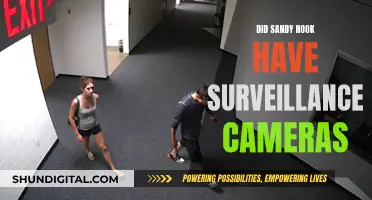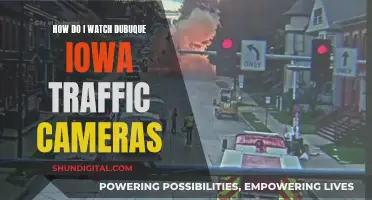The Samsung Galaxy Note 5 has a range of camera modes and features that can be used to enhance your photography experience. The phone comes with a 16-megapixel main camera and a 5-megapixel front camera, both of which have wide lenses that are perfect for low-light shots. The camera app on the Note 5 has two main modes: auto mode and manual 'Pro' mode. In Pro mode, you can adjust the exposure value, shutter speed, ISO, white balance, focal length and colour tone manually.
There are also several other camera modes available on the Note 5, including Slow Motion, Fast Motion, Virtual Shot, Beauty Face, Live Broadcast, Wide Selfie, and Dual Camera. However, one feature that is not a camera mode on the Note 5 is the Quick Launch feature, which allows you to quickly open the camera app by double-pressing the home button. This feature is designed to make it faster and easier to start taking photos, but it is not a camera mode in itself.
What You'll Learn
- Camera modes on the Note 5 include Live Broadcast and Slow Motion
- The Pro mode allows for manual adjustments like shutter speed and ISO
- Quick Launch lets you open the camera by double-pressing the home button
- Voice Control lets you take photos and record videos with voice commands
- The camera has a 16-megapixel lens with optical image stabilisation

Camera modes on the Note 5 include Live Broadcast and Slow Motion
The Samsung Galaxy Note 5 has a range of camera modes and features that allow users to take high-quality photos and videos. Two of the most notable camera modes on the Note 5 are Live Broadcast and Slow Motion.
Live Broadcast mode allows users to broadcast video live to YouTube and share the link with friends and family so they can watch in real time. This feature is integrated directly into the camera interface, making it easy for users to access. However, to use Live Broadcast, users must first set up their Google Account and go through a somewhat complicated sign-in and authentication process.
Slow Motion mode enables users to capture videos at a higher frame rate, which can then be played back at slower speeds. The Note 5 offers three slow-motion speed options: 1/2, 1/4, and 1/8, with the latter providing the best slow-motion effects. Additionally, users can edit their slow-motion videos by selecting or playing specific segments, making it easy to create engaging content for platforms like Instagram.
The Note 5 also offers other camera modes, such as Wide Selfie, which allows for panoramic selfies, and Pro Mode, which provides manual control over various camera settings like exposure value, shutter speed, ISO, and white balance. The device also has a Quick Launch feature, allowing users to quickly access the camera by double-tapping the home button, even when the phone is locked.
The Samsung Galaxy Note 5's camera is highly capable and user-friendly, offering a range of modes and features that cater to both simplicity and advanced functionality.
Simplisafe Cameras: Battery-Powered or Direct Plug-in?
You may want to see also

The Pro mode allows for manual adjustments like shutter speed and ISO
The Samsung Galaxy Note 5 is an excellent smartphone camera, allowing users to take great shots with ease. However, for those who want to take their photography to the next level, the Pro mode is a powerful feature that offers manual adjustments to various settings, including shutter speed and ISO.
Shutter speed and ISO are two of the three main settings that control a photo's exposure, the third being aperture. Aperture refers to the size of the opening in the lens through which light enters. Unlike aperture, both shutter speed and ISO can be adjusted manually in the Note 5's Pro mode.
Shutter speed refers to the length of time the camera's shutter stays open, allowing light to reach the sensor. A faster shutter speed results in less exposure but sharper images, while a slower shutter speed provides more exposure but can create motion blur. The Note 5 offers a wide range of shutter speeds, from 10 seconds to 1/24,000 of a second, giving users creative control over their photos.
ISO, on the other hand, measures the sensor's sensitivity to light. A lower ISO setting makes the sensor less sensitive to light, requiring a wider aperture or slower shutter speed. This results in a cleaner image with less grain or digital noise. Increasing the ISO allows for capturing more light, but it also introduces more noise, affecting the image's quality.
By manually adjusting the shutter speed and ISO in the Pro mode, users can achieve unique artistic results and have more control over the exposure of their photos. For instance, in low-light situations, one might opt for a longer shutter speed to capture more light without increasing the ISO, which could add unwanted noise to the image. Additionally, Pro mode allows users to save photos in RAW format, providing more flexibility for post-processing.
The combination of manual adjustments for shutter speed and ISO, along with other settings, gives photographers using the Note 5's Pro mode a high level of creative freedom to capture images that match their artistic vision.
Live Mode: iOS Camera's Hidden Feature
You may want to see also

Quick Launch lets you open the camera by double-pressing the home button
The Samsung Galaxy Note 5 has a Quick Launch feature that allows you to open the camera by double-pressing the home button. This feature is available even when the phone is locked and the screen is off, or when you are in apps. It takes about a second for the camera to launch, and you can start capturing photos immediately.
Quick Launch is enabled by default on the Note 5. However, if it has been disabled for some reason, you can turn it back on by going into your phone's settings. To do this, tap on "Advanced features" and then choose "Quick launch camera".
The Quick Launch feature is a convenient way to access the camera quickly and easily, so you are less likely to miss a shot. It is one of the fastest ways to open the camera, along with tapping and holding the camera icon or swiping left on the Lock Screen.
If you prefer not to use Quick Launch, you can turn it off in the settings. However, it is worth giving it a try to see if you like the convenience of being able to open the camera with a simple double-press of the home button.
Charging Your GoPro: A Step-by-Step Guide
You may want to see also

Voice Control lets you take photos and record videos with voice commands
The Samsung Galaxy Note 5 has a range of camera features that allow you to take photos and videos with ease. One such feature is Voice Control, which lets you capture moments without having to manually press any buttons.
To enable Voice Control, go to your camera settings and turn it on. Once activated, you can simply say "Cheese", "Capture", "Smile", "Shoot", or "Record video" to take photos or start recording a video. This is especially useful when you want to be in the frame yourself or when your hands are occupied.
The Voice Control feature is just one of the many ways Samsung has improved the camera experience on the Galaxy Note 5. The phone's 16-megapixel camera, with its f1.9 lens, optical image stabilization, and fast auto-focus system, already makes it one of the best smartphone cameras on the market. However, with Voice Control and other settings, Samsung has made the camera even more versatile and user-friendly.
In addition to Voice Control, the Note 5 also offers Quick Launch, which lets you quickly access the camera by double-tapping the home button, even when the phone is locked. This means you'll never miss a moment again. The camera also has a range of advanced controls, such as Pro Mode, which allows you to manually adjust settings like exposure value, shutter speed, ISO, and white balance, giving you even more creative control over your photos.
With its combination of high-quality hardware and innovative software features, the Samsung Galaxy Note 5's camera truly stands out in the smartphone market, offering a versatile and user-friendly photography experience.
Exploring the Creative Power of Camera Raw's Effects Tab
You may want to see also

The camera has a 16-megapixel lens with optical image stabilisation
The Samsung Galaxy Note 5 has an impressive 16-megapixel camera, with a range of features that make it one of the best smartphone cameras on the market. One of its key features is the optical image stabilisation, which is an essential component of any high-quality camera. This technology ensures that you can capture sharp images and videos, even in low-light conditions or when shooting handheld.
Optical image stabilisation works by counteracting camera movement, keeping the image static on the camera's sensor. In the case of the Note 5, it has an f1.9 lens that performs well in any situation, thanks to its optical image stabilisation. This feature, along with its fast auto-focus system, ensures that you get the best photo in the quickest amount of time.
Now, let's dive deeper into the workings of optical image stabilisation. This technology uses sensors to detect the speed and direction of camera movement, which is then analysed by a microprocessor. The microprocessor instructs the stabilisation lens element to move in the opposite direction of the camera shake, compensating for the movement and resulting in a clear, sharp image. This process happens almost instantly, ensuring you don't miss the moment.
The effectiveness of optical image stabilisation is measured in stops. Each stop doubles the amount of light entering the camera, allowing for slower shutter speeds while maintaining a sharp image. With optical image stabilisation, you can achieve sharper images at shutter speeds 4 to 6 times slower than normal, which is a significant advantage when shooting in low-light conditions or capturing fast-moving subjects.
In addition to its impressive stabilisation capabilities, the Note 5's camera offers a host of other features. It has an improved 5-megapixel front camera with HDR and a wide-angle lens, perfect for selfies and group photos. The main camera also has an Auto HDR mode, which optimises the brightness and contrast of your photos. Other notable features include a fast auto-focus system, burst photo mode, slow-motion and fast-motion video, panorama mode, and even a "Beauty Face" mode for airbrushed-looking portraits.
The Samsung Galaxy Note 5's camera truly shines with its combination of powerful features and ease of use. Whether you're a casual photographer or a pro, the Note 5's camera has something for everyone. Its optical image stabilisation is just one of the many tools that will help you capture memorable moments with crystal-clear quality.
Freeing Stuck Batteries in Pentax Cameras
You may want to see also
Frequently asked questions
Beauty Face is not a camera mode on the Note 5. It is a feature that allows you to take portrait pictures with an airbrushed effect and even make faces look "skinny".
Quick Launch is not a camera mode. It is a feature that allows you to quickly launch the camera by double-tapping the home button from any screen, even when the phone is locked.
Voice Control is not a camera mode. It is a feature that allows you to take a photo or record a video by saying “Cheese”, “Capture”, “Smile”, “Shoot”, or “Record video”.
Slow Motion is not a camera mode. It is a feature that allows you to record videos at a higher frame rate for viewing in slow motion.