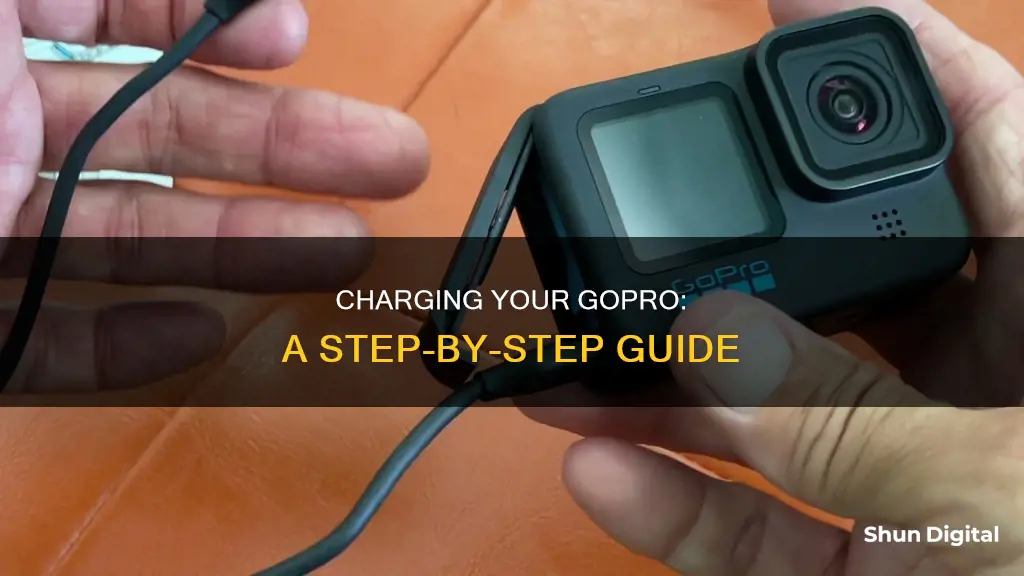
Charging a GoPro is simple and similar to charging a phone. There are several ways to charge a GoPro camera, depending on the model. The standard GoPro charger is a USB wall charger, which can be used with the cable that comes with the camera. Alternatively, you can charge your GoPro by plugging it into a computer or laptop, using a power bank, or even a car charger or solar-powered charger.
| Characteristics | Values |
|---|---|
| Charging options | USB wall charger, Connect via USB to a computer, External USB battery or power bank, Multi-port AC USB hub, Separate battery charger, Car charger, Solar charger, MacBook USB-C charger |
| Power sources | USB standard, AC adapters |
| Charging time | 2 hours with a standard AC wall charger, 4 hours with a low-current power source like a computer's USB port |
| Cable types | Mini-USB, Micro-USB, USB-C |
| Battery types | Removable, Non-removable |
What You'll Learn

Charging a GoPro with a USB wall charger
It is important to note that you do not need to purchase a separate USB wall charger for your GoPro. The standard 5V/1A charger that comes with most smartphones, such as an iPhone charger, will work just fine. However, for newer GoPro models, including the Hero 12, 11, 10, 9, 8, 7, Hero (2018), and Fusion, you can use a 5V/3A charger for fast charging.
When your GoPro is fully charged, the red light will turn off. The charging time will depend on the model of your GoPro and the power source you are using. With a standard wall charger, your GoPro should be fully charged within about 2 hours, while a low-power source, such as a computer's USB port, may take up to 4 hours.
Charging Camera Batteries: A Quick Guide to Powering Up
You may want to see also

Charging a GoPro with a computer
First, ensure that your GoPro camera is powered off. It is recommended to turn off any additional features such as voice activation, Wi-Fi, GPS, and voice command. This will allow your camera to charge faster as it won't be drawing power to run these functions.
Next, remove any accessories connected to the camera, such as BacPac or MediaMod. This is an important step as it simplifies the charging process and ensures that the camera is not drawing power from these accessories.
Now, you can connect your GoPro to the computer. Take the USB charging cable that came with your GoPro and plug it into the camera's charging port. The location of this port may vary depending on the GoPro model. It could be under a removable port cover or a panel that pops open when a button is pushed.
Once the GoPro is connected to the computer, you should see one of the camera's LED indicators turn red, indicating that it is charging. Leave the camera powered off and connected to the computer until the front LED turns off, signifying that the battery is fully charged.
It is important to note that charging your GoPro through a computer may take longer than using a wall outlet. A standard wall charger will take about 2 hours to fully charge your GoPro, while charging through a computer can take up to 4 hours.
Additionally, it is recommended to use a direct connection to your computer's USB port rather than a USB hub. This is because USB hubs may not provide the same throughput charge, resulting in slower charging. If you are using a laptop, ensure that it is connected to a power source to avoid any power-saving measures that may throttle the USB output.
By following these steps, you can conveniently charge your GoPro camera using your computer, ensuring you're ready for your next adventure!
Charging Your Kodak Camera: A Step-by-Step Guide
You may want to see also

Charging a GoPro with a car charger
GoPro cameras can be charged in a variety of ways, including through a car charger. Here is a detailed guide on how to charge your GoPro camera using a car charger:
Using a car charger is a convenient way to charge your GoPro camera, especially when travelling. Most cars come equipped with USB ports, which can be used for charging. However, the standard USB ports in cars typically provide 5W of power, which may not be sufficient for fast charging your GoPro. To ensure a faster charging experience, look for a USB port in your car that offers at least 5V 2A of power output.
If your car doesn't have a suitable USB port, you can purchase a GoPro Auto Charger with dual USB ports. This charger is designed specifically for GoPro cameras and can quickly charge up to two HD HERO or HERO2 cameras simultaneously. Each USB port delivers a charging output of 1 Amp, ensuring a quick charging solution. The GoPro Auto Charger also has the added benefit of being compatible with most devices that charge via USB, so you can use it for your other devices as well.
When charging your GoPro camera using a car charger, it is important to ensure that your camera is turned off to allow for faster charging. Additionally, removing any accessories such as the BacPac or MediaMod is recommended. Once you have connected your GoPro to the car charger, simply wait for the charging indicator light to turn off, indicating that your GoPro is fully charged and ready to use.
Other Charging Options:
While charging your GoPro with a car charger is convenient, there are also other charging options available:
- USB Wall Charger: Using a standard USB wall charger is a simple and effective way to charge your GoPro. You can use the charger that came with your camera or any other compatible phone or tablet charger.
- Computer USB Port: You can also charge your GoPro by connecting it to a USB port on your computer. It is recommended to use one of the main USB ports on the computer itself rather than a peripheral USB hub for a more reliable charge.
- External USB Power Bank: Power banks offer a portable and flexible charging solution. They typically provide at least 5V and 1A of output, and some newer power banks can output 2A for faster charging of HERO5 models.
- Multi-Port USB AC Hub: When travelling, a multi-port USB AC hub can be useful. Look for one with a Type-C USB output, like the Anker hub, to ensure compatibility with newer GoPro models that use USB-C.
Tips for Faster Charging:
To optimise the charging time for your GoPro, consider the following tips:
- Turn Off Wi-Fi: Even when the camera is powered off, the Wi-Fi function can drain the battery. Turning it off will help your GoPro charge faster.
- Disconnect Power Accessories: Disconnecting any external power accessories, such as the BacPac or Mod accessories, can simplify the charging process and potentially speed it up.
- Use a High-Current USB-C Port: When charging GoPro HERO5 models, using a high-current USB-C port, such as the one on GoPro's SuperCharger, will result in faster charging.
By following these instructions and tips, you can ensure that your GoPro camera stays charged and ready to capture all your adventures, no matter where your travels take you.
Charging Eufy Cameras: A Step-by-Step Guide
You may want to see also

Charging a GoPro with a solar-powered charger
Solar chargers are a great way to charge your GoPro camera, especially if you're off the grid or in a remote location. Here are some detailed instructions on how to charge your GoPro using a solar-powered charger:
Choosing a Solar Charger:
First, you'll need to choose a suitable solar charger for your GoPro model. Some popular options include the Voltaic solar chargers, which are compatible with GoPro models from the classic Hero 2 to the Hero 5. Another option is the GoalZero Nomad 7 portable solar panel/charger, which has a USB port and other plugs, making it a universal solar charger.
Charging the Solar Charger:
Before you can charge your GoPro, you'll need to make sure the solar charger is charged. Place the solar charger in direct sunlight, or charge it via an AC outlet or car charger socket. The amount of time it takes to charge the solar charger will depend on the charger's battery capacity and the intensity of sunlight, if charged via solar power.
Connecting the GoPro to the Solar Charger:
Once your solar charger is charged, it's time to connect your GoPro. Use the cable that came with your GoPro or your favourite USB cable. Connect one end of the cable to the GoPro and the other end to the solar charger. You may need to press the Power Button on the solar charger to activate the USB output.
Charging Time:
The charging time for your GoPro will depend on the model of your GoPro and the capacity of the solar charger. For example, the GoPro Hero 2 has a battery capacity of 1100mAh, while the Hero 5 has a capacity of 1220mAh. The higher the battery capacity, the longer it will take to charge.
Alternative Method:
If you own a GoPro Hero 3 or 4, there is an alternative method you can use. This method involves removing the battery from the GoPro and charging it directly in a DC Camera cradle. This method requires a specific product that can charge DSLR camera batteries, so be sure to check the compatibility before attempting this method.
Tips:
- Keep your GoPro turned off while charging to ensure the battery charges efficiently.
- Disconnect any external power accessories to simplify the charging process.
- If you're charging via solar power, ensure the solar panels are in direct sunlight for the best results.
By following these instructions, you can keep your GoPro charged and ready to capture all your adventures, even in remote locations with no access to traditional power sources.
Charging the Noorio Camera: A Quick Guide
You may want to see also

Charging a GoPro with a battery pack
To charge a GoPro with a battery pack, you will need an external USB power bank or power brick. Most external USB power banks can output at least 5V and 1A, and some newer ones can output 2A, which charges the HERO5 models more quickly.
Using a power bank with a GoPro is a simple process. First, power the camera off. Then, connect the GoPro to the power bank using the USB cable. Once the GoPro is connected to the power bank, charging will begin automatically.
While charging, the GoPro will display a red light. When the battery is fully charged, the red light will turn off. If the GoPro is on while charging, the red light will not be visible, but charging bars will be visible on the front screen.
It is worth noting that charging a GoPro with a power bank may take longer than using a standard AC wall charger. With a power bank, charging a GoPro battery from empty to full can take about two to four hours.
Charging Your Polaroid: A Step-by-Step Guide to Powering Up
You may want to see also
Frequently asked questions
Power off the camera, then put one end of the USB charging cable into your GoPro's charging port and the other end into the wall charger. Plug the charger into the wall and switch it on. Wait for the red light to go off to ensure it's fully charged.
Use the USB-C cable supplied with the GoPro and connect it to the computer's USB port. If you're using a laptop, make sure it's connected to a power source to ensure it's outputting maximum charge.
You can use your car's USB charger or the cigarette lighter via a USB adapter.
Connect your GoPro to a solar-powered charger. This is a great option for hikers, campers and wildlife enthusiasts.







