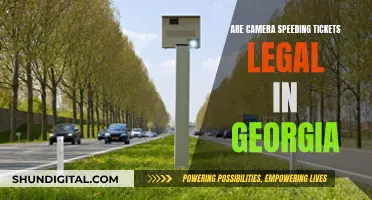Choosing the right camera mode is essential to getting the best out of your camera. Digital cameras come with a selection of pre-programmed camera modes that allow you to choose the optimum shutter speed and aperture value for the photograph you want to take. These modes are useful when you are starting out, but also for experienced photographers who need to capture a shot quickly.
The four main types of camera modes are:
- Shutter Priority (Tv or S)
- Aperture Priority (Av or A)
- Program mode
- Manual mode
In Program mode, the camera automatically chooses the aperture and shutter speed for you, based on the amount of light that passes through the lens. This is best for point and shoot moments when you need to capture a picture quickly.
In Shutter Priority mode, you manually set the camera's shutter speed, and the camera automatically picks the right aperture for you, based on the amount of light. This mode is intended to be used when motion needs to be frozen or intentionally blurred.
In Aperture Priority mode, you manually set the lens aperture, while the camera automatically picks the right shutter speed to properly expose the image. You have full control over subject isolation and can play with the depth of field.
Manual mode allows you to change both the shutter speed and aperture settings independently. Your camera's built-in light meter will guide you on the exposure, but you have complete control to adjust the shutter and aperture separately to get the exposure you want.

Shutter Priority Mode
In Shutter Priority Mode, you can maintain a consistent shutter speed, which is very helpful when photographing action or moving subjects. For example, if you're photographing birds in flight, you'll need a shutter speed of at least 1/2000s. By using Shutter Priority Mode, you can simply dial in the required shutter speed, pick an ISO, and let your camera select the aperture needed for a good exposure.
This mode is also useful when you're working in rapidly changing lighting conditions. Your camera will maintain the same shutter speed and adjust the aperture to balance the exposure, ensuring you get sharp images even as the light changes.
However, Shutter Priority Mode may not be the best choice if you care deeply about the depth of field in your image. In such cases, Aperture Priority Mode or Manual Mode might be better options as they give you more control over the aperture setting.
- Freeze very fast motion – 1/3000th of a second
- Athletes in motion – 1/500th to 1/1000th of a second
- Birds in flight – 1/1000th to 1/2000th of a second
- People walking – 1/250th of a second
- Panning moving objects – 1/30th to 1/125th of a second
- Blurring fast-moving water – 1/8th of a second
- Blurring slow-moving water – 1/2 to 1 second
Upgrading Your DJI Phantom 3: Camera Battery Replacement Guide
You may want to see also

Aperture Priority Mode
Aperture priority is a valuable mode as it gives you full control over the aperture setting, which is considered the most important setting in photography. It is also quick to use, especially compared to manual mode, which takes more time to set up when the light is changing.
To use aperture priority mode, simply turn your PSAM dial to "A" ("Av" on Canon cameras). With some Fuji and Leica cameras that don't have a PSAM dial, you can turn the shutter speed dial to Auto to achieve the same effect.
Once in aperture priority mode, you must manually select your desired aperture value, often called an f-stop. This will not be changed by the camera, so it's important to choose the right value for your desired depth of field and other factors.
Next, select the proper exposure compensation to avoid overexposing important highlights in your image. This often involves setting the exposure compensation to -0.3 or -0.7.
Finally, pick the right ISO value. If your subject is stationary and you're using a tripod, it's recommended to stick to the base ISO, which is usually ISO 100.
Aperture priority is also commonly used in portrait photography. Here, a wide aperture (low f-number, e..g. f/1.4 or f/2.8) is used to create a shallow depth of field, blurring the background and making it less distracting.
Additionally, aperture priority mode can be used to indirectly affect shutter speed for a desired effect. For example, in landscape photography, selecting a small aperture will cause the camera to choose a slow shutter speed, which can be used to create a blurring effect when photographing a waterfall.
Reducing Grain in Camera Raw: Tips for Sharper Photos
You may want to see also

Manual Mode
In Manual Mode, you can alter your ISO, shutter speed, and aperture independently from each other. Your camera's built-in light meter will guide you on the exposure it determines to be correct, but you have complete control to adjust the shutter and aperture separately to get the exposure you want.
Identifying Camera Batteries: A Quick Guide
You may want to see also

Program Mode
In Program mode, the camera automatically sets the shutter speed and aperture based on the amount of light that passes through the lens, while the photographer can manually set the ISO. The photographer can also control other camera features such as exposure compensation, white balance, metering mode, point of focus, and flash options. This makes Program mode a good choice when you want to control the ISO but don't need to adjust the shutter speed and aperture. For example, when shooting outdoors, you can select Program mode, set a low ISO, and let the camera handle the rest.
To use Program mode, turn the camera mode dial to "P". Then, test the exposure by taking a test shot and adjust it using exposure compensation if needed. Set the ISO based on the lighting conditions, with lower ISO for brighter conditions and higher ISO for low-light situations. Frame and focus on your subject, and adjust the auto settings if needed. Finally, capture your shot.
Charging the Kodak Easyshare C1450: A Simple Guide
You may want to see also

Sports Mode
In sports mode, the camera automatically increases the shutter speed to freeze the action in the frame. It also increases the ISO to a higher setting and reduces the f-stop (i.e., widens the aperture) for a shallower depth of field. This helps isolate the action in the scene by blurring the background.
Airline-Approved: Small Cameras with Lithium Batteries
You may want to see also
Frequently asked questions
The four main camera modes are Program Mode, Shutter Priority Mode, Aperture Priority Mode, and Manual Mode.
In Program Mode, the camera automatically chooses the shutter speed and aperture for you, based on the amount of light that passes through the lens. This is the mode you want to use for "point and shoot" moments, when you just need to quickly snap a picture.
In Shutter Priority Mode, you manually set the camera's shutter speed, and the camera automatically picks the right aperture for you, based on the amount of light that passes through the lens. This mode is intended to be used when motion needs to be frozen or intentionally blurred.
In Aperture Priority Mode, you manually set the lens aperture, while the camera automatically picks the right shutter speed to properly expose the image. You have full control over subject isolation and can play with the depth of field, because you can increase or decrease the lens aperture and let the camera do the math on measuring the right shutter speed.
In Manual Mode, you can manually set both the aperture and the shutter speed to any value you want – the camera lets you fully take over the exposure controls. This mode is generally used in situations where the camera has a hard time figuring out the correct exposure in extreme lighting situations.