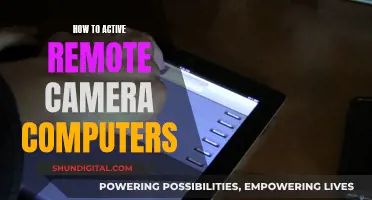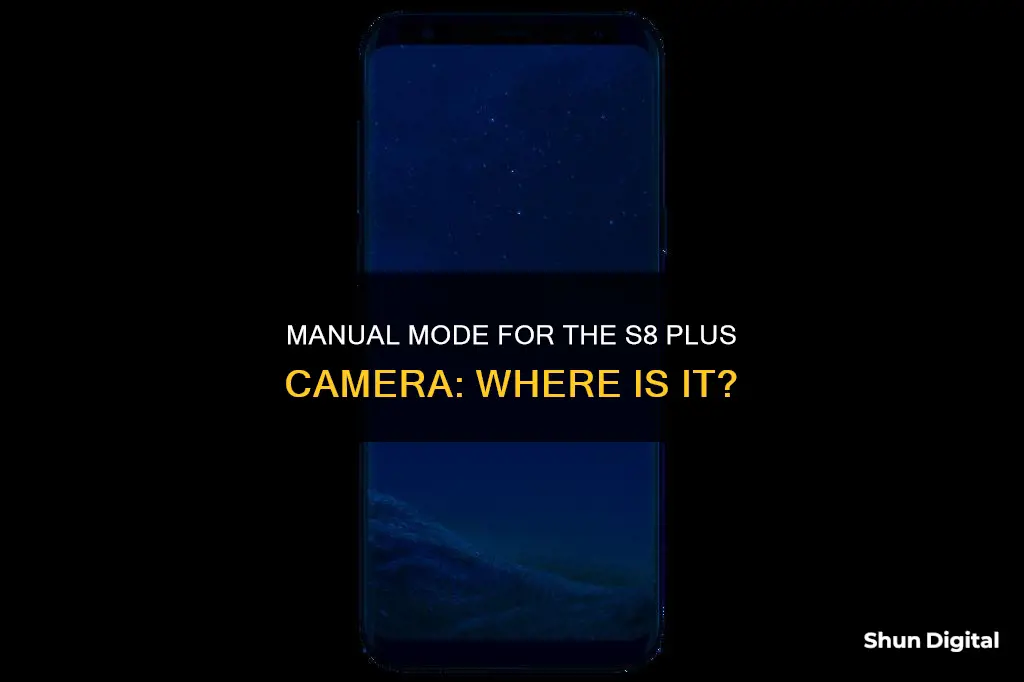
The Samsung Galaxy S8 and S8+ smartphones offer a variety of camera modes and features that can be accessed and adjusted through the camera app. The camera app interface allows users to easily switch between different modes and adjust settings such as ISO, shutter speed, white balance, and exposure. The manual mode, also known as Pro mode, enables users to have more creative control over their photography by adjusting settings such as shutter speed, ISO, white balance, focusing mode, and exposure compensation. This mode is similar to the manual mode found on DSLR cameras and allows for capturing unique shots that may not be possible with the automatic mode.
| Characteristics | Values |
|---|---|
| Manual mode | Professional mode |
| Manual mode similarity to DSLR camera | Ability to adjust exposure |
| Adjustable settings | Shutter speed, ISO, white balance, focusing mode, exposure compensation |
| Shutter speed range | 1/24000 sec to 10 seconds |
| ISO range | 50 to 800 |
| Exposure compensation range | -2 to +2 |
| White balance range | 2300K to 10000K |
| Manual brightness control | Available |
| Automatic focus | "Tracking AF" feature |
| Manual focus | Available |
| Focus area selection | Available |
| Metering mode selection | Available |
What You'll Learn

Manual mode settings
The professional mode, or manual mode, in the Samsung S8 and S8 Plus smartphone camera allows you to adjust the settings in a similar way to a DSLR camera. By accessing the Pro mode, you can manually adjust the ISO, shutter speed, white balance, and exposure level. You can also take advantage of a manual focus option, which is particularly useful in macro shooting situations.
Shutter Speed
The shutter speed refers to the length of time the shutter remains open to expose the image sensor. This is measured in seconds or fractions of a second. The Samsung S8 camera app allows for a fast shutter speed of 1/24000 sec and a slow shutter speed of up to 10 seconds. Adjusting the shutter speed allows you to freeze fast-moving subjects or capture them in motion.
ISO
ISO refers to the camera's sensitivity to available light. A lower ISO number requires more light to correctly expose the photo, while a higher ISO number needs less light. The Samsung S8 camera allows for an ISO value range of ISO 50 to ISO 800. Adjusting the ISO can help you capture more light in low-light conditions or reduce the amount of light entering the camera.
White Balance
Adjusting the white balance ensures that the colours in your photo are as accurate as possible. Different light sources have varying colour temperatures, which can affect the colours in your photo. For example, a tungsten light source may add a yellow tint, while fluorescent lighting can result in a bluish cast. The Samsung S8 has a white balance temperature range of 2300K to 10000K, allowing you to capture the natural colour tone of your subject.
Exposure Compensation
Exposure Compensation lets you adjust the exposure reading based on the metering mode. In manual mode, you can set the shutter speed and ISO to auto, and the camera will select these values based on the scene's brightness. The camera's meter exposes every object as 18% gray, which can result in underexposed or overexposed photos depending on the actual colours in the scene. Exposure Compensation allows you to correct this by manually adjusting the exposure compensation scale.
Manual Focus & Tracking Auto Focus
The S8/S8+ camera has a "Tracking AF" feature that allows you to automatically focus on and track a selected subject on the preview screen. Additionally, if you touch the screen to focus on a subject, the camera will maintain that focus for three seconds, displaying the manual brightness control level.
Is Your SQ8 Camera Charged? Check This Way
You may want to see also

Manual mode vs automatic mode
The Samsung S8 and S8 Plus smartphone's professional mode, also known as manual mode, is quite similar to the manual mode of a DSLR camera. It allows you to adjust the settings like shutter speed, ISO, white balance, focusing mode, and exposure compensation. On the other hand, automatic mode is a point-and-shoot affair, where the camera handles everything for you.
Manual mode gives you more creative control over your photographs. By adjusting the aperture, you can control the depth of field in your image, and by altering the shutter speed, you can capture motion in various ways. For instance, a slower shutter speed can help capture light trails, while a faster shutter speed can freeze a moment in time. However, shooting in manual mode can be daunting, especially for inexperienced photographers, as it puts the responsibility of correct settings on the photographer.
Automatic mode, on the other hand, is more forgiving and accessible. It allows you to capture images without worrying about the technical aspects of photography. The camera automatically adjusts the settings to ensure a well-exposed image. This mode is excellent for beginners or situations where you need to capture a shot quickly.
Both manual and automatic modes have their advantages and disadvantages. Manual mode offers more creative freedom and control but requires more time and knowledge to set up. Automatic mode simplifies the process, but you may not always get the desired results, especially in challenging lighting conditions or when trying to capture motion.
Ultimately, the choice between manual and automatic modes depends on your skill level, the situation, and the effect you want to achieve. Many professional photographers use a combination of both, opting for manual mode when they have time to adjust settings and automatic mode when they need to capture a moment quickly.
Mastering Manual Mode in Photography: M Mode Explained
You may want to see also

Manual mode tips and tricks
The professional mode, or manual mode, on the Samsung S8 and S8 Plus smartphone is similar to the manual mode of a DSLR camera, allowing you to adjust the shutter speed, ISO, white balance, focusing mode, and exposure compensation. Here are some tips and tricks for using the manual mode on your Samsung S8 Plus camera:
- Shutter Speed: Shutter speed refers to the length of time the shutter stays open to expose the image sensor. The Samsung S8 camera allows you to adjust the shutter speed from as fast as 1/24000 seconds to as slow as 10 seconds. A faster shutter speed can freeze a moving subject in your frame, while a slower shutter speed can capture motion or light trails.
- ISO: ISO is the sensitivity of your camera to available light. The Samsung S8 camera lets you adjust the ISO from as low as ISO 50 to as high as ISO 800. A lower ISO number requires more light, while a higher ISO number requires less light.
- Exposure Compensation: This feature allows you to adjust the exposure reading based on the metering mode. It helps you correctly expose bright or dark subjects that your camera might otherwise underexpose or overexpose.
- White Balance: Adjusting the white balance ensures accurate colors in your photos. The Samsung S8 has a white balance temperature range from 2300K to 10000K, allowing you to capture accurate colors under different lighting conditions.
- Manual Focus: The manual focus option in Pro mode helps with macro shooting. It also allows you to choose the focus area and enables focus peaking, which draws green lines around the object in focus.
- Selective Focus: This feature simulates a shallow depth of field by blurring the background, making your subjects pop. It's great for close-up shots.
- Bokeh Effect: To achieve the bokeh effect, swipe left on the camera shutter button area, select Pro mode, tap the Manual Focus option, and adjust the zoom until you get the desired effect.
- Grid Lines: Turning on grid lines can help you compose your shots using the rule of thirds and keep your shots level.
- Quick Launch: Double-press the power button to quickly launch the camera app, even when the screen is off.
- Floating Shutter Button: Enable the floating camera button in the settings to move the shutter button to a more convenient location on the screen.
Understanding the Camera Raw Defringe Filter
You may want to see also

Manual mode for video
The Samsung Galaxy S8 and S8 Plus smartphone's professional mode, also known as manual mode, is quite similar to the manual mode of a DSLR camera. The manual mode allows you to adjust the camera settings, such as shutter speed, ISO, white balance, focusing mode, and exposure compensation, to capture creative videos and photos.
Shutter Speed
Shutter speed refers to the length of time the shutter remains open to expose the image sensor. It is measured in seconds or fractions of a second. The Samsung S8 camera app allows for a fast shutter speed of 1/24000 sec and a slow shutter speed of up to 10 seconds. Depending on your requirements, you can use a fast shutter speed to freeze a fast-moving subject or a slow shutter speed to capture motion or long exposure shots.
ISO
ISO measures the camera's sensitivity to available light. A lower ISO number requires more light to expose the photo correctly, while a higher ISO number needs less light. The Samsung S8 camera app lets you adjust the ISO value from as low as ISO 50 to as high as ISO 800. Adjusting the ISO setting can help you control the amount of light entering your camera.
Exposure Compensation
Exposure compensation allows you to modify the exposure reading based on the selected metering mode. When in manual mode, you can adjust the exposure compensation scale within the range of -2 to +2 to ensure your camera correctly exposes bright white or dark black subjects.
White Balance
White balance adjustment aims to achieve accurate colours in your videos and photos. Different light sources have varying colour temperatures, which can result in colour casts in your footage. The Samsung S8 has a white balance temperature range of 2300K to 10000K. You can adjust the temperature scale to eliminate unwanted colour casts and capture the natural colours of your subject.
Polaroid Camera Battery: Where is it Located?
You may want to see also

Manual mode for selfies
The manual mode on the Samsung S8 and S8 Plus smartphone is similar to the manual mode of a DSLR camera, allowing you to adjust the exposure and capture creative photos. While the S8 Plus camera does not have manual controls for selfies, you can use third-party apps to gain more control over your selfies.
The manual mode on the Samsung S8 and S8 Plus smartphone's camera app gives you control over various settings, just like a DSLR camera. This includes shutter speed, ISO, white balance, focusing mode, and exposure compensation. By adjusting these settings, you can capture creative selfies with effects that would not be possible using the automatic mode.
Shutter Speed
Shutter speed refers to the length of time the shutter stays open to expose the image sensor. The Samsung S8 camera app allows for a fast shutter speed of 1/24000 sec to capture sharp images of fast-moving subjects and a slow shutter speed of up to 10 seconds for long exposure shots or to capture motion.
ISO
ISO refers to the camera sensor's sensitivity to light. A lower ISO number, like ISO 50, requires more light and is suitable for well-lit environments, while a higher ISO number, like ISO 800, requires less light and is better for low-light conditions. The Samsung S8 camera app allows for manual ISO adjustment between ISO 50 and ISO 800.
White Balance
White balance ensures accurate color reproduction by adjusting the camera to the light source's color temperature. The Samsung S8 has a white balance temperature range of 2300K to 10000K, allowing you to correct for yellow or blue color casts in your selfies.
Third-Party Apps
While the Samsung S8 Plus camera does not offer manual controls for selfies, you can use third-party apps like Filmic Pro or Open Camera to gain more control over your selfie camera. These apps provide manual controls for exposure, focus, and other settings, allowing you to take your selfie photography to the next level.
Xomodo Wireless Cameras: How Long Does the Charge Last?
You may want to see also
Frequently asked questions
Swipe left on the camera shutter button area to reveal the different camera modes. Tap on "Pro" to access the manual mode.
In manual mode, you can adjust the shutter speed, ISO, white balance, focusing mode and exposure compensation. This allows you to capture creative photos such as long exposures and light trails, which are not possible in automatic mode.
The shutter speed can be adjusted by sliding the shutter button from left to right. The Samsung S8 camera app allows for shutter speeds as fast as 1/24000 seconds and as slow as 10 seconds.