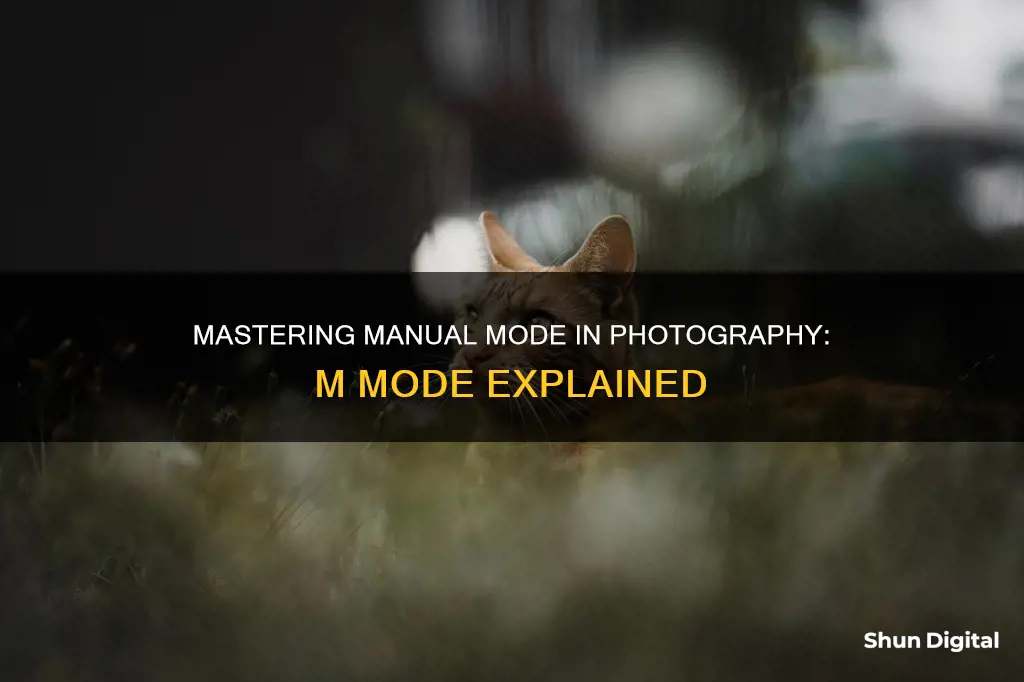
M Mode, or Manual Mode, is a setting on your camera that allows you to take full control of the exposure settings. While other modes automate certain settings, M Mode requires you to manually adjust the aperture, shutter speed, and sensitivity to achieve your desired exposure. This mode is particularly useful when you want to control both the aperture and shutter speed, such as when capturing fireworks or a starry sky. It can also be beneficial in environments with contrasting lighting conditions or when using flash photography. M Mode may be challenging for beginners, but it offers greater freedom and is an excellent way to learn the fundamentals of photography.
| Characteristics | Values |
|---|---|
| User control | In M mode, the photographer can adjust the aperture, shutter speed, and sensitivity. |
| Camera control | In P, A, and S modes, the camera determines the optimal exposure (image brightness). |
| Use case | M mode is useful when you want to control both the aperture and shutter speed, or when you want to capture fireworks, a starry sky, or other special subjects. |
| Sensitivity | Depending on the model, some cameras enable the sensitivity to be set automatically even in M mode. |
| Exposure compensation | Can be used in M mode. |
| Bulb photography | A feature in addition to M mode where the shutter remains open for as long as you press the shutter button. |
| Brightness | The brightness settings remain the same once you have set them in M mode. |
| Exposure | M mode makes it easier to obtain the exposure that suits your shooting intent. |
| Composition | If you change your composition, and this results in a change in the balance of brightness between the main subject and the background, the main subject will still be shot with the same brightness as before. |
| Shooting intent | The key to configuring settings in M mode is to have a clear idea of your shooting intent. |
| Exposure level indicator | Use the exposure level indicator in the viewfinder to help you determine the value to set for the other setting. |
| Fixed ISO speed | When shooting in M mode, it is recommended to use a fixed ISO speed. |
What You'll Learn
- M mode gives the photographer control over aperture and shutter speed
- The camera meter gives a reading of the scene, but the photographer must set the f-stop and shutter speed
- M mode is useful when shooting with flash
- It's also useful in environments with great lighting contrast, like nightscapes or sunsets
- M mode is good in low-light environments

M mode gives the photographer control over aperture and shutter speed
M mode, or Manual mode, gives photographers direct control over aperture and shutter speed. In other modes, such as Aperture Priority (Av) or Shutter Priority (Tv), the camera will determine the optimal exposure (image brightness) by automatically adjusting the shutter speed or aperture, respectively. However, in M mode, the photographer has full control over these settings, allowing them to fine-tune their exposure to match their creative vision.
Aperture refers to the opening in the lens through which light enters the camera. It is measured in f-stops, with a lower f-stop number indicating a wider aperture. A wider aperture lets in more light and creates a shallow depth of field, resulting in a blurry background. Conversely, a narrower aperture allows less light in and creates a deeper depth of field, keeping more of the image in focus.
Shutter speed refers to the duration of time that the camera's shutter is open, exposing the camera sensor to light. A faster shutter speed freezes motion and lets in less light, while a slower shutter speed introduces motion blur and lets in more light.
In M mode, photographers can adjust both the aperture and shutter speed to achieve their desired exposure and creative effect. For example, a photographer might use a wide aperture (low f-stop) and a slow shutter speed to capture a portrait with a blurry background, or they might use a narrow aperture (high f-stop) and a fast shutter speed to capture a fast-moving subject with a deep depth of field.
M mode gives photographers the flexibility to experiment with different combinations of aperture and shutter speed, allowing them to have complete control over their images. While it can be challenging for beginners to master, M mode is a powerful tool that enables photographers to fully explore their creative vision.
Live Mode Camera: Is it Available on the Galaxy S8?
You may want to see also

The camera meter gives a reading of the scene, but the photographer must set the f-stop and shutter speed
When a camera is set to Manual (M) mode, the photographer can manually adjust the aperture, shutter speed, and sensitivity to achieve their desired image brightness. In this mode, the camera meter will give a reading of the scene, but the photographer must set the f-stop (aperture) and shutter speed themselves to achieve the correct exposure.
The camera meter will indicate if the image will be over or underexposed based on the current settings. If the image is underexposed, the photographer can either increase the shutter speed or decrease the f-stop (increase the aperture) to let in more light. Conversely, if the image is overexposed, the photographer can decrease the shutter speed or increase the f-stop (decrease the aperture) to reduce the amount of light entering the camera.
For example, if you are shooting a portrait and want a shallow depth of field with a blurry background, you would keep the aperture wide and adjust the shutter speed and ISO until the correct exposure is achieved. On the other hand, if you are capturing fast-moving subjects like sports cars, you would start with a fast shutter speed and then tweak the other settings.
Manual mode grants the photographer full creative control over their images and is an excellent way to learn the basics of photography, such as the relationship between aperture, shutter speed, and exposure. While it may seem challenging at first, with practice, photographers can master manual mode and unlock new creative possibilities.
T3 Batteries: Compatible with T5 Cameras?
You may want to see also

M mode is useful when shooting with flash
M mode, or Manual Mode, is a setting on your camera that allows you to manually adjust the aperture, shutter speed, and sensitivity. This is in contrast to other modes, such as P, A, and S, where the camera determines the optimal exposure (image brightness). When shooting with flash, M mode is useful as it gives you full control over the lighting and exposure of your photos.
When shooting with flash, you have to deal with two types of light: the light from the flash itself, which illuminates your subject, and the ambient light, which affects the brightness of the background. In other modes, the camera might meter for the flash and adjust the exposure accordingly, resulting in an underexposed or overexposed background. With M mode, you can separate these two light sources and control them independently, ensuring that both your subject and background are properly exposed.
M mode is particularly useful when shooting in environments with great lighting contrast, such as nightscape, sunrise, or sunset. In these situations, the camera's metering might not be able to handle the bright light from the sun and the darker surrounding environment, resulting in overexposed or underexposed photos. With M mode, you can use manual metering to ensure rich details in both the highlight and shadow areas, achieving a more accurate exposure.
Additionally, M mode is beneficial when shooting in low-light conditions or when there is insufficient ambient light. For example, when shooting indoors in dim light or under a starry night sky, the camera's evaluative metering might not produce the desired results. By using M mode, you can manually adjust the exposure settings to compensate for the lack of ambient light and achieve the photo result you want.
M mode also provides consistency throughout your shoot. As long as the lighting conditions remain the same, you don't have to worry about adjusting your settings, even if you move between lighter and darker backgrounds. This is in contrast to Av mode, where you would need to compensate for exposure changes. With M mode, you have more control over the flash and less worry about the ambient light.
Lastly, M mode can help you achieve certain creative effects when shooting with flash. For example, you can use M mode to darken the background and make your subject stand out. By setting your ISO and aperture based on the desired depth of field, you can then adjust the shutter speed to underexpose the background by a stop or two. The flash will then fill in the light for your subject, resulting in a well-exposed subject with a darker background.
Batch Processing Power: Copying Adjustments in Camera Raw
You may want to see also

It's also useful in environments with great lighting contrast, like nightscapes or sunsets
M mode, or Manual mode, is a setting on your camera that gives you full control over the camera's settings. It is one of the basic shooting modes and is considered a fully manual camera mode. In this mode, you can adjust the aperture, shutter speed, and sensitivity to achieve the desired exposure.
M mode is particularly useful in environments with great lighting contrast, such as nightscapes, sunsets, or sunrises. In these scenarios, there is a significant difference in lighting between the bright sun and the surrounding environment. If you rely solely on the camera's metering, your photos may appear overexposed or underexposed.
By using M mode, you can manually adjust the settings to ensure accurate exposure and capture rich details in both the highlight and shadow areas. This mode allows you to have full control over the camera and exposure settings, which is essential for capturing the scene exactly as you want.
For instance, when photographing a sunset, you can use M mode to ensure that the sun is not overexposed while still maintaining detail in the surrounding landscape. You can also use M mode to balance the brightness when your scene includes both indoor and outdoor elements, ensuring that the darker indoor areas are not underexposed while capturing the brighter outdoor light accurately.
M mode gives you the flexibility to make intentional adjustments to your images, such as making them brighter or darker, without the limitations of exposure compensation in other modes. It is a powerful tool for photographers who want to have complete control over their images and is especially useful in situations with challenging lighting conditions, like nightscapes or sunsets.
Maximizing Mirrorless Camera Battery Life: Top Tips to Consider
You may want to see also

M mode is good in low-light environments
M mode, or Manual Mode, is a setting on a camera that allows the photographer to take control of the aperture, shutter speed, and sensitivity. In other modes, such as P, A, and S, the camera determines the optimal exposure (image brightness), but in M mode, the photographer gets to make these decisions. This is particularly useful in low-light environments, as the photographer can adjust the settings to let more light hit the camera's sensor.
In low-light conditions, you can reduce the appearance of noise by allowing more light to hit the sensor, either by increasing your exposure time or opening up your aperture. M mode allows you to do this by giving you control over your aperture and shutter speed. A wider aperture lets more light in and lets you shoot in darker conditions at faster shutter speeds.
M mode is also useful in low-light environments because it allows you to use bulb photography. In bulb photography, the shutter remains open for as long as you press the shutter button. This is useful when you want to keep the shutter open for 30 seconds or more, for example, when capturing the length of a firework display.
M mode is also beneficial in low-light environments because it gives you control over the shutter speed. This is particularly useful when you need to use a fast shutter speed to capture a subject in motion. For example, when shooting from an open airplane, you might need a shutter speed of at least 1/2000th of a second.
Overall, M mode is a powerful tool for photographers who want to take control of their camera's settings and capture the scene exactly as they want, especially in low-light environments.
Understanding P Mode: A Photographer's Creative Companion
You may want to see also
Frequently asked questions
M mode, or Manual mode, allows the photographer to adjust the aperture, shutter speed and sensitivity.
M mode gives the photographer greater freedom and control over their images. It is particularly useful in situations where there is a stark contrast in brightness between the main subject and the background, or when shooting in extreme lighting conditions.
M mode is particularly useful when shooting with flash, in environments with great lighting contrast (such as nightscapes, sunrises or sunsets), or when there is insufficient ambient light.
To use M mode, turn the camera mode dial to 'M'. You will then need to set both the f-stop (aperture) and the shutter speed to achieve the correct exposure.







