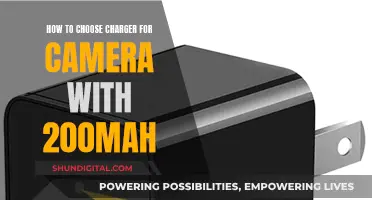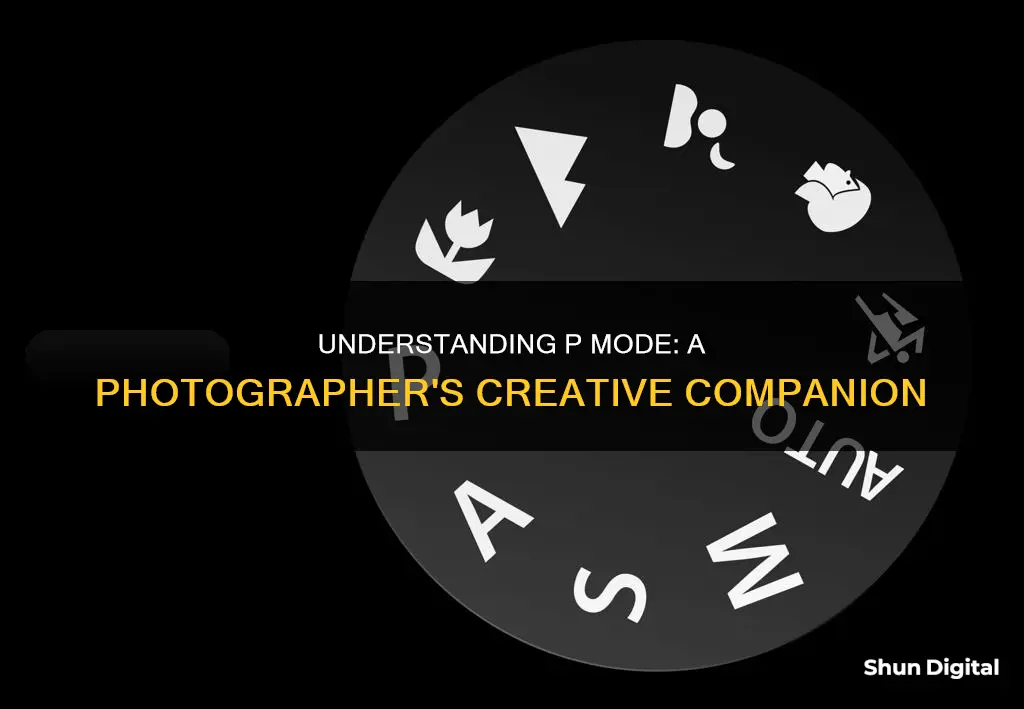
P mode, or program mode, is a setting on a camera that strikes a balance between full manual mode and automatic mode. It allows the user to have some control over the camera settings, such as the flash, exposure, ISO, and white balance, while the camera handles the rest. This mode is particularly useful for beginners who want to learn more about manual settings without being overwhelmed, as well as for experienced photographers who need to make quick adjustments in changing lighting conditions.
| Characteristics | Values |
|---|---|
| Full name | Programmed Automatic settings |
| Use case | A stepping stone between Auto and Manual modes |
| Use case | A quick way to adjust settings in fluctuating lighting conditions |
| Use case | Capturing shots in a casual setting |
| Use case | A way to get a baseline exposure |
| Flash | Can be turned on or off |
| Exposure | Can be fine-tuned |
| ISO | Can be adjusted |
| White balance | Can be adjusted |
What You'll Learn

P Mode gives you control over the flash
P Mode, or Program Mode, is a handy setting to have an understanding of when it comes to flash photography. This semi-automatic shooting mode combines the automatic settings of full auto mode with the manual control of manual mode. It gives the photographer more control by allowing adjustments to the camera settings while still maintaining the automatic settings of full auto mode.
P Mode is a great way to learn more about manual settings if you’re not ready to jump into manual mode. It can be a learning tool, as well as a time-saver, enabling you to do some fine-tuning without the time of a manual settings adjustment.
Understanding Camera Raw: A Stand-Alone Powerhouse?
You may want to see also

You can control the camera's sensitivity to light
P mode, or Program mode, is a setting on your camera that allows you to have more control over certain settings that are typically automatic in full auto mode. One of the key advantages of using P mode is that it gives you control over your camera's sensitivity to light.
The ISO setting on your camera determines its sensitivity to light. The ISO value is a measure of how sensitive the camera's sensor is to light, and it can be adjusted to suit the lighting conditions you are shooting in. A lower ISO number means the sensor is less sensitive to light, while a higher ISO number means the sensor is more sensitive and can capture quality images even in low-light conditions.
When shooting in P mode, you can adjust the ISO setting to control the camera's sensitivity to light. This is particularly useful when you need a low shutter speed to avoid blurry images, but your shot requires more light. By increasing the ISO setting, you can increase the camera's sensitivity to light, allowing you to capture clearer images even in low-light conditions.
It's important to note that as you increase the ISO setting and the camera's sensitivity to light, there is a trade-off. Higher ISO settings can introduce more "noise" into your images, causing them to appear blurry or grainy and lacking in detail. This is because the higher sensitivity can result in an increase in randomly spaced bright pixels, fog, or lines in your images. Therefore, it is generally recommended to use higher ISO settings only with high-quality camera sensors to avoid excessive image noise.
By using P mode, you can fine-tune the camera's sensitivity to light by adjusting the ISO setting. This allows you to have more control over the lighting conditions and can help you capture clearer, better-exposed images, especially in low-light environments.
Baby Camera Cloud Storage: Charging for Your Dog's Memories?
You may want to see also

Fine-tune your exposure
P mode, or Program mode, is a great way to fine-tune your exposure without having to make a full transition to manual mode. It gives you some control over your camera settings, but lets the camera do most of the work.
When it comes to fine-tuning your exposure, P mode offers exposure compensation, which allows you to adjust the camera's calculated exposure quickly and incrementally. This means that if you're not happy with the brightness of your image, you can make simple adjustments on the fly without having to switch to manual mode.
For example, if you're shooting in low-light conditions and need to increase the exposure to let in more light, you can adjust the ISO setting in P mode. The ISO setting controls your camera's sensitivity to light, so increasing it will result in a brighter image.
Additionally, P mode gives you the option to adjust the shutter speed and aperture together through a feature called Program Shift. This allows you to achieve the same exposure but with different settings. For instance, you can use Program Shift to set a narrower aperture and lengthen the shutter speed, or vice versa, depending on the specific look you're going for.
P mode also comes in handy when you want to adjust the exposure to capture the perfect shot. For example, if you're photographing a snowy scene and your image turns out too dark, you can use exposure compensation to brighten it and bring back the natural brightness of the snow.
Overall, P mode is an excellent tool for fine-tuning your exposure, giving you more control over your camera settings while still providing the convenience of automatic adjustments. It's a great stepping stone for photographers who want to transition from Auto mode to full manual mode.
Target's Camera Battery Options: What You Need to Know
You may want to see also

Adjust your white balance
P mode, or Programmed Automatic mode, is a great way to learn more about manual camera settings without jumping straight into manual mode. It gives you more control over your camera than full auto mode, but lets the camera handle most of the decision-making. One of the settings you can adjust in P mode is the white balance.
White balance is a function that corrects the colour cast produced by the light illuminating the subject of your photo. It adjusts the colours so that white objects appear white, making the overall colour of the photo closer to what is seen by the human eye. Your camera's auto mode will usually select the white balance for you, but this can change drastically depending on what is in the frame. When you take your white balance off of auto mode, you take control over this setting. This is important if you want a consistent white balance across a series of photos that you plan to edit to look consistent.
Depending on your camera, you will have different white balance settings to choose from, such as Daylight, Cloudy, Shade, Flash, and so on. When you select one of these, you are choosing a specific colour temperature to match your setting. This is a quick way to set the colour balance, but it might not be a perfect match and you may need to do some editing after the fact.
You can also set the white balance using the Kelvin scale, which is a scale of colour temperature. Kelvin white balance usually ranges from 2500 Kelvin, the warmest colours of sunrise and yellow indoor lighting, to 9000 Kelvin, the coolest colours of deep shade. Kelvin white balance gives you even more control over your camera's white balance than the pre-programmed settings.
To set the white balance on your camera, you will need to consult your camera's manual. However, the process usually involves going into your camera's menu and selecting a white balance setting. You may also be able to fine-tune the white balance by adjusting the amber, green, blue, or magenta levels.
Understanding Shadow Clipping in Camera Raw
You may want to see also

P Mode is a good transition mode for beginners
P Mode, or Program Mode, is a great transition mode for beginners. It's a setting that most people never try because they don't understand how it can help their photography. However, it can be a useful stepping stone to learning manual photography.
P Mode gives you some control over your camera settings but lets the camera do most of the deciding. It can be a learning tool as well as a time-saver. Using P Mode enables you to do some fine-tuning without the time-consuming adjustments of manual settings.
In P Mode, you can turn your flash on or off. You can also control your camera's sensitivity to light by adjusting the ISO setting. This allows you to balance a low shutter speed with the need for more light to avoid a blurry image. You can fine-tune your exposure and adjust the white balance.
P Mode is a great intermediate step towards mastering full manual mode. Even experienced photographers find it helpful for making quick adjustments. It's a good mode to use when you want to improve your photography skills but are still stuck on Auto Mode.
NYC Congestion Charge Cameras: Where Are They?
You may want to see also
Frequently asked questions
P mode, or Program mode, is a setting on a camera that allows the user to have more control over certain settings than they would in full automatic mode, but not as much control as in manual mode.
In P mode, you can control the camera's sensitivity to light, fine-tune exposure, turn the flash on or off, and adjust the white balance.
P mode is useful when you want to have control over the ISO, but don't need to adjust the shutter speed and aperture. It is also a good setting for beginners who want to learn about the different aspects of their DSLR without worrying about getting the perfect exposure.