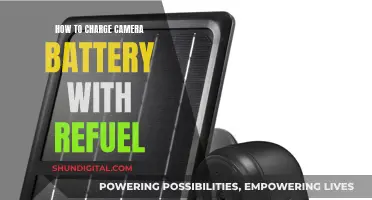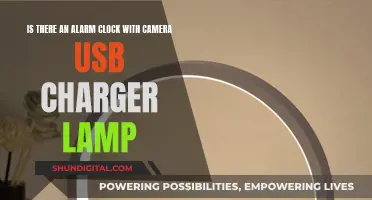Hacking a computer web camera, or camfecting, is when an unauthorized user accesses a device owner's webcam without their knowledge or consent. This is done by infecting the target device with a virus, which allows the hacker to view and record footage from the device. This can be achieved by slipping remote-control malware into the target device, which also gives access to personal files, messages, and browsing history. In some cases, hackers can even spy on individuals without the LED on their webcam lighting up. To protect against webcam hacking, individuals can use tape to cover their webcam, ensure they have strong passwords, avoid clicking on suspicious links, and regularly update their antivirus software and operating system.
| Characteristics | Values |
|---|---|
| Method | Malware, RAT (Remote Access Trojan), Blackshades, Meterpreter |
| Devices | Computers, laptops, tablets, security cameras, mobile phones, baby monitors, IoT devices |
| Indicators | Camera light on, abnormal blinking, new files, high data usage, fast battery drain, changed settings, camera glitches |
| Protection | Tape over camera, use antivirus software, avoid phishing, secure Wi-Fi, strong passwords |
What You'll Learn

How to infect a computer with malware
Infecting a computer with malware can be done in several ways. Here are some methods to gain unauthorized access to someone's computer and activate their webcam without their permission:
Sending malicious files or links
One common method is to send innocent-looking emails or messages with malicious links or files attached. These files may contain Trojan horse malware, which is designed to look like legitimate software but contains hidden code that gives the attacker access to the victim's computer. When the victim opens or downloads the file, the malware installs itself, allowing the attacker to take control of the webcam and capture photos or videos.
Exploiting outdated software
Another way to infect a computer with malware is to target devices with outdated software. Software updates often include patches for security vulnerabilities, so older versions may have holes that can be exploited by attackers. By exploiting these vulnerabilities, hackers can gain access to the device and its peripherals, such as webcams.
Phishing schemes
Hackers may also use phishing schemes to trick users into downloading malicious software. They may pose as a bank, government agency, or charity and send urgent requests that prompt the recipient to open or download infected files. Once the malware is installed, the attacker gains remote access to the computer and its peripherals.
Third-party remote tech support services
While convenient, third-party remote tech support services can also be a source of malware infections. Scammers and hackers may take advantage of the access granted to them to leave malware on the victim's device without their knowledge.
Purchasing tools on the dark web
In some cases, hackers may purchase remote access tools (RATs) or other malware on the dark web. These tools can then be used to infect a victim's computer and gain access to their webcam.
It's important to note that infecting a computer with malware for unauthorized access is illegal and unethical. This information is provided for educational purposes only and should not be used for illegal activities.
Easy Ways to Share Your Computer Camera Feed
You may want to see also

How to disable the on light
It is possible to hack a computer web camera without the light turning on, but it depends on the camera's design. If the LED light is hardwired to the camera, someone would need to physically damage the wiring or electrical circuits. However, if the LED light is managed by firmware (microcode that keeps device hardware functioning properly), it may be possible for a hacker to rewrite the firmware and activate the webcam without turning on the light.
For example, in 2013, researchers managed to hack a MacBook camera without the LED light coming on by overriding the device's firmware. Similarly, some Logitech webcams have a hidden option in the registry keys to disable the camera light.
To disable the "on" light on a computer web camera, you can try the following methods:
- Check your browser extensions: Reboot your computer and launch your browser. If the webcam light turns on, the issue may be with a browser extension. Deactivate your extensions one by one to identify and uninstall the problematic extension.
- Check applications: Launch each application one by one and observe if the webcam indicator light turns on. If a specific application triggers the light, uninstall or disable it.
- Use a reliable antivirus: Choose an antivirus program with advanced protection against malware, spyware, and viruses. Run regular scans to detect and remove any malicious threats that could be accessing your webcam.
- Firewall: Enable a firewall on your computer to monitor network traffic and block suspicious connections. On Windows, go to "Control Panel > System and Security > Windows Defender Firewall > Turn Windows Firewall On or Off." On macOS, go to "System Preferences > Security & Privacy > Firewall."
- Cover your webcam: As a last resort, you can physically cover your webcam with tape or a specialised webcam cover. This will prevent anyone from spying on you even if they have managed to activate your webcam without the light turning on.
Amcrest Camera Troubleshooting: Night Mode Strobing Issues
You may want to see also

How to access the files, photos and data
To access files, photos, and data from a computer web camera, hackers can install malware and exploit vulnerabilities in software, operating systems, and network security. Here are some detailed steps and techniques on how they might achieve this:
- Infecting Devices with Malware: The first step for hackers is to infect the target device with malware. This can be done through various means, such as sending phishing emails with malicious attachments, exploiting software vulnerabilities, or tricking users into downloading infected files. This malware gives them access to the device's camera and other functions.
- Gaining Unrestricted Access: Once the malware is installed, hackers can gain unrestricted access to the device. This includes not only the webcam but also files, photos, messages, browsing history, and other sensitive data. They can view and record footage, capture images, and even access the device owner's computer, tablet, smart TV, or phone camera.
- Exploiting Software and Indicators: Hackers can exploit the software that controls the camera and LED indicators. They can access this software with malware and turn on the camera without the user's knowledge, causing the indicator light to flicker. However, some hackers can override the firmware and activate the webcam without turning on the light, making it harder to detect.
- Data and File Access: With access to the device, hackers can view, capture, and download files, photos, and data stored on the computer or connected devices. This can include personal documents, images, and even banking information. They can also monitor the user's browsing history and capture keystrokes, giving them access to passwords and sensitive information.
- Network and System Intrusion: By gaining access to the webcam, hackers can often exploit further vulnerabilities in the system or network. They can adjust settings, remove security measures, and create backdoors for future attacks. This allows them to maintain access and continue monitoring the device even after the initial intrusion.
- Social Engineering and Blackmail: In some cases, hackers may use the accessed data for social engineering attacks or blackmail. They might threaten to release compromising footage or information unless the victim complies with their demands. This can be a powerful tactic, as many victims may give in to the hacker's demands out of fear or embarrassment.
It is important to note that while these techniques provide a way to access files, photos, and data through webcam hacking, it is a highly invasive and illegal activity. Practicing good cyber hygiene, using security software, and being vigilant against phishing attempts can help protect against such intrusions.
Traffic Cameras: Ticket Threats or Empty Promises?
You may want to see also

How to slip remote-control malware into a laptop
Gaining remote control of a laptop can be achieved by infecting the target machine with a remote access trojan (RAT). This type of malware gives an attacker full administrative control of the target computer.
RATs are often disguised as legitimate software downloads, such as video games, applications, images, torrent files, or plug-ins. They can also be delivered via email attachments, phishing emails, and malicious web links. Once downloaded, the malware will run in the background each time the computer functions, allowing the attacker to take control of the webcam and microphone, view and download files, log keystrokes, and even send commands to the computer to execute specific actions.
To slip a RAT into a laptop, you can employ social engineering tactics such as sending a phishing email with a malicious attachment or link. Craft a convincing email that lures the target into clicking on the attachment or link, which will then install the malware on their system. Alternatively, you can exploit vulnerabilities in the target's operating system or software by finding an exploit that matches the target's system configuration. You can then use this exploit to deliver the RAT payload and gain remote control of their laptop.
It is important to note that hacking web cameras and infecting laptops with malware is illegal and unethical. This information is provided for educational purposes only, and it is crucial to use these techniques responsibly and with the appropriate permissions.
Understanding RAW Photography: Does Your Camera Support It?
You may want to see also

How to cover your tracks
Once you've successfully hacked a target system, you'll want to ensure that your tracks are covered to avoid detection and prevent the system administrator from knowing you were there. Here are some ways to cover your tracks and make it very difficult for a system admin or investigator to track your activities:
Clearing Event Logs:
- Use tools like Metasploit's meterpreter script called "clearev" to clear all event logs on Windows systems. This will remove your connection and attempted connection logs.
- For Linux systems, log files are stored in the /var/log directory. Open and delete all entries related to your compromise of the system.
Erasing Command History:
- Before leaving a compromised Linux system, erase your command history. The bash shell saves the last 500 commands, which can be tracked and used as evidence.
- Set the HISTSIZE variable to zero to prevent the shell from storing any history.
- If you're in a hurry, use the "shred" command to overwrite the history file with zeros and delete it.
Hiding Files and Processes:
- Use steganography techniques to hide files within another file, such as an image or audio file. This makes detection much harder.
- For Microsoft NTFS file systems, use the built-in steganography system called Alternate Data Stream. Files hidden this way require specialized software to detect.
- Tunnel your malicious activity through protocols like DNS and ICMP, which are often overlooked and can be challenging for security analysts to detect.
Anti-Incident Response and Anti-Forensics:
- Covering your tracks helps maintain access and avoid detection. It also acts as an anti-incident response, making it harder for the organization to learn from the breach and take legal action.
- Ensure you've disabled auditing and removed any traces of your activities, such as login attempts, network probing, and malware installations.
Remember that the goal is to make your activities as difficult to trace as possible. By combining these techniques and staying updated with new methods, you can enhance your ability to cover your tracks effectively.
The First Camera: A Historical Perspective
You may want to see also
Frequently asked questions
Webcam hacking, also known as "camfecting", occurs when an unauthorized user accesses a device owner's webcam without their knowledge or consent. This can be done by infecting the device with malware, such as a Remote Access Trojan (RAT), which gives the hacker control of the webcam and access to the device owner's files, messages, and browsing history.
There are several warning signs to look out for, including an indicator light that remains on even when you aren't using the webcam, new files appearing on your device, background apps using an unusual amount of data, and unexpected changes to your camera settings.
To protect your webcam from hacking, it is recommended to use security software and a virtual private network (VPN), create strong and unique passwords, avoid clicking on suspicious links or emails, and cover your webcam when not in use.
Webcam hacking is a criminal offence and can result in prison time. In one notable case, a hacker who accessed the webcam of Cassidy Wolf, Miss Teen USA 2013, was sentenced to 18 months in prison.
Webcam hacking is often used for financial gain, such as gathering restricted information or corporate espionage. In some cases, it may also be used for personal blackmail or voyeurism.