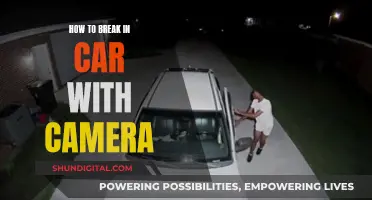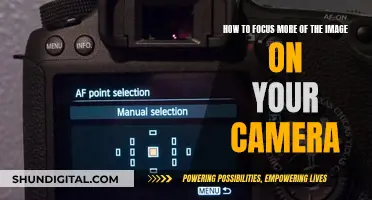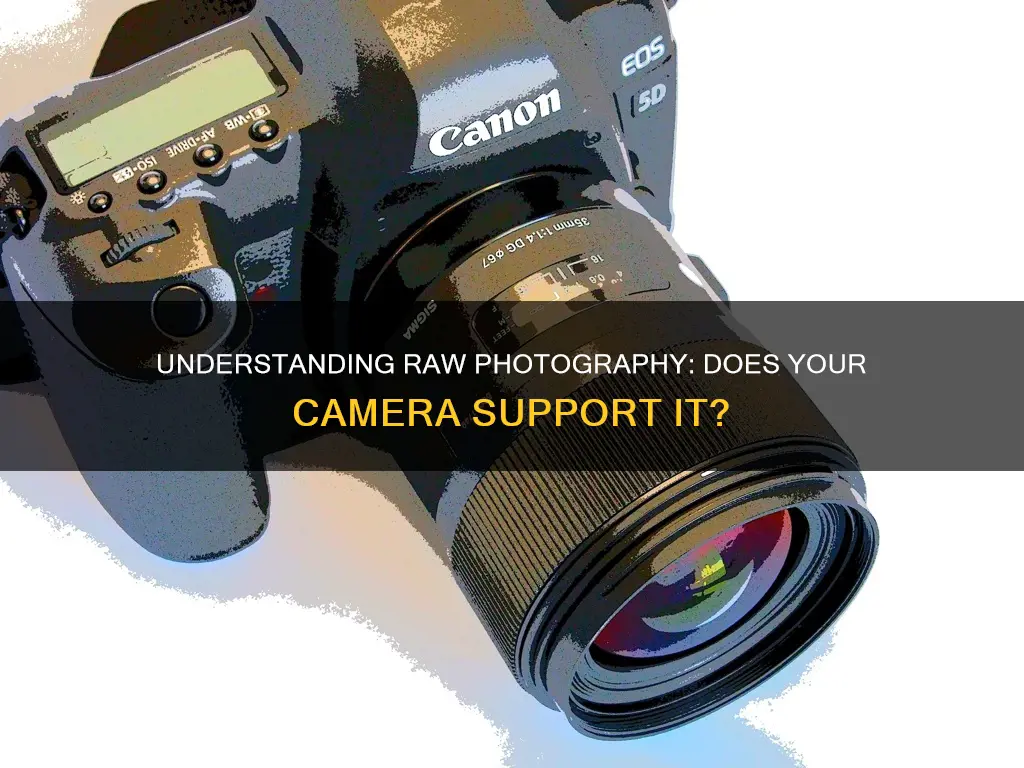
RAW is a file format that captures all image data recorded by a camera sensor when you take a photo. It is a generic term for an uncompressed, unprocessed file format. RAW files are often referred to as digital negatives because they are the raw ingredients of a photo that will need to be processed to bring out the picture's full potential.
Most mid-to-high-end cameras give you the choice of shooting in RAW or JPEG format. Each camera manufacturer has its own RAW file format. For example, Canon RAW files are .CR2 or .CR3, and Nikon are .NEF.
When it comes to the advantages of shooting in RAW, there are several:
- You keep all the image data, which gives you more flexibility when editing.
- You can make better brightness and white balance adjustments.
- You can enjoy non-destructive editing, which means you never have to worry about ruining an image as you can always reset your adjustments and start over again.
- You can get better prints with RAW files due to the finer gradation of tones and colours.
- You can select the colour space on output.
- You can have an efficient workflow as it's easier to work through large batches of images when using a workflow-centric program like Lightroom or Aperture.
However, there are also some downsides to shooting in RAW:
- RAW files are much larger than JPEG files, so you will need a lot of storage space.
- RAW files need to be processed, which takes more time.
- RAW files are recorded in a proprietary format, which means that camera manufacturers haven't officially disclosed how the raw data can be converted.
| Characteristics | Values |
|---|---|
| File type | RAW |
| File size | Larger than JPEG |
| Image quality | Higher than JPEG |
| Image data | Uncompressed |
| Image editing | More flexible than JPEG |
| Image sharing | Requires editing before sharing |
| Colour shades | 68 billion to 4.3 trillion |
| File format | Unique to each camera |
| File processing | Requires processing |
What You'll Learn

RAW vs. JPEG
Image Quality and Detail
RAW files offer superior image quality and detail compared to JPEG. As a lossless format, RAW retains all the information captured by the camera sensor, resulting in images with richer colours and finer tonal details, especially in shadow areas. In contrast, JPEG uses lossy compression, which often leads to some degradation in image quality due to data loss or approximation. While this difference may not be noticeable at smaller sizes or lower compression levels, it becomes apparent when photos are zoomed in or heavily edited.
Colour Accuracy
RAW files provide greater colour accuracy as they preserve the original data captured by the camera sensor. This allows photographers to make precise adjustments during post-processing to achieve their desired look. On the other hand, JPEG files undergo in-camera processing and compression, which can result in some loss of colour accuracy. While JPEG images may still appear visually pleasing, shooting in RAW ensures the highest level of accuracy in the final image.
File Size
RAW files are typically larger in size compared to JPEG due to the uncompressed data they contain. This means RAW photos require more storage space and can fill up memory cards quickly. In contrast, JPEG files are compressed, resulting in smaller file sizes that are more convenient for storage and sharing. However, choosing a higher image quality setting in JPEG can also result in larger file sizes.
Editing Flexibility
RAW files offer significantly more editing flexibility than JPEG. Since RAW images contain all the uncompressed data, photographers can make extensive adjustments without sacrificing image quality. This includes greater control over exposure, white balance, noise reduction, and sharpening. With RAW, it is also easier to recover details in shadows and highlights that may be lost in a JPEG due to compression. JPEG files have limited editing capabilities as they have already undergone in-camera processing, and any further edits can degrade the image quality.
Instant Usability
JPEG files are instantly usable straight out of the camera, while RAW files require post-processing to bring out their full potential. JPEG images are processed in-camera and are ready to be shared or printed immediately. This makes JPEG ideal for situations where time is limited or when quick sharing on social media is desired. RAW files, on the other hand, require additional time and processing power to convert and edit, making JPEG more efficient for everyday photography or when speed is a priority.
Suitability for Different Scenarios
RAW format is highly recommended for professional photography, landscape photography, nature photography, and low-light or high-contrast situations. The higher dynamic range and editing flexibility of RAW make it possible to capture intricate details and achieve superior image quality. JPEG, on the other hand, is better suited for casual photography, quick sharing on social media, and everyday photography where convenience and ease of use are prioritised over extensive post-processing.
The Evolution of Rechargeable Camera Batteries
You may want to see also

Pros and cons of shooting in RAW
RAW is a file format that captures all image data recorded by the camera sensor when you take a photo. Most mid-to-high-end cameras give you the option to shoot in RAW or JPEG format.
Pros of Shooting in RAW
- Better image quality: RAW image files retain all the unmodified, uncompressed data captured by the camera sensor, resulting in the highest quality image your digital camera can produce.
- Flexible editing options: RAW gives you more freedom in post-production to correct any mistakes made in regards to white balance, exposure level, etc.
- Sharper images, less noise: RAW images allow for better sharpness and noise reduction adjustments in post-processing.
- Ability to make additional edits: You can go back and readjust changes made to a RAW image without losing image quality, unlike JPEG files.
- Better brightness: RAW image mode can shoot in 12 or 14 bits, resulting in anywhere between 4,000 and 18,000 levels of brightness, compared to JPEG's 256 levels.
- Future-proof: RAW files can be re-visited and re-processed in the future using improved software technology.
Cons of Shooting in RAW
- Larger file size: RAW files are uncompressed and carry more raw information and data, so they take up a lot more space than JPEG files.
- Slower camera: The larger file size of RAW images can slow down your camera, especially during continuous shooting.
- Need to be processed: RAW files need to be processed and converted into a different format before they can be shared or printed.
- Proprietary format: RAW files are often recorded in a proprietary format, which means camera manufacturers have not officially disclosed how the raw data can be converted. This may cause issues with opening the files in the future if you don't have the proper software.
Shooting in RAW offers several benefits, including improved image quality, flexible editing options, and the ability to make additional adjustments without losing image quality. However, it also comes with some drawbacks, such as larger file sizes, slower camera performance, and the need for processing and conversion. Ultimately, the decision to shoot in RAW depends on your specific needs and preferences as a photographer.
Charging Your Camp Snap Camera: A Quick Guide
You may want to see also

How to shoot in RAW
Shooting in RAW gives you more flexibility with your post-processing. It is a format that is typically exclusive to more traditional digital cameras and is a format that is favored by most professional photographers.
The steps to shoot in RAW depend on the device you are using.
IPhone
If you have an iPhone 12 Pro, 12 Pro Max, 13 Pro, or 13 Pro Max, you can toggle Apple ProRAW on or off. First, enable it from the device settings.
- Launch Settings on your iPhone.
- Scroll down and tap on "Camera".
- Turn on Apple ProRAW by tapping the toggle.
- Launch the Camera app.
- Tap the RAW button in the upper right corner to turn Apple ProRAW on or off.
- Press the shutter button to capture your photo.
If you don't have one of these iPhone models, you can still shoot in RAW by using a third-party camera app. Here are the steps for a few apps:
Halide Mark II – Pro Camera
- Launch the Halide Mark II – Pro Camera app.
- Tap on the small grey bar above the grid icon and swipe upwards.
- Tap the icon that says Pro+ to enable RAW. It should turn yellow.
- Photos taken will now be saved in both JPG/HEIC and RAW.
- If you wish to change that, tap on the gear icon and choose RAW under Capture format.
Adobe Lightroom Photo Editor
- Launch the Adobe Lightroom Photo Editor app.
- Tap the camera icon in the bottom right corner to launch the camera.
- At the top of the screen in the middle, you should see a "DNG" icon. This means your photos are being captured in RAW.
- Capture your photos as you normally would.
Other iPhones
For other iPhone models, you can use a third-party camera app that supports RAW or ProRAW format, such as Manual. You will need to go into the app's settings to find the toggle for RAW capture.
Other Cameras
If you are using a different camera, you will need to consult your camera's user manual to find the steps to enable RAW shooting. Typically, you will need to go into your camera's settings and look for an option to change the image format or quality to RAW.
Aftermarket Camera Batteries: Warranty Void or Not?
You may want to see also

How to process RAW images
RAW image files contain minimally processed data from the image sensor of a camera. They offer greater control over exposure, colour balance, and detail retention. However, they require processing in a suitable image editor to be viewed and shared.
Step 1: Choose a RAW image editor
There are many RAW image editors available, and your choice will depend on your budget, level of experience, and specific requirements. Some popular options include:
- Adobe Lightroom
- Adobe Photoshop with the Camera RAW plugin
- Corel PHOTO-PAINT
- Capture One Pro
- Darktable
- Photopea
- Movavi Photo Editor
Step 2: Open your RAW image in the editor
Once you've chosen your software, open your RAW image file.
Step 3: Start editing
The specific steps you take will depend on the software you're using and the effect you want to achieve. However, some common adjustments include:
- Adjusting the exposure, contrast, highlights, shadows, whites, and blacks
- Modifying the temperature and tint to correct any colour casts
- Enhancing clarity and vibrance
- Cropping and rotating the image
- Removing unwanted objects
- Applying filters and presets
Step 4: Save your work
Once you're happy with your edits, save your image. You may need to export or convert it to a different file format, such as JPEG, to share it or use it in other applications.
Smart Strategies for Carrying Camera Gear on Airplanes
You may want to see also

When to shoot in RAW
Shooting in RAW gives you a lot of control over the final image. Here are some situations in which you should consider shooting in RAW:
- When you're unsure about white balance: Shooting in RAW allows you to change the white balance of an image after the fact. This is particularly useful when you're shooting in shade, cloud cover, or mixed lighting situations.
- When you're facing highlights that might overexpose: Shooting in RAW can help when you're taking photos in bright sunlight, shooting shiny objects, or shooting people on a hot day, when sweaty skin can tend to overexpose.
- When you plan on doing extensive editing: RAW files allow for much more editing than JPEG files. If you like to edit a lot, or if you plan on adjusting the contrast and colour to extreme degrees, then shooting in RAW will be beneficial.
- When you're going to enlarge an image: The JPEG compression algorithm is lossy, meaning that when an image is JPEG-compressed, data is discarded, and the image is permanently degraded. With RAW files, you never have to worry about this.
- When you shoot portraits: To ensure professional retouching without losing image quality, shooting in RAW is a good idea.
- When you want a perfect white balance: RAW files allow you to change the white balance after the fact, making it easier to adjust the tone of the image in post-processing.
- When you want full control over the final look of your image: RAW files give you much greater control over the final image than JPEGs, which have reduced control as much of the image data is discarded.
- When you want quality photos for your portfolio and clients: RAW is the way to go if you're looking for high-quality images.
- When you print large photos and posters: With RAW, you never have to worry about a loss of quality.
Outdoor Wi-Fi Camera Battery Life: How Long Does It Last?
You may want to see also
Frequently asked questions
RAW is a file format that captures all image data recorded by the sensor when you take a photo. It is a generic term for an uncompressed, unprocessed file format. It is essentially a digital negative.
Shooting in RAW gives you a lot more flexibility when editing your photos. You can make adjustments to the white balance, brightness, shadows, and highlights without a significant reduction in quality. You can also non-destructively edit your photos, meaning you can always reset your adjustments and start over again.
RAW files are much larger than JPEGs, so they take up more space on your memory card and hard drive. They also require more processing time.
To shoot in RAW, you'll need to change the settings on your camera. This process will differ depending on your camera, but usually, you'll need to access the image quality setting in the menu system and switch to RAW or RAW+JPEG.