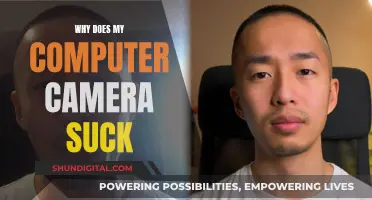Webcam hacking is a real threat, and it's comparatively simple to do. Using a remote administration tool, hackers can access your files, data, and webcam feed from anywhere in the world. In light of this, many people choose to cover their webcams with tape to protect their privacy. The best tape to use is opaque, easy to remove, and doesn't leave a sticky residue. While duct tape is very effective at blocking light, it can be hard to remove and may damage your camera. Instead, some people use painter's tape, invisible tape, or washi tape.
| Characteristics | Values |
|---|---|
| Opacity | Opaque enough to block light |
| Residue | Minimal residue after removal |
| Reusability | Reusable |
| Aesthetics | Attractive design |
| Ease of Removal | Easy to remove |
| Customizability | Custom-built stickers available |
| Cost | Inexpensive |
What You'll Learn

Why cover your webcam?
Covering your webcam is an easy and cheap method to protect your privacy. Webcam hacking is comparatively simple and can be done by downloading malware onto your device, often through a harmless-looking link sent via email or the internet. This malware can then access your camera, files, and browsing history. Information obtained from your computer could be used for malicious purposes, such as blackmail or scams.
Covering your webcam with tape is a good step to take to hinder any hacker's plans of taking shots of your face. It is also a good idea if you want to avoid accidentally showing your surroundings during a video call.
There are various types of tape you can use to cover your webcam, including duct tape, painter's tape, invisible tape, and washi tape. You can also use stickers, sliding webcam covers, or square webcam covers.
It is important to note that covering your webcam will only hide the camera, and will not block your computer's microphone from picking up sound. Therefore, it is also crucial to improve your computer's defenses and shore up vulnerabilities by installing antivirus software and security updates.
Best Camera Batteries: 3000mAh Options and More
You may want to see also

How can cameras be compromised?
Cameras can be compromised in several ways, and it is a growing concern for individuals and businesses alike. The most common method of hacking a camera is through the use of malware, specifically a Trojan horse. This can be inadvertently downloaded by clicking on a seemingly harmless link in an email or while browsing the internet. Once installed, the malware can take control of your camera and access your private files and browsing history. This information, including pictures and videos, can then be used for blackmail, scams, or sold on the dark web.
Another way cameras can be hacked is through the exploitation of default settings and weak passwords. Many IoT (Internet of Things) cameras transmit video feeds via the internet, and if the default settings are not changed, hackers can gain access through the online IP address and default password. This is often made easier by the lack of two-factor authentication (2FA) or multi-factor authentication (MFA) on these devices. By spoofing the wireless network, hackers can make the network think they are registering an authentic device, or they can attempt a denial-of-service attack to overload the network.
Backdoors, which are often created for legitimate troubleshooting or remote access, can also provide unauthorized access to camera systems if the security software, firewalls, and firmware are not regularly updated. This outdated security infrastructure is a vulnerability that hackers can easily exploit.
Once a camera system has been compromised, hackers can monitor or take control of it, potentially causing significant damage or stealing valuable information.
Protecting Your Camera
To protect your camera from being compromised, there are several measures you can take:
- Use opaque tape to cover your camera when not in use.
- Install a reputable antivirus suite and enable security updates.
- Use a VPN to keep your internet connection private.
- Change default passwords to strong, complex passwords that are regularly updated.
- Implement 2FA or MFA for an additional layer of security.
- Ensure your networks are secure and only grant access to authorized devices.
Troubleshooting S10 Camera Focus Issues
You may want to see also

What kind of tape should you use?
When choosing a tape to obscure your computer camera, there are a few factors to consider. Firstly, the tape should be opaque enough to block light from entering the camera, preventing any potential recording or surveillance. Secondly, it should be easily removable, as you may want to use your camera for video conferencing or other purposes. Lastly, the chosen tape should have an adhesive that does not leave a sticky residue on the camera after removal, as this can be difficult to remove and may even damage the camera.
- Custom-built webcam stickers: These stickers are designed specifically for webcams and can be reapplied multiple times before losing their stickiness. They are aesthetically pleasing and do not leave adhesive residue behind.
- Painter's tape: This tape is designed to be easily removable without leaving residue. However, it may be harder to find, especially in remote locations.
- Duct tape: Duct tape is highly opaque, allowing little to no light to pass through. However, its strong adhesive may leave a sticky residue on the camera, and it is not aesthetically pleasing.
- Washi tape: Washi tape is made from natural fibre and is opaque, with different designs available. It is more expensive than regular tape but provides a stylish option for those who want to express themselves.
- Sticky notes: Sticky notes can be draped over the camera for a simple and colourful cover. However, they may not stick for long, and some types may leave a residue.
In addition to these options, you can also use invisible tape, cute stickers, or post-its for a quick and temporary fix. It is important to note that some of these options may not provide complete opacity, and it is recommended to test them out before relying on them for privacy.
Using Adobe Camera Raw: Is It Free?
You may want to see also

What are the alternatives to tape?
While tape is a cheap and easy method to obscure your computer's camera, there are other alternatives to consider.
Sliding Webcam Cover
You can buy a sliding webcam cover online, which attaches directly to the top of your laptop or computer. When you want to use your camera, simply slide the cover away from the camera. These can be customised or decorated to make them more aesthetically pleasing. However, they may leave a residue when removed, so look for a product that is removable or one that uses magnets to attach to your laptop lid.
Square Webcam Cover
Square webcam covers are centred over your camera and can be easily removed and replaced. They are made from a material that suctions onto your device, so they do not use adhesive. Colampra is a brand that sells these.
Stickers
Stickers are a fun alternative to tape. Look for stickers with a darker base, as lighter colours may not fully obscure the camera's view. Stickers with a pull tab on top are ideal as they are easy to remove and reapply. Be aware that stickers may leave a residue, so remove them slowly and carefully.
Anti-Virus Software
While this won't obscure your camera, anti-virus software will help to protect your computer from malware and reduce the risk of hacking.
Privacy Shield
A privacy shield will force your device to point in a single direction, making it harder for hackers or peeping toms to see your surroundings.
Keep Devices Updated
Keeping your devices updated will help to protect you from hacks.
Two-Step Authentication
Using two-step authentication for your email and social media accounts will add an extra layer of security.
The Sweet Journey: Chocolate's On-Camera Making
You may want to see also

Why is it important to cover your webcam?
It is important to cover your webcam because it can be used to spy on you. According to a survey by HP, 10% of Americans either know someone whose webcam was hacked or have had their own webcam hacked. Malicious software can be used to turn on your webcam without your knowledge, and hackers can gain access to your webcam by exploiting outdated operating systems or compromising apps you've granted camera access to.
Covering your webcam is an easy and inexpensive way to protect your privacy and gain peace of mind. Security professionals and even tech CEOs like Mark Zuckerberg use webcam covers or tape to protect their privacy. While you may not feel that you are an interesting enough target for webcam hacking, it is still a good idea to take precautions.
There are many simple ways to cover your webcam, such as using tape, a sticky note, or a piece of paper. Some laptops also have built-in shutters or physical switches to disable the webcam. Covering your webcam gives you control over your privacy and ensures that you are not being watched or recorded without your knowledge.
In addition to covering your webcam, it is important to follow basic security practices such as using a firewall, scanning for malware, staying up-to-date with software updates, and educating yourself about security risks. By taking these precautions, you can further reduce the chances of being targeted by webcam hacking or other malicious activities.
The Ultimate Guide to Cleaning CGR-S006A Camera Battery Contacts
You may want to see also
Frequently asked questions
Webcam hacking is simple and can be done by installing malware on your device through a link in an email or while surfing the internet. This gives hackers access to your files, data, and a live feed from your webcam. Covering your camera with tape is an easy and cheap way to protect your privacy.
Any opaque tape that is easily removable and leaves no residue should work. Some good options are duct tape, painter's tape, and washi tape.
Yes, you can use stickers, sliding webcam covers, or square webcam covers that can be easily removed when you need to use your camera.
In addition to covering your webcam, you can improve your computer's security by installing antivirus software, using a VPN, and keeping your device updated.