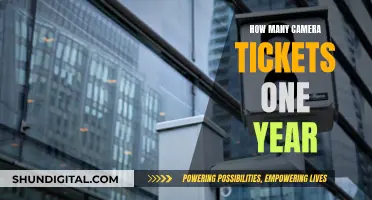Laptop cameras have long been known for their poor quality, and while smartphone cameras continue to improve, laptop cameras seem to be stuck in the past. The reason for this is that most laptops are limited to a 1MP or 720p camera due to the USB 2.0 interface that connects it to the motherboard. Manufacturers are also designing thinner displays, which don't have enough space to house a good camera module. So, what can be done to improve the quality of your laptop camera? Well, your best bet is to connect an external camera to your laptop.
| Characteristics | Values |
|---|---|
| Low-quality camera | Poor image quality, grainy |
| Lack of innovation | No spec bump in 8 years |
| Thin displays | Not enough space to house a good camera module |
| Inconvenience | Need to reconnect if you travel frequently |
| High cost | Expensive to upgrade to a better integrated camera |
What You'll Learn

Laptop cameras have poor specs
Another factor is consumer behaviour. Most consumers rely on their smartphone cameras for taking pictures and videos, so there is less demand for high-quality laptop cameras. Additionally, laptop cameras were rarely used before the pandemic, so manufacturers were accustomed to prioritising other features over webcam quality.
Furthermore, budget laptop manufacturers often opt for the cheapest components, and consumers typically do not pay attention to camera specifications when purchasing a laptop. As a result, manufacturers have less incentive to invest in improving webcam quality.
The standard interface connecting the camera to the laptop's mainboard also limits the resolution. Most laptops use a USB 2.0 interface, restricting the camera to a 1MP or 720p resolution.
Overall, these factors contribute to the poor specifications of laptop cameras, leading to subpar performance and quality compared to other camera options.
Reflective Tape: Enhancing Camera Surveillance at Night
You may want to see also

Phone cameras are better
The main reason for this quality difference is that webcams are designed primarily for video conferencing, where most people don't worry about video quality. On the other hand, people use their phone cameras for everyday photography and expect decent quality for both photos and videos. As a result, camera phones should provide better quality than webcams.
Additionally, smartphone camera technology has advanced rapidly due to market competition and user demand, but there is less demand for high-quality USB or laptop webcams. People don't choose laptops for their webcams; they are more interested in the CPU, GPU, RAM, and storage. Therefore, laptop manufacturers tend to use lower-quality webcams and allocate more money for upgrading other components.
Furthermore, there are some technical issues that limit the video quality of laptop webcams. The placement of the webcam at the top of the lid makes it challenging to use fast serial data connections between the webcam and the laptop motherboard. The distance between the two is larger in laptops than in smartphones, where the camera is soldered on the PCB or has a short connection.
While phone cameras are better in terms of video quality, webcams have the advantage of being easier to use. You can simply plug a USB webcam into your computer for video conferencing, whereas using your phone as a webcam requires installing additional apps and software.
Understanding Camera's EV Mode: Creative Control Explained
You may want to see also

Laptop displays are too thin for good cameras
Laptop cameras have notoriously poor image quality, and while smartphone cameras continue to improve, laptop cameras seem to be stuck in time. The two main reasons for this are that laptop displays have become thinner and manufacturers buy the cheapest components possible.
The hardware of a laptop is all housed in the body of the laptop, and as laptops have become thinner, there is less space for the camera. The connection distance in a laptop is larger than in a phone, and the industry has not adapted to make a better standard. The MIPI interface is used for 1080p resolutions and above, but it has not been adapted for the narrow and long pathways along the screen bezels of a laptop screen.
In addition, manufacturers often cut costs by purchasing the cheapest components possible, which results in lower-quality cameras.
To improve laptop camera quality, it is recommended to use an external camera or a phone as a webcam.
Reviving Dionic Camera Batteries: Charging Tips and Tricks
You may want to see also

Laptop cameras are grainy
Laptop cameras are often grainy because they are limited to a 1MP or 720p camera due to the USB 2.0 interface that connects them to the mainboard. The small sensors in laptop cameras also leave less room for pixels, which are responsible for capturing light. As a result, laptop cameras struggle in low-light conditions and produce noisy images.
The position of the webcam also affects image quality. Since the webcam is usually placed in the top bezel of the laptop's display, it often results in an unflattering view from below. The angle can be improved by raising the laptop to the user's eye level, but this may not always be feasible or comfortable.
Another factor contributing to the graininess of laptop cameras is the priority given to other features such as thinness, light weight, and small bezels. Manufacturers have to make a trade-off between the size of the webcam sensor and the thickness of the bezels. As consumers prefer thinner screens and smaller bezels, manufacturers opt for smaller camera sensors, compromising image quality.
To improve the quality of a laptop webcam, it is recommended to ensure the lens is clean and to use additional lighting. For significantly better quality, an external camera can be connected to the laptop.
Monitoring Surveillance Cameras Remotely: A Comprehensive Guide
You may want to see also

External cameras are a better option
Secondly, external cameras provide greater flexibility in terms of movement and capabilities. They can be easily moved around, tilted, rotated, and positioned to achieve different angles and the desired framing. This is especially useful if you want to show more than just yourself in the frame or document projects in various parts of a room. In contrast, built-in laptop cameras are limited in their range of motion, relying mostly on the movement of the laptop screen.
Thirdly, external cameras often come with a wider range of default features. These can include lighting settings, smart focus, exposure, audio, and facial tracking capabilities. While built-in laptop cameras may offer some of these features, it depends on the device's capabilities and whether you're willing to invest in additional software.
Lastly, external cameras are replaceable, upgradeable, and generally compatible across various operating systems and video conferencing apps. This makes them a more sustainable and versatile option compared to built-in laptop cameras, which are harder to troubleshoot, fix, or upgrade.
While external cameras do come with additional costs and setup requirements, the advantages they offer in terms of image and audio quality, flexibility, and range of features make them a worthwhile investment, especially for businesses and individuals seeking higher-quality video and audio for their virtual collaborations.
Streaming Your Camera to Your Computer: A Simple Guide
You may want to see also
Frequently asked questions
Manufacturers are designing thinner displays that are not thick enough to house a good camera module.
You can improve the quality of your computer camera by ensuring the lens area is clean and using additional lighting.
You can use your phone as a webcam by downloading apps such as iCam, DroidCam, or Camo.