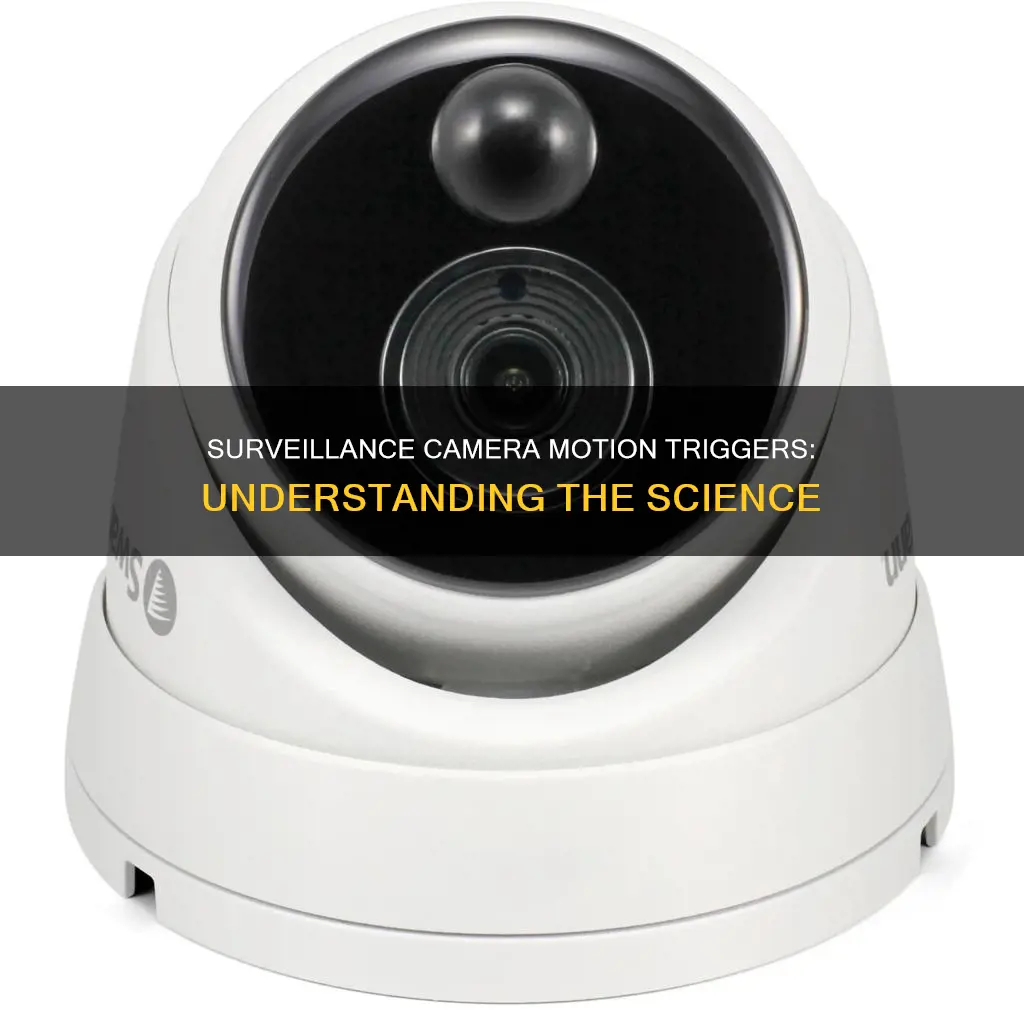
Surveillance cameras are an essential component of security systems, particularly in homes. They use motion detection technology to monitor and capture any movement within their field of view. This technology is triggered by various types of motion sensors, such as Passive Infrared (PIR), Microwave, and Dual Technology sensors, which detect changes in the environment, including movement and heat signatures. When motion is detected, these sensors activate the camera's recording function, capturing footage of the event.
The effectiveness of motion detection in surveillance cameras relies on several factors, including the detection range and distance, preventing false alarms, and adjusting motion detection settings. Additionally, the placement of cameras and the sensitivity of the sensors play crucial roles in ensuring accurate motion detection and reducing false alerts.
| Characteristics | Values |
|---|---|
| Type of motion sensor | Passive Infrared (PIR), Microwave, Dual Technology |
| Motion detection method | Pixel changes, motion algorithms, body heat, infrared energy |
| Placement | Avoid glass, mirrors, and other transparent objects |
| Sensitivity | Adjustable, with low, medium, and high settings |
| Zones | Customizable, with inclusion and exclusion areas |
| Alerts | Push notifications, emails, SMS |
| Recording | Continuous, motion-activated, or event-based |
What You'll Learn

Video Motion Detection (VDM)
Benefits of VDM
VDM offers several advantages over traditional security systems. Firstly, it enables quick identification of suspicious activities, helping to deter potential intruders and prevent vandalism, theft, and other criminal activities. VDM also reduces false alarms by differentiating between genuine threats and harmless movements, such as pets or environmental factors. This technology is highly customisable, allowing users to adjust sensitivity levels and create motion-detecting zones to suit their unique security needs.
Types of Motion Sensors
Security cameras utilise various types of motion sensors, including Passive Infrared (PIR), Microwave, and Dual Technology sensors. PIR sensors, commonly used in home security cameras, detect heat emitted by living objects and are effective for detecting people and animals. Microwave sensors emit microwave pulses and measure reflections off moving objects, covering a larger area but being more expensive and prone to electrical interference. Dual Technology cameras combine PIR and microwave sensors, significantly reducing false alarms as both conditions must be met to trigger the camera.
Factors to Consider
When choosing a motion detection camera system, it is essential to consider factors such as detection range and distance, preventing false alarms, and adjusting motion detection settings. The detection range refers to how far the camera can detect motion, while the distance determines how close an object needs to be to trigger the camera. False alarm prevention is crucial, and advanced cameras use intelligent video analytics and algorithms to differentiate between genuine threats and harmless movements. Adjusting motion detection settings, including sensitivity levels and motion zones, ensures optimal performance and minimises the risk of missed events.
Tips for Maximising VDM Benefits
To get the most out of VDM, consider the placement of your cameras, ensuring they cover entry points and taking into account the range and angle of detection. Experiment with different sensitivity levels to find the right balance between detecting actual motion and reducing false triggers. Utilise advanced features such as object size filtering and object tracking to fine-tune accuracy. Regular maintenance and testing are also important, including checking camera positioning and reviewing recorded footage to adjust settings as needed.
Unlocking Camera's Potential: Expert Mode Explained
You may want to see also

Motion sensors
Passive Infrared (PIR) motion sensors are the most commonly used in home security cameras. They detect heat emitted by living objects, making them ideal for detecting people and animals. PIR sensors trigger the camera to start recording when they sense a change in infrared radiation caused by heat from moving objects. This technology has some drawbacks, including a delay in recording activation, which can cause the camera to miss important events.
Microwave motion sensors emit microwave pulses and measure the reflection off moving objects. They typically cover a larger area than PIR sensors but are more expensive and susceptible to electrical interference.
Dual Technology motion sensors combine both PIR and microwave technologies to enhance accuracy and reduce false alarms. By requiring both conditions to be met before triggering the camera, this combination significantly minimises false alerts.
When choosing a motion detection camera system, it is essential to consider factors such as detection range and distance, preventing false alarms, and adjusting motion detection settings for optimal performance. Advanced surveillance cameras use intelligent video analytics and algorithms to differentiate between actual threats and harmless movements, thus reducing false alarms.
Additionally, the placement of cameras is crucial for their effectiveness. For instance, cameras should not be placed facing busy streets to avoid false alerts, and they should be positioned to cover the desired range and angle of detection.
Understanding Camera Raw Conversion: The Basics
You may want to see also

False alarm prevention
False alarms are a common issue with surveillance cameras. They can be triggered by pets, wild animals, insects, weather conditions, power outages, poor maintenance, low batteries, and inadvertent activation of motion detectors. Here are some ways to prevent false alarms:
- Know your security codes: Ensure that everyone using the system knows the correct security codes to avoid accidental activations.
- Keep animals out: Exclude animals from the protected area or use volumetric sensors that are not triggered by lightweight objects. Some alarms are designed not to activate for objects under 15 kg.
- Calibrate volumetric detectors: Proper calibration ensures that detectors do not trigger false positives.
- Secure access points: Prevent the activation of open-door detectors by securing external doors and windows.
- Train new employees: Ensure that new employees are familiar with the security system, including the location of sensors and how to disconnect the alarm.
- Avoid objects near motion detectors: Objects that can be easily moved by wind or other factors should be kept away from motion detectors.
- Change batteries regularly: Replace batteries when they start to run low to avoid false alarms caused by weak power connections.
- Maintain and replace equipment: Regular maintenance and timely replacement of faulty equipment can help prevent false alarms.
- Use a reliable alarm receiver centre (ARC): A good ARC can verify whether an alarm is real or false, reducing unnecessary warnings to owners and security forces.
- Adjust motion detection sensitivity: Surveillance cameras typically have adjustable sensitivity settings. Lowering the sensitivity can help reduce false alarms triggered by minor movements or changes in the environment.
- Create motion detection mask zones: You can block certain sections of the camera's field of view to ignore movements in areas that are prone to false alarms, such as trees or bushes.
- Utilise alarm inputs and outputs: Connect alarm inputs, such as magnetic door and window contacts, to the camera system to trigger recordings and notifications. This ensures that alerts are only sent when specific conditions are met, reducing false alarms.
Unleashing Camera Raw's Power: From Basics to Advanced Techniques
You may want to see also

Camera placement
- Ground-floor doors and windows: Place cameras at all ground-floor entry points, including doors and windows, as burglars typically enter through these access points.
- Main stairs or hallway: Install a camera in areas where burglars would have to pass through to access most of your home, such as a first-floor hallway or main stairway.
- Common areas: Secure frequently used areas like the living room or kitchen to monitor daily activities and keep an eye on household members, pets, or help.
- Driveway: Position an outdoor camera to cover the entire driveway. Burglars often have to cross the driveway to reach the front door, so this provides a good vantage point.
- Yard: Install outdoor cameras in both the front and back yards to capture thieves who may use this area to hide from view or as an entry point.
- Second Floor: If you keep valuables upstairs, consider installing an indoor camera in the main second-floor hallway to capture video evidence in case of a break-in while avoiding privacy concerns of placing cameras in bedrooms or bathrooms.
- Basement: If you store valuables in your basement, consider adding a camera, especially if there is a door leading to the garage or another entry point.
- Garages or detached buildings: As garages often contain valuable items like cars and tools, install a camera to monitor these areas. Consider a camera that doesn't require Wi-Fi if your Wi-Fi doesn't reach the garage.
When deciding on camera placement, it's important to consider legal and privacy concerns. Avoid placing cameras in bedrooms, bathrooms, or areas that violate your neighbour's privacy. Additionally, ensure you comply with federal and state laws regarding camera placement.
- Secure all points of entry: Ensure cameras cover all potential entry points for burglars, including all ground-level doors and windows.
- Monitor the inside and outside: Don't forget to monitor the outdoors as well as the inside of your home to prevent crime before it happens.
- Place cameras high: Install cameras eight to ten feet off the ground to maximize coverage and make them more difficult to disable or steal.
- Use outdoor lighting: Combine security cameras with outdoor lighting or spotlights for better night-time coverage.
- Utilize corners indoors: Place cameras in corners of rooms to maximize the field of view and capture the entire room.
- Look for indirect sunlight: Avoid pointing cameras directly at the sun to prevent glare and high contrast in your footage. Instead, angle them to receive indirect sunlight.
- Test cameras before mounting: Before permanent installation, test your cameras to ensure they work as expected and provide the desired field of view without obstructions.
- Eliminate blind spots: Ensure your camera placement covers all areas without leaving any blind spots that thieves could exploit.
- Clean outdoor cameras: Regularly clean the lenses of outdoor cameras to remove dirt, pollen, or debris that can accumulate and obscure the footage.
Finding Blown Highlights in Adobe Camera Raw
You may want to see also

Motion detection settings
Motion detection is a vital feature of surveillance technology, especially in home security systems. Motion detection settings allow you to customise your security system to meet your unique needs. Here are some key considerations for motion detection settings:
Detection Range and Distance
The detection range refers to how far the camera can detect motion, while the distance determines how close an object needs to be to trigger the camera. Depending on your requirements, you may want a camera with a larger detection range or one that focuses on shorter distances for more targeted monitoring.
False Alarm Prevention
False alarms can be a nuisance, so it's important to choose a motion detection system that can differentiate between genuine threats and harmless movement. Advanced surveillance cameras use intelligent video analytics and algorithms to reduce false alarms. You can also adjust the sensitivity levels of your camera to filter out minor movements.
Motion Zones
Creating motion zones allows you to specify areas of interest within the camera's field of view. This ensures that the camera only captures relevant activity, reducing unnecessary recordings outside the designated zones.
Notification Settings
You can usually customise the notifications you receive when motion is detected. This includes email alerts, push notifications, and alerts sent to a mobile device. You may also be able to schedule notifications for specific dates and times.
Recording Settings
Motion detection cameras can be set to record continuously, only when motion is detected, or based on specific types of actions or events. For example, you may want to record when a person or vehicle is detected, or when an object crosses a certain line.
Camera Placement
The placement of your camera is crucial for effective motion detection. Avoid placing cameras near busy streets or areas with a lot of movement, as this can trigger false alarms. Ensure the camera has a clear line of sight to the areas you want to monitor, and consider the range and angle of detection.
Sensitivity
As mentioned earlier, adjusting the sensitivity of your camera can help reduce false alarms. A higher sensitivity may result in the camera being triggered by small objects or movements, such as insects or leaves. Lowering the sensitivity can help filter out these minor movements.
Advanced Features
Utilise advanced features such as object size filtering and object tracking to fine-tune the accuracy of motion detection. For example, you may want to distinguish between human, vehicle, and animal shapes.
Regular Maintenance and Testing
Regularly check the positioning of your camera to ensure there are no obstructions. Review the recorded footage to identify any false alarms or missed events, and adjust the camera's positioning or settings as needed.
By carefully considering these motion detection settings, you can optimise the performance of your surveillance system and enhance the security of your home or business.
Cedar Rapids Camera Tickets: What's the Cost?
You may want to see also
Frequently asked questions
Security cameras use motion sensors such as Passive Infrared (PIR), Microwave, and Dual Technology sensors to detect changes in the environment, including movement and heat signatures. PIR sensors detect heat emitted by living objects and are commonly used in home security cameras. Microwave sensors emit microwave pulses and measure the reflection off moving objects, covering a larger area but being more prone to electrical interference. Dual Technology sensors combine PIR and microwave technologies to enhance accuracy and reduce false alarms.
Security cameras with motion detection have built-in sensors that detect changes in the environment. Optical-based motion sensors trigger motion by measuring pixel changes and relying on motion algorithms. PIR motion sensors detect motion by sensing body heat and infrared energy. When motion is detected within the camera's field of view, it starts recording and capturing footage.
When a security camera detects motion, it can trigger various actions depending on the settings. It may send alerts or notifications to the user's device, activate alarms or sirens, initiate recording, or perform pre-programmed responses such as turning on lights.







