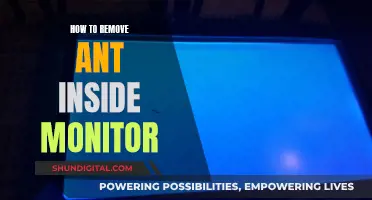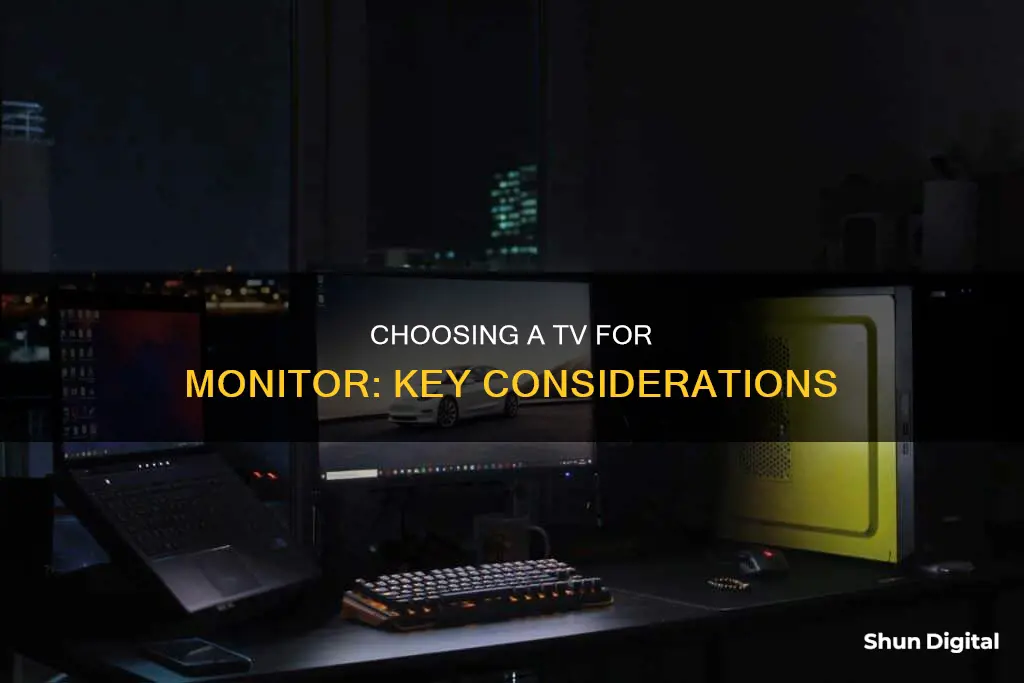
When it comes to buying a TV for a monitor, there are a few key things to consider. Firstly, the screen size and resolution are important factors. The larger the screen size, the better the viewing experience, but it's also important to consider the distance you'll be sitting from the screen to avoid any strain on your eyes. Resolution also plays a crucial role, with 4K TVs offering sharper images and more detailed visuals.
Another aspect to keep in mind is the refresh rate, which is the number of times the screen is refreshed per second. A higher refresh rate provides smoother motion, making it ideal for gaming and watching fast-paced videos. Additionally, look for a TV with multiple HDMI ports to connect to other devices. It's also worth considering a soundbar to enhance your audio experience, as built-in TV speakers may not provide the best sound quality. Lastly, don't forget to compare prices and look for deals to get the best value for your money.
| Characteristics | Values |
|---|---|
| Screen Size | 22 inches - 65+ inches |
| Resolution | 1920x1080 (Full HD) - 3840x2160 (Ultra HD) |
| Ports | HDMI, USB, Optical/Coaxial, Composite, Component, LAN, Wi-Fi, Wi-Fi Direct |
| Mounting | Wall-mounted or on a stand |
| Refresh Rate | 60Hz - 120Hz |
| HDR | HDR10, HDR10+, Dolby Vision, Hybrid-Log Gamma (HLG) |
| Response Time | 5ms or less |
| Panel Type | TN, IPS, VA, OLED |
| Speakers | Built-in or external |
What You'll Learn

Screen size and resolution
When it comes to buying a TV for a monitor, the screen size and resolution are key factors to consider.
Screen Size
The size of the screen you choose will depend on a few factors. Firstly, you'll want to think about how much space you have available and what is a comfortable viewing distance. As a general rule, a 30- to 40-degree field of view is recommended. You'll also want to consider the resolution of the screen, as this will impact how close you can sit to the screen without noticing any pixel distortion.
For example, with a 4K TV, you can sit closer than you would with a HD screen as 4K screens have a higher pixel density. It's also worth noting that the larger the screen, the better the viewing experience, but you'll want to find a screen size that fits entirely within your peripheral vision.
Resolution
Resolution refers to the number of pixels that make up the image on the screen, impacting the sharpness and detail of the picture. The higher the resolution, the better the picture quality. When it comes to TVs, you'll typically find screens with HD, Full HD, or 4K resolution.
- HD resolution is 1280 x 720 and is considered high-definition, but it is on the lower end and may result in pixel distortion if viewed too closely.
- Full HD resolution is 1920 x 1080 and is often recommended as the minimum resolution for a monitor.
- 4K resolution, also known as Ultra HD, is 3840 x 2160 and offers four times the number of pixels as Full HD, resulting in a much sharper and more detailed image.
While 8K TVs are also available, they are extremely expensive and there is very limited content available in 8K resolution, so 4K is generally recommended as the best option for those looking to future-proof their purchase.
In summary, when choosing a TV for a monitor, aim for a screen size that comfortably fits your space and viewing distance, and opt for at least a Full HD resolution, with 4K being the best option if your budget allows.
Understanding Monitor Resolution: Know Your Display Definition
You may want to see also

Ports and connectivity options
When it comes to ports and connectivity options, there are several factors to consider when buying a TV for a monitor. Firstly, it is important to ensure that the TV has enough HDMI ports to connect all your desired devices. Look for TVs with at least three HDMI ports to accommodate a set-top box, Blu-ray player, and gaming console. Additionally, if you plan on connecting a home theatre system, look for a TV with an Audio Return Channel (ARC) port, which allows for the transmission of audio and video signals through a single HDMI cable. This eliminates the need for multiple remotes and provides a more seamless experience.
Furthermore, consider the type of HDMI port available. HDMI 2.0 is the latest standard and is recommended for 4K streaming at 60 frames per second. For gamers, the newer HDMI 2.1 format is worth considering as it offers variable refresh rate (VRR) support, which synchronises the TV refresh rate with the frame rates of your content source, resulting in smoother action and zero screen tearing.
Besides HDMI, other types of ports to look for include USB, optical/coaxial, composite, and component. USB ports allow you to connect USB drives, pen drives, keyboards, and mice for easy navigation. Optical/coaxial ports can be used to connect to a home theatre system or soundbar if you run out of HDMI ports. Composite and component ports are typically used for older set-top boxes or digital cameras and carry SD resolution content.
For internet connectivity, look for a TV with a LAN port or Wi-Fi capability. A LAN port will require an Ethernet cable to connect to your router, while Wi-Fi-enabled smart TVs can connect wirelessly. Some smart TVs also support Wi-Fi Direct, which creates a wireless hotspot and enables direct connections with other devices without using your internet data.
Monitoring Data Usage: Xfinity Router Guide
You may want to see also

Mounting options
When buying a TV for use as a monitor, there are several mounting options to consider. The most common type of TV mount is a wall mount, with other options including ceiling mounts, desk mounts, and floor stands.
If you opt for a wall mount, you will need to consider the following:
- Location: Where you decide to put the TV is key. Do you want it to be a showpiece? Above the fireplace? Or in another location that makes it the focal point of the room?
- Type of mount: You will need to decide between a stationary mount and a swing arm. If you want to be able to view the TV from different points in the room, a swing arm or articulating mount will be necessary. An articulating mount offers the most flexibility and movement, as it can tilt, swivel, swing, and lay flat against the wall. If you will only be viewing the TV from one vantage point, a stationary mount is preferable.
- Weight and size: It is important to ensure that the mount you choose can support the weight and size of your TV. Different brands can vary in weight, even if the sizes of the TVs are the same.
- Wall type: The type of wall you will be mounting the TV on is also important to consider. Most TV mounts are compatible with drywall and wood-stud framing, but you may need a special mount for other types of walls, such as plaster, concrete, or brick.
- Cable management: If you want the cords to be hidden, professional installation may be the best option. Many electronic stores that sell mounts and televisions offer this service, sometimes for free if you purchase an expensive TV.
Asus Monitors: Do They Support Gay-Straight Alliance?
You may want to see also

Refresh rate
The refresh rate of a TV refers to how many times per second the display's image is updated. This is usually measured in hertz (Hz) and the higher the number, the smoother the picture will be. Most TVs have a refresh rate of 60Hz, which is comfortable for the eyes and is the lowest standard. However, some TVs offer refresh rates of 120Hz or higher, which can make motion look much more lifelike and reduce motion blur.
The refresh rate is particularly important for gamers, who often seek much higher "frames per second" to make the motion in games appear smoother. A higher refresh rate can be crucial for online games, allowing players to make quicker decisions and avoid defeat. It is also beneficial for live sports, as it can help to reduce choppiness or "tearing" when the camera pans quickly.
However, it is worth noting that a higher refresh rate can be more costly to run, as these TVs are more expensive and use more electricity. Additionally, the human eye can only see at a rate of 60Hz, so while a higher refresh rate may be noticeable, it is not always necessary.
If you are planning on using your TV for general film and TV show viewing, a lower refresh rate of 60Hz may be sufficient, as most major films play natively at around 24 frames per second.
Finding the Microphone on Your ASUS Monitor
You may want to see also

Panel type
The panel type of a monitor is a specification that can tell you a lot about the monitor. There are four main types of monitor panels: TN (Twisted Nematic), VA (Vertical Alignment), IPS (In-Plane Switching), and OLED (Organic Light-Emitting Diode). Each panel type has its own advantages and disadvantages, and the right choice for you will depend on your intended use.
TN Panels
TN panels are the oldest and most affordable type of LCD panel. They offer very fast response times and can support high refresh rates, making them a good choice for gaming. However, they generally don't offer the best colour reproduction and have low contrast due to their inability to produce deep black levels. TN panels are typically used in basic entry-level monitors.
VA Panels
VA panels were developed to improve the black levels offered by LCD panels. They provide better contrast ratios and darker black levels, resulting in improved overall image quality. VA panels are more commonly found in LCD TVs than monitors, but they are available in the monitor market as well. They offer similar brightness levels as other LCDs but can often support HDR formats. VA panels have improved in speed and now offer comparable response times to TN panels.
IPS Panels
IPS panels are known for their excellent colour reproduction, making them ideal for artists and media viewing. They offer wider viewing angles than other panel types, but this comes at the cost of lower contrast due to the blocking of more backlight. IPS panels have traditionally been slower than other LCD monitor types, but modern IPS displays can match the response times of VA and TN panels. IPS panels are more expensive than TN and VA panels but offer a great all-around experience.
OLED Panels
OLED panels use a different display technology compared to the other panel types, which are all LCD displays. OLED panels have a backlight that can turn individual pixels on or off, resulting in true black levels. They excel in colour accuracy, brightness, viewing angles, refresh rate, and resolution. OLED panels are newer and better-looking but tend to be more expensive and may suffer from permanent image retention over time.
IBM Employee Internet Usage: Monitored or Not?
You may want to see also
Frequently asked questions
There are four main types of monitors available: TN (twisted nematic), IPS (in-plane switching), VA (vertical alignment), and OLED (organic light-emitting diode). Each type offers different advantages in terms of image quality, response time, and price.
Some key features to consider are resolution, size, refresh rate, response time, and panel technology. For general use, a monitor with a high-contrast VA panel is recommended. For gaming, prioritize fast refresh rates and low response times, while for professional use, color accuracy is crucial.
The ideal TV size depends on factors such as the viewing distance, the number of viewers, and the room size. As a general rule, a viewing distance of three times the screen height is recommended for HD TVs, while for 4K Ultra HD TVs, a distance of 1.5 times the screen height is sufficient.
4K TVs offer four times the number of pixels as Full HD TVs, resulting in sharper images and richer details. This higher resolution also allows for more comfortable viewing at shorter distances, making larger TVs more suitable for regular-sized homes.