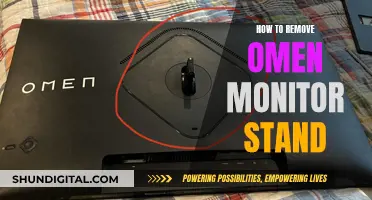When buying a monitor for a tower, there are several factors to consider. Firstly, determine the main purpose of the monitor, such as gaming, professional use, or general use, as this will influence the specific features you should look for. For example, gamers typically require fast refresh rates and low response times, while professionals prioritize colour accuracy and image quality. The resolution, or pixel density, is also important, with higher resolutions like QHD and 4K offering sharper images. Additionally, consider the size of the monitor, ensuring it fits your available space and viewing distance. Refresh rates, measured in Hertz, impact the smoothness of images, with higher refresh rates being preferable, especially for gaming. Similarly, response times, measured in milliseconds, affect motion blur, with shorter response times being ideal. Different panel technologies like TN, IPS, and VA offer varying image qualities, viewing angles, and contrast levels, so choose one that aligns with your needs. Finally, consider additional features like curved screens, adaptive sync technologies, and connectivity options to ensure your monitor suits your specific requirements.
| Characteristics | Values |
|---|---|
| Monitor Purpose | Gaming, professional or general use |
| Resolution | 1920 x 1080 (1080p, Full HD) is the minimum; QHD and 4K offer sharper images |
| Size | 32 inches is plenty big; smaller displays can be used for multi-monitor setups |
| Refresh Rate | Measured in hertz (Hz); bigger is better; 60Hz is fine for non-gamers, but gamers should opt for 144Hz or more |
| Response Time | Measured in milliseconds; shorter is better; 5ms or less is ideal to reduce motion blur and ghosting |
| Panel Tech | TN is the fastest but cheapest; IPS has better viewing angles and colour; VA has the best contrast |
| Curvature | Curved monitors are more immersive but prone to glare; an 1800R curvature has a suggested max viewing distance of 1.8m |
| Graphics Card | The more pixels, the more processing power your graphics card needs |
| Adaptive Sync | G-Sync (Nvidia) and FreeSync (AMD) reduce screen tearing and stuttering |
| Stand | Height and tilt adjustment are recommended; swivel and pivot are useful for a second display |
| HDR | Only essential for Mini-LED and OLED monitors |
| Features | USB-C is useful for charging and extending connectivity |
What You'll Learn

Display types: IPS, VA, TN, OLED, LED, LCD
When it comes to choosing a monitor, there are several display types to choose from, each with its own advantages and disadvantages. Here are the key details about IPS, VA, TN, OLED, LED, and LCD displays to help you make an informed decision:
IPS (In-Plane Switching) Displays:
IPS panels are the most common type for computer monitors. They offer bright and crisp images with good sharpness and excellent viewing angles. IPS monitors also have acceptable to spectacular colour performance and can support fast pixel response times and high refresh rates, making them a good choice for gamers. However, one of their main drawbacks is their disappointing contrast and black levels, which can make dark images appear hazy, especially in a dark room.
VA (Vertical Alignment) Displays:
VA monitors are becoming increasingly popular and offer similar brightness and colour performance to IPS panels. They have better contrast ratios and darker black levels, improving overall image quality. VA monitors designed for gaming can offer excellent motion clarity. However, their viewing angles are more limited, so the image quality can degrade when not viewed straight-on.
TN (Twisted Nematic) Displays:
TN panels are inexpensive and offer very quick pixel response times, making them attractive to hardcore gamers. However, they have limitations in contrast and colour performance, with poor colour accuracy and viewing angles. TN panels are not commonly used anymore and are mostly recommended for those seeking a low-cost, fast gaming experience.
OLED (Organic Light-Emitting Diode) Displays:
OLED displays are not based on LCD technology. Instead, they use organic pixel elements that emit their own light, resulting in superior contrast and black levels. OLED displays also offer excellent motion clarity, viewing angles, and colour performance. However, they can be prone to permanent image retention (burn-in) and are very expensive.
LED (Light-Emitting Diode) Displays:
LED displays are a subset of LCD panels that use LED backlighting. They tend to be slimmer and offer better viewing angles than non-LED LCD monitors. LED TVs are also energy-efficient and long-lasting. However, they may have limited viewing angles and colour accuracy.
LCD (Liquid Crystal Display) Displays:
LCD is the most common type of display on the market. LCDs use liquid crystals and either LED or CCFL backlighting. They offer good colour reproduction and image quality while being energy-efficient. However, they may have limited contrast ratios, motion handling, and HDR performance.
In summary, IPS panels are the market leader due to their balance of performance and affordability. VA panels offer improved image quality, especially in movies and TV shows, but have limited viewing angles. TN panels are best suited for hardcore gamers seeking a low-cost, fast response option. OLED panels provide the best image quality but are expensive and prone to burn-in. LED displays are a common choice, offering good performance and energy efficiency. Finally, LCD is the most widely available technology, offering a range of options to suit different needs.
Identifying Your Apple Monitor: A Step-by-Step Guide
You may want to see also

Resolution: 1080p, 1440p, 4K, 5K
The resolution of a monitor refers to the number of pixels it has, which affects the sharpness of the display and the detail in images. When choosing a monitor, it's important to consider your budget, computer configuration, and desired frame rate, as higher resolutions require more powerful hardware. Here's a breakdown of the different resolution options:
1080p, or Full HD, is the minimum resolution you should consider, with 1920 x 1080 pixels. It is suitable for budget-minded users and basic productivity tasks but may struggle with higher-resolution media content. 1080p monitors are commonly available in sizes ranging from 22 to 27 inches and can achieve high refresh rates, making them a good choice for gamers.
1440p, or Quad HD, offers a significant upgrade in terms of image quality and screen space compared to 1080p. It is considered the "sweet spot" for work and play, providing crisp visuals and denser pixels. 1440p monitors can also achieve high refresh rates but require a more powerful graphics card than 1080p screens. They are versatile and suitable for gaming, office work, and photo editing.
4K, or Ultra HD, provides an excellent picture quality and ample screen space, with a resolution of 3840 x 2160 pixels. However, 4K monitors require a very powerful graphics card, especially for gaming purposes. They also tend to be more expensive than lower-resolution options. One limitation of 4K monitors is that they don't display low-resolution media well, as 1080p content may appear stretched across the screen.
5K monitors offer even higher resolution and sharpness, with a layout of 5120 x 2880 pixels and a 16:9 aspect ratio. These monitors are designed for use with Mac computers and are ideal for photo editing due to their high pixel density.
When choosing between these options, it's important to consider your intended use. If you're primarily interested in gaming or general office work, 1080p or 1440p monitors are suitable options. On the other hand, if you require sharp image and text clarity for graphic work or high-resolution media content, a 4K or 5K monitor may be a better choice. Additionally, keep in mind that higher resolutions may require more powerful hardware to run smoothly.
Connecting a Monitor to a TV: Easy Steps to Success
You may want to see also

Refresh rate: 60Hz, 144Hz, 240Hz, 360Hz, 500Hz
When it comes to refresh rates, there is a wide range of options available, from 60Hz to over 500Hz. But what does this mean, and which one is right for you?
The refresh rate refers to the number of times a monitor updates its display per second, and this is measured in hertz (Hz). The higher the number, the smoother and less choppy the images will appear. Lower refresh rates are perceived as being less smooth and blurrier.
For gamers, a higher refresh rate is beneficial as it can reduce input lag and provide a more responsive feel. Most gaming monitors offer at least 120Hz, with competitive gamers often opting for 144Hz or more. If you're a casual gamer, a 60Hz or 75Hz monitor may be sufficient, but for fast-paced or competitive gaming, a higher refresh rate will provide a noticeable improvement.
If you're not a gamer, other factors may be more important when choosing a monitor. For office work or general use, a 60Hz monitor is typically fine, although a higher refresh rate can provide a more responsive feel and improved text and image clarity when scrolling. For multimedia purposes, such as watching movies and TV shows, a 120Hz or higher refresh rate is recommended to avoid "judder", which is when the content appears to stutter due to the monitor being unable to display 24 frames per second content evenly.
So, the right refresh rate for you will depend on your intended use. While a higher refresh rate can enhance your experience, it's important to consider the specifications of your computer and graphics card, as well as your budget, when deciding whether to opt for a higher refresh rate.
Acer's SA220Q and SA230 LCD Monitors: Release Dates and Specs
You may want to see also

Response time: 5ms, 0.5ms
When buying a monitor for a tower, it is important to consider the response time, which refers to the rate at which a pixel can display on the monitor's screen, or how quickly the monitor responds to a command. This is measured in milliseconds, with lower response times resulting in a better visual image. For example, a 5-millisecond (5ms) response time means that a monitor can go from white to black to white in 1/200th of a second.
For gaming, lower response times are generally preferred as they reduce lag and delay, providing a smoother and more responsive gaming experience. While 5ms response times are suitable for gaming, 1ms response times are considered ideal as they offer faster responses and are less likely to cause motion blur when gaming or watching fast-paced videos.
It is worth noting that the type of panel used in the monitor can also impact the response time. TN panels, which are typically used in gaming monitors, offer the fastest response times, while VA and IPS panels provide better colours and viewing angles but usually have slower response times of 2ms to 5ms.
Additionally, the size and resolution of the monitor can affect the response time. Larger screens and higher resolutions tend to have slower response times due to the increased distance that signals need to travel and the higher number of pixels that need to be updated.
When choosing a monitor, it is important to consider not only the response time but also the refresh rate and input lag. A balance of these three factors will provide an optimal gaming experience.
Easy Steps to Mount Your ASUS IPS Monitor
You may want to see also

Panel tech: TN, IPS, VA
When shopping for a computer monitor, you'll encounter three types of panels: TN (Twisted Nematic), IPS (In-Plane Switching), and VA (Vertical Alignment). The best one for you depends on what you'll predominantly use it for.
TN Panels
TN panels were the first mass-produced flat-screen monitors and are still being produced in large quantities today. They are the cheapest on the market and are good for budget-conscious shoppers. They have very quick pixel response times, which improves motion clarity, but they have poor colour reproduction and limited viewing angles. TN panels are ideal for competitive gamers who value speed over colour accuracy or viewing angles.
IPS Panels
IPS panels are much better than TN panels in terms of colour reproduction and viewing angles. They are also known for their relatively good black reproduction, which helps eliminate the "washed out" look you get with TN panels. IPS panels are ideal for professionals who perform graphics-intensive work daily, as they cover a wide colour gamut and offer superior colour accuracy and consistency. They are usually more expensive than TN and VA panels.
VA Panels
VA panels are a compromise between TN and IPS panels. They offer the best contrast ratios, which is why TV manufacturers use them extensively. They are good multi-purpose displays and are ideal for general use. They are priced between TN and IPS panels and are perfect for multimedia consumption and gaming.
Asus Monitor and AMD Radeon RX570: A Perfect Match?
You may want to see also
Frequently asked questions
The main things to consider are the monitor's purpose, size, resolution, panel type, and additional features.
The most common sizes are 24-inch, 27-inch, and 32-inch. A 27-inch monitor is often considered the sweet spot, but you can go bigger if you prefer.
The standard resolution is 1080p (Full HD), but for sharper images, you can opt for 1440p (QHD) or 4K.
In-Plane Switching (IPS) panels are the most popular due to their brightness, crispness, and wide viewing angles. Vertical Alignment (VA) panels offer better contrast and image depth, while Twisted Nematic (TN) panels are more affordable but have limited viewing angles and colour accuracy.
Yes, you may want to look for features like built-in speakers, adjustable stands, and VESA compliance for easy mounting. If you're a gamer, consider a monitor with a high refresh rate and low response time.