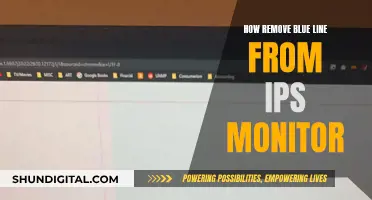When it comes to buying a curved monitor, there are several factors to consider, including screen size, resolution, refresh rate, and budget. Curved monitors offer a more immersive viewing experience and are popular among gamers, professionals, and creatives. They are typically larger than flat-screen monitors, with an average size of around 34 inches, and often have wider aspect ratios such as 16:9 or 21:9.
Curved monitors are available in a range of resolutions, from 1080p to 4K and even higher. The higher the resolution, the better the picture quality and the higher the price. In terms of refresh rate, which is important for gamers and content creators, options range from 60Hz to 240Hz.
Some recommended curved monitors include the Dell Alienware AW3225QF, which offers a premium gaming experience with a 4K, 240Hz QD-OLED display, and the Pixio PXC277 Advanced, a more budget-friendly option with a 27-inch, 165Hz refresh rate, and 1ms response time. For an ultrawide option, the Samsung Odyssey Neo G9 is a 49-inch OLED monitor with a fast 240Hz refresh rate and low 1ms response time.
| Characteristics | Values |
|---|---|
| Ideal screen size | 30" or larger |
| Viewing angle | Larger than flat displays; larger curve = wider viewing angle |
| Resolution | 4K, 1440P or 1080P |
| Refresh rate | 60Hz, 144Hz or higher |
| Ports | USB-C, HDMI, DisplayPort, USB-A, audio line-out, headphone |
| Curvature | 1800R or 3000R |
| Cost | Variable; high-end features tend to be more expensive |
What You'll Learn

Curved monitors for gaming
Curved monitors are a great way to enhance your gaming experience. They provide a more immersive feel, wrapping the picture around your field of vision, and reducing eye strain by aligning the screen with your field of view. When choosing a curved monitor, it's important to consider the size, curvature, resolution, refresh rate, and response time. Here are some of the best options available:
Dell Alienware AW3225QF
The Dell Alienware AW3225QF is a premium 32-inch curved gaming monitor with a 240Hz refresh rate and a near-instantaneous response time, reducing blur trails. It supports VRR, including FreeSync, HDMI Forum VRR, and G-SYNC compatibility, to prevent screen tearing. The high 4K resolution delivers sharp images, and the 1700R curve adds to the immersive feel. It uses a QD-OLED panel for perfect black levels and a wide range of colours, but OLEDs do carry a risk of burn-in. The Dell Alienware AW3225QF typically costs more than $1,000.
Dell Alienware AW3423DWF
The Dell Alienware AW3423DWF is an ultrawide curved gaming monitor with a 3440 x 1440 resolution and a 165Hz refresh rate. It has a QD-OLED panel, delivering deep blacks and sharp motion. Although it has a lower refresh rate than the AW3225QF, it's still suitable for most gamers. The AW3423DWF usually costs around $800.
Gigabyte M32UC
The Gigabyte M32UC is a 32-inch 4K curved gaming monitor with a 160Hz refresh rate. It doesn't have an OLED display or local dimming feature, so blacks appear grey in dark rooms and colours are less vivid. It also has worse motion handling than the Dell monitors. However, it has a backlight strobing feature to reduce blur, and it supports VRR. It also has HDMI 2.1 bandwidth, making it a great option for console gaming. The Gigabyte M32UC is a cheaper alternative to the Dell Alienware AW3225QF.
Dell S3422DWG
The Dell S3422DWG is a budget-friendly curved gaming monitor with a 34-inch ultrawide format and a 3440x1440 resolution. It has a native 144Hz refresh rate and supports FreeSync VRR and G-SYNC compatibility to reduce screen tearing. While it has visible smearing with fast-moving objects, the overall response time is decent. It also has a backlight strobing feature, but it doesn't work simultaneously with VRR. The Dell S3422DWG gets brighter in HDR and typically costs less than $200.
Gigabyte GS27QC
The Gigabyte GS27QC is a cheap 1440p curved gaming monitor with a 170Hz max refresh rate and FreeSync VRR support with G-SYNC compatibility to reduce screen tearing. It offers decent gaming performance, but there is some smearing and blur with fast-moving objects, which is normal for most cheap monitors. The Gigabyte GS27QC usually costs less than $200.
Other Options
Other notable curved gaming monitors include the Corsair Xeneon Flex 45WQHD240, which has a large 45-inch screen and a bendable screen to adjust the curve. The Samsung Odyssey Neo G9/G95SC S49CG95 is a 49-inch QD-OLED monitor with a 240Hz refresh rate, but its size and cost may be off-putting to some. The Dell Alienware AW3423DW is similar to the AW3423DWF but with native G-SYNC support, making it ideal for NVIDIA graphics card users. The Samsung Odyssey Neo G7 S32BG75 is a 4K, 32-inch monitor with Mini LED backlighting, delivering better picture quality than the Gigabyte M32UC, but at a higher cost.
Monitoring Internet Usage: AT&T's Parental Controls Guide
You may want to see also

Curved monitors for work
Curved monitors are a great choice for work, offering a more immersive experience than flat-screen monitors. They are particularly beneficial for professionals who spend long hours at their computers, as they can help to reduce eye strain. The curved design means that your eyes can see the whole display at once, reducing the amount of work your eyes have to do and minimising eye strain.
Curved monitors also offer increased productivity, thanks to their larger size. They can display multiple apps or windows at the same time, making them ideal for multitasking. Their larger size means they can also eliminate the need for multiple displays, saving desk space.
When choosing a curved monitor for work, it's important to consider the size, resolution, and refresh rate. Curved monitors generally come in larger sizes than flat screens, with the average size being around 34 inches. However, they can range from around 24 inches to 49 inches or more. The larger the screen, the more effective the curved design will be at creating an immersive experience.
In terms of resolution, a higher resolution will provide a better, more lifelike picture. The two most common resolutions for curved monitors are 1080p (low) and 4K (high). However, there are also higher-resolution options available, such as 5K or 8K. Keep in mind that a higher resolution will also increase the cost of the monitor.
The refresh rate is another important specification to consider, especially for gamers or professionals in industries such as video editing. The refresh rate refers to how many times per second the screen can create a new image, with a higher refresh rate resulting in a snappier and more fluid picture. Most curved monitors will have a refresh rate of 60Hz, which is adequate for most users. However, if you require a higher refresh rate for your work, you can find curved monitors with rates of 144Hz or more.
- Dell U4025QW: This 40-inch monitor offers a sharp 5K2K resolution and high pixel density, making it ideal for professionals who require excellent image quality. It also has a wide range of connectivity options, including two Thunderbolt 4 ports and several USB ports.
- Dell S3422DWG: This 34-inch curved monitor offers a good balance of features and price. It has a 1440p resolution and a 1800R curve, providing an immersive viewing experience without breaking the bank.
- LG 49WL95C-W: With a massive 49-inch screen, this ultra-wide monitor is perfect for those who need a lot of screen real estate. It also has a wide range of ports, including USB-C, making it compatible with most Macs.
- Asus ProArt PA34VC: This 34-inch monitor is designed for creative professionals, offering a high-density 110 PPI resolution that delivers vivid and sharp images. It also has a high refresh rate and supports AMD's FreeSync, making it a decent option for gaming as well.
- Samsung Odyssey Neo G7: This 32-inch monitor delivers a gorgeous 4K picture with a high refresh rate and support for AMD's FreeSync and G-Sync. It also features a mini LED backlight panel for superb contrast.
Monitor Internet Usage: Airport Extreme Settings Guide
You may want to see also

Curved monitors for creatives
When it comes to choosing a curved monitor for creative work, there are several factors to consider. Firstly, the size of the monitor is important. Curved monitors typically range from 24 inches to 49 inches, with larger screens providing more immersive viewing experiences. The curvature of the monitor, measured in 'R', is another key factor, with lower 'R' values indicating a more pronounced curve. For creatives, a monitor with a good balance of screen size and curvature can provide a wider field of view and reduced distortion, making it easier to view multiple windows simultaneously.
In terms of specific recommendations, here are some top picks for curved monitors suitable for creative professionals:
Dell UltraSharp 40 Curved Thunderbolt Hub Monitor (U4025QW)
The Dell UltraSharp 40-inch monitor offers a high resolution of 5120 x 2160 pixels, resulting in sharp and detailed images. It has excellent contrast and pixel density, delivering impressive image quality in both quantitative and experiential testing. The monitor also features a comprehensive range of ports, including two Thunderbolt 4 connectors and six downstream USB ports, making it a versatile option for creative professionals.
Samsung Odyssey OLED G9/G95SC S49CG95
The Samsung Odyssey G9 is a super ultrawide QD-OLED monitor with a 49-inch screen. It has a high resolution of 5120 x 1440 pixels and a fast refresh rate of 240Hz, making it ideal for immersive gaming and creative work. The monitor delivers exceptional colour accuracy and colour-gamut coverage, ensuring vivid and true-to-life colours. However, it comes with a hefty price tag.
Dell Alienware AW3423DWF
The Dell Alienware AW3423DWF is a 34-inch ultrawide monitor with a QD-OLED panel. It offers a high refresh rate of 144Hz and supports various VRR formats, making it suitable for gaming and creative work. The monitor delivers deep blacks and vivid colours, enhancing the viewing experience. While it has a lower resolution of 3440 x 1440 pixels compared to the Samsung Odyssey G9, it is also more affordable.
Dell U4025QW
The Dell U4025QW is a 40-inch curved monitor with a high resolution of 5120 x 2160 pixels, resulting in sharp and detailed images. It features a massive USB hub with two Thunderbolt 4 ports and six downstream USB ports, making it a versatile option for creative professionals. The monitor also offers productivity features such as Picture-in-Picture and Picture-by-Picture modes, allowing users to work with multiple sources simultaneously.
Dell Alienware AW3225QF
The Dell Alienware AW3225QF is a 32-inch 4K QD-OLED monitor with a high refresh rate of 240Hz. It delivers outstanding gaming performance and fantastic picture quality, with a near-instantaneous response time. The monitor supports HDMI 2.1 bandwidth and provides a smooth and detailed gaming experience. However, it requires a high-end graphics card to take full advantage of its capabilities.
Monitoring Meraki: Track RAM and CPU Usage
You may want to see also

Curved monitor size
Curved monitors are becoming an increasingly popular choice for PC users, from gamers to professionals. They can be more expensive than flat screens, but there are many affordable options available. Curved monitors tend to be bigger than flat screens, with the average size being around 34 inches, though they can be as small as 24 inches and as large as 49 inches.
Benefits of Curved Monitors
Curved monitors provide an immersive viewing experience, reducing eye strain by allowing your eyes to see the whole display at once. They can also save desk space by eliminating the need for multiple displays. The larger screen size means you can run multiple apps or windows simultaneously.
Specifications
Curved monitors have similar specifications to flat screens. A resolution of 4K is ideal but can be expensive, so a resolution of 1440P or 1080P is often adequate. A refresh rate of 60Hz is standard, but rates of 144Hz or higher are better for specific industries or high-end gamers. The curvature of the monitor is also an important specification, with a lower number indicating a more intense curve. For example, a monitor with a curvature of 1800R will have an optimum viewing angle of straight-on at 1800mm.
Best Curved Monitors
Some of the best curved monitors on the market include the Samsung Odyssey Neo G9, a 49-inch OLED monitor with a fast 240Hz refresh rate and low 0.03ms response time; the Dell Alienware AW3225QF, a 32-inch monitor with a Samsung 3rd Gen QD-OLED panel and a 240Hz refresh rate; and the Pixio PXC277 Advanced, a 27-inch budget option with a 165Hz refresh rate and 1ms response time.
Adjusting Brightness on Your ASUS Monitor: A Simple Guide
You may want to see also

Curved monitor resolution
When it comes to curved monitors, the resolution you should opt for depends on your intended use. Curved monitors are available in a range of resolutions, from 1080p (low) to 4K (high), and even higher resolutions like 5K or 8K. The higher the resolution, the better and more lifelike the picture quality, but this also increases the cost of the monitor.
For most users, a resolution of 1440p or 1080p will be more than adequate and can help keep costs down. Curved monitors with these resolutions often offer a broader range of colours, crisper images, and deeper black values when compared to similar straight monitors.
If you're a gamer, a content creator, or work in a role that requires rapid reaction times, you may want to opt for a higher refresh rate monitor. While most monitors come with a standard 60Hz refresh rate, higher refresh rates of 144Hz or more can provide a smoother and more fluid viewing experience.
For example, the Samsung Odyssey Neo G7 is a 32-inch 4K monitor with a 240Hz refresh rate, making it an excellent choice for gaming. If you're looking for an ultrawide curved monitor, the Dell Alienware AW3423DWF offers a QD-OLED display with a resolution of 3440 x 1440 and a 144Hz refresh rate, providing an immersive gaming experience.
If you're on a budget, the Dell S3422DWG is a 34-inch curved monitor with a resolution of 3440 x 1440 and a 144Hz refresh rate, offering good performance for gaming without breaking the bank.
So, when choosing a curved monitor, consider your intended use and budget, and opt for a resolution and refresh rate that aligns with your needs.
Electricity Usage: Monitored by Companies or Not?
You may want to see also
Frequently asked questions
The main defining features of a curved monitor are the shape of the screen and viewing angle. Curved screens work by filling your field of view to create the most immersive viewing experience possible.
The pros of a curved monitor are that they can be more immersive than a flat screen, reduce eye strain, and can save desk space by eliminating the need for multiple displays. The cons are that they tend to be more expensive, have more limited viewing angles, and are not ideal for multiple monitor setups.
Curved monitors generally come in larger sizes than flat screens, with the average size being around 34 inches. However, they can range from around 24 inches to 49 inches or more. The most important thing is to get a size that works for your space and your intended use. For a curved monitor to be effective, it should be at least 30 inches to create an immersive feel.
In addition to size, other specifications to consider are aspect ratio, resolution, refresh rate, and ports/connectivity. Curved monitors typically have a wider aspect ratio than laptops and desktops, usually 16:9 or 21:9. The resolution will depend on your budget and intended use, with 1080p being the lowest and 8K being the highest. A higher refresh rate is important for gamers, video editors, and content creators, with 144Hz being a good option. For connectivity, look for USB-C, HDMI, and/or DisplayPort options depending on your computer's ports.
Some recommended curved monitors include the Dell Alienware AW3225QF, Pixio PXC277 Advanced, Samsung Odyssey Neo G9 G95NC, and ASRock Phantom PG34WQ15R2B for gaming, and the Dell U4025QW, Samsung Odyssey OLED G8, LG UltraGear 45GR75DC, and Samsung Odyssey Neo G9 for work or general use.