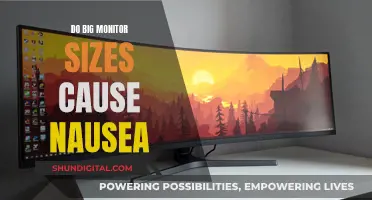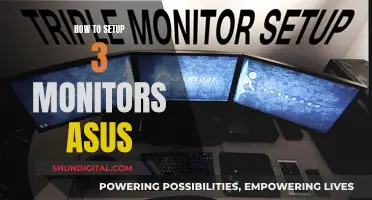When it comes to choosing a monitor for photo editing, size does matter. While a bigger screen is not necessarily better, you do need to consider pixels. A large LCD monitor with a low resolution won't allow you to see the full detail of the images you're processing. On the other hand, a small monitor with a super-high resolution can be suboptimal, too.
The ideal size for a monitor used for photo editing is 27 inches, with a resolution of 2,560 x 1,440 pixels (also known as QHD). This size strikes a good balance between screen real estate and image detail. Larger monitors, such as 32-inch 4K displays, can also be a good option, providing more workspace for tools and palettes. However, monitors bigger than 40 inches offer few advantages for image editing and are often based on HDTV panels, resulting in less accurate colour reproduction.
It's worth noting that resolution is not solely dependent on screen size. A 27-inch monitor with a 4K resolution will provide sharper images than a 32-inch monitor with the same resolution. Therefore, when choosing a monitor for photo editing, consider both the size and resolution to ensure you get the desired level of detail and clarity.
| Characteristics | Values |
|---|---|
| Resolution | 4K, 5K, 6K, 8K, 3840 x 2160, 5120 x 2880, 6016 x 3384, 7680 x 4320, 6144 x 3456 |
| Screen size | 27", 32", 34", 40" |
| Brightness | 300 nits, 350 nits, 400 nits, 450 nits, 600 nits, 750 nits |
| Ports | USB-C, USB-A, USB 3.0, USB 3.1, HDMI, DisplayPort, Thunderbolt, Thunderbolt 3, Thunderbolt 4 |
| Aspect ratio | 16:9, 16:10, 21:9 |
| Panel type | TN, IPS, VA |
| Colour accuracy | 95% P3, 100% sRGB, 100% Rec. 709, 99% Adobe RGB, 99% DCI-P3, 100% Rec 709, 100% sRGB, 98% DCI-P3, 100% sRGB/Rec, 99% sRGB, 97% DCI-P3 |
What You'll Learn

IPS panels for colour accuracy
IPS, or In-Plane Switching, monitors are one of the four main types of monitor panels, alongside TN (Twisted Nematic), VA (Vertical Alignment), and OLED (Organic Light Emitting Diode). IPS panels are defined by the shifting patterns of their liquid crystals, which are aligned in parallel to produce rich colours. This horizontal shift creates better viewing angles than TN panels, where colours shift drastically when viewed from an angle.
IPS panels are known for their colour accuracy and consistency, making them ideal for graphic designers, CAD engineers, pro photographers, and video editors. They offer wider viewing angles (up to 178 degrees) and better colour/contrast than many VA and TN panels. They also support professional colour space technologies, such as Adobe RGB, and can display more colours, which helps improve colour accuracy.
While IPS panels used to have slower response times than TN panels, advances in technology have improved IPS response times to the point where they can satisfy gamers. However, IPS panels may exhibit more motion blur than TN panels due to their slower response times.
IPS panels are not without their drawbacks. They typically have a below-average static contrast ratio and may exhibit a white glow from off-angles when viewing dark content. Additionally, they are more expensive than TN panels, which are ideal for cost-conscious consumers and entry-level use.
When choosing a monitor for photo editing, it is important to consider factors such as resolution, size, colour space, brightness, rotatability, response time, black levels, calibration settings, and viewing angle. IPS panels generally offer excellent colour coverage and wide viewing angles, making them a popular choice for photo editing.
Unlocking ASUS VK278 Monitor Camera: A Step-by-Step Guide
You may want to see also

Resolution and screen size
The higher the resolution, the more content can fit on the screen, allowing you to see more of the photo or software editing panels. A higher resolution also means you can view more details when zooming out. For photo editing, a minimum resolution of Full HD (1920 x 1080) is recommended, but you can now easily find 4K (3840 x 2160) IPS panels at reasonable prices. There is no upper limit, and if you can afford it, you can even opt for a 5K or 8K monitor.
When it comes to screen size, bigger is usually better. A larger monitor will allow you to see your photos in their full beauty and can also be better for your eyes. A screen size of 23 inches or larger is generally recommended for photo editing.
However, it's important to remember that bigger is not always better when it comes to resolution and screen size. If you choose a large monitor with a low resolution, you may not be able to see the photo in full detail. On the other hand, a high-resolution monitor can offer a more immersive experience, allowing you to see the whole image while still being able to view the small details.
When deciding on the resolution and screen size for your monitor, it's also important to consider the aspect ratio. A 16:10 aspect ratio is ideal for photo editing as it provides a little more vertical working space than the more common 16:9 aspect ratio. The 16:10 ratio is also closer to the classic 3:2 ratio used in many photos.
Additionally, when choosing a monitor for photo editing, it's crucial to consider the pixel density or dot pitch. A higher pixel density indicates a sharper image, all other things being equal. So, while a larger screen size may be tempting, make sure the resolution is also high enough to maintain a sharp image.
In summary, when choosing a monitor for photo editing, aim for a resolution of at least Full HD, but preferably 4K or higher if your budget allows. Opt for a screen size of 23 inches or larger, with a 16:10 aspect ratio if possible. Prioritize monitors with a high pixel density or fine dot pitch to ensure a sharp image. Remember that bigger is not always better, and consider the balance between resolution and screen size to ensure a clear and detailed display for your photo editing needs.
Installing ASUS ROG 27 Monitor Drivers: A Step-by-Step Guide
You may want to see also

Aspect ratio
When it comes to monitors for photo editing, the aspect ratio is an important consideration. The aspect ratio of a monitor refers to the ratio of its width to its height. The most common aspect ratios for monitors are 16:9 and 16:10. While a 16:9 aspect ratio is suitable for watching movies, a 16:10 aspect ratio is preferable for photo editing as it provides slightly more vertical working space. This is because the 16:10 ratio is closer to the classic 3:2 ratio used in many photos.
For example, the Apple Studio Display, a good choice for Apple users, features a 27-inch 5K screen with a 5120 x 2880 resolution, resulting in a pixel density of 218 PPI. This high pixel density allows for sharp and crisp fonts and plenty of image detail, making it a good choice for photo editing.
Another option is the Dell UltraSharp U2723QE, a 27-inch 4K monitor with a resolution of 3840 x 2160. This monitor offers a high level of connectivity, including USB-C with power delivery, display daisy chaining, and an integrated KVM switch. It also has a slim-bezel design and excellent image quality, making it a versatile option for photo editing.
For those looking for a larger screen, the Dell UltraSharp U3224KB is a 32-inch 6K monitor with a resolution of 6144 x 3456. It features an integrated 4K HDR webcam, Thunderbolt connectivity, HDMI, Mini DisplayPort, USB-A, and USB-C ports. It also includes an auto KVM switch, allowing easy switching between connected computers.
The LG 27UL500-W is another 27-inch 4K monitor with a 3840 x 2160 resolution. It offers USB-C connectivity, High Dynamic Range, and IPS technology at an attractive price. It has a standard brightness of 300 cd/m² and a 5ms response time, making it suitable for photo editing.
In summary, when choosing a monitor for photo editing, consider opting for a 16:10 aspect ratio if possible, as it provides a better fit for the classic 3:2 ratio used in photography. Look for monitors with high resolutions and good connectivity options, such as USB-C and Thunderbolt ports. Larger screens can also be beneficial, providing more workspace and allowing you to see your photos in full detail.
Monitoring Linux Memory Usage: Tracking a Process
You may want to see also

Calibration settings
Monitor calibration is important for photographers to ensure that the colours in their images are reproduced accurately. Without calibration, you run the risk of your photos looking different on other screens or ending up with prints that don't match your expectations. Calibration is especially important if your work involves colour, design, and photo editing.
- White Point: The white point setting controls the warmth or coolness of the display's lightest tone, measured in Kelvin (K). For most displays, a white point between 5500-6500K is recommended. A lower colour temperature appears warmer, while a higher temperature appears cooler.
- Gamma Factor: The gamma factor, typically set to 2.2, controls the rate at which shades appear to increase from black to white. It influences the apparent contrast of an image.
- Brightness: The optimal brightness setting depends on the lighting conditions of your work environment. A range of 100-150 cd/m2 is commonly used, but you may need to adjust it based on the brightness of your workspace.
- Look-Up Table (LUT): The LUT is a table of values used to translate digital colour values into the correct values displayed on your monitor. It helps maintain neutral grey tones and accurate colour reproduction.
- Colour Profile: The colour profile characterises the calibrated state of your monitor, including the range of colours it can display and the spacing of shades within this range. It is used by colour-managed software to convert images for accurate display on your monitor.
To calibrate your monitor, you can use either software-only methods or hardware calibration devices. Software calibration tools are usually free and involve manually adjusting gamma, brightness, contrast, and colours using test images. Hardware calibration devices, such as the SpyderX Pro or the i1 Display Pro, are more accurate and trusted by photographers. They measure colour values displayed on your monitor and create an ICC profile specifically for your screen.
It is recommended to calibrate your monitor every three to four weeks to maintain accurate colour reproduction. Additionally, consider investing in a high-quality monitor designed for photographers and colour-sensitive work, as this will provide a better starting point for calibration.
Monitoring Folder Sizes: Strategies for Effective Data Management
You may want to see also

Panel technology
The "panel" is the main part of the monitor and includes polarizing layers, glass substrates, a liquid crystal (LCD) layer, and a colour filter. The main difference between monitor technologies lies in the way the liquid crystals are oriented, which affects the monitor's behaviour. Here are the three main panel types:
- Twisted Nematic (TN) Panels: TN panels are often favoured by gamers for their fast response times, which reduce unwanted ghosting and blurring effects in moving pictures. However, their viewing angles are inferior to other panel types, and the colour and contrast are liable to shift when you move in front of the screen.
- In Plane Switching (IPS) Panels: Plane Switching panels are consistent in appearance from almost all viewing angles and are superior to TN panels in this respect. They are also favoured for their innately high-quality colour reproduction. A drawback of IPS technology is "IPS glow", a glowing effect that appears when viewing dark screens in subdued light. This is less likely the more you spend on an IPS monitor.
- Vertical Alignment (VA) Panels: VA panels are not considered as good as IPS panels in terms of viewing angles or colour reproduction, but they are better than TN panels in both respects. VA panels typically have bigger contrast ratios than IPS panels, making them better at displaying dark tones and blacks.
IPS panels are generally considered the best choice for photo editing as they offer good viewing angles, colour accuracy, and colour reproduction. However, they can be more expensive. TN panels are cheaper but offer poor colour accuracy and low gamut coverage. VA panels can be a good middle ground but are less common.
Monitoring ChatGPT Usage: Strategies for Tracking Activity and Performance
You may want to see also
Frequently asked questions
A 27-inch monitor is a good size for photo editing as it offers a comfortable viewing range. However, if you are looking for more screen real estate, a 32-inch monitor is also a great option. Ultrawide monitors above 34 inches are ideal if you use your computer for entertainment or gaming.
A 4K monitor is ideal for photo editing as it offers a high level of detail and clarity. However, if you are on a budget, a 2K (Quad HD) monitor can also work, although you may not get the same crisp text and image quality as with a 4K monitor.
IPS (In-Plane Switching) panels are generally considered the best for photo editing as they offer excellent color accuracy and wide viewing angles. TN (Twisted Nematic) panels are commonly found in laptops, but their viewing angles are inferior to IPS panels, which can make them less suitable for photo editing. VA (Vertical Alignment) panels are a middle ground between the two, offering better viewing angles and color reproduction than TN panels but not as good as IPS panels.
For photo editing, it is recommended to have a monitor that covers at least 95% of the DCI-P3 or Adobe RGB color gamuts. sRGB is the most common color space and is suitable for most photo editing work, especially for digital or web-based projects. Adobe RGB covers a wider range of colors and is better suited for printed assets.
In addition to the size, resolution, panel type, and color space, there are a few other features to consider when choosing a monitor for photo editing. A high refresh rate, such as 120Hz or 144Hz, can improve the viewing experience. It is also important to have good connectivity options, such as HDMI, DisplayPort, and USB-C ports, to ensure compatibility with your computer and other devices. Built-in features like speakers, webcams, and USB hubs can also be convenient, although the quality of these features may vary between monitors.