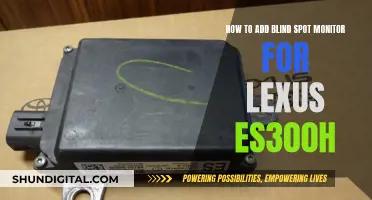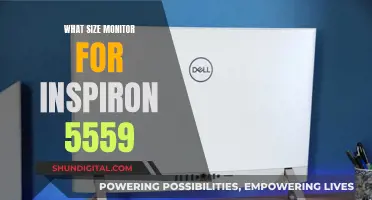OpenAI's ChatGPT has taken the world by storm, with its ability to generate detailed, human-like responses to a wide range of queries. However, as with any new technology, there are concerns about security and privacy. Organisations and individuals alike are keen to monitor their usage of ChatGPT, whether it's to protect sensitive data, optimise performance, or simply gain insight into how the tool is being used. While ChatGPT offers a free tier, it also has a paid subscription service, and understanding usage can help manage costs and ensure compliance. Several tools and platforms, such as Datadog and Snow Software, have emerged to help monitor ChatGPT usage, providing insights into latency, token consumption, and user behaviour. With the rapid adoption and evolving nature of AI technology, the ability to monitor and manage ChatGPT usage is an important aspect of utilising this innovative tool.
| Characteristics | Values |
|---|---|
| Track usage | Snow Software technology, Datadog, Microsoft Sentinel |
| Monitor data usage | Data down to the user level |
| Monitor security | Monitor for security risks |
| Monitor costs | Monitor costs and performance |
What You'll Learn

Monitor data usage
Monitoring data usage on ChatGPT is a critical aspect of maintaining data security and privacy. Here are some detailed instructions to help you monitor data usage on the platform:
Understand Data Collection by ChatGPT:
ChatGPT collects and stores various types of data from its users. This includes account-level information such as your email address, device details, IP address, and location. Additionally, it records your conversation history, including the prompts you type and the responses you receive. This data is used to improve the product, provide better insights, and train the AI models.
Review the Privacy Policy:
OpenAI, the company behind ChatGPT, has a privacy policy that outlines its data collection practices. It's important to read and understand this policy to know exactly what data is being collected, how it's used, and your rights as a user.
Utilize Data Controls:
ChatGPT offers data controls that allow you to manage your data usage preferences. You can turn off chat history, choose whether your conversations are used for model training, export your data, and even permanently delete your account. These controls give you more ownership over your data.
Some third-party tools, such as Snow Software, can help you track ChatGPT usage within your organization. These tools can provide detailed insights into how ChatGPT is being used, including user information, device details, time spent, and more. This is especially useful for businesses wanting to monitor employee usage.
Practice Data Obscuring Techniques:
If you want to protect your privacy, you can employ creative prompting techniques to obscure your data. For example, when seeking help with an email response, remove any identifiable information or rephrase sentences before submitting them to ChatGPT. This helps maintain your anonymity while still utilizing the platform's capabilities.
Stay Informed about Data Breaches:
While OpenAI states that it does not sell your data, there is always a possibility of a data breach. Stay vigilant by following news and reports related to ChatGPT and OpenAI. Additionally, regularly review your own data, conversations, and account details to ensure nothing seems amiss.
Monitoring Bandwidth Usage: SolarWinds Simplified Guide
You may want to see also

Understand security risks
Understanding the security risks of ChatGPT is crucial for individuals and organizations alike. Here are some key points to consider:
Data Leaks and Privacy Violations
The most significant concern with ChatGPT is the potential for data leaks and privacy violations. Employees or users may inadvertently share sensitive information, such as proprietary details, confidential documents, or personally identifiable data. This sensitive data can be accessed by unauthorized individuals, leading to potential data breaches. It's crucial to educate users about the risks and provide guidelines for safe usage. Regular training sessions can help raise awareness and prevent accidental data exposure.
Inaccurate and Misleading Information
ChatGPT generates responses based on its training data, and it can provide inaccurate or outdated information. In fields like finance and healthcare, where trust is essential, this can lead to a loss of trust and reputational damage for organizations. It's important to fact-check and verify the information provided by ChatGPT to avoid making critical decisions based on incorrect details.
Social Engineering and Phishing Attacks
ChatGPT's advanced language capabilities make it susceptible to misuse by bad actors. It can be used to create convincing emails or messages that imitate specific individuals, making users vulnerable to social engineering and phishing attacks. The conversational nature of ChatGPT can trick individuals into believing they are interacting with a genuine human, even a colleague. This increases the likelihood of successful phishing attempts.
Malware Development and Cyber Attacks
ChatGPT has the ability to aid in malware development and cyber attacks. With its code-writing capabilities, it can assist in creating functional malware, including polymorphic viruses that are harder to detect. Additionally, threat actors can use ChatGPT to write phishing emails that appear professional and convincing, lowering the barrier for initial access to networks. The accessibility of ChatGPT may lead to an increase in the frequency and sophistication of cyber attacks.
Unauthorized Access and Data Interception
Unauthorized access to ChatGPT accounts can expose user chat histories and sensitive data shared with the AI tool. Malicious actors can intercept or compromise this information, leading to misuse of personal data, intellectual property theft, or fraud. It's crucial for users to set strong passwords and enable multi-factor authentication to minimize the risk of unauthorized access.
AI Vulnerabilities and Data Retention
Like any tool, ChatGPT likely has vulnerabilities that can be exploited by malicious actors. There is also a risk of data retention or improper handling of user data, creating a wide attack surface. Security teams should be aware of employees using ChatGPT to ensure that relevant security measures, such as patching and vulnerability assessments, are implemented.
Monitoring Bandwidth Usage: Managing Your Comcast Gateway
You may want to see also

Track costs
Tracking costs is essential to control spending and manage budgets effectively when using ChatGPT. The AI platform's pricing is based on a token system, where tokens represent pieces of words or units of meaning processed by the model. The number of tokens used for both input and output contributes to the overall cost.
To track costs, it is crucial to understand the token-based pricing structure. Each token is roughly equivalent to four characters or 0.75 words in English text. ChatGPT offers different pricing plans, including a free version, ChatGPT Plus, and enterprise-level solutions. The cost per token varies depending on the chosen model and pricing plan. For example, the gpt-3.5-turbo model charges $0.002 per 1,000 tokens for output and $0.0015 per 1,000 tokens for input.
To estimate costs accurately, it is recommended to break down projects into smaller tasks and calculate the expected number of tokens required for each task. This bottom-up estimation technique helps in determining the overall cost based on the chosen pricing plan. Additionally, OpenAI provides tools like the interactive Tokenizer tool and a usage tracking dashboard to help estimate and monitor token usage.
Users can also utilise third-party platforms such as Datadog to track costs. Datadog's integration with OpenAI enables organisations to understand usage, optimise performance, and track expenses associated with OpenAI models, including ChatGPT. It provides insights into token allocation by model, service, and organisation, helping teams manage their expenses effectively and avoid unexpected bills.
By regularly monitoring token usage, setting up alerts for approaching usage limits, and optimising prompts and responses to use fewer tokens, individuals and businesses can effectively manage their ChatGPT costs and prevent unexpected overages.
Unlocking GPU Usage Monitoring: A Unified Approach
You may want to see also

Monitor user behaviour
Monitoring user behaviour on ChatGPT is an important aspect of maintaining security and protecting sensitive information. Here are some detailed instructions and considerations for monitoring user behaviour:
Understanding the Risks
ChatGPT, being a versatile AI chatbot, relies on user inputs to generate responses. This poses a potential risk to organisations and individuals if users inadvertently or deliberately input sensitive or confidential data. This includes proprietary information, corporate data, privacy-protected information, and personal details. The entered data could be exploited for malicious purposes or end up in the public domain, as evident from the leak of ChatGPT users' conversation histories. Therefore, it is crucial to establish measures to monitor and secure user behaviour.
Tracking User Interactions
To effectively monitor user behaviour, it is essential to gain visibility into ChatGPT usage within your organisation. Tools like Snow Software technology and Datadog's integration with OpenAI enable tracking of ChatGPT usage on computer devices and web browsers. These tools provide valuable insights into user identities, devices used, time spent, and more. By leveraging such tools, organisations can better understand how ChatGPT is being utilised by their users.
Implementing Policies and Guidelines
Organisations should establish clear policies and guidelines regarding the usage of ChatGPT to mitigate risks. This includes educating employees about the potential dangers of sharing sensitive information and setting restrictions on using ChatGPT for certain tasks. Companies like JPMorgan Chase, Walmart, Amazon, and Microsoft have already issued warnings to their staff regarding the use of ChatGPT and similar tools.
Detecting Specific Occurrences
It is crucial to detect and respond to specific occurrences or anomalies in ChatGPT usage. This can be achieved by utilising security tools and analytics platforms, such as Microsoft Sentinel, which offer detection rules and analytics to identify excessive access to resources or unauthorised user activities. By setting up watchlists of approved users, organisations can promptly identify and remediate any suspicious activities.
Enhancing User Privacy
To protect user privacy, it is recommended to be cautious about the information shared with ChatGPT. Avoid disclosing personal or sensitive details in prompts, as it may increase the risk of data breaches. Consider setting up a dedicated email address for ChatGPT usage, regularly deleting chat histories, and staying updated with the platform's privacy and data retention policies. These measures help minimise the chances of confidential information being exposed or misused.
In summary, monitoring user behaviour on ChatGPT involves a combination of tools, policies, and proactive measures to secure sensitive information. By understanding the risks, tracking user interactions, implementing guidelines, detecting anomalies, and prioritising user privacy, organisations and individuals can harness the benefits of ChatGPT while mitigating potential security threats.
Monitoring Bandwidth Usage by IP on SonicWall
You may want to see also

Detect specific occurrences
Detecting specific occurrences of ChatGPT usage can be challenging, but there are several approaches and tools available. Here are some methods to consider:
- User Behaviour Analysis: Monitor employee behaviour when using ChatGPT. Be vigilant about unusual activities, such as uploading sensitive data or attempting to bypass security guidelines. This can be done through manual review or automated systems that flag suspicious activities.
- Data Leakage Detection: Implement systems to detect data leakage and unauthorised access. This can include monitoring for confidential information, such as proprietary data, memos, emails, and PDFs, being transmitted to or from ChatGPT.
- Usage Monitoring: Utilise tools like Datadog, which integrates with OpenAI ChatGPT, to gain visibility into usage patterns, costs, and performance. This helps in understanding how ChatGPT is being used within the organisation and by whom.
- API Monitoring: Monitor the usage of the OpenAI API, including token consumption and rate limits. This can be done through tools like Datadog, which provide insights into API usage, latency, and costs, helping organisations manage expenses and improve application performance.
- Output Detection: Use output detectors, such as the one suggested by @drewcassidy on Stack Overflow (https://huggingface.co/openai-detector/), to determine if a response is generated by ChatGPT. This can help identify if employees are using ChatGPT for inappropriate purposes.
- Security Alerts and Policies: Stay updated with security alerts and implement policies to limit ChatGPT usage, especially in cases where compliance and data sensitivity are concerns. Many organisations, including JPMorgan Chase, Walmart, Amazon, and Microsoft, have issued warnings to their staff about the risks of using ChatGPT.
- User Access Control: Control and restrict access to ChatGPT within the organisation. Create a list of "approved" users who are allowed to utilise the platform, and monitor user and IP information to identify any unauthorised access attempts.
While these methods can help detect specific occurrences of ChatGPT usage, it is important to note that no method is foolproof. The landscape of AI and security is constantly evolving, and new challenges and solutions may arise over time.
Monitoring Children's Internet Usage: Parenting in the Digital Age
You may want to see also
Frequently asked questions
You can monitor your ChatGPT usage by regularly reviewing your activity log, which records all your interactions with the chatbot. This log can be accessed by clicking on the "Activity" button in the bottom left corner of the chat interface.
The activity log includes details such as the date and time of each interaction, the length of the conversation, and the specific prompts and responses exchanged between you and ChatGPT.
Yes, you can export your ChatGPT usage data by clicking on the "Export Data" option in the activity log. This will allow you to download a file containing your interaction history, which you can then analyze or archive as needed.
While ChatGPT does not currently offer built-in tools to set usage limits or alerts, you can use third-party time management or productivity tools to achieve similar functionality. These tools can help you track and manage your time spent using ChatGPT.
By regularly reviewing your activity log and exported data, you can identify usage patterns and trends. Look for insights such as the frequency of your interactions, the topics you discuss most often, and the length of your conversations. This can help you understand your engagement with ChatGPT and make any desired adjustments.