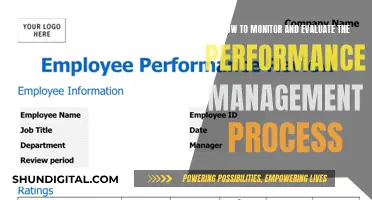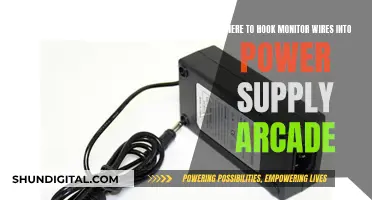When it comes to karaoke, there are a few options for displaying lyrics. You could use a computer monitor, a TV screen, or a projector setup. The size of the screen will depend on how far away it will be placed from the singers and the audience. For a singer's screen, a 22 monitor or a 28+ TV should be sufficient. For the audience, a larger screen or projector is recommended so that everyone can see the lyrics clearly, even if they are sitting further back. When choosing a screen, consider the resolution and the type of inputs you plan on using. Additionally, portability and ease of setup are important factors to consider, especially if you are transporting your karaoke setup to different locations.
| Characteristics | Values |
|---|---|
| Monitor size | 22", 24", 27", 28", 32", 40" |
| Monitor type | LCD, LED, Touchscreen |
| Resolution | FHD, 1080p |
| Ports | HDMI, VGA, DVI, USB, Bluetooth |
| Mounting | VESA mount |
| Other features | Built-in speakers, adjustable stand, remote control, carrying bag, pop filters, tablet holder, wireless/wired microphones |
What You'll Learn

Singer-facing vs. audience-facing monitor
When setting up a karaoke system, one of the key decisions is whether to have a singer-facing or an audience-facing monitor. Here are some considerations for each option:
Singer-facing monitor
Singer-facing monitors are typically smaller screens placed in front of the performer, displaying the lyrics of the song. This setup allows the singer to focus on their performance and maintain eye contact with the audience, creating a more engaging and intimate experience for the crowd. From a technical standpoint, singer-facing monitors ensure that the performer can always see the lyrics, even when moving around the stage. This type of setup is ideal for more confident singers who want to connect with the audience and feed off their energy. Additionally, singer-facing monitors can be easily angled to ensure the singer has a clear view, and they can be positioned to avoid glare or reflection issues.
Audience-facing monitor
On the other hand, an audience-facing monitor is a larger screen that displays the lyrics for everyone in the room to see. This setup encourages audience participation, creating a more inclusive and social atmosphere. Audience-facing monitors are perfect for karaoke parties, as they allow everyone to sing along, even if they are not the designated performer. This setup also takes the pressure off shy singers, as they don't have to face the crowd directly. Additionally, with an audience-facing monitor, there is no need for a separate screen for the singer, simplifying the technical setup.
Combining both approaches
In many cases, combining both singer-facing and audience-facing monitors can be the ideal solution. This way, the singer has a clear view of the lyrics, and the audience can join in the fun. This setup is especially useful for larger groups, as it ensures everyone can follow along. However, it requires additional equipment and may involve more complex wiring and audio/video configurations.
Factors to consider
When deciding on the size and placement of your monitor(s), consider the size of the room and the expected number of participants. For a small, intimate gathering, a single singer-facing monitor may suffice, while a larger party may benefit from an audience-facing setup or a combination of both. Additionally, think about the technical capabilities of your equipment and the availability of inputs/outputs. If you're using a laptop, for example, you may need an HDMI splitter to connect to multiple screens. Finally, don't forget to consider the singer's preference – some may feel more comfortable with a singer-facing monitor, while others might prefer the energy of an audience-facing setup.
In conclusion, the decision to use singer-facing or audience-facing monitors depends on the specific needs and preferences of the performers and audience. Both options have their advantages, and combining them can often create the best karaoke experience.
Troubleshooting Guide for ASUS HDMI Monitor Issues
You may want to see also

Monitor size for drunk audience members
When setting up a karaoke system, it is important to consider the size of the monitor, especially if your audience members are likely to be drunk.
A general rule of thumb is to ensure that the monitor is large enough for drunk audience members to be able to read the lyrics from a distance. In a Reddit forum, one user suggested that the optimal distance for testing is 10-15 feet away, and that the lyrics should be legible to someone who is drunk.
For a mobile karaoke setup, a 24-inch or 32-inch TV with an HDMI input is recommended. TVs are preferable to computer monitors because they usually have HDMI and VGA inputs and can be cheaper. Additionally, a 24-inch TV can be easily transported in a large suitcase.
If you are looking for a smaller option, a 20-inch monitor can also work for karaoke. Some monitors in this size range have built-in speakers, which can be useful if you need audio output.
For a more permanent setup, consider investing in multiple monitors of varying sizes. One setup suggested by a user includes a 22-inch+ touchscreen for song selection, a larger singer-viewable monitor for lyrics (28-inch+), and a crowd-facing monitor of 40-inches or more.
When it comes to monitor stands, a VESA mounting bracket is recommended for stability and ease of transport.
In terms of resolution, while TVs using the NTSC (National Television Standards Committee) standard tend to have lower resolution than computer monitors, for karaoke lyrics, this is generally not an issue as you are mainly dealing with large, easy-to-read text.
Finally, if you are looking for a more interactive experience, consider a smart karaoke machine with a built-in screen for lyrics display, wireless microphones, and features such as DJ lights and Bluetooth connectivity.
Selecting the Right Studio Monitor Size for Your Space
You may want to see also

Using a TV instead of a monitor
Another advantage of using a TV is cost. TVs tend to be more affordable than computer monitors, especially if you are looking for a larger display. This can be a great option if you are on a budget. However, it is important to note that you may need to purchase additional equipment, such as speakers, to get the best sound quality.
When choosing a TV for karaoke, look for one with the right inputs and a clear display that is easy to read from a distance. You may also want to consider the size of the TV based on the number of people who will be viewing it. If you are setting up a permanent karaoke system, you may want to opt for a smaller TV that matches your room's aesthetics.
In terms of setup, using a TV for karaoke is relatively simple. You can connect your karaoke machine or laptop to the TV using an HDMI cable, and then connect your audio source to a separate speaker system. It is generally not recommended to run your vocals through your TV speakers, as the sound quality may not be ideal. Instead, invest in a good set of speakers or a PA system to ensure the best sound for your karaoke sessions.
Discovering Your Monitor's Native Resolution: A Quick Guide
You may want to see also

Using a projector and screen
Choosing the Right Projector
The right projector will depend on your specific needs and budget. If you're looking for portability, a mini projector could be a good option. These often have built-in batteries and can connect to your smartphone, making them easy to set up and use. Some projectors also come with built-in speakers, eliminating the need for external speakers. If you want a brighter, clearer display, look for a projector with a higher lumen count. For example, the Auto Focus Ultra HD 4K Projector has 14500 lumens, making it ideal for daytime use.
Screen Considerations
When it comes to the screen, you can opt for a traditional projector screen, or you can simply use a blank wall. If you're using a wall, make sure it's smooth, light-coloured, and free of any distractions or textures that might distort the image. You can also get creative and use a sheet or other fabric stretched taut to serve as the projection surface.
Setting Up the Equipment
To connect your projector, you'll need the right cables. For modern devices, an HDMI connection is standard, but you may also need a Lightning to HDMI or VGA converter if you're using an iPhone or iPad. Make sure your cables are properly connected and that you've selected the correct input source on your projector. If you're using a TV or monitor as your display, you may need to adjust settings to ensure the correct output to your projector.
Placement and Fine-Tuning
Place your projector at a suitable distance from the screen to achieve the desired image size. If using a traditional projector screen, you may need to adjust the screen height and position to get the best image quality and viewing angle. Fine-tune the focus and other display settings on your projector to ensure the lyrics are clear and easy to read for everyone.
Additional Tips
If you're using a smartphone or tablet to run your karaoke software, make sure it's connected to the same Wi-Fi network as your projector or any other devices in the setup. This will ensure a smooth connection and reduce potential lag or performance issues. Finally, don't forget to test your setup before the big karaoke night to ensure everything works as expected!
Monitoring Digital Ocean: Data Transfer Usage Insights
You may want to see also

Monitor stands
When it comes to karaoke monitor stands, there are a variety of options available depending on your needs. Here are some factors to consider and some specific product recommendations to help you choose the right stand for your setup:
Portable vs. Fixed Stands
If you need a stand that can be easily moved between locations, a portable stand with wheels is a great option. These stands typically have a lightweight design and locking wheels for easy transport and stability. For example, the Audio2000'S AST420X LCD Monitor Karaoke Stand has a five-leg base with wheels for easy transportation and can support a flat-panel TV or monitor up to 23 inches and 33 lbs.
On the other hand, if your setup is more permanent, you may opt for a fixed stand that can be bolted to the ground. This type of stand provides a sturdy and stable base for your monitor but is not as easily moved.
Height and Weight Capacity
Consider the size and weight of your monitor when choosing a stand. Most stands specify a weight capacity and a height range that they can accommodate. For instance, the YOMT Mobile TV Cart is a rolling stand that can accommodate screens ranging from 13 to 50 inches and has a weight capacity of 44 lbs.
Additionally, some stands offer height adjustability, allowing you to customize the viewing height of your monitor. The Audio2000'S AST420X stand mentioned earlier has an adjustable height from 34 to 48 inches, providing flexibility to find the perfect viewing angle.
VESA Compatibility
Most modern monitors use the Video Electronics Standards Association (VESA) mounting pattern, which is measured in millimetres and refers to the distance between the mounting holes on the back of the monitor. When choosing a stand, ensure that it is compatible with your monitor's VESA pattern. Many stands support multiple VESA patterns, such as the PERLESMITH Mobile TV Stand, which is compatible with VESA patterns ranging from 200x200mm to 400x400mm.
Additional Features
Depending on your needs, you may want a stand with additional features. For example, some stands include microphone holders, such as the Audio2000'S AST420X, which has two padded microphone holders extending from the sides of the mounting plate.
If you require a stand for a larger monitor, consider the BONTEC Mobile TV Stand, which supports screens ranging from 23 to 60 inches and includes a media shelf for additional storage.
ASUS Monitor Drivers: Where Are They Stored?
You may want to see also
Frequently asked questions
The ideal size for a karaoke monitor depends on its purpose and distance from the audience. For a singer's screen, a 22" monitor should suffice, while a larger screen, 28" or more, is ideal for the audience.
TVs and computer monitors can both be used for karaoke, but TVs are generally cheaper and have more input options, such as HDMI and VGA. However, computer monitors offer better resolution.
A 24" or 32" TV with an HDMI input is recommended for a mobile karaoke setup. TVs are usually cheaper and have more input options, and a 24" TV can be easily transported in a large suitcase.
You can purchase a VESA mounting bracket to keep your karaoke monitor standing up and stable for the audience to see.