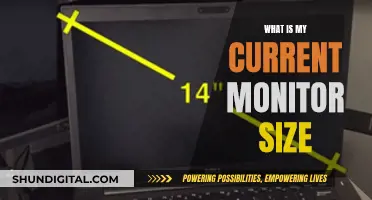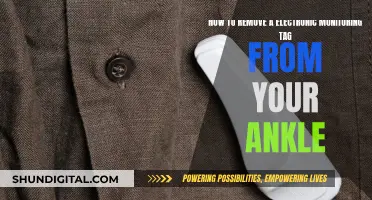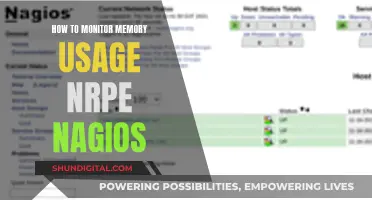Variable Overdrive is a feature on some monitors that helps to reduce blurring and ghosting during fast-paced video or gaming. It works by increasing the speed at which pixels can change colour, which is known as the response time. This can create a more immersive, artefact-free visual experience. While Overdrive can be a great tool to enhance visual performance, it can also introduce inverse ghosting or coronas, where pixels overshoot their target colour. Variable Overdrive adjusts on the fly, allowing for minimal ghosting and overshoot as the refresh rate changes.
| Characteristics | Values |
|---|---|
| Purpose | To improve the speed at which pixels transition from one color to another |
| Use | To reduce motion blur, ghosting, blurring, trailing, and smearing |
| Effect | Sharper, clearer, more captivating and immersive images |
| Settings | Slow, normal, fast, faster, low, medium, high, weak, strong, a scale from 0-100 in increments of 20 |
| Downsides | Can cause inverse ghosting, coronas, overshoot, unnatural trails, and other visual anomalies |
| Best used for | Fast-paced content and gaming |
| Not needed for | Default monitor settings that do not experience ghosting |
What You'll Learn

What is Variable Overdrive?
Variable Overdrive is a technology designed to improve the speed at which pixels transition from one colour to another. This is particularly important in gaming and fast-moving content, where slow pixel transitions can lead to motion blur or ghosting, where a trail is left behind moving objects. Variable Overdrive adjusts the overdrive on the fly, allowing for minimal ghosting and overshoot as the refresh rate changes.
Overdrive settings adjust the voltage sent to pixels, enabling them to change colours more rapidly, thus reducing blur and enhancing image quality. It is a feature found in modern gaming monitors and is aimed at providing a clearer and more captivating gaming experience. A 240Hz monitor can get you 75% less motion blur than a 60Hz monitor and 50% less motion blur than a 120Hz monitor.
However, excessive overdrive can lead to inverse ghosting or coronas, where pixels overshoot their target colour. Thus, finding the optimal overdrive level is key to balancing speed and visual quality. When considering the best refresh rate for gaming, a higher refresh rate, typically 144Hz or more, is preferred as it offers smoother motion and less input lag.
Variable overdrive is available on gaming monitors with a built-in G-SYNC module, allowing them to adjust the degree of overdrive based on the refresh rate for optimal performance at any frame or refresh rate. Variable overdrive adapts its strength depending on the current FPS. Normal overdrive doesn't do this and is therefore prone to generating ghosting.
To turn Variable Overdrive on or off, locate the settings menu on your monitor. This is typically accessed by pressing a button on the monitor itself or via a menu on your computer. Look for the option labelled "Overdrive" or "Response Time". If Variable Overdrive is turned off, select "On" or "High" to enable it. If it is currently on, select "Off" or "Low" to disable it.
Monitoring WhatsApp: A Guide for Parents and Employers
You may want to see also

How do you use it?
Variable Overdrive is an image-boosting technology that improves the speed at which pixels transition from one colour to another. This feature is particularly useful when playing fast-paced games or watching fast-paced content to avoid motion blur or ghosting, where a trail is left behind moving objects.
To use Variable Overdrive on your ASUS monitor, follow these steps:
- Locate the settings menu on your monitor. This is typically accessed by pressing a button on the monitor itself or via a menu on your computer.
- Look for the option labelled "Overdrive" or "Response Time". This option may be located under a submenu labelled "Picture" or "Display".
- If Variable Overdrive is currently turned off, select "On" or "High" to enable it.
- If Variable Overdrive is already turned on, you can adjust the settings to your preferred level.
It is important to note that while Variable Overdrive can enhance your viewing or gaming experience, it can also introduce artifacts or other visual anomalies. Therefore, it is recommended to experiment with different settings to find the best balance between clarity and visual quality. For example, higher overdrive settings can introduce ghosting or inverse ghosting, so it is important to decide how to balance the setting based on your personal preference.
Additionally, the effectiveness of Variable Overdrive can vary across different monitor panels. For instance, IPS monitors might require different overdrive settings compared to TN or VA panels. Therefore, it is crucial to understand the different types of displays and adjust the settings accordingly.
Monitoring Rogers Internet Usage: Tips for Staying Informed
You may want to see also

What are the benefits?
Variable Overdrive is an image-boosting technology that improves the speed at which pixels transition from one colour to another. This is particularly useful for gaming monitors, where slow pixel transitions can lead to motion blur or ghosting, leaving a trail behind moving objects.
Variable Overdrive has several benefits, especially for gamers:
- Reduced motion blur: The technology accelerates the speed at which pixels can change colour, reducing motion blur in fast-moving images. This results in clearer, sharper images and a more immersive gaming experience.
- Enhanced visual performance: Variable Overdrive improves the overall visual performance of modern monitors, making it valuable for various applications beyond gaming, such as video editing.
- Competitive advantage: For competitive gamers, the reduced motion blur provided by Variable Overdrive can offer a competitive edge, allowing for more precise and rapid reactions.
- Adjustable settings: Variable Overdrive allows users to adjust the settings to find the optimal balance between speed and visual quality. This customisation ensures that the technology can be tailored to specific needs and preferences.
- Compatibility: Variable Overdrive is available on gaming monitors with an in-built G-SYNC module, which adjusts the degree of overdrive based on the refresh rate. This compatibility ensures that gamers can optimise their monitor's performance.
- Reduced ghosting: By accelerating pixel response time, Variable Overdrive helps to reduce ghosting, smearing, and trailing issues commonly associated with fast-paced gaming. This improves the clarity and smoothness of the display.
- Life-like colour reproduction: The technology also aids in producing more life-like colour reproduction, enhancing the visual experience and making it more captivating for users.
Monitoring Bandwidth Usage: Wireless Router Management Guide
You may want to see also

What are the drawbacks?
Variable Overdrive is an image-boosting technology that can be found on many modern gaming monitors. It allows the monitor to adjust the degree of overdrive based on the refresh rate, improving performance and visual clarity at any frame or refresh rate.
While Variable Overdrive is an excellent feature for gaming monitors, it does have some drawbacks. Here are some of the disadvantages:
Visual Artifacts and Inverse Ghosting
Excessive overdrive can lead to visual issues such as inverse ghosting, coronas, or overshoot. Inverse ghosting occurs when fast-moving objects leave unnatural trails on the screen, with the screen displaying a shadow of opposite colours. Coronas, or overdrive artifacts, can also appear as a result of too much overdrive. These visual anomalies can be distracting and impact the overall visual quality.
Aggressive Overdrive Settings
Aggressive overdrive settings may not be suitable for all types of content. While higher overdrive levels can be beneficial for fast-paced games, they may introduce visual artifacts for slower content. This can result in a compromise in image quality, requiring users to find the right balance in overdrive settings.
Lack of Dynamic Overdrive
Some monitors lack dynamic overdrive, which means that the overdrive setting cannot be adjusted automatically. As a result, users may need to manually change the overdrive setting through the On-Screen Display (OSD) menu to find the optimal level for their specific content and refresh rate. This can be a tedious process, especially when switching between different types of content.
Limited Availability
Variable Overdrive is not available on all monitors. It is typically found on gaming monitors with an integrated G-SYNC module. If your monitor does not have Variable Overdrive, you may not be able to adjust the overdrive settings to reduce ghosting or improve visual performance.
Poor Implementation
Even with Variable Overdrive, some monitors may still exhibit ghosting at lower FPS when using VRR. This is usually due to a poor implementation of the technology, which can result in inconsistent performance and visual artifacts. Not all reviewers test for ghosting in VRR, so it can be challenging to identify monitors with subpar Variable Overdrive implementations.
Monitoring Data Usage on iPhone: Tips and Tricks
You may want to see also

Is it good for gaming?
Variable Overdrive (OD) is a technology designed to improve the speed at which pixels transition from one colour to another. This is particularly useful for gaming and other types of fast-moving content, where slow pixel transitions can lead to motion blur or "ghosting", where a trail is left behind moving objects.
Variable OD is good for gaming because it allows for minimal ghosting and overshoot as the refresh rate changes. This is especially important for gamers who want to reduce motion blur in fast-moving images, enhancing the visual experience and allowing for more precise and rapid reactions. A 240Hz monitor can get you 75% less motion blur than a 60Hz monitor and 50% less motion blur than a 120Hz monitor.
However, excessive overdrive can lead to inverse ghosting or coronas, where pixels overshoot their target colour. Thus, finding the optimal overdrive level is key to balancing speed and visual quality.
The ASUS TUF Gaming VG249Q1A monitor, for example, has five variable OD settings ranging from level one to five. The optimal setting will depend on the type of content and personal preference. For instance, fast-paced games might benefit from higher overdrive levels, while slower content may require minimal overdrive to avoid visual artifacts.
Monitoring TempDB Usage: A Guide for SQL Server Admins
You may want to see also
Frequently asked questions
Variable OD, or Overdrive, is a feature on many modern monitors that helps to improve the speed at which pixels transition from one colour to another. This results in a clearer picture with less motion blur or ghosting.
You can turn Variable OD on or off by accessing the settings menu on your monitor. This can usually be done by pressing a button on the monitor itself or via a menu on your computer. Look for the option labelled "Overdrive" or "Response Time", which may be located under a submenu labelled "Picture" or "Display".
The primary benefit of Variable OD is the reduction of motion blur in fast-moving images, which can enhance the visual experience when gaming or watching videos. It can also help to reduce input lag and improve reaction times when gaming.
While Variable OD can improve visual performance, excessive overdrive can lead to inverse ghosting or coronas, where pixels overshoot their target colour. It's important to find the optimal overdrive level to balance speed and visual quality.