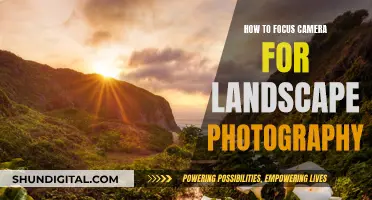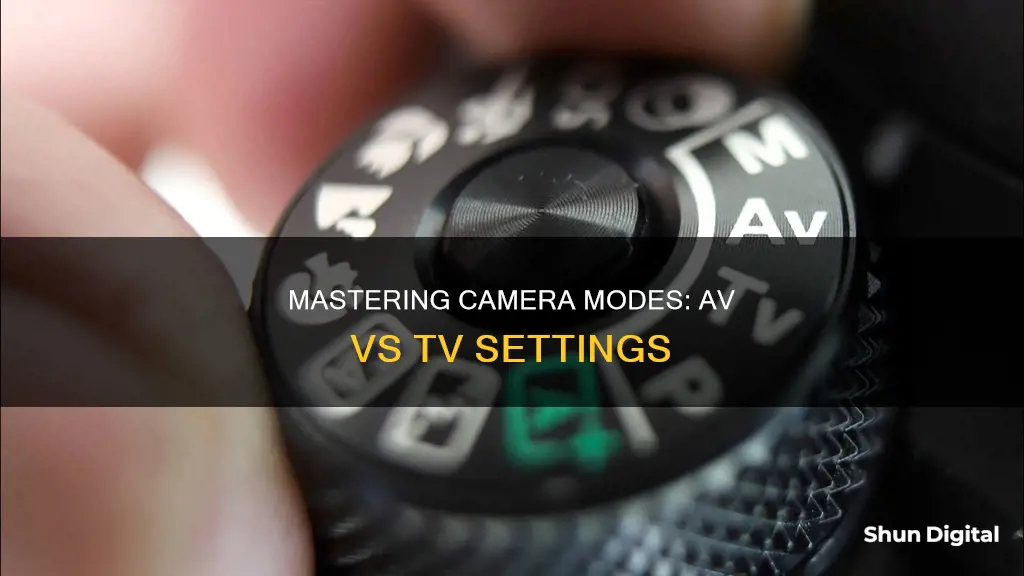
The AV and TV modes on a camera are partial manual modes that sit in between Auto and Manual. AV stands for Aperture Value, while TV stands for Timer Value. In AV mode, the user manually chooses an aperture setting, and the camera automatically adjusts the shutter speed. In TV mode, the user manually chooses a shutter speed setting, and the camera automatically adjusts the aperture.
What You'll Learn

Aperture Priority Mode (AV)
Aperture Priority Mode, denoted by Av or A depending on the camera, is a setting often used by photographers in tricky lighting situations. In this mode, the user manually chooses an aperture setting, while the camera automatically adjusts the shutter speed for each shot, depending on the available light, to achieve the proper exposure.
The aperture setting, or f-number, determines how blurry or sharp the background and foreground of the image are. A lower f-number, or a wider aperture, results in a shallower depth of field, with only objects within a narrow range of distances from the camera appearing sharp. This is useful for blurring the background and making the subject stand out. Conversely, a higher f-number, or a narrower aperture, results in a deeper depth of field, with objects in the foreground and background appearing sharp and in focus. This is useful for landscape photography, where you want both the foreground and background to be in focus.
Aperture Priority Mode is particularly useful when there is plenty of light available, such as during the daytime in a city. It gives the photographer control over the depth of field without having to manually adjust the shutter speed for each shot. This is especially helpful when taking photos in hazardous situations, such as crossing the street, where every second counts.
However, it is important to note that Aperture Priority Mode should be avoided in low-light situations without a flash. The camera will choose a slow shutter speed, resulting in blurry photos.
Understanding Camera Shooting Modes: A Beginner's Guide
You may want to see also

Shutter Priority Mode (TV)
Shutter Priority Mode, denoted as 'S' or 'TV' on the mode dial, is a semi-automatic camera mode that allows you to manually set the shutter speed while the camera automatically adjusts the aperture to ensure the correct exposure. This mode is particularly useful when photographing moving subjects or when you need to maintain a specific shutter speed to capture the scene without worrying about motion blur.
In Shutter Priority Mode, you have control over the shutter speed of your camera. The camera then sets the aperture that complements your chosen shutter speed to ensure a well-exposed image. This mode is ideal for capturing motion, whether you want to freeze the action with a fast shutter speed or create motion blur with a slower shutter speed. For example, sports photographers often use a fast shutter speed to capture motion without blurring, while landscape photographers may opt for a slower shutter speed to create a silky water effect.
Shutter Priority Mode is also beneficial when working in rapidly changing lighting conditions. The camera will automatically adjust the aperture to balance the exposure, ensuring a consistent shutter speed across your shots. This can be particularly useful when photographing in challenging lighting situations, such as backlighting, or when the lighting conditions change frequently, like when the sun moves behind clouds.
Additionally, Shutter Priority Mode can be a good choice when you need to prioritise shutter speed over depth of field. This may be the case when photographing wildlife or sports, where capturing the action is more important than having a shallow depth of field.
However, it's important to note that Shutter Priority Mode may not be suitable when depth of field is a priority. In such cases, Aperture Priority Mode or Manual Mode might be more appropriate as they allow you to have more control over the aperture setting.
Battery-Powered Wi-Fi Cameras: Night Vision Included?
You may want to see also

When to use AV mode
AV mode, or Aperture Value, is a great mode to use when you want to control the aperture yourself but don't want to fiddle with shutter speed. In AV mode, you manually choose an aperture setting, and the camera automatically adjusts the shutter speed for each shot, based on the available light, to achieve the proper exposure.
AV mode is ideal for situations with plenty of light, such as when you're wandering around a city during the day on vacation. It gives you control over your depth of field, but you don't have to manually adjust the shutter speed for each shot. This is especially useful when you want to snap shots at hazardous moments, like crossing the street, where every second counts.
AV mode is also useful when you want the effect of a specific aperture setting, and shutter speed and ISO aren't as important. For example, if you're taking a landscape photo, you might want the entire foreground and background to be in sharp focus. In this case, you would choose a large aperture value, such as F/11. On the other hand, if you're taking a photo of a bird and want the animal in focus but not the background, you would choose a small aperture value, like F/4.
However, it's important to remember that AV mode should be avoided in low-light situations without a flash. The camera will choose a slow shutter speed, which can result in blurry photos.
Additionally, if you need to control the shutter speed to capture motion or ensure a specific look for your photos or videos, you might want to consider using TV mode (Shutter Priority Mode) instead.
Troubleshooting Guide: Camera Won't Charge?
You may want to see also

When to use TV mode
TV mode, or Shutter Priority Mode, is ideal for situations where you need to ensure a specific shutter speed. In this mode, you manually select the shutter speed, while the camera automatically adjusts the aperture to achieve the correct exposure. Here are some scenarios where TV mode can be advantageous:
- Sports and Action Photography: TV mode is perfect for capturing fast-paced action, such as sports events. By selecting a fast shutter speed, you can freeze motion without blurring. For example, if you're shooting a race, you can set a high shutter speed to capture crisp, clear images of the athletes in motion.
- Controlling Motion Blur: If you're hand-holding your camera and want to avoid motion blur, TV mode can be a lifesaver. You can set the camera to not shoot below a certain shutter speed, such as 1/125 of a second, ensuring that your images remain sharp and free of blur caused by camera shake.
- Video Shooting: When shooting video, it's essential to lock in your shutter speed for a consistent look. TV mode allows you to do just that while letting the camera handle exposure adjustments as lighting conditions change. This way, you can focus on capturing the action without constantly fiddling with your settings.
- Freezing High-Speed Action: If you want to capture sharp images of fast-moving subjects, TV mode is ideal. By selecting a fast shutter speed, you can freeze the action and create crisp, clear images. This is perfect for sports, wildlife, or any scenario involving rapid movement.
- Creating Motion Blur Intentionally: On the other hand, TV mode also gives you the creative freedom to introduce motion blur into your images. By using a slow shutter speed, you can intentionally create a sense of movement and blur, such as when capturing star trails or portraying the smooth flow of a waterfall.
- Tricky Lighting Conditions: In situations with challenging lighting, such as backlit subjects or scenes with varying light levels, TV mode can be a great choice. You can manually adjust the shutter speed to compensate for the lighting conditions, ensuring that your subject is properly exposed.
- Photography in Low-Light or Bright-Light Environments: If your photos appear underexposed (too dark) or overexposed (too light), TV mode allows you to adjust the shutter speed to let in more or less light, respectively. This helps you achieve the desired exposure without changing the aperture.
- Capturing People Outdoors: When photographing people outdoors, you can use TV mode to ensure even lighting on their faces. By having your subjects stand with their backs to the sun and setting a slower shutter speed, you can capture flattering portraits without harsh shadows.
Replacing Sanyo Camera Battery: Step-by-Step Guide
You may want to see also

When to avoid AV and TV modes
AV and TV modes are handy when you want good but not perfect or consistent exposure. When you want full control of your images or are creating art, manual mode is the best option.
AV mode should be avoided in low-light situations without a flash. The camera will select such a slow shutter speed that the images will be blurry. If the camera determines that a three-second exposure is required to brighten the image, it will do so. Unless you want a blurry shot on purpose, stay away from AV in low-light situations.
Avoid using TV mode when depth of field is important. For example, if you're taking a picture of a family in medium to low light, a camera set to TV mode may open up the aperture all the way to capture more light. However, this will result in a shallow depth of field, causing some individuals in the photo to be out of focus.
TV mode is also not suitable when you want a shallow depth of field. Many photographers today prefer to shoot with a wide-open aperture as often as possible. Blurry backgrounds can make a photo appear more high-end and help the subject stand out against the background. If you're aiming for this style, TV mode isn't the best choice. The camera may decide on an aperture of f/11 or f/15, ruining your attempt to showcase the bokeh effect.
AV and TV modes are semi-automatic, which means they only handle selected settings, and you have to choose the rest. They are useful when you don't have the time or confidence to adjust settings in manual mode but don't want to rely on full auto either. However, they can result in inconsistent exposures, requiring hours of post-processing to match images.
Syncing Camera Raw: A Step-by-Step Guide
You may want to see also
Frequently asked questions
AV (Aperture Value) and TV (Timer Value) are partial manual modes that sit between Auto and Manual. In AV mode, you control the aperture, and the camera automatically adjusts the shutter speed. In TV mode, you control the shutter speed, and the camera automatically adjusts the aperture.
Use AV mode when you want to control the aperture to achieve a specific depth of field, such as when photographing stationary subjects or landscapes. It is also useful in situations with plenty of light, as you can control your depth of field while the camera adjusts the shutter speed to achieve proper exposure.
Use TV mode when you want to control the shutter speed to freeze or blur motion, such as when photographing sports or action. It is also useful when shooting video, as you can lock in your shutter speed for a consistent look while the camera handles exposure calculations.