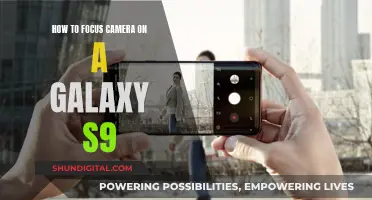Beauty mode is a feature available on some smartphone and digital cameras that automatically adjusts the camera settings to brighten the skin tone of the subject, smoothen and lighten their face, and change their eye shape, resulting in a beautified image. This mode is particularly popular among influencers, vloggers, and those seeking to create portrait photos with a more visually pleasing appearance. While beauty mode can enhance the aesthetic appeal of photographs, it has also faced criticism for contributing to body dysmorphia and negatively impacting the mental well-being of users, especially young people.
| Characteristics | Values |
|---|---|
| Purpose | To create a more visually pleasing photo |
| Skin Tone | Brightened |
| Facial Imperfections | Hidden |
| Shooting Environment | Automatically adjusts camera settings |
| Photo Editing | Smooths out, lightens, and changes eye shape |
| Photo Comparison | Difficult to notice differences unless compared side by side |
What You'll Learn

How does beauty mode work?
The beauty mode feature on cameras is designed to enhance a subject's appearance, creating a "beautified" image. This mode is particularly popular for portrait photography, where it can brighten skin tones, hide imperfections, and adjust the skin texture to make it appear smoother and more blemish-free.
Beauty mode works by automatically adjusting camera settings such as aperture, exposure time, and ISO sensitivity based on the shooting environment. These adjustments ensure that the subject is well-lit and that any imperfections are minimised. The camera may also alter the shape of certain features, such as the eyes, to conform to conventional beauty standards.
On some camera models, such as the Samsung Galaxy Camera, beauty mode can be activated by opening the camera application and touching and holding the "Mode" button. The user can then select the "Beauty face" thumbnail. Once the subject is in frame, the user partially depresses the shutter button until the focal point turns green, indicating that the camera has focused and adjusted its settings for an optimal shot. Alternatively, the user can touch the screen to focus on a specific area. Pressing and holding the shutter button will capture the photo, and the camera will automatically make adjustments to create a visually pleasing image.
While beauty mode can be a useful tool for enhancing photos, it has also faced criticism for its potential impact on mental health, particularly among young people. Some companies, like Google, have taken steps to move away from this feature due to concerns that it contributes to body dysmorphia and sets unrealistic beauty standards.
Clip Studio's Camera Raw Mode: Pros and Cons
You may want to see also

Which cameras have beauty mode?
Beauty mode on a camera is a feature that automatically adjusts a photo to create a more visually pleasing image. It can smoothen skin, reshape your face or body, and even correct your face shape. Some cameras with beauty mode include:
Samsung Galaxy Camera
The Samsung Galaxy Camera has a "Beauty Face" mode that can be turned on by touching and holding the "Mode" button and then tapping the "Beauty face" thumbnail. This feature automatically adjusts the photo to make it more visually appealing. It can be used by aiming the camera at the subject and partially pressing the shutter button until the focal point turns green.
Sony A5100
The Sony A5100 camera has a "soft skin effect" that smoothens the skin and removes blemishes. This feature is popular among YouTubers and vloggers.
Canon G7X Mark II
The Canon G7X Mark II is another camera with a built-in skin-smoothing filter. It also has a pop-out monitor that allows users to see themselves while filming, making it a popular choice for vloggers and YouTubers.
Other Options
There are also several digital cameras available on Amazon that offer beauty mode or similar features. These cameras offer features such as autofocus, smile detection, zoom, and anti-shake functions, in addition to beauty modes and filters.
Shipping Camera Batteries: USPS Guidelines and Tips
You may want to see also

How to turn on beauty mode
Beauty mode on a camera is a feature that automatically adjusts your photo to create a more "visually pleasing" image. The mode smooths out your skin, brightens your skin tone, and hides any facial imperfections. It can also make your face look slimmer and your eyes look bigger.
To turn on beauty mode, follow these steps:
- Open your camera application.
- If you have a Samsung Galaxy device, touch and hold the "Mode" button, then select the "Beauty face" thumbnail.
- Aim the camera at your subject and partially depress the shutter button until the focal point turns green. You can also touch the screen to focus on a specific area.
- Once the focal point is green, press and hold the shutter button to capture the photo.
- Your device will automatically adjust the photo and save it to your album.
It is important to note that not all devices have a beauty mode feature. Additionally, some companies, such as Google, have decided to remove this feature from their products due to concerns about its potential negative impact on mental health, especially for young people.
If you are unable to find the beauty mode feature on your device, you may need to download a third-party application that offers similar functionality. However, keep in mind that these applications may only allow you to edit photos after they have been taken, rather than applying the filter in real-time.
Unleashing Camera Raw: Mastering the Art of Masking
You may want to see also

The impact of beauty mode on mental health
"Beauty mode" is a feature on some smartphone cameras that automatically retouches selfies, smoothing out and brightening the skin, changing the shape of the eyes, and making other adjustments to create a "beautified" photo. While this may seem like a fun feature, it has been linked to negative impacts on mental health, particularly in young people or those who don't fit conventional beauty standards.
The presence of beauty modes and similar features contributes to the establishment of narrow and unrealistic beauty standards. These standards are often shaped by a combination of cultural, historical, and media influences. They can have detrimental effects on individuals' mental health, self-esteem, and overall well-being, especially when they are held up as the ideal without any alternative representations. The constant pursuit of these unrealistic beauty standards can lead to negative self-image, social isolation, and difficulties in forming healthy relationships.
The easy accessibility of beauty modes in smartphone cameras can exacerbate these issues. With just a few taps, users can drastically alter their appearance, often without any indication that a filter or edit has been applied. This can create a false sense of attainability for these beauty standards, leading to a negative self-image for those who are unable to achieve the same results in real life. The pressure to conform to these standards can be especially intense for young people, who are in a critical stage of identity development and self-esteem formation.
Additionally, the prevalence of beauty modes can contribute to body dysmorphia and other mental health issues. When individuals are unaware that a filter or edit has been applied to their photos, it can quietly set a beauty standard that they compare themselves against. This can lead to feelings of inadequacy, low self-esteem, and even the development of eating disorders or body dysmorphic disorder. The impact of these edited photos on mental health may not always be immediately obvious, but it is significant, especially for those who fall outside of conventional beauty standards.
To mitigate these negative impacts, some companies, like Google, are taking steps to promote digital wellbeing. They are updating their camera apps to include value-neutral iconography and clear text descriptions, removing sparkles and other positive indicators associated with beauty modes, and providing clearer labelling to ensure users are aware of any edits being made to their photos. By doing so, they aim to reduce the negative impact of beauty modes on mental health and promote a healthier relationship with technology.
Where is Camera Raw? A Comprehensive Guide
You may want to see also

Beauty mode and transparency
Beauty mode is a feature on some smartphone and digital cameras that automatically enhances a subject's appearance. This mode is typically used for portrait photos and can involve brightening skin tone, smoothing skin texture, altering eye shape and size, and adjusting lighting to hide imperfections and create a more "visually pleasing" image. While beauty mode can be a fun way to experiment with photography and presentation of self, it is important to approach it with transparency and awareness of its potential impact on viewers' mental health and body image.
The impact of beauty mode and similar image-altering technologies on mental health has gained increasing attention in recent years. Tech companies like Google have taken steps to address these concerns by updating their camera apps to remove or relabel face-retouching features. Google's decision was informed by studies and consultations with mental health experts, which found that default filters and beauty modes can negatively affect mental wellbeing, particularly in young people or those who don't conform to conventional beauty standards. These features can quietly set unrealistic beauty standards that some individuals may compare themselves against, contributing to body dysmorphia and negative self-image.
In the interest of transparency, some influencers and content creators have started disclosing the use of beauty mode or similar photo-editing apps. For example, YouTuber RawBeautyKristi shared on Twitter the widespread use of skin-smoothing filters on Instagram and YouTube, acknowledging that nondisclosure of such practices can impact perceptions of beauty and acceptable skin standards. This transparency allows followers to better understand the role of technology in shaping the appearance of their favourite online personalities and can help mitigate feelings of inadequacy or the need to compare oneself to unrealistic standards.
While beauty mode can enhance photos and be a fun tool for self-expression, it is important for users to be aware of its potential impact on viewers. Encouraging transparency around the use of beauty mode and similar technologies can help foster a healthier relationship with digital media and reduce the negative effects on mental health and body image. This transparency can take the form of disclosing the use of beauty mode, providing behind-the-scenes glimpses of unedited photos or videos, or even just having open conversations about the role of technology in shaping our online personas. By being mindful of these considerations, users can enjoy the creative aspects of beauty mode while also promoting a more positive and authentic online environment.
Lithium Batteries: Powering Your Camera
You may want to see also
Frequently asked questions
Beauty Mode is a feature on some cameras that automatically adjusts the camera settings to brighten the skin tone of the subject and hide their facial imperfections. It is suitable for taking portrait photos.
To turn on Beauty Mode, open the camera application and touch and hold Mode, then touch the Beauty face thumbnail. Aim the camera at the subject and partially depress the shutter button until the focal point turns green. You can also touch the screen to focus on a specific area. Once the focal point turns green, press and hold the camera shutter button. The device will capture the photo and make the necessary adjustments.
Features like Beauty Mode have been criticised for contributing to body dysmorphia in young people and affecting mental health. Google has come out against Beauty Mode and similar image-altering features, stating that they can negatively impact mental wellbeing by setting unrealistic beauty standards that people compare themselves against.