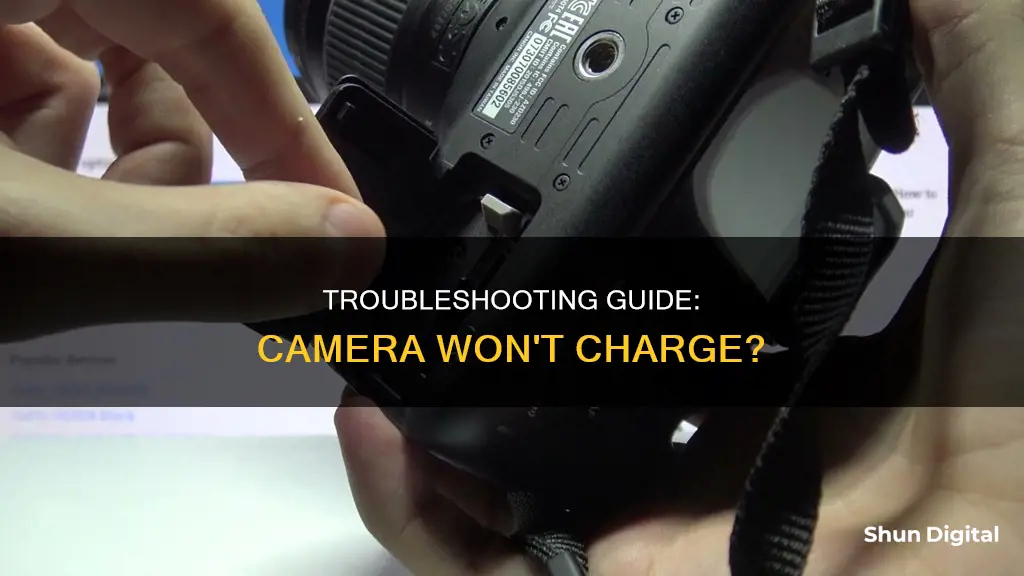
If your camera won't charge, there are several troubleshooting steps you can take to identify and resolve the issue. Firstly, ensure that the camera, battery, and charger contacts are clean, as dirt can impede the charging process. Check for any signs of damage, such as cracks or punctures in the cables, or grime and scratches on the metal contacts. If you notice any issues, try using a different charger or cable. Additionally, verify that you have the correct battery for your camera model and that it is inserted properly. If your camera uses a USB connection for charging, ensure that it is turned off during the charging process and connected to the correct power source. If the problem persists, you may need to contact the manufacturer's support team for further assistance.
What You'll Learn

Check the charging equipment for damage, grime, or scratches
If your camera won't charge, one of the first things you should do is check the charging equipment for any signs of damage, grime, or scratches. This includes both the camera's charging port and the charging cable and adapter.
Start by examining the charging cable. Look for any cracks or punctures that might expose the metal wiring inside. If the cable appears damaged, try using a different cable to see if that resolves the issue. Also, check the metal contacts on the cable for any grime or scratches. These metal contacts are usually found at the end of the cable that plugs into the camera. Grime or scratches on these contacts can interfere with the charging process.
Next, inspect the charging port on your camera. Carefully look for any visible signs of damage, such as cracks or bent pins. Sometimes, debris or dust may accumulate inside the charging port, so make sure to check for that as well. If you spot any debris, gently clean the port using a toothpick or a non-conductive material like a plastic toothbrush. Be cautious not to use sharp objects as they may cause further damage.
Additionally, check the charging adapter for any signs of damage. Look for cracks, punctures, or deep scratches on the hard plastic parts. If the adapter shows any damage, it's best not to use it as it could pose a safety risk.
By carefully inspecting the charging cable, camera charging port, and adapter, you can identify any issues related to damage, grime, or scratches. This will help you determine if the charging equipment is functioning properly and enable you to take appropriate steps to resolve any charging issues with your camera.
Charging Your Coolpix Camera: A Step-by-Step Guide
You may want to see also

Ensure the camera is powered off during charging
If your camera won't charge, there are several things you can do to troubleshoot the issue. Firstly, ensure that the camera is powered off during charging. This is important because a camera that is powered on will draw power, potentially slowing down or hindering the charging process.
To ensure your camera is powered off, locate the power button and press and hold it for a few seconds. Refer to your camera's manual if you're unsure about the location of the power button. Once you've found it, press and hold the button for at least 5 seconds to ensure the camera is turned off. If your camera has a removable battery, you can also try removing the battery to ensure that all power is cut off during charging.
Additionally, when powering off your camera, make sure it is disconnected from any charging cables or adapters. This is important because some cameras may continue to draw a small amount of power even when turned off, which can affect the charging process. By disconnecting the camera from power sources, you can ensure a more effective charge.
It is also recommended to check the camera's charging interface. On some cameras, the power button and charging interface may be covered by a waterproof silicone cover. Open this cover to access the charging port and ensure that the charging cable is connected properly. A secure connection between the charging cable and the camera is crucial for efficient charging.
Finally, if your camera has a removable battery, ensure that the battery is seated correctly in the camera before charging. Apply forward pressure to the battery until you feel the spring-loaded terminals engage. Then, apply the end cap and try to power on the camera. If the camera doesn't turn on, this indicates that the battery is properly seated and can now be charged.
Belkin Camera Battery Charging: A Step-by-Step Guide
You may want to see also

Check the indicator lights
If your camera is not charging, it is important to check the indicator lights on your camera and charging unit. These lights can indicate whether your camera is charging, charged, or experiencing an error.
Most camera models use a similar system of indicator lights. An amber, yellow, or red light typically means that your camera is currently charging. If your camera is plugged in and you see a red light, this is normal. A blue or green light usually means that your camera is fully charged. If your camera is not charging and you see a blue or green light, this could mean that the battery is already fully charged.
A blinking light can sometimes indicate a charging error. If you see a blinking light, refer to your camera's user guide to understand what this means for your specific device. Some cameras use a combination of solid and blinking red lights to indicate that the battery is not seated properly. If you see this light pattern, try pushing the battery inwards to see if it begins charging with a solid red light.
If your camera does not have any indicator lights, check that the charging lamp illuminates when all cables are plugged in correctly. If the charging lamp does not illuminate, try plugging into a different outlet or charging directly from a computer with a USB cable.
Charging Karma Grip: GoPro Power Tips
You may want to see also

Avoid charging at extreme temperatures
If your camera won't charge, it could be because you are trying to charge it in an environment with extreme temperatures. Both high and low temperatures can reduce charge acceptance, so it is important to bring the battery to a moderate temperature before charging.
The ideal charging temperature for most batteries is between 10°C and 30°C (50°F and 86°F). At lower temperatures, the battery's chemical reactions slow down, making the battery's discharge cycle less efficient. This can lead to slower charging rates and reduced battery performance.
On the other hand, charging at high temperatures can also affect the health of the battery. The efficiency of chargers is slightly reduced during periods of extreme heat (higher than 80 degrees Fahrenheit). Increased internal resistance can cause the battery to generate heat, impacting battery performance and limiting the driving range. Additionally, charging at higher temperatures can lead to potential battery degradation, reducing the charge a battery can hold.
To avoid these issues, it is recommended to charge your camera battery in a temperature-controlled environment, such as indoors or in a garage, where temperatures are more moderate. This will help ensure optimal charging conditions and maintain the health and longevity of your camera battery.
Charging Your SQ11 Camera: How Long Does It Take?
You may want to see also

Discontinue use if malfunctioning
If your camera is malfunctioning, it is important to take immediate action to prevent any potential safety hazards and further damage. Here are some detailed steps to take if your camera or its battery charger is malfunctioning:
- Unplug the Charger: If you suspect that your camera's battery charger or AC adapter is malfunctioning, unplug it from the power outlet immediately. Do not try to charge the battery or plug it into the camera. This is important because a malfunctioning charger can lead to electrical problems, battery malfunctions, or even a fire.
- Inspect the Charger: Before attempting any troubleshooting techniques, closely inspect the physical condition of the charger. Look for any signs of damage, such as cracks or punctures in the cables that expose the metal wiring. Also, check the metal contacts for grime, scratches, or other damage.
- Avoid Charging Non-Approved Batteries: Ensure that you are using the correct charger specifically approved for your camera battery. Charging a battery with an incompatible charger can be dangerous and may lead to a fire or damage to the battery.
- Be Alert for Alarming Smells: Pay attention to any unusual or burning smells coming from the charger. If you detect an odour of burning plastic, unplug the charger immediately and inspect it for any signs of damage or malfunction.
- Understand Indicator Lights: Check the indicator lamps on the charger and refer to your camera's user guide to understand their normal behaviour. Odd behaviour of the indicator lights, such as blinking or incorrect colours, may indicate a malfunctioning charger.
- Avoid Extreme Temperatures: Do not use the charger in extreme temperatures, typically below freezing or above 100 degrees Fahrenheit. Check the charger's user guide for specific temperature ranges. The battery's temperature may also affect its ability to charge, so let it cool down before charging if it has been recently used.
- Contact Support: If you are unsure or the problem persists, do not hesitate to contact the manufacturer's support team or seek professional assistance. They can provide specific troubleshooting advice and help diagnose and resolve the issue.
Remember, it is important to act promptly and follow these steps to ensure your safety and potentially prevent further damage to your camera equipment.
Charging Your Fujifilm Camera Battery: How Long Does It Take?
You may want to see also
Frequently asked questions
First, check that the camera, battery, and charger contacts are clean. Dirt on the contacts can hinder the charging process. Next, ensure that the battery is inserted correctly and that all cables are plugged in properly. Check the indicator lights to see if the battery is charging. If there is no light, try plugging the charger into a different outlet or connecting it to a computer with a USB cable. If the problem persists, contact customer support.
Check the charger's condition for any signs of damage, such as cracks or punctures in the cables, or grime and scratches on the metal contacts. Do not use a charger that shows any signs of damage. Also, ensure that you are using the correct charging accessory, such as a compatible battery, AC adapter, or USB cable. Third-party accessories may not work properly.
The issue could be related to the temperature of the battery or the charging environment. Avoid charging the battery in extreme temperatures, usually below freezing or above 100°F (38°C). If the battery is warm after a long shoot, allow it to cool down before charging. Additionally, ensure that your camera is turned off while charging, as some devices cannot charge when turned on.
If your camera is connected to a computer, ensure that the computer is not turning off, going to sleep mode, or hibernating during the charging process. If using a laptop, connect the AC adapter. If the computer is in standby mode, disconnect the camera, start up the computer, and then reconnect the camera. Try connecting the camera to a different USB port or a different computer.







