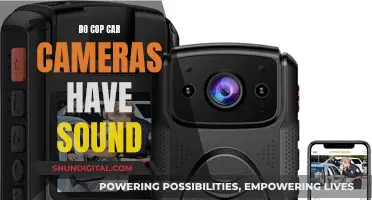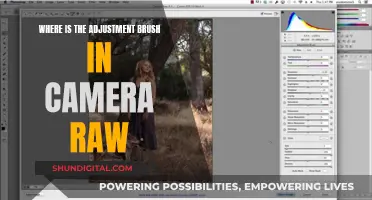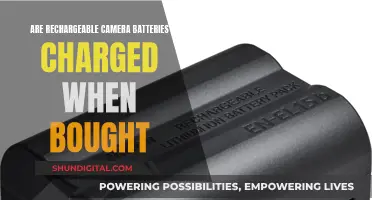The Vivint Indoor Camera Pro is a sleek, pricey indoor security camera that can be used to monitor your home. It features a simple set-up, intelligent motion detection, and local video recording. One of its key features is the ability to continuously record for 10 days to local storage. However, to access these recordings, users must purchase the Vivint Playback DVR feature, which includes a 64GB microSD card. This camera seamlessly integrates with other Vivint security system devices, such as door locks, lights, entry sensors, and other cameras. Users can control the camera and access its footage through the Vivint mobile app, which offers various settings, including a Quiet Mode option. Quiet Mode allows users to disable the camera's microphone, providing added privacy when needed.
| Characteristics | Values |
|---|---|
| Quiet Mode | Turns off the camera's microphone |
What You'll Learn

How to enable quiet mode on Vivint camera
Quiet Mode is a feature on Vivint's Indoor Camera Pro that allows you to disable the camera's microphone. This can be useful if you want to temporarily turn off audio recording for your device.
To enable Quiet Mode on your Vivint camera, follow these steps:
- Open the Vivint mobile app on your smartphone or tablet. The app is available for both Android and iOS devices and is used to control your Vivint security system, including any cameras you have set up.
- Navigate to the "Cameras" screen in the app. Here, you will find a dedicated panel for each Vivint camera you own, including the Indoor Camera Pro.
- Tap on the panel for your Indoor Camera Pro. This will open a live stream screen from the camera's perspective, with several buttons at the bottom.
- Look for the three dots in the upper right corner of the camera screen. Tap on these dots to access the device settings for your Indoor Camera Pro.
- In the device settings, you will find various options, including privacy mode, notification settings, and playback configurations. Find and select the "Quiet Mode" setting.
- Toggle the setting to enable Quiet Mode. This will turn off the microphone on your Vivint Indoor Camera Pro, disabling audio recording until you choose to disable Quiet Mode by following the same steps and toggling the setting off.
Remember that Quiet Mode only affects the microphone on your camera, and you will still be able to capture video footage and receive motion alerts. If you want to completely disable recording and remote viewing, you can enable Privacy Mode in the same settings menu.
Low Power Mode: Impact on Camera Performance
You may want to see also

What happens when quiet mode is enabled
When Quiet Mode is enabled on the Vivint Indoor Camera Pro, the camera's microphone is turned off. This means that the camera will not be able to record audio or respond to voice commands while in Quiet Mode. It's important to note that this setting can be adjusted in the device settings of the camera.
The Vivint Indoor Camera Pro is a sleek and pricey indoor security camera that is part of the Vivint Smart Home Security System. It offers features such as intelligent motion detection, local video recording, and two-way talk. The camera can be easily installed and set up without professional help and can be controlled using a mobile app or the Vivint Smart Hub.
While the camera provides sharp 1080p video and clear audio communications, it does come with additional costs. On top of the camera's price, there are monthly service fees and local storage fees for accessing recorded footage.
Overall, the Vivint Indoor Camera Pro offers robust functionality but at a higher cost compared to other options on the market.
Mastering Photography: Understanding P Mode on Your SLR
You may want to see also

Other settings for Vivint cameras
Quiet Mode is just one of the many settings available for Vivint cameras. Here are some other settings you can adjust to customize your camera's functionality:
Privacy Mode
Privacy Mode allows you to disable your camera's remote viewing and video streaming capabilities. This can be useful when recording is not necessary or when you want to ensure privacy.
Customized Settings
Vivint cameras offer customized settings to automate your device and streamline your security experience. For example, you can set up custom recording schedules or create specific motion zones to avoid unnecessary alerts.
Call-out Features
Vivint cameras have a one-touch callout feature that allows users to quickly call a mobile device directly from the camera. This is particularly useful for families with children or elderly members, providing a simple way to stay connected.
Motion Detection
Vivint cameras offer motion detection with customizable notifications. You can set up motion-activated recording and receive alerts when motion is detected in specific areas. This feature helps monitor off-limits areas or track movement during specific times.
Video Quality
Vivint cameras allow you to adjust the video quality to optimize performance. You can choose from various settings, including "low," "medium-high," and "high." Increasing the quality improves the resolution but may result in a choppier live video feed due to bandwidth constraints.
Night Vision
While night vision is a standard feature on Vivint cameras, you can adjust the settings to improve performance. The night vision picture may appear grainy and black and white, so ensuring there is sufficient lighting in the room can enhance the image quality.
Custom Actions
Vivint cameras provide the ability to set custom actions, allowing you to automate specific functions. For example, you can set the camera to automatically turn off privacy mode when your system is armed or enable privacy mode when the system is disarmed.
Xomodo Wireless Cameras: How Long Does the Charge Last?
You may want to see also

Comparison with quiet mode on DSLRs
The Vivint Indoor Camera Pro has a quiet mode feature that allows users to turn off the camera's microphone. This can be useful if you want to disable audio recording temporarily while still capturing video footage.
Now, let's compare this to the Quiet Mode on DSLRs:
Quiet Mode on DSLRs works quite differently compared to the Vivint camera. DSLRs with Quiet Mode reduce the noise made by the camera when taking a picture. This is achieved by slowing down the movement of the mirror and delaying its return until the shutter-release is activated. The mirror movement is typically the loudest noise a DSLR makes, so this results in a quieter operation. However, it also causes a longer shutter lag.
In standard operation, the mirror returns immediately after a shot to allow the photographer to follow the action and compose the next shot. With Quiet Mode enabled, the mirror stays up, and the viewfinder remains black until the shutter is released at a more opportune moment. This mode is particularly useful when noise from the camera's shutter could be disruptive, such as during a wedding ceremony or a wildlife shoot.
It is important to note that Quiet Mode on DSLRs does not affect shutter life since it only alters the mirror's movement. While there is no data from manufacturers, it is reasonable to assume that the mirror actuation mechanism may last longer due to the reduced speed.
The Vivint camera's quiet mode focuses on disabling audio recording, whereas DSLR Quiet Mode targets reducing mechanical noise. Each system has its own approach to minimizing disruptions, depending on the specific needs of the user and the equipment involved.
Exploring Camera Raw Files: A Quick Preview Guide
You may want to see also

Comparison with quiet mode on point-and-shoot cameras
Quiet mode on the Vivint Indoor Camera Pro lets you disable the camera's microphone. This is a useful feature when you want to capture video without any audio or when you want to prevent the camera from picking up any sound.
Now, comparing this to quiet mode on point-and-shoot cameras, also known as silent mode, we can see some similarities and differences.
Firstly, the purpose of quiet mode is similar in both types of cameras. It allows users to capture photos or videos without drawing attention to themselves or disturbing others. This is particularly useful in situations like weddings, press conferences, and street photography, where discretion and quietness are valued.
However, the mechanism behind quiet mode differs between the two types of cameras. In the Vivint camera, quiet mode simply turns off the microphone, while in point-and-shoot cameras, silent mode typically refers to reducing the noise made by the camera's shutter. This is achieved by slowing down the movement of the mirror in DSLR cameras or, in the case of mirrorless cameras, by using an electronic shutter that eliminates the sound of a mechanical shutter.
Additionally, some point-and-shoot cameras offer a complete silent shutter option, making the camera completely silent during operation. This feature is especially appealing to photographers who want to capture moments without any noise at all.
It is worth noting that while quiet mode on the Vivint camera only affects audio, silent mode on point-and-shoot cameras primarily focuses on reducing shutter noise, although some models may also have the ability to mute electronic sounds.
In summary, while both quiet mode on the Vivint camera and silent mode on point-and-shoot cameras aim to reduce distractions and improve discretion, they achieve this through different means, with Vivint addressing audio and point-and-shoot cameras focusing on shutter noise and, in some cases, achieving complete silence.
Privacy Mode on D-Link Cameras: What You Need to Know
You may want to see also
Frequently asked questions
Quiet Mode turns off the camera's microphone.
Open the Vivint Indoor Camera Pro app and press the three dots in the upper right corner of the main camera screen to access the device settings. From there, you can toggle Quiet Mode on or off.
Yes, you can use both modes simultaneously. Privacy Mode disables remote viewing and recording capabilities.