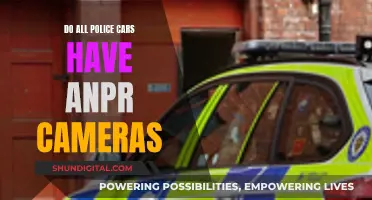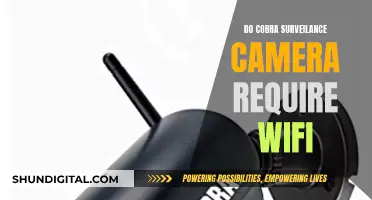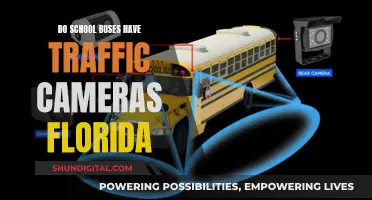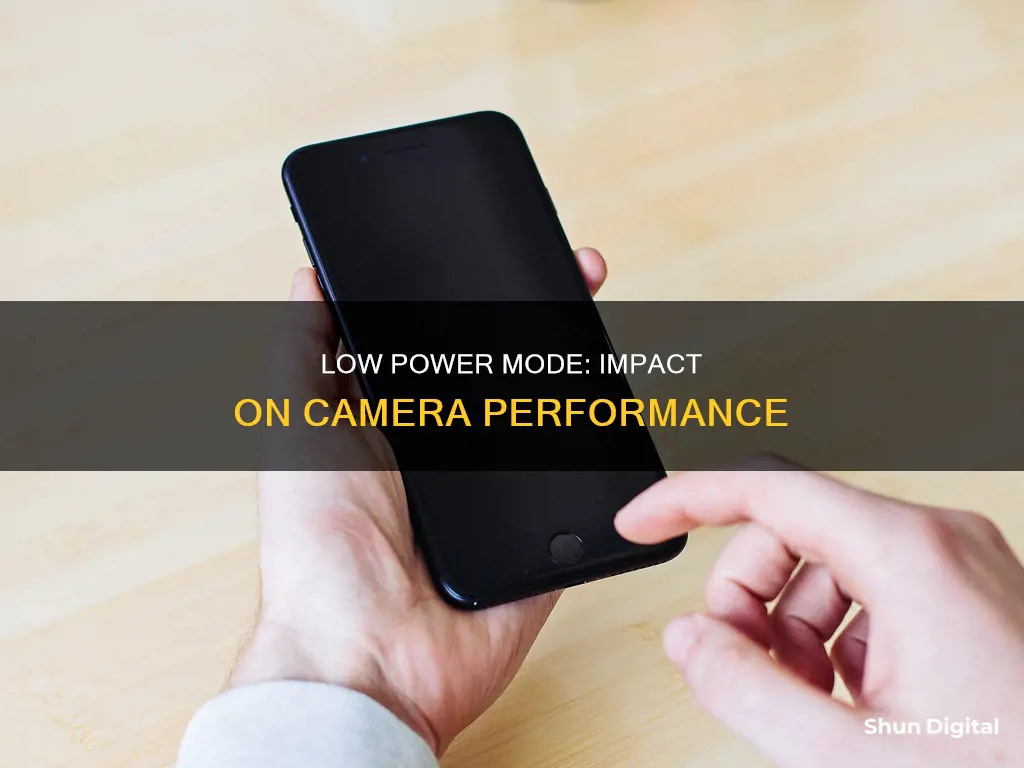
Low power mode can be a handy feature to save battery life, but it's natural to wonder if it affects other functions on your phone, like the camera. Some people have reported that low power mode doesn't impact the quality of their photos, but it does make the camera app slower to use. Others have noticed a drop in video recording quality when using this mode. Since experiences may vary, it's a good idea to test out the low power mode with your camera before relying on it for an important event or trip.
| Characteristics | Values |
|---|---|
| Does low power mode affect camera quality? | No, it does not affect the quality of photos. |
| Does low power mode slow down the camera? | Yes, it takes longer to process photos and turn the camera on from sleep. |
| Does low power mode impact video recording? | Yes, it may cause videos to be recorded in 1080p at 30fps instead of 4k at 60fps. |
What You'll Learn

Does low power mode affect iPhone video recording?
Low Power Mode on iPhones is designed to reduce the amount of power your device uses when the battery gets low. It can be turned on manually or automatically when the battery hits 20% or 10% power remaining. When in Low Power Mode, some features may be disabled or reduced, such as 5G capabilities, the display's refresh rate, and background app refresh.
There are several ways in which Low Power Mode may affect video recording on an iPhone. Firstly, it has been reported that Low Power Mode can cause the phone to shut down in the middle of a video recording, particularly if the phone is stationary and thus deemed "inactive". This can be resolved by turning off Low Power Mode. Additionally, Low Power Mode may affect the resolution of the video being recorded. One user reported that their iPhone X recorded video clips in 1080p at 30fps while in Low Power Mode, instead of the usual 4K at 60fps. However, another user stated that Low Power Mode does not affect the quality of photos taken on their iPhone SE2.
Low Power Mode may also affect the speed of processing videos. One user noted that it took longer for their iPhone to process and export videos recorded while in Low Power Mode. Furthermore, Low Power Mode can impact the auto-lock feature, reducing the timeout period before the display sleeps to 30 seconds. This could potentially interrupt video recording if the phone is inactive for 30 seconds or more.
It is important to note that some of these issues may be specific to certain iPhone models or iOS versions, and your experience may vary. If you encounter problems with video recording while in Low Power Mode, it is recommended to turn off Low Power Mode or charge your iPhone to 80% or higher, at which point Low Power Mode automatically turns off.
Unsticking Camera Battery Acid: A Step-by-Step Guide
You may want to see also

Does low power mode affect photo quality?
Low power mode can affect photo quality, but the impact varies depending on the device and its specific settings. Here are some ways that low power mode can influence photo quality:
- Reduced processing power: Low power mode can decrease the processing power available for the camera, leading to slower image processing and a potential decrease in overall picture quality. This may result in slower autofocus, reduced image stabilisation, or lower image resolution.
- Limited camera features: To conserve power, low power mode may disable certain advanced camera functionalities, such as image stabilisation, high dynamic range (HDR), or manual controls. These features are crucial for capturing high-quality photos, especially in challenging lighting conditions.
- Reduced screen brightness and colour accuracy: Low power mode typically reduces screen brightness, which can make it difficult to accurately view and compose photos, especially outdoors. It may also affect colour accuracy, impacting the photographer's ability to capture true colours.
- Lower frame rate and video resolution: Low power mode can lead to a lower frame rate, resulting in choppy videos when capturing fast-moving subjects. It may also decrease video resolution, leading to a loss of detail and clarity, especially on larger screens or when zooming in.
- Slower performance: Low power mode can reduce the overall CPU and GPU performance of the device, making it less speedy and smooth in operation.
- Disabling of 5G: On iPhone 12 and later models, low power mode disables 5G connectivity, reverting to 4G or LTE networks. This can impact the speed of data transfers and downloads.
Despite these potential drawbacks, the impact of low power mode on photo quality is often not significant enough to cause a noticeable difference. It is recommended to disable low power mode when capturing important or high-quality images to ensure the best results. Additionally, advancements in technology have led to improvements in low power modes, with manufacturers striving to balance power conservation and optimal camera performance.
Charging Olympus Camera Batteries: Where and How?
You may want to see also

Does low power mode slow down the camera?
Low power mode can affect the performance of the camera on your iPhone. While it won't reduce the quality of your photos, it will slow down the processing of photos when taken. For example, one user reported that it took longer for their iPhone SE2 to process photos when in low power mode. Additionally, low power mode may affect other "background" activities, such as loading to iCloud.
It is worth noting that some users have reported that low power mode does not affect the performance of their iPhone cameras. However, it is always a good idea to test your specific device and configuration before relying on it for important tasks.
Furthermore, low power mode may impact video recording on your iPhone. For instance, one user reported that their iPhone X recorded videos in 1080p at 30fps instead of the usual 4K at 60fps when in low power mode. Therefore, if you plan to use your iPhone for video recording, it is advisable to ensure that it is not in low power mode beforehand.
In conclusion, while low power mode may not directly slow down the camera on your iPhone, it can impact the overall performance and processing speed, which may result in slower photo and video capture. To ensure optimal performance, it is recommended to test your device in low power mode before relying on it in situations where camera speed is critical.
Charging Camera Batteries: Do They Need a Full First Charge?
You may want to see also

Does low power mode affect the camera on Android devices?
Low power mode can affect the performance of your camera, but it depends on your device. For iPhone users, low power mode does not seem to affect the quality of photos taken, but it may slow down the processing time of photos and affect other "background" activities. However, some iPhone users have reported that their camera reverted to a lower resolution while in low power mode, but this issue was fixed by restarting the camera app. For Samsung Galaxy S20 FE users, low power mode does not seem to affect the post-processing done by the camera app, but it may affect the performance of the camera in low-light conditions.
To ensure that low power mode does not negatively impact your camera, it is recommended to test the camera while in this mode before relying on it for important tasks or events. Additionally, consider investing in external battery packs or car chargers to ensure your device has enough power during extended use or while travelling.
Converting to Black and White: Camera Raw Techniques
You may want to see also

Does low power mode affect the camera on older iPhone models?
Low Power Mode is a feature on iPhones that helps conserve battery life when it's running low. It does this by reducing power consumption and disabling or adjusting certain non-essential features and settings. When Low Power Mode is activated, the iPhone's processor reduces its performance, which can make the phone slower and impact graphics-intensive tasks.
Low Power Mode can be activated manually or when the iPhone's battery drops below 20%. The battery icon will turn yellow to indicate that Low Power Mode is on, and it will remain on until the battery is charged to 80% or higher.
Now, regarding the impact of Low Power Mode on the camera, there are some mixed reports from users of older iPhone models. Some users have reported that Low Power Mode does not affect the quality of photos taken with the camera. However, they have noticed that it takes longer for the camera to process photos and for the camera app to load when the phone is in Low Power Mode. Additionally, one user with an iPhone X reported an issue where their videos were recorded in 1080p instead of the usual 4K resolution while in Low Power Mode.
Overall, while Low Power Mode may not directly reduce the quality of photos and videos taken with older iPhone models, it can impact the performance of the camera and related functions. It's recommended to test the camera's performance in Low Power Mode before relying on it in situations where battery life is a concern, such as during a backpacking trip.
Mastering Camera Raw Color Correction Techniques
You may want to see also
Frequently asked questions
No, low power mode does not affect the quality of photos.
Yes, it will take longer to process photos when taken and to turn on the camera from sleep mode.
It may do. One user reported that their iPhone X recorded in 1080p 30fps instead of 4k 60fps when in low power mode.
It is recommended that you test this configuration before leaving. You may also want to consider taking an external battery pack.