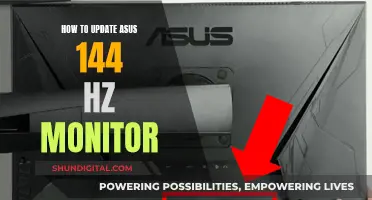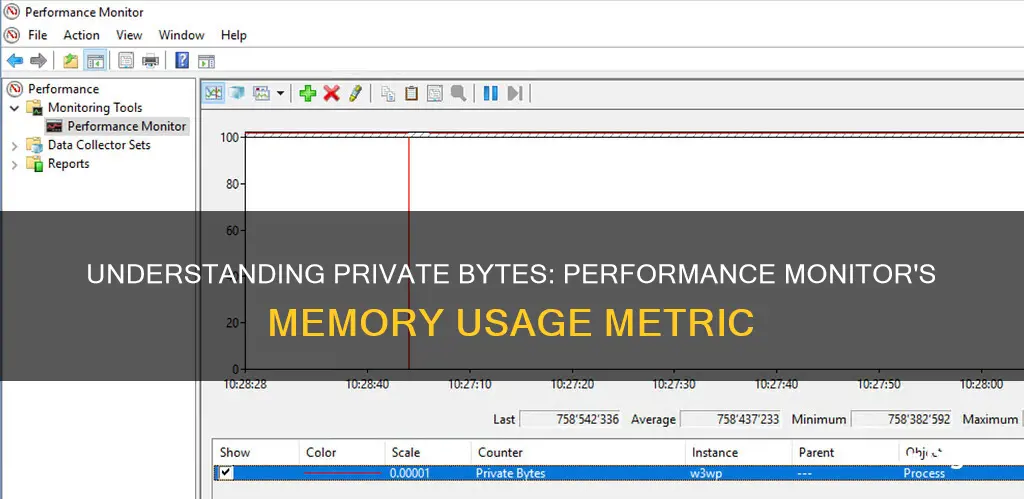
Private bytes are a measure of the amount of memory an application requests during or before execution. It is a reasonable approximation of the memory allocation for a singular process, and it includes any accompanying resources such as DLLs (Dynamic Link Libraries) or code libraries. Private bytes are unique to their respective processes and cannot be shared with or accessed by other processes. This performance counter is used to monitor and analyse continuous increases in private memory, helping to identify potential memory leaks in the system.
| Characteristics | Values |
|---|---|
| Definition | The amount of memory an application requests during or before execution |
| Memory Usage | Indicates the amount of RAM allocated to a process by the operating system |
| Memory Type | Can consist of physical as well as disk memory |
| Memory Sharing | Requested memory is not shared with other processes |
| Memory Utilization | The whole requested memory may or may not be used |
| Memory-Mapped Files | Not included in the private bytes set |
| Pagefile Usage | Includes a process's pagefile usage |
| Memory Leak Detection | Can be used to identify memory leaks by monitoring for a continuous increase in the application's private byte set |
What You'll Learn
- Private bytes are the amount of memory an application requests during or before execution
- Private bytes are not shared with other processes
- Private bytes can consist of physical or disk memory
- Private bytes can be used to monitor and analyse continuous increases in private memory
- Private bytes include pagefile usage

Private bytes are the amount of memory an application requests during or before execution
The private byte set is used by a process to request Random Access Memory (RAM) from the operating system (OS). The process may or may not use all of the allocated memory. It is worth noting that memory-mapped files are not included in the private bytes set.
The private byte set is a useful tool for monitoring and analysing an application's memory usage. For example, if an application enters an unwanted infinite loop, it may lead to a memory leak in the system. This can be identified by monitoring the continuous increase in the application's private byte set.
The memory requested by a process in its private byte set is not shared with other processes. Additionally, the process may not use all of the requested memory during execution. A process's private bytes also include its page file usage. A page file is a reserved portion of hard disk memory that the OS has not used for a long time. Therefore, the actual allocated memory of the private set is the sum of the memory used for the private byte set and page file memory.
In summary, private bytes represent the amount of memory exclusively allocated to a process during or before its execution. This value can be used to monitor an application's memory usage and detect potential memory leaks.
Choosing the Right TV: Understanding Screen Size and Measurements
You may want to see also

Private bytes are not shared with other processes
Private bytes are the amount of memory an application requests during or before execution. This memory is not shared with other processes and is not necessarily used by the process.
Private bytes are the amount of memory set aside for a process, which may or may not be used. It is an indication of the memory allocated, not the memory used by the process.
Private bytes are the non-shared, committed memory of a process. This could include memory that is currently paged to disk.
Private bytes are the current size, in bytes, of memory that a process has allocated that cannot be shared with other processes.
Private bytes are what your app has actually allocated, but they can be paged to disk or in the standby page list (i.e. no longer in use, but not paged yet either).
Private bytes are the amount of memory (RAM) that a process executable has asked for. This memory is not shared with other processes and may be in the page file, in RAM, both, or neither.
Private bytes are a reasonable approximation of the amount of memory an application uses and can be used to help narrow down potential candidates for a memory leak.
Ankle Monitor Removal: Difficult, but Possible
You may want to see also

Private bytes can consist of physical or disk memory
Private bytes refer to the amount of memory an application requests during or before execution. It can consist of physical or disk memory.
Private bytes are the amount of memory set aside for a process in case it needs more. This amount of memory is allocated by the operating system (OS) and is not necessarily used by the process. It is important to note that private bytes always indicate the memory allocated, not the memory used by the process.
The process may or may not use the entire allocated memory, and it does not include memory-mapped files. Private bytes are used to monitor and analyse any continuous increase in private memory, which could lead to a memory leak in the system.
Private bytes refer to the amount of memory that is committed by the process, which can be in the page file, RAM, or both. It can also have no physical storage assigned.
Private bytes are considered private because they usually exclude memory-mapped files, such as shared DLLs. However, they may include memory allocated by those files, making it challenging to determine whether a change in private bytes is due to the executable or a linked library.
Private bytes can be paged to disk or placed on the standby page list, indicating that they are no longer in use but have not been paged yet. They are a reasonable approximation of the amount of memory an application is using and can help identify potential memory leaks.
Choosing the Right External Monitor Cable for Your GH5
You may want to see also

Private bytes can be used to monitor and analyse continuous increases in private memory
Private bytes refer to the amount of memory exclusively allocated to a single process. This memory is not shared with other processes and includes any resources used by the process, such as DLLs (Dynamic Link Libraries) and code libraries. It is a useful metric for monitoring and analysing continuous increases in private memory, as it can help identify memory leaks or inefficiencies in the system.
Private bytes represent the amount of memory an application requests during or before execution. When a process exhausts its private memory, private bytes indicate the amount of RAM allocated to it by the operating system. It is important to note that private bytes always show the memory allocated, not the memory used by the process.
By monitoring the private byte set, administrators can detect any continuous increase in private memory usage, which may indicate a memory leak in the system. For example, if an application enters an unwanted infinite loop and requests more memory allocations, this can lead to a memory leak. By observing the increase in the application's private byte set, administrators can identify and address this issue promptly.
The private byte set includes both physical and disk memory. It is essential to distinguish between private bytes and the working set, which refers to the pages of a process currently present in physical memory. While the working set can include shared memory, the private byte set is unique to each process and cannot be shared with other processes.
In summary, private bytes are a valuable tool for monitoring and analysing continuous increases in private memory. By understanding the concept of private bytes and their relationship with other memory metrics, administrators can optimise system performance, identify memory leaks, and ensure efficient memory management.
Alienware Performance Monitoring: What's the Deal?
You may want to see also

Private bytes include pagefile usage
Private bytes refer to the amount of memory an application requests during or before execution. When a process exhausts its private memory, private bytes indicate the amount of RAM allocated to a process by the operating system.
Private bytes are used to monitor and analyse any continuous increase in private memory. For instance, an allocation request in an unwanted infinite loop of an application may lead to a memory leak in the system.
The private byte set is the amount of page file space that is allocated to the process in the event that the process's private memory footprint is completely paged out to swap. It is not the case that the process will be entirely (or at all) page-file resident, so there is "room" for further allocation.
Private bytes are not shared with other processes, and the whole requested memory is not always used during execution.
Buying Monitor Lizards: A Beginner's Guide
You may want to see also
Frequently asked questions
Private bytes are the amount of memory an application requests during or before execution. It is memory that is exclusively allocated for a single process and cannot be shared with other processes.
Performance monitoring tools can use private bytes to monitor and analyse any continuous increase in private memory. For example, an allocation request in an unwanted infinite loop of an application may lead to a memory leak in the system.
Working sets refer to the subset of a process's virtual address space that is currently in physical memory, including both private and shared memory. Virtual bytes refer to the virtual memory address space allotted to a process, which can include non-paged private bytes, memory-mapped files, and data on a disk.