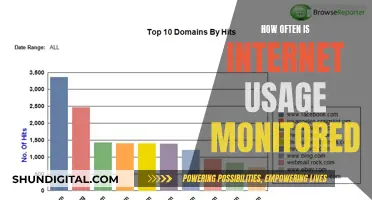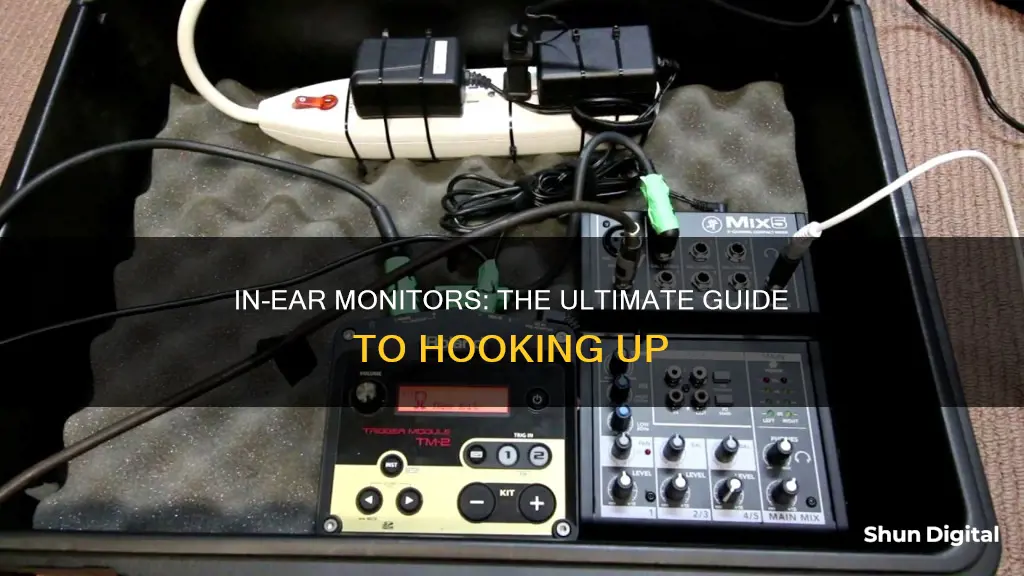
In-ear monitors (IEMs) are devices used by musicians to listen to their performances as they play. They are made up of three components: a transmitter, a receiver, and a pair of earphones. The transmitter sends audio wirelessly to the receiver, which is worn as a belt pack, with the earpiece plugged into it.
IEMs are rapidly becoming the norm in live music, offering a host of benefits over traditional stage monitors. They reduce on-stage volume, provide consistent mixes for each band member, improve the FOH mix, and offer a cleaner, less cluttered stage. They also protect musicians' hearing by reducing exposure to loud volumes.
Setting up an IEM system is relatively straightforward, similar to using a phone to play music through a Bluetooth speaker. Wireless IEMs are the most common, offering performers freedom of movement, but wired systems are also available at a lower cost.
To set up an IEM system, you'll need to split your outputs so that one set goes to the front of the house, and the other to your monitor system. A digital mixer with recall capabilities is necessary to achieve consistent in-ear mixes. When choosing a digital mixer, consider the number of Aux outputs, the Aux Send type, the number of inputs, and whether it has a built-in limiter or compressor.
Once you've set up the mixer, connect the output of your monitor console to the input on a wireless transmitter or a headphone amplifier for wired units. Power everything up and create your first monitor mix, adjusting and fine-tuning until you have solid mixes for each band member.
With an IEM system, you can move freely on stage, protect your hearing, and deliver better performances.
| Characteristics | Values |
|---|---|
| Purpose | To monitor what's happening on stage |
| Benefits | Reduced stage volume, clean representation of what's happening on stage, freedom to move, better sound quality, easier to travel with, hearing protection |
| Components | Transmitter, receiver, earphones |
| Transmitter function | Sends audio of performance to receiver |
| Receiver function | Worn as a belt pack, which the earpiece is plugged into |
| Receiver features | Volume knob |
| Earphones function | Block out unwanted background sounds |
| Earphones features | Noise cancellation |
| Set-up | Straightforward, similar to using a phone to play music through a Bluetooth speaker |
| Wired or wireless | Wired systems are cheaper and better for stationary musicians; wireless systems offer more freedom of movement |
| Custom or generic | Custom moulded earphones are more comfortable, help to cancel out outside noise and protect hearing, but are more expensive |
| Interference | Wireless systems can suffer from interference issues, but technology has improved in recent years |
| Cost | Basic add-on personal mixer system and reasonable-quality in-ear monitors will run about $675 per person |
What You'll Learn

Wireless or wired?
In-ear monitors (IEMs) are a great way to monitor what's happening on stage and are becoming the norm in live music. They can be wireless or wired, with wireless being the most common format due to the ability to be mobile. Wireless IEMs are a great option for singers, guitarists, keyboard players, and anyone else who needs to move around the stage freely. They consist of a transmitter that sends the audio to a receiver belt pack, which the performer's earphones are plugged into. This allows the performer to move around the stage without any wires getting in the way.
However, wireless IEMs can be more expensive and may suffer from reception and interference issues, especially in large cities with a lot of "wireless traffic". In such cases, wired IEMs may be a better option as they are more simple and have one less variable to deal with. Wired IEMs are also a good choice for drummers and keyboardists who stay in one spot on stage and don't need the freedom of movement that wireless IEMs provide. With wired IEMs, the belt pack is eliminated, and the earphones are hardwired directly into the mixer.
When choosing between wireless and wired IEMs, it's important to consider the performer's needs and budget. Wireless IEMs offer more mobility but may be more prone to interference issues. Wired IEMs are more simple and cost-effective but may have issues with tangled or stepped-on cables. Ultimately, the decision of whether to go with wireless or wired IEMs will depend on the specific needs and budget of the performer or band.
LCD Backlight: Built-In or Separate?
You may want to see also

Splitting outputs
In-ear monitoring solutions may seem expensive, but the cost can be justified by the benefits they bring to your live performances. They can cut your setup time in half, reduce on-stage volume, and lower the risk of hearing damage.
To get started, you'll need to split your outputs so that one set goes to the front of the house, and the other to your monitor system. This can be done using a custom-built rack mount splitter or a commercially available splitter. If you're on a budget, the ART S8 is a good option, but there are also options from Pro Co and Whirlwind that offer more features depending on your needs.
Along with the splitter, you'll need two XLR snakes: one to go from the splitter to your in-ear monitor console, and the other to the stage box.
If you're using wireless in-ear monitors, connect the output of your monitor console to the input on the wireless transmitter. If you're using wired in-ear monitors, you'll need a headphone mixer to convert the line level outputs of the monitor console to headphone level. Invest in good quality headphone extension cables to avoid any issues with your in-ear monitor mix cutting out.
For wireless in-ear monitors, stick to manufacturers with a solid reputation like Shure, Sennheiser, and AKG. If you have multiple band members using wireless, ensure they are on different wireless channels or have units with multiple selectable frequencies. To save money, you can get one transmitter and multiple receivers on the same channel.
For the in-ear monitors themselves, you can use anything from cheap earbuds to custom units made using an impression of your ears. Ultimate Ears, JH Audio, Sensaphonics, and Dream Earz all offer custom-fitted in-ear monitors. Off-the-shelf earbuds may not provide the best sound quality and can fall out easily, especially during energetic performances. In-ear monitors that offer a snug, sealed fit will provide better sound quality.
Setting Up Your Mix
Connect your instruments and mics to the splitter, with one split going to your monitor console and the other to the stage box. Label the panel and snakes to ensure consistent connections.
Dedicate a rehearsal to setting up your new in-ear monitor system and make adjustments as needed. Create your first monitor mix by having everyone play a song and adjust the levels accordingly. Repeat this process for each band member using the Aux outputs, and add any effects, compression, or other processing to get your mixes just right.
Once you have solid mixes for each band member, save the mix as a preset on your digital console. If you want different mixes for each song, create presets for each song and recall them using the recall process on the console or via MIDI.
To prevent possible ear damage, always insert a limiter across the main and aux bux paths, or use a compressor with a 20:1 or higher compression ratio and hard-knee setting. Set the threshold just above the maximum comfortable volume level.
Additional Considerations
Using the same mics on your instruments every time will help ensure consistent in-ear mixes. If you need to adjust your mixes for a particular venue, save it as a preset and make notes about which mics were used so you can easily replicate it next time. Gain staging is critical—all instruments, keyboards, and amps should have the same volume settings every time. Save them as presets for easy recall or use bright tape or notes to indicate where to set them.
One common complaint about in-ears is the lack of 'crowd noise' and the ability to hear other band members. To address this, use a good-quality omnidirectional mic on stage and mix it into your monitors.
Registering Your ASUS Monitor: A Step-by-Step Guide
You may want to see also

In-ear monitor console
To get consistent in-ear mixes every time, you will need a digital mixer with recall capabilities. There are many options to choose from, both new and used.
When choosing a digital mixer, you will need to keep the following requirements in mind:
- It must have enough Aux outputs—1 stereo aux output for each different monitor mix, keeping in mind that some band members may be fine with sharing a monitor mix. You can also use the main output mix, as you aren't using it for anything else.
- Aux Sends MUST be pre-fader—unless you don't plan on using the main output as an in-ear mix. If they are only post-fader, any adjustments to the channel faders will alter the Aux mixes as well.
- Enough inputs for every mic and instrument you'll want to be able to monitor.
- A built-in limiter for each Aux bux and Main output (or a compressor with a 20:1 or higher compression ratio and hard-knee capability).
Some newer consoles allow you to use iOS devices to control your mixes, such as the Mackie DL806 and PreSonus StudioLive series. These require a bit more configuration as a wireless network is needed.
Many newer digital mixers also allow you to use hardwired connections, typically over ethernet, so that you can attach remote control devices for controlling monitor mixes. If you prefer to have each band member have control over their own monitor mix, these types of mixers are a great option.
Whether you choose wired or wireless to get the mix to your in-ears is a matter of preference—the configuration is very similar. With wireless units, you'll connect the output of your monitor console to the input on the wireless transmitter. With wired units, you'll need a headphone mixer to convert the line level outputs of the monitor console to headphone level for your in-ear monitors.
If you go the wireless route, stick to manufacturers with a solid reputation—Shure, Sennheiser, and AKG have a reputation built on reliability. If you have more than one band member using wireless, you'll want to make sure all units are using different wireless channels or you have units that have multiple selectable frequencies. If, on the other hand, you have band members that would like to get the same mix, you can get one transmitter and several receivers that are on the same channel—you'll save money with only having to purchase the single transmitter.
Monitoring Device Usage: Securing Your Home WiFi
You may want to see also

Wireless transmitters and receivers
Understanding Wireless Transmitters and Receivers
Benefits of Wireless Systems
Wireless in-ear monitoring systems offer a range of benefits:
- Mobility and Freedom: Wireless systems allow performers to move freely around the stage without being restricted by cables. This enhances their performance and improves stage presence.
- Better Sound Quality: Wireless systems eliminate many live audio issues, such as feedback and phase issues, resulting in a clearer and more immersive sound experience for both the performers and the audience.
- Hearing Protection: By blocking out unwanted background noise and reducing the need for excessively loud stage volumes, wireless in-ear monitors help protect the performer's hearing.
- Stage Decluttering: Wireless systems remove the need for bulky stage monitors, creating a neater and safer stage environment, enhancing the visual aspect of the performance.
Setting Up Wireless Transmitters and Receivers
When setting up a wireless in-ear monitoring system, here are some key considerations:
- Transmitter Placement: Place the transmitter off to the side, away from the main performance area, to ensure uninterrupted signal transmission.
- Receiver Configuration: The receiver is typically worn as a belt pack, with the earpiece connected to it. Ensure that the receiver has a volume control knob to adjust the playback level according to your preference.
- Frequency Selection: If multiple performers are using wireless systems, ensure they are on different wireless channels or select units with multiple selectable frequencies to avoid interference.
- Earphone Choice: Choose earphones that fit snugly and comfortably in your ears. Custom-molded earphones offer superior sound quality and noise cancellation but are more expensive. Generic fit earphones are more affordable and usually come with different tip sizes.
- Mixing and Effects: You can create custom monitor mixes for each band member and add effects, compression, or other processing to tailor the sound to their preferences.
- Limiter or Compressor: To prevent possible ear damage from sudden loud signals, always use a limiter or compressor across the main and aux bus paths, set just above the maximum comfortable volume level.
- Mic and Gain Staging: Using the same mics and gain settings for your instruments ensures consistent in-ear mixes. If adjustments are necessary, save them as presets or make notes for easy replication.
- Crowd Noise and Communication: To address the sense of detachment from the audience and band members, use a high-quality omnidirectional mic on stage to mix ambient sound into the monitors.
Backlight Basics: Understanding LED's Role in LCD Monitors
You may want to see also

In-ear monitor care and maintenance
In-ear monitors require careful maintenance to ensure they remain in optimal condition. Here are some tips for their care and upkeep:
Cleaning
In-ear monitors are susceptible to moisture and ear wax debris. After removing the earphones, wipe them off to prevent moisture from reaching the driver and ear wax from collecting on the sleeves. Dry each connector and wrap the cable without bends or twists.
To remove blockages, use the included cleaning tool. Do not use anything else, as you risk damaging the drivers. Use the brush to remove debris from the enclosure and sleeve. Insert the loop along one side of the sound hole to remove wax buildup as you pull it out.
Fit
A good fit is essential for optimal sound. In-ear monitors should fit snugly to create an airtight seal, which affects the sound quality. If the earbuds are loose, you may notice a substantial loss in volume and low frequencies. Many manufacturers offer different-sized sleeves to ensure a proper fit, and some even provide custom-moulded earphones for a perfect seal and maximum isolation.
Storage
Always store your in-ear monitors in their bag or case when not in use to prevent accidental damage to the earbuds or cable. Ensure the cable is wrapped without major bends or twists.
Backup Cable
Since the cable is susceptible to wear and tear or accidental damage, it is advisable to have a backup cable with your earphones. That way, you can avoid cancelling a show due to a non-functional cable.
Battery-Sapping Security Apps: Monitor Your Usage
You may want to see also
Frequently asked questions
In-ear monitors (IEMs) are devices used by musicians to listen to their music as they are playing it during a performance. They consist of three components: the transmitter, the receiver, and a pair of earphones.
IEMs work by sending the audio of the performance from a transmitter to a receiver, which is generally worn as a belt pack. The earpiece is plugged into the belt pack, which also has a volume knob. IEMs use noise cancellation to block out unwanted background sounds.
IEMs improve sound quality, protect your hearing, and increase mobility on stage. They also make the stage less cluttered and are easy to travel with.
You can set up an IEM system by connecting your mics and instruments into a mixer. You then assign an output to each one so that the parts can be listened to individually. The outputs are then connected to your wireless transmitter, which sends the audio to your belt pack and headphones.