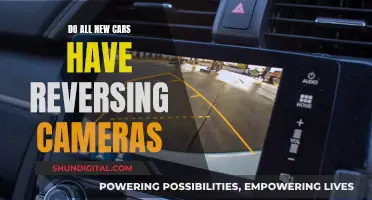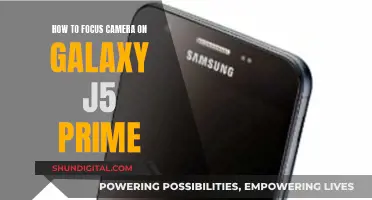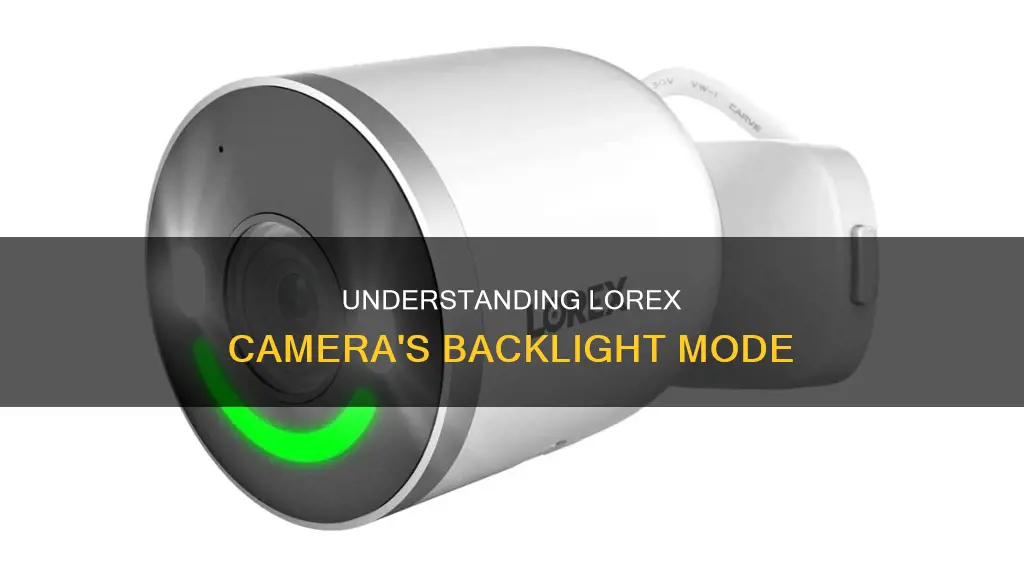
Lorex camera backlight mode, also known as Backlight Compensation (BLC), is a feature that optimises lighting levels in images and videos. When there is a strong light source behind an object or person, the camera adjusts the lighting levels so that the subject in the foreground is visible, and not in silhouette. This is particularly useful when filming someone in front of a window, or coming inside from outside, where there is a lot of natural light in the background. BLC splits the video scene into different regions and uses a different exposure for each region, correcting areas with extremely high or low light levels. However, BLC has its limitations when there is an extreme difference between the foreground and background lighting, and in these cases, Wide Dynamic Range (WDR) is the preferred feature.
What You'll Learn
- Lorex camera backlight mode improves visibility in challenging lighting conditions
- Backlight compensation (BLC) enhances detail in darkened foreground objects
- BLC optimises exposure, increasing detail and natural lighting
- Wide Dynamic Range (WDR) offers balanced detail in both light and dark areas
- Lorex camera settings can be adjusted via a web browser

Lorex camera backlight mode improves visibility in challenging lighting conditions
Lorex cameras are designed to enhance security by providing clear footage, even in challenging lighting conditions. One such feature is the Backlight Mode, which adjusts lighting levels to ensure objects in the foreground remain visible when there is a strong light source behind them. This mode optimises exposure, brightening darker areas and increasing detail, while also managing bright lights to avoid overexposure.
Backlight Compensation (BLC) is a crucial feature for security cameras, especially when recording people or objects with a bright light source, such as a window, in the background. Without BLC, the camera would be overwhelmed by the natural light, resulting in silhouetted subjects. BLC optimises the camera's exposure settings, brightening the foreground to ensure subjects are well-lit and identifiable. This is particularly useful for security personnel trying to identify individuals.
However, it's important to note that BLC has limitations when there is an extreme difference between foreground and background lighting. In such cases, Wide Dynamic Range (WDR) is often the preferred feature. WDR captures the scene twice, using two image sensors with different exposure levels, and merges the images to create a balanced, clear output. This mode is ideal for most CCTV applications, providing a detailed view of both foreground and background.
Lorex cameras also offer Highlight Compensation (HLC). HLC automatically detects and reduces exposure from strong light sources, improving the overall clarity of bright areas. This is especially useful at night to prevent the blinding effect of car headlights, allowing for clear visibility of number plates.
Lorex's advanced image sensors capture more light, enabling full-colour recording even in low-light conditions. This adds a new level of detail to night-time footage, aiding in the identification of people and objects. However, in the absence of visible light, the camera relies on infrared lights, resulting in black-and-white recording.
By utilising features like Backlight Mode, Lorex cameras ensure optimal visibility in various lighting scenarios, enhancing security and providing clear, detailed footage for surveillance and evidence.
Mastering Camera Raw Color Correction Techniques
You may want to see also

Backlight compensation (BLC) enhances detail in darkened foreground objects
Backlight compensation (BLC) is a feature that adjusts the lighting levels in a picture to enhance detail in darkened foreground objects. This is particularly useful when there is a strong light source behind the object of interest, such as natural light shining through windows or front doors. Without BLC, the camera will pick up all the natural light, resulting in foreground objects becoming darkened and losing image detail. BLC optimises the camera to increase light exposure for darkened areas, making subjects appear more naturally lit and increasing detail.
For example, when someone is sitting in front of a window, there is a lot of natural light behind them. When a camera is aimed in their direction, it will pick up all this natural light, causing the person in the foreground to appear very dark, almost like a silhouette. BLC helps to correct this issue by optimising the exposure in the foreground and background of the security video. It splits the video scene into different regions and uses a different exposure for each of these regions.
However, it is important to note that BLC has its limitations when correcting exposure in situations where there is an extreme difference in lighting between the foreground and background. In such cases, Wide Dynamic Range (WDR) is often the preferred feature as it provides a more balanced image. WDR captures the scene twice with two different image sensors, each at a different exposure level, and then merges the images to output one balanced image.
Overall, BLC is a valuable feature for security cameras, especially in challenging lighting conditions, as it enhances detail in darkened foreground objects and makes it easier to identify people or objects of interest.
Wireless Camera Battery Life: How Long Do They Last?
You may want to see also

BLC optimises exposure, increasing detail and natural lighting
Backlight Compensation (BLC) is a feature that optimises exposure in the foreground and background of security video. It increases detail and natural lighting by splitting the video scene into different regions and using a different exposure for each of these regions. It corrects regions with extremely high or low levels of light to maintain a normal and usable level of light for the object in focus.
For example, in scenes where light is shining through into indoor areas, such as through windows or front doors/entrances, the camera will pick up all of the natural light, resulting in objects and people in the foreground becoming darkened and removing image detail. BLC optimises the camera to increase light exposure for darkened areas, making subjects appear more naturally lit and increasing detail.
However, it is important to note that BLC has its limits when correcting exposure in situations where there is an extreme difference in light between the foreground and background. In these cases, Wide Dynamic Range (WDR) is the sought-after feature for a more balanced image.
BLC and Highlight Compensation (HLC) are almost like two ends of a spectrum. Between these two settings, you can easily adjust the exposure of just about any scenario. While BLC increases exposure for darkened areas, HLC automatically detects strong light sources and reduces light exposure, improving the clarity of bright areas.
Unlocking Macro Mode: How to Check Your Camera
You may want to see also

Wide Dynamic Range (WDR) offers balanced detail in both light and dark areas
Wide Dynamic Range (WDR) is a technology that compensates for exposure to light in images with dark and bright areas. It achieves a balance between brightness and darkness, improving image quality and uniformity. This is especially useful when a camera is directed towards a window or when there are reflections that prevent uniform illumination.
WDR technology utilises different shutter speeds to allow more light in darker areas of the image and less light in brighter areas. The sensor's exposure to light is controlled to achieve a compensated image. In lighter areas, a higher shutter speed is used so the sensor is exposed to light for less time, while in darker areas, a slower shutter speed is used to capture more light over a longer period. Both images are then combined to obtain a final image with intermediate lighting.
Lorex cameras with WDR capabilities have a sensor fitted with two image sensors of the Charge Coupled Device (CCD) type. One sensor is for high-speed capture, while the other is for low-speed capture. They work together to scan a scene twice, once in normal lighting conditions and once at high speed to capture an image with a strong light in the background. The two images are then combined by the image processor to form one clear, balanced view that incorporates both indoor and outdoor lighting and clarity.
WDR is particularly useful in areas with a lot of natural light, such as offices or retail stores with large windows. It is also ideal when a camera is pointing from inside a building to the outside, where there may be dark lighting, light changes due to the movement of the sun, etc. Additionally, WDR can be beneficial when a camera needs to see through glass doors or windows, where reflections often prevent uniform illumination of the scene.
WDR technology helps to ensure that no details are lost due to lighting issues, enhancing the overall security of the premises.
Alkaline Batteries: How Long Will Your Camera Run?
You may want to see also

Lorex camera settings can be adjusted via a web browser
One of the most critical settings is the resolution, which determines the number of pixels in the image. Lorex cameras offer a range of resolutions, from 720p to 4K UHD, allowing users to capture detailed footage. Another important setting is the frame rate, which influences the smoothness of the footage. A higher frame rate results in smoother video, while a lower frame rate creates a choppier effect. Adjusting these settings allows users to customise their camera to suit their specific requirements.
Lorex cameras also offer advanced settings such as motion detection, night vision, and video playback, providing users with a high level of control over their camera's performance. For instance, motion detection sensitivity can be adjusted to ensure that all important activity is captured. Additionally, the video quality can be enhanced by selecting a higher resolution, such as 1080p, resulting in clearer images.
To access the settings menu on a Lorex camera, users need to log in to the camera's web interface using a web browser. From there, they can navigate to the settings menu and adjust options like motion detection, video quality, and audio settings. For remote access, users need to enable port forwarding on their router and configure the camera accordingly. This allows them to access their Lorex camera from anywhere with an internet connection.
Furthermore, Lorex cameras provide basic adjustments like brightness and contrast, which can be modified through the Camera Setting menu during Live View. This menu also offers advanced image settings, including Backlight Mode, which adjusts lighting levels to improve visibility in the foreground when there is a strong light source in the background. Other advanced image settings include Wide Dynamic Range (WDR) and Highlight Compensation (HLC), which enhance image quality in various lighting conditions.
Charging Your Roku Doorbell Camera: A Step-by-Step Guide
You may want to see also
Frequently asked questions
Backlight mode is a feature that adjusts lighting levels in the picture so you can see objects in the foreground if there is a strong light source behind them.
Use backlight mode when there is a lot of natural light behind the subject, such as when someone is sitting in front of a window or coming in from outside.
Backlight mode optimises the camera to increase light exposure for darkened areas, making subjects appear more naturally lit and increasing detail.
While backlight mode can improve visibility in challenging lighting conditions, it will make bright outdoor areas appear very light, almost completely white. For a more balanced image, consider using WDR mode.
To turn on backlight mode, access the Camera Setting menu during Live View. Right-click on the channel you want to configure, then select "Camera Setting". From there, you can adjust the camera's image settings, including backlight mode.