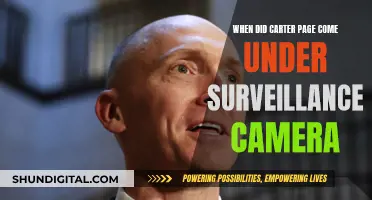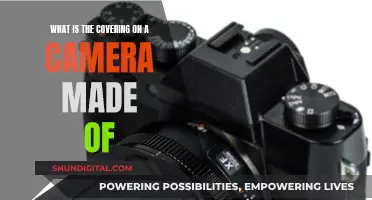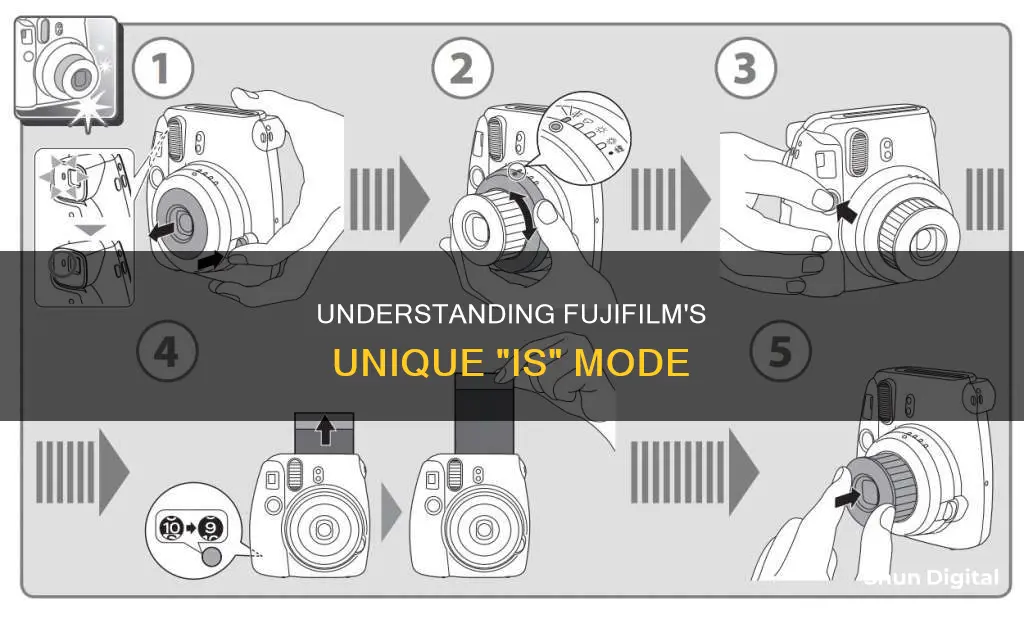
Image Stabilization (IS) is a feature on Fujifilm cameras that helps to reduce the chances of camera shake when shooting handheld. It works by using gyroscopic sensors within the lens to make thousands of calculations per second to detect and counteract the movement of the lens. IS can be set to Continuous, where the system is always active when the camera is on, or Shooting Only, where the system is only activated when the shutter is pressed halfway or fully released. The IS mode can be found in the Shooting Setting menu.
What You'll Learn

Image Stabilization (IS) modes: Continuous and Shooting Only
Image Stabilization (IS) modes are an essential feature in digital cameras to help you capture sharp images, especially in low-light conditions or when using slow shutter speeds. Fujifilm cameras offer two types of image stabilization: Optical Image Stabilization (OIS) and In-Body Image Stabilization (IBIS).
When it comes to the IS modes, Continuous and Shooting Only, here's what you need to know:
Continuous IS Mode:
The Continuous IS mode keeps the OIS or IBIS system active at all times when the camera is turned on. This means that the image stabilization will be constantly working to compensate for any camera shake caused by horizontal or vertical movement. This mode is useful if you want to ensure that every shot you take is stabilized, regardless of when you press the shutter button. However, it's important to note that this mode can drain your battery faster, so it may not be ideal if you're concerned about battery life.
Shooting Only IS Mode:
In contrast, the Shooting Only IS mode activates the image stabilization system only when the shutter button is pressed halfway or fully released. This mode can help extend your battery life while still providing the benefits of image stabilization. In AF-S mode, the lens stabilization turns on when the shutter is fully released, while in AF-C mode, it activates when the shutter is pressed halfway.
The Shooting Only mode is a good choice if you want to strike a balance between image stabilization and battery conservation. It gives you the flexibility to have stabilization when you need it without constantly running the system in the background.
Remember that you can access these IS modes by going to the SHOOTING SETTING menu on your Fujifilm camera and selecting IS MODE. You can then choose between Continuous and Shooting Only, depending on your specific needs and shooting conditions.
Cleaning Corroded Camera Battery Contacts: DIY Guide
You may want to see also

Optical Image Stabilization (OIS)
Fujifilm uses two image stabilization systems: Optical Image Stabilization (OIS) and In-Body Image Stabilization (IBIS). OIS is found in selected XF, XC, and GF lenses. If your lens name includes "OIS", it has an image stabilization system built-in, such as the XF50-140mmF2.8 R LM OIS WR. OIS combats camera shake caused by horizontal or vertical movement. This is achieved through a series of gyroscopic sensors within the lens that make thousands of calculations per second to determine when and how the lens is moving. Then, one of the lens elements, which is motorized, is moved to combat the shake. This is why you can hear an internal whirring when the OIS lens is active.
The OIS systems in XF and XC lenses offer varying levels of image stabilization. Some lenses, such as the XF50-140mmF2.8 lens, offer up to five stops of compensation, while others offer less. The amount of compensation achieved depends on the photographer and can be determined through testing. To do this, attach an OIS lens and select the Shutter Priority exposure mode. With the OIS system turned off, make an exposure at 1/125 sec and then check the image sharpness. If the image is sharp, try 1/60 sec and check again. Keep repeating this process, selecting a longer shutter speed each time, until you spot shake in your shot. Now turn the OIS system on and repeat this process using progressively longer shutter speeds until you see shake again. The difference in the two shutter speeds is the number of stops of compensation you can achieve.
In the camera settings, you can choose when OIS works by going to the SHOOTING SETTING menu and selecting IS MODE. Here, you have two options: CONTINUOUS or SHOOTING ONLY. On the CONTINUOUS option, the OIS system is always active when the camera is on. On the SHOOTING ONLY option, OIS system activation is determined by Focus Mode. In AF-S mode, lens stabilization is only activated when the shutter is fully released, while in AF-C mode, lens stabilization is activated when the shutter is pressed halfway. To maximize battery life, choose SHOOTING ONLY.
Cropping Images in Camera Raw: Sizing Mastery
You may want to see also

In-Body Image Stabilization (IBIS)
IBIS is particularly beneficial when shooting handheld, helping to reduce the chances of camera shake. It is also useful for creating handheld video footage, preventing 'bouncing' when walking and filming simultaneously.
While IBIS can be a valuable tool in many photography and videography situations, there are times when it may be preferable to turn it off. For example, when maximising battery life or when shooting video using the internal microphone, as the whirring of the stabilization system may be picked up by the microphone.
When using a tripod, it is generally recommended to turn off IBIS, as it may not be needed and could potentially impact image sharpness.
Camera Battery Life: AA Power Explained
You may want to see also

IS Mode settings: Continuous + Motion and Shooting + Motion
Image Stabilization (IS) is a feature on Fujifilm cameras that helps combat camera shake when photographing handheld. Fujifilm uses two systems: Optical Image Stabilization (OIS) and In-Body Image Stabilization (IBIS). OIS is lens-based, with a series of gyroscopic sensors within the lens making thousands of calculations per second to calculate when and how the lens is moving. IBIS, on the other hand, works by moving the camera's sensor and compensates for vertical and horizontal movement, roll, pitch, and yaw.
When it comes to IS Mode settings, you have two main options: Continuous + Motion and Shooting + Motion. Here's a detailed look at each:
Continuous + Motion:
In this mode, image stabilization is always active when the camera is turned on. The camera will adjust the shutter speed to reduce motion blur when moving objects are detected. This mode is useful when you want to see the effects of stabilization in the viewfinder before capturing the image. It is particularly advantageous when using long lenses and tracking moving subjects. However, it may cause increased battery drain compared to the Shooting + Motion mode.
Shooting + Motion:
In this mode, image stabilization is performed only when the shutter button is pressed halfway or when the shutter is released. This setting can help conserve battery life, making it a good choice when you need to prolong battery usage. However, you won't see the effects of stabilization in the viewfinder before capturing the image.
It's important to note that the + Motion option in both modes has no effect when sensitivity is set to a fixed value or under certain combinations of settings. Additionally, the effectiveness of motion detection and the resulting adjustment of shutter speed may vary depending on lighting conditions and the speed of the moving object.
Unlocking Pixel 3a's Camera Modes
You may want to see also

When to use IS Mode: handheld photography
Image Stabilization (IS) is a vital tool in your battle against shaky images. Fujifilm uses two systems: Optical Image Stabilization (OIS) and In-Body Image Stabilization (IBIS).
OIS is designed to combat camera shake caused by horizontal or vertical movement. It does this through a series of gyroscopic sensors within the lens that make thousands of calculations per second to calculate when and how the lens is moving. Then, one of the lens elements, which is motorized, is moved to combat the shake.
IBIS, on the other hand, is only available on some X Series and GFX system cameras, and offers a more sophisticated level of image stabilization. IBIS works in five axes, compensating for vertical and horizontal movement, as well as roll, pitch, and yaw. With this system, up to more than five stops of compensation is possible and it works irrespective of the lens in use.
When shooting handheld photography, IS Mode can be extremely useful in preventing blurry photos caused by camera shake. Here are some scenarios where using IS Mode can be beneficial:
- Low Light Conditions: When photographing in low light or twilight conditions, you may need to use slower shutter speeds that require a steady camera to avoid blurry images. IS Mode can help stabilize the camera, reducing the risk of blur caused by camera shake.
- Long Exposure Photography: If you're experimenting with long exposure techniques, such as capturing light trails or star trails, a stable camera is crucial. IS Mode can assist in minimizing camera shake during these longer exposure times.
- Action or Sports Photography: Capturing fast-moving subjects, such as sports events or wildlife, often requires quick reactions and handheld photography. IS Mode can help ensure your images remain sharp and clear, even when shooting at faster shutter speeds.
- Panning Photography: When panning your camera to follow a moving subject, such as a cyclist or race car, IS Mode can help you achieve a blurry background while keeping the subject in focus.
- Handheld Video Footage: IBIS, in particular, is excellent for handheld video recording. It prevents 'bouncing' movies when you're filming and walking simultaneously, ensuring smoother and more stable footage.
Remember, while IS Mode is beneficial in these scenarios, it's not always necessary. For example, when using a tripod, you may want to turn off IS Mode to conserve battery power. Additionally, if you're recording video with the internal microphone, the stabilization system's whirring sounds may interfere with your audio.
GW2 Camera Modes: Which One is Best?
You may want to see also
Frequently asked questions
IS stands for Image Stabilization. This feature helps to reduce the chances of camera shake when shooting handheld.
There are two types of IS Mode on Fujifilm cameras: Optical Image Stabilization (OIS) and In-Body Image Stabilization (IBIS). OIS is lens-based, while IBIS compensates for camera movement by moving the camera's sensor.
IS Mode is particularly useful when shooting handheld in low light conditions or with slower shutter speeds, as it can help reduce camera shake and improve image sharpness. However, when using a tripod or trying to maximize battery life, it is recommended to turn off IS Mode.