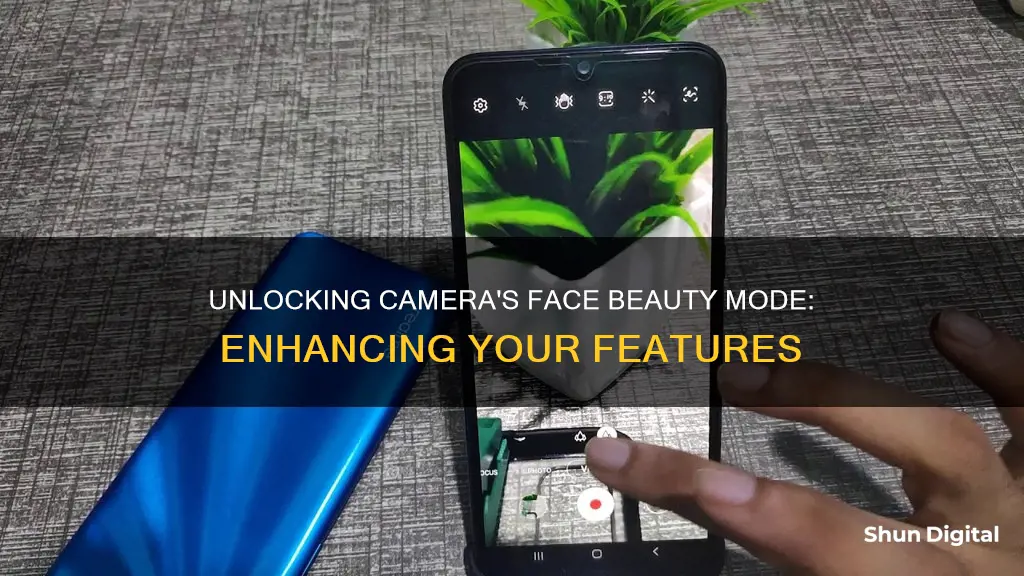
Many modern smartphones, including Samsung's Galaxy and Galaxy Note lines, have a beauty mode feature on their cameras. This feature, often activated by default, automatically retouches selfies to make the subject's skin appear smoother and lighter, their face slimmer, and their eyes bigger and brighter. The intensity of the filter can usually be adjusted with a slider, and it can be turned off by changing the camera settings. While some users appreciate the feature, others have criticised it for promoting unrealistic beauty standards and potentially harming young people's mental health and self-confidence.
| Characteristics | Values |
|---|---|
| Purpose | To create a more visually pleasing photo |
| Activation | Can be activated by default; can be turned on or off |
| Function | Airbrushes the face, making it slimmer and the eyes bigger |
| Function | Smooths out the face, lightens it, changes eye shape |
| Function | Softens and evens skin tone, removes blemishes and shine, enlarges and brightens eyes |
| Function | Adjusts skin texture, under-eye tone and eye brightness |
| Use | Activated when the front-facing camera is used |
What You'll Learn

How to activate face beauty mode on a Samsung phone
The "Beauty Face" mode on Samsung phones is a feature that automatically adjusts your photos to create a more visually pleasing image. It can brighten your skin tone, hide facial imperfections, and give you options to make your face look slimmer and your eyes look bigger.
To activate "Beauty Face" mode on your Samsung phone, follow these steps:
- Open the camera application.
- Tap the "Mode" button on the camera screen.
- Select "Smart mode" or "Beauty face" from the options.
- You may also need to tap the "Beauty face" thumbnail to turn on the feature.
Now, when you take a photo, the device will automatically adjust the camera settings, such as aperture, exposure time, and ISO sensitivity, to enhance your image.
Additionally, if you are using the front-facing camera, the default mode is usually set to "Selfie." You can then focus the yellow circle on your face and tap the screen or show your palm to the camera to take a picture.
Please note that the specific steps may vary slightly depending on your Samsung phone model, and the "Beauty Face" mode may be located under different menus.
Are Camera Batteries Charged? Understanding Camera Battery Basics
You may want to see also

The impact of face beauty mode on self-confidence
Face beauty mode in cameras is a feature that automatically retouches selfies, making the subject's skin smoother, lighter, and their eyes bigger and brighter. This feature is available on some Samsung phones and is activated by default when using the front-facing camera.
On the other hand, some individuals with higher self-esteem use beauty modes and makeup to enhance their attractiveness and boost their self-confidence. They may view these tools as a form of self-expression and a way to present themselves in the best possible light.
The relationship between beauty modes, self-esteem, and self-confidence is complex and multifaceted. It is essential to recognize that physical appearance is just one aspect of self-esteem, and it may not be the most critical factor for everyone. Other aspects, such as personality, skills, and achievements, also play a significant role in how individuals perceive themselves.
Additionally, cultural factors come into play, as beauty standards vary across different cultures and societies. What is considered beautiful in one culture may not be the case in another, and these differing standards can influence how individuals perceive themselves and their level of self-confidence.
Where to Buy Camera Batteries: Walgreens and Beyond
You may want to see also

The role of beauty filters in digital wellbeing
Beauty filters are digital tools that use AI and augmented reality to modify one's appearance in real time. They are now ubiquitous across social media platforms and photo-editing apps, ranging from the dramatic to the discreet. While these filters can be fun and are often used to enhance one's appearance, hide insecurities, or tap into "pretty privilege", there are growing concerns about their impact on digital wellbeing.
One of the main concerns is that beauty filters can contribute to body dysmorphia, especially in young people. By presenting an idealised and unrealistic portrayal of the user, these filters can quietly set a beauty standard that some people compare themselves against, leading to lower self-esteem, lower confidence, and body dysmorphia. This is especially true when filters are applied by default, without the user's knowledge, as it can be difficult to recognise that the image has been altered. In addition, the pressure to conform to societal beauty standards can be overwhelming, particularly for young women, who may feel that they need to alter their appearance to be "socially acceptable".
The use of beauty filters has also been linked to a greater consideration of and interest in cosmetic procedures. The "Zoom Face Dysphoria" phenomenon, for example, arose during the pandemic as people attempted to create an impeccable image for video calls, becoming distracted by their perceived imperfections and feeling compelled to take action. This has resulted in a tangible uptick in aesthetic procedures. While cosmetic procedures can boost self-esteem for some, they can also exacerbate conditions such as anxiety, depression, or body dysmorphic disorder (BDD) for others.
To address these concerns, some social media platforms have started to implement transparency features, such as permanent text overlays on TikTok videos or Instagram Stories stating which filter has been used. Instagram also banned "deformation effects" filters from October 2019 to August 2020 due to their negative impact on mental health, and has since updated its policy to outlaw filters that encourage plastic surgery. Facebook filters undergo an approval process before release, and users can report filters for manual review. However, other platforms, such as Snapchat, have been criticised for a lack of transparency and regulation, as their filters are not disclosed when posting content.
While beauty filters can have negative consequences, it's important to note that they can also have positive effects for some users. For example, they can help combat insecurities or be used for marketing campaigns to offer users a try-on experience for makeup products. Additionally, social media platforms can be used to promote body positivity and support communities. However, it's crucial to navigate the complex relationship between beauty filters, cosmetic enhancements, and mental health carefully. This includes setting realistic expectations for surgery outcomes, counselling those with BDD, and promoting a digital environment that celebrates authentic beauty.
Dodge Charger GT: Reverse Camera Availability
You may want to see also

The process of retouching a selfie with beauty mode
Many modern smartphones, such as some Samsung Galaxy and Note models, come with a "Beauty Mode" feature on their front-facing cameras. This mode automatically retouches selfies, creating a more "visually pleasing" image by smoothing out the skin, lightening the complexion, and altering the shape of the eyes and the size of the face. The mode is often activated by default and can be difficult to turn off, requiring users to navigate through several settings.
While some users appreciate the feature, others have criticised it for promoting unrealistic beauty standards and contributing to body dysmorphia, especially in young people. The automatic retouching can make people feel dissatisfied with their appearance, as it presents an unattainable version of themselves.
- Open the camera application on your smartphone.
- Navigate to the "Mode" settings, usually by tapping an icon on the camera screen.
- Select the "Beauty Mode" or "Beauty Face" option. On some Samsung phones, this is done by tapping "Smart Mode" and then "Beauty Face."
- Aim the camera at yourself and partially press the shutter button until the focal point turns green. You can also touch the screen to focus on a specific area.
- When the focal point is green, fully press and hold the shutter button to capture the photo.
- The device will automatically adjust the image, applying retouching effects such as skin smoothing, blemish removal, and eye enhancement.
- The retouched photo will be saved to your device's photo album.
It is worth noting that the specific steps to activate and use beauty mode may vary slightly depending on the smartphone model and camera application. Additionally, some third-party photo editing applications offer similar retouching tools, allowing users to manually adjust their selfies after taking the photo. These apps often provide a range of features, such as blemish removal, teeth whitening, eye brightening, and face reshaping, to enhance portraits.
Sport Mode Photography: Capturing Fast-Paced Action
You may want to see also

The controversy surrounding Samsung's beauty mode
The "Beauty Face" mode on Samsung's Galaxy and Galaxy Note lines of phones has sparked controversy due to its potential impact on users' perception of beauty and mental health. The mode, which is activated by default when using the front-facing camera, automatically airbrushes the user's face, offering options to make the face slimmer and eyes bigger. While some users appreciate the feature, others argue that it promotes unrealistic beauty standards, particularly for young women, and can be damaging to self-esteem.
Mel Wells, author of "The Goddess Revolution," sarcastically expressed her disapproval of Samsung's Beauty Mode on Instagram, highlighting the potential harm it could cause to young women's perception of beauty and self-image. Wells' post sparked further discussion about the impact of such features on users' mental wellbeing and the responsibility of technology companies in addressing these concerns.
In response to the controversy, a Samsung spokesperson stated that the company offers a range of camera settings for customers to choose from, including the Beauty Mode, which can be switched on or off according to personal preference. However, critics pointed out that turning off the mode requires several steps, and there is no indication on the screen when it is active, potentially leading to confusion and a negative impact on users' self-image.
How to Keep Date and Time Settings on Canon A560
You may want to see also
Frequently asked questions
Face Beauty mode is a feature in some camera apps that automatically retouches your face in photos. It can smooth out and lighten your skin, remove blemishes, change your eye shape, and make your eyes look bigger and brighter.
The process will depend on your device. On a Samsung Galaxy phone, for example, you need to touch and hold "Mode" and then touch the "Beauty face" thumbnail.
Yes, on some devices, you can adjust the intensity of the Face Beauty mode effect. For example, on the moto g pro, you can use the slider to adjust the intensity of the beauty filter.







