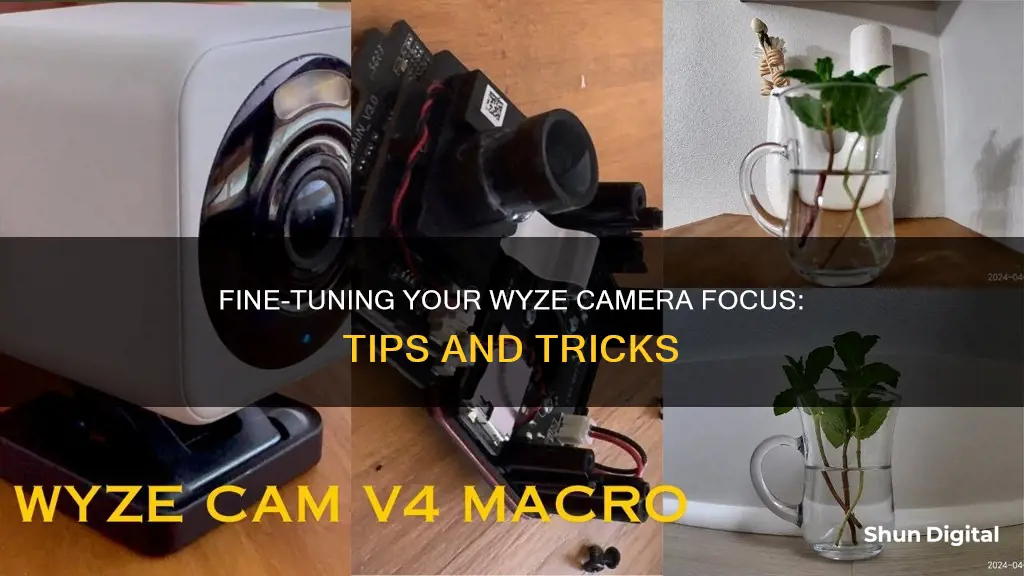
The Wyze Cam v3 is a popular choice for those wanting to capture close-up, detailed footage. However, some users have reported issues with blurry images and a lack of manual focus options. While the lens is glued to a set focal distance, it is possible to adjust the focus by breaking the glue bond with a hairdryer. Users can also try attaching a cheap convex lens to shorten the focal length without taking the camera apart.
| Characteristics | Values |
|---|---|
| Shortening the focal length without disassembling the camera | Attach a convex lens from a cheap pair of reading glasses |
| Adjusting the focus length | Break the glue bond that holds the lens in place with a hair dryer |
| Streaming to YouTube | Set up Tinycam pro on an Android device |
What You'll Learn

Adjusting the focal length
To adjust the focal length of your Wyze camera, you will need to open the camera and adjust the focus length to your desired range. For example, if you want to focus on objects 18-25cm away, you will need to adjust the focus length to 20cm.
To do this without taking the camera apart, you could attach a convex lens from a cheap pair of reading glasses. This will shorten the focal length and allow you to focus on closer objects. You can find the right lens with a bit of trial and error.
If you want to adjust the lens already on the camera, you will need to break the glue bond that sets the lens in place. You can use a hairdryer to loosen the glue, and then adjust the lens to the desired focal length.
Alternatively, you can replace the lens with a different one entirely. This will allow you to choose a lens with the exact focal length you require.
Ronin S Camera Focus: Mastering the Art of Stabilization
You may want to see also

Using a convex lens
To improve the close-up focus of your Wyze camera, you can attach a convex lens in front of the camera lens. This method is ideal if you don't want to take your camera apart and want to avoid a complex setup.
You can purchase a cheap pair of reading glasses with a convex lens from a dollar store. Alternatively, you can buy a head magnifier with replaceable stereo lenses, which typically comes with multiple lenses of varying strengths. The lenses are usually unmarked, so to identify the weakest lens (which will give you the best results), measure their thickness with a slip of paper on each side to protect the surfaces. The thickest lens is the strongest, and the thinnest is the weakest.
Once you have your chosen lens, you can attach it to your camera using a 3D-printed clamp. You can find designs for these clamps online, and they typically consist of two parts: the clamp and a lens support. You can use super glue to attach the two parts, and then a nut and bolt to secure the clamp around your camera.
With this setup, you can achieve a clear close-up focus with your Wyze camera, making it ideal for monitoring 3D printers or birdhouses, where objects are just a few inches away from the camera lens.
Fight School Zone Camera Tickets: Know Your Rights
You may want to see also

Breaking the glue bond
To break the glue bond on a Wyze camera, you will need to take the camera apart. A hairdryer can be used to loosen the glue holding the lens in place. Once the lens is removed, you can adjust the focal length.
It is possible to adjust the focus of a Wyze camera without breaking the glue bond. One method is to attach a convex lens from a cheap pair of reading glasses to the camera lens. This can be done through a process of trial and error to find the right lens. Another method is to use a 3D-printed focus adjustment ring/knob. This can be placed on the lens after reassembling the camera, allowing you to turn the lens to adjust the focal length.
Mastering Manual Focus Photography in Low-Light Conditions
You may want to see also

Replacing the lens
It is possible to adjust the focus on a Wyze camera by replacing the lens, which is a fairly straightforward process. This can be done by following a few simple steps, but it is important to be careful and gentle during the process to avoid damaging any parts of the camera. Here is a step-by-step guide on how to replace the lens and improve the focus of your Wyze camera:
Steps to Replace the Lens:
- Power off the Camera: Begin by turning your Wyze camera off. This will ensure that you don't accidentally start a recording or capture any unwanted footage during the process.
- Unscrew the Camera Base: Gently rotate the camera base counterclockwise to detach it from the camera body. This will give you access to the internal components of the camera, including the lens and sensor.
- Remove the Old Lens: Use a small screwdriver or similar tool to gently pry off the plastic bezel or cover that surrounds the lens. Be careful not to damage the bezel as you may need to reuse it. With the bezel removed, you should now be able to see the lens module. Gently grasp the lens and turn it counterclockwise to unscrew it from the camera. Place the old lens aside carefully, as you may want to reuse it in the future.
- Prepare the New Lens: Acquire a replacement lens that is compatible with your Wyze camera model. You can purchase these lenses online or from specialized stores. Ensure that the new lens is clean and free of any debris before installation.
- Install the New Lens: Carefully align the new lens with the threads on the camera and turn it clockwise to screw it into place. Be gentle and avoid overtightening the lens, as this could damage the threads or affect the focus.
- Reassemble the Camera: Place the plastic bezel or cover back onto the camera, ensuring that it is securely attached. Align the camera base with the camera body and rotate it clockwise until it locks into place.
Now your Wyze camera should have a new, properly focused lens. This process can be used to adjust the focus to better suit your needs, whether you're trying to capture clearer, sharper images or want to experiment with different types of lenses for creative effects.
It is important to handle the camera and its components with care during this process, as accidental damage may void your warranty or cause permanent damage to the device. If you feel uncomfortable performing these steps, you can always reach out to Wyze customer support for further guidance or explore other options for adjusting the focus, such as digital focus adjustments through the camera's settings.
Focusing Film Cameras: Mastering the Art of Sharp Shots
You may want to see also

Using a Pan Cam
The Wyze Cam Pan gives you added controls with Pan, Tilt, and Zoom. This gives you 360° horizontal coverage with a 93° vertical range, zoom capabilities up to 8x.
To control the pan and tilt:
- In the Wyze app, tap on your Wyze Cam Pan.
- Tap the directional control pad to move your camera. You can also drag your finger along the Live Stream.
- Note: Wyze Cam Pan has 360º coverage, but will not spin completely. The camera will stop and “You have reached the end" will display in the app.
To zoom:
- In the Wyze app, tap on your Wyze Cam Pan.
- On the Live Stream, double-tap or pinch to zoom. Note: When you are zoomed in, pan and tilt the camera.
Motor Controls lets you change how fast Wyze Cam Pan moves when you pan and tilt the camera.
To change your Motor Controls settings:
- In the Wyze app, tap on your Wyze Cam Pan.
- Tap the Settings icon on the top right, then Advanced Settings > Motor Controls.
- Drag the slider to set the speed.
- By default, the rotation speed is 5. 1 is the slowest speed, while 9 is the fastest. Note: Motor Speed does not affect the speed of Pan Scan or Motion Tracking.
To improve the image quality of your Wyze Cam Pan, try the following troubleshooting steps:
- Check the lens for protective lens film. You may have left this on when unboxing your camera.
- Check for a firmware update. In the Wyze app, tap Account > Firmware Update. If you see Update next to your camera, tap Update.
- Test your Night Vision settings. In the Wyze app, tap on the Wyze Cam having issues. Allow the Live Stream to connect. Tap the Night Vision options to cycle through Auto, On, and Off.
Charging the A7 Camera: A Step-by-Step Guide
You may want to see also
Frequently asked questions
To shorten the focal length, you could attach a convex lens from a cheap pair of reading glasses. You can also try to adjust the focus length by breaking the glue bond on the lens with a hair dryer.
You can adjust the focus length by breaking the glue bond on the lens with a hair dryer. You can then adjust the focus length to your desired range.
No, the lens is glued to a certain focal distance. You would need to break the glue bond to adjust the focal length manually.
Yes, you can replace the lens with a different one to improve the focus.







