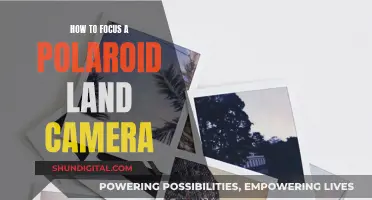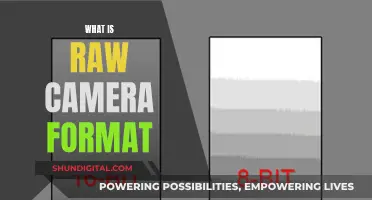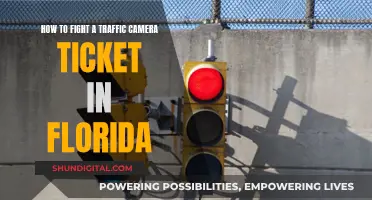Charging your camera is essential to ensure it has enough power for your photography needs. The Sony A7 camera is a popular model, but how do you charge it? One option is to use the supplied AC adapter and a USB cable to connect the camera to a power outlet. It is important to note that the camera may not charge if it is turned on. Additionally, charging times may vary depending on the temperature and conditions of use. It is recommended to use only genuine Sony brand battery packs and chargers to ensure optimal performance and avoid any potential issues. For those seeking to use their camera for extended periods, such as overnight, alternative options like dummy batteries or external power packs may be considered.
| Characteristics | Values |
|---|---|
| Charging method | AC Adaptor or battery charger |
| Charging time | 285-310 minutes |
| Charging temperature range | 10°C to 30°C (50ºF to 86ºF) |
| USB charging | Not possible with older models |
| Cable type | Micro USB or USB-C |
What You'll Learn

Charging a Sony A7 camera while using it as a webcam
The Sony A7 is a great camera for photographs, but its battery life is not ideal for long periods of webcam use. There are several ways to extend the battery life of your Sony A7 while using it as a webcam.
Firstly, ensure that your camera is set up correctly. In the menu settings, set the "HDMI Resolution" to 1080p and the "HDMI Info. Display" to "Off". For Focus Mode, select "AF-C" (continuous autofocus), and for Focus Area, select "Zone". Also, be sure to enable the "Smile/Face Detect" feature.
Next, you'll need to connect your camera to a power source. There are a few options for this:
- Use a dummy battery: A dummy battery couples to a USB cable and powers your camera. This method may damage the camera sensor if used for extended periods, but for shorter calls, it should be fine.
- Use a power bank: You can use a power bank with a Tether Tools Case Relay Camera Power System and a Tether Tools Relay Camera Coupler to power your camera for extended periods.
- Use a continuous power supply: You can purchase a power supply that plugs into a wall outlet and powers your camera via a "dummy" battery.
Finally, you can also try to conserve battery power by using the optimal settings for video conferencing. Set your camera to 1080p @ 30FPS or 1080p @ 60 FPS with a crop. You can also disable internal recording and the UI overlay to reduce heat and improve resolution.
By following these steps, you should be able to use your Sony A7 as a webcam for extended periods without worrying about the battery dying.
Charging Your Coolpix S51: A Step-by-Step Guide
You may want to see also

Charging a Sony A7 camera via USB
To charge your Sony A7 camera via USB, you will need to connect the camera with the battery pack inserted to the AC Adaptor using the USB cable. Then, connect the AC Adaptor to a wall outlet.
The charge lamp on the camera will light up orange when charging. When the lamp turns off, your battery is fully charged and ready to use. This process will take approximately 285 minutes for a full charge.
It is important to note that the USB connection from a computer cannot be used to recharge the battery in the camera. Only the supplied AC Adaptor or battery charger should be used for charging.
Additionally, the camera should be charged within a temperature range of 10°C to 30°C (50ºF to 86ºF). If the temperature falls outside this range, charging will be paused temporarily, as indicated by a flashing charge lamp.
When charging is finished, be sure to disconnect the AC Adaptor from the wall outlet. It is also recommended to use only genuine Sony brand battery packs, USB cables, and AC Adaptors to ensure compatibility and safety.
Charging Your YI 4K Camera: How Long Does It Take?
You may want to see also

Charging a Sony A7 camera while in operation
The Sony A7 is a mirrorless interchangeable lens camera that is highly regarded for its image quality and performance. When it comes to charging the camera while it is in operation, there are a few methods and considerations to keep in mind.
Firstly, it is important to note that the specific model of the Sony A7 camera will determine the available charging options. For example, the A7RII and newer models have the capability to be charged while in use, whereas the older models like the A7, A7R, A7S, and A7II do not support charging while in operation.
If you own an older model of the Sony A7 that does not support direct USB charging while in use, there are a couple of alternative methods you can consider:
- Using a "dummy battery" or a USB dummy battery: This method involves using a dummy battery that couples to a USB cable, allowing you to power the camera from an external power source. However, some users have expressed concerns about potential sensor damage if used for extended periods.
- Tether Tools Case Relay: This option sends USB power to a dummy battery, but the effectiveness of this method is uncertain and may require further research or consultation with other Sony A7 users.
On the other hand, if you own a newer model of the Sony A7 that supports in-camera USB charging, you can follow these steps to charge the camera while it is in operation:
- Ensure that you have a battery inserted into the camera. The camera must be powered on and will not charge if it is turned off.
- Connect the camera to an external USB power pack using the USB socket on the side of the camera.
- The camera will now draw power from the external power pack and will continue to operate as long as there is charge in the power pack.
- When you turn off the camera, it will automatically switch to charging from the power pack.
It is important to note that the camera will not charge the internal battery while it is switched on. The internal battery's state of charge will remain unchanged, and charging will only occur when the camera is turned off. Additionally, always use genuine Sony brand battery packs, USB cables, and AC adapters to ensure compatibility and maintain battery performance.
Charging Casio Exilim: A Step-by-Step Guide
You may want to see also

Charging a Sony A7 camera using an AC adapter
To charge your Sony A7 camera using an AC adapter, follow these steps:
Firstly, ensure that you are using a genuine Sony brand battery pack, micro USB cable, and AC adapter. Using non-Sony branded or unofficial products may damage your camera or battery.
Connect the battery pack to your Sony A7 camera. Then, using the supplied micro USB cable, connect the camera to the AC adapter. Plug the AC adapter into a nearby wall outlet. The charge lamp on the camera will light up orange to indicate that charging has begun.
The charging time for a full charge is approximately 285-310 minutes, depending on your model of Sony A7. This time may differ depending on the remaining capacity of the battery pack and the ambient temperature. Charging may take longer if the battery is not fully depleted, or if the temperature is outside the recommended range of 10°C to 30°C (50ºF to 86ºF).
When the battery is fully charged, the charge lamp will turn off. If the lamp lights up and then immediately turns off, this also indicates that the battery is fully charged.
If the charge lamp flashes, this indicates a charging error. Remove the battery pack and then re-insert it to try charging again. If the charge lamp continues to flash, the temperature may be outside the recommended range. Try charging the battery in a different environment.
Once charging is complete, be sure to disconnect the AC adapter from the wall outlet. Do not leave the battery charging continuously or repeatedly if it is already fully charged, as this may cause deterioration in battery performance.
Spy Cameras: How Long Does the Charge Last?
You may want to see also

Charging a Sony A7 camera using a computer
First, ensure that your camera is turned off. This is important as turning the camera on while charging may cause a malfunction. Next, use a micro USB cable to connect your camera to the USB terminal of your computer. It is important to note that the USB connection from a computer cannot be used to recharge the camera's battery, so you must ensure that your laptop is connected to a power source, as the laptop battery level will decrease otherwise.
Additionally, it is recommended to disconnect the camera from the computer before turning the computer on/off, restarting it, or waking it from sleep mode. Also, proper operation cannot be guaranteed on all types of computers, and there are no guarantees for charging using a custom-built or modified computer. Furthermore, the camera may not operate correctly when other USB devices are used simultaneously.
The charging time for a fully depleted battery pack is approximately 285 minutes at a temperature of 25°C (77°F). However, charging may take longer depending on conditions and circumstances. To ensure optimal charging, it is recommended to maintain an ambient temperature between 10°C and 30°C (50°F and 86°F).
Please refer to your camera's operating instructions for model-specific information about charging.
Charging Your Canon Powershot SX40: A Quick Guide
You may want to see also
Frequently asked questions
Connect the camera with the battery pack inserted to the AC Adaptor using the USB cable, and connect the AC Adaptor to the wall outlet. The charging time for a full charge is approximately 285 minutes.
No, the USB connection from a computer cannot be used to recharge a battery in the camera. The supplied AC adaptor or battery charger must be used to charge the battery.
It depends on the model of your a7 camera. The A7RII and later models can be charged while in use, but older models cannot.