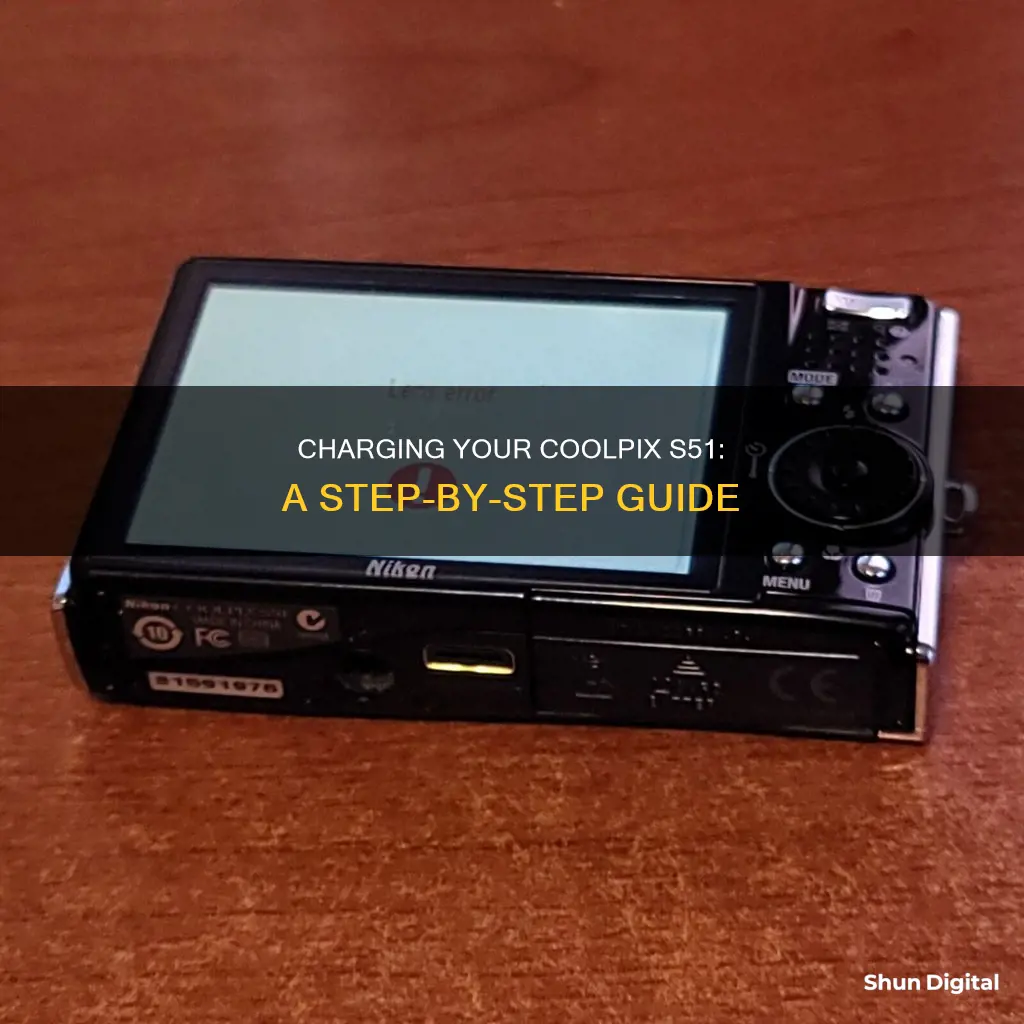
The Nikon Coolpix S51 is a digital camera with a rechargeable lithium-ion battery. While some camera batteries can be charged via USB, the Coolpix S51 does not have this capability. To charge the Coolpix S51, you will need to use the MH-62 charger that came with the camera. This charger plugs into a wall outlet and allows you to charge one battery while using another in the camera. You can also purchase a third-party charger for this purpose. It is important to follow the correct steps for charging and to refer to the user manual for any specific warnings or instructions.
What You'll Learn

Charging the Nikon Coolpix S51 battery
The Nikon Coolpix S51 is a digital camera with a rechargeable lithium-ion battery. Here is a step-by-step guide to charging the camera's battery:
Step 1: Unplug Any Devices
Start by unplugging the camera from any devices, such as a computer or a wall outlet. If you have been using the camera, turn it off before proceeding.
Step 2: Remove the Battery
Carefully remove the battery from the camera. The battery is located in the battery chamber, which is usually behind a cover. Make sure to follow the correct procedure for removing the battery, as outlined in the camera's manual.
Step 3: Prepare the Battery Charger
The Nikon Coolpix S51 uses a specific battery charger, the MH-62 charger. Ensure you have this charger and that it is plugged into a power source, such as a wall outlet. Check that the ambient temperature is between 5 and 35 degrees Celsius, which is the suitable range for charging.
Step 4: Insert the Battery into the Charger
Take the fully charged Rechargeable Li-ion Battery EN-EL8 and insert it into the MH-62 charger. Ensure that the battery is correctly oriented, with the terminals aligned properly.
Step 5: Charge the Battery
Once the battery is inserted into the charger, allow it to charge until it is fully charged. The charging time may vary, so refer to the manual for specific guidelines.
Step 6: Reinsert the Battery into the Camera
When the battery is fully charged, remove it from the charger and reinsert it into the camera. Ensure that the battery is correctly oriented and secured in place.
Additional Tips:
- Always use the supplied battery charger, the MH-62, with the Rechargeable Li-ion Battery EN-EL8.
- Do not attempt to charge the battery via a USB connection, as the Nikon Coolpix S51 does not support USB charging.
- Regularly clean the battery contacts on both the battery and inside the camera to ensure optimal performance.
- If you encounter any issues with charging or the camera's performance, refer to the user manual or contact Nikon customer support for further assistance.
By following these steps and tips, you can ensure your Nikon Coolpix S51 battery is properly charged and maintained.
Charging Your 808 Camera: How Long is Too Long?
You may want to see also

Using the correct charger
To ensure you are using the correct charger for your Nikon Coolpix S51 camera, follow these steps:
Firstly, unplug any existing charger and remove the battery from the camera. This is important for safety and to ensure the correct procedure is followed. Next, refer to the warnings provided in the user manual for the battery charger and the battery. This will ensure you are aware of any specific instructions or precautions to be taken.
The Nikon Coolpix S51 camera uses a specific type of battery, the Rechargeable Li-ion Battery EN-EL8. It is essential to use the supplied battery charger, the MH-62 charger, with this type of battery. This charger is designed to work with the EN-EL8 battery and will provide the correct voltage and current for safe and efficient charging.
Before charging, check that the ambient temperature is within the recommended range of 5 to 35 degrees Celsius. This ensures optimal charging conditions and helps maintain battery health. Once the temperature is confirmed to be within the suitable range, insert the fully charged Rechargeable Li-ion Battery EN-EL8 into the camera, using the Battery Charger MH-62.
Pay attention to the orientation of the battery terminals when inserting the battery. The Nikon Coolpix S51 has a specific way to insert the battery. Open the battery-chamber/memory card slot cover and insert the battery, ensuring the terminals align correctly. As you insert the battery, push the orange battery latch up, and then release it to ensure it drops back into place securely. Finally, close the battery-chamber/memory card slot cover securely.
Charging Your Fujifilm Camera Battery: How Long Does It Take?
You may want to see also

Battery insertion
To insert the battery into your Nikon Coolpix S51 camera, follow these steps:
Firstly, ensure that the camera is turned off before you begin. This is important for safety reasons and to avoid any potential damage to the device.
Now, let's get started with the battery insertion:
- Open the battery chamber/memory card slot cover. This will give you access to the battery compartment.
- Take the fully charged Rechargeable Li-ion Battery EN-EL8 and align it with the correct orientation of the terminals inside the battery compartment. It is important to ensure that the positive and negative terminals match the indication inside the camera to avoid any mishaps.
- As you insert the battery, use your finger to push the orange battery latch up. This will allow the battery to slide into place smoothly.
- Once the battery is securely in place, gently release the latch, ensuring that it drops back into its original position to lock the battery in place.
- Close the battery-chamber/memory card slot cover securely. Make sure it is properly shut to avoid any accidental openings.
By following these steps, you will have successfully inserted the battery into your Nikon Coolpix S51 camera. Remember to always handle batteries with care and ensure that they are properly charged and inserted correctly to avoid any damage to your camera.
Charging the Polaroid IS426 Camera: A Step-by-Step Guide
You may want to see also

Battery orientation
To charge the battery of your Nikon Coolpix S51 camera, you must first ensure that the battery orientation is correct. Here are the steps to follow for proper battery orientation:
- Before charging the battery, it is important to unplug the charger and remove the battery from the camera. This is a standard safety precaution for lithium-ion batteries.
- The Nikon Coolpix S51 camera uses a rechargeable Li-ion Battery EN-EL8. Make sure you have the correct battery type.
- Check the ambient temperature before charging. The ideal temperature range for charging is between 5 and 35 degrees Celsius. Do not charge the battery outside of this temperature range.
- When inserting the battery into the charger, pay close attention to the orientation of the terminals. The battery should only be inserted with the correct orientation to ensure proper charging.
- Once you have confirmed the correct orientation, insert the battery into the charger. The Nikon Coolpix S51 uses the Battery Charger MH-62.
- As you insert the battery, push the orange battery latch up to secure the battery in place. This ensures that the battery is properly connected to the charger.
- After inserting the battery, close the battery-chamber/memory card slot cover securely. This step is important to protect the battery and charger from any potential damage.
By following these steps, you can ensure that the battery of your Nikon Coolpix S51 camera is correctly oriented and ready for charging. Remember always to refer to the user manual for detailed instructions and safety precautions provided by the manufacturer.
The Magic Behind Polaroid Cameras Charging
You may want to see also

Charging temperature
The Nikon Coolpix S51 camera is powered by a rechargeable lithium-ion battery. To ensure optimal performance when charging the battery, it is important to maintain an ambient temperature between 5°C and 35°C (41°F and 95°F). This temperature range ensures that the battery charges efficiently and safely. Operating outside this temperature range may impact the charging performance and could potentially damage the battery or the camera.
When charging the Nikon Coolpix S51 camera's battery, it is advisable to follow the manufacturer's guidelines. By adhering to the recommended temperature range, you can help ensure that your camera's battery charges effectively and safely. It is also important to use the supplied battery charger, the MH-62, which is designed specifically for the rechargeable Li-ion Battery EN-EL8. Using other chargers may result in improper charging or even damage to the battery.
Maintaining the appropriate charging temperature is crucial for the Nikon Coolpix S51 camera's battery health and longevity. Extreme temperatures, either too hot or too cold, can degrade the battery's performance and capacity over time. By staying within the recommended temperature range, you can maximize the battery life and ensure consistent performance.
Additionally, it is worth noting that the camera's battery may become warm during use. Therefore, it is recommended to allow the battery to cool down before charging. This precaution helps maintain the optimal charging temperature and contributes to the overall health of the battery.
By following these guidelines and maintaining the appropriate charging temperature, you can ensure the best performance and longevity from your Nikon Coolpix S51 camera's battery. Remember to refer to the user manual for detailed instructions and always exercise caution when handling batteries and chargers.
Samy's Camera: Tax-Free Shopping Experience
You may want to see also
Frequently asked questions
To charge the camera, you need to use the Battery Charger MH-62, plugging it into a wall outlet. The camera does not support charging via a USB cable.
The Nikon Coolpix S51 uses a rechargeable Li-ion Battery EN-EL8.
No, it is recommended to only use the supplied Battery Charger MH-62 to charge the battery.
The ideal ambient temperature for charging the battery is between 5 and 35 degrees Celsius.
First, open the battery-chamber/memory card slot cover. Then, insert the battery, ensuring that the terminals are correctly oriented. Push the orange battery latch up as you insert the battery, and it should drop back into place. Finally, close the battery-chamber/memory card slot cover securely.







