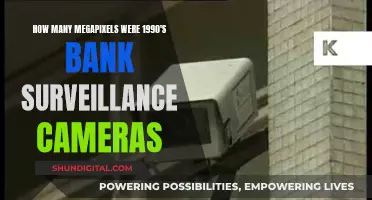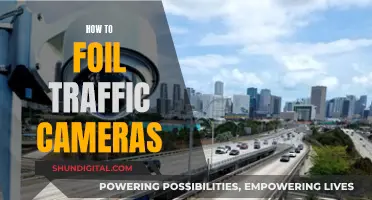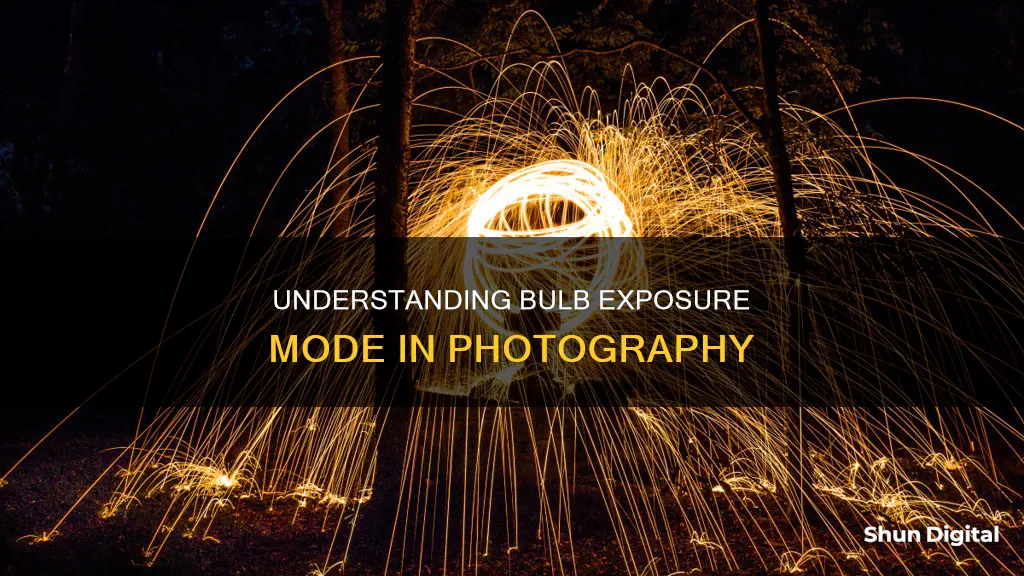
Bulb mode is a camera setting that allows you to take long-exposure photographs by keeping the shutter open for as long as you like. It is a custom shutter mode that gives you the freedom to choose the perfect shutter speed based on the image you want to capture. The only limitations are your camera's battery life and your patience! This mode is particularly useful for night photography, light painting, and capturing unpredictable occurrences like lightning strikes or fireworks. It is also great for creating light trails and capturing moving water with a silky-smooth effect. To use bulb mode effectively, it is important to have a good understanding of exposure settings, experiment with different techniques, and use a sturdy tripod to prevent camera shake.
| Characteristics | Values |
|---|---|
| Purpose | Allows photographers to take long-exposure shots beyond the 30-second mark |
| Shutter Speed | Can be set to any length, e.g., one second, one minute, 17 minutes, etc. |
| Shutter Button | The shutter stays open for as long as the shutter button is held down |
| Limitations | Depends on the camera; some have a limit of 30 minutes, while others can go as long as the battery lasts |
| Availability | Available on most DSLRs and mirrorless cameras from brands like Nikon, Canon, Sony, Fuji, Olympus, and Pentax |
| Accessing Bulb Mode | Switch to Manual mode and adjust the shutter speed; bulb mode is usually indicated by "B" |
| Remote Shutter Release | Recommended to avoid camera shake; some remotes have a locking mechanism to keep the shutter open |
| Use Cases | Astrophotography, light painting, capturing lightning, light trails, seascapes, etc. |
What You'll Learn

Bulb mode is a custom shutter mode
To activate bulb mode, photographers need to switch their camera to manual mode (M) and set the shutter speed to the longest possible exposure time, typically 30 seconds on most cameras. After this, one more increment will lead to bulb mode, denoted by the letter "B" on the camera's display. In bulb mode, the shutter remains open for an extended duration, and photographers can capture images with exposure times of several minutes or even hours.
When using bulb mode, it is crucial to hold the shutter release button down for the entire exposure duration to achieve the desired custom shutter speed. However, this can introduce camera shake and blur into the image. To avoid this issue, photographers often use a remote shutter release, a mobile app, or a cable release to control the camera remotely and ensure a steady shot. Additionally, a sturdy tripod is essential to support the camera during these long exposure times.
Bulb mode is a powerful tool for creative photography, allowing photographers to capture unpredictable occurrences, such as lightning strikes or fireworks, and giving them the flexibility to experiment with different exposure times to achieve their desired effect. It is a valuable technique for night photography, light painting, and capturing fast-moving subjects, providing a unique twist to their images.
Understanding Camera Raw's Auto-Cropping Feature
You may want to see also

It allows for ultra-long exposures
Bulb mode on a camera allows for ultra-long exposures, which can give your photography a creative edge. It is a shutter speed option that you can select in Manual mode. The shutter stays open for as long as you hold down the shutter release button. This means that you can choose any exposure length you like, from one second to several minutes.
The limit of your bulb exposure depends on the camera. It might be 30 minutes, or it could be longer. The only physical limitation is the battery life. You can extend the exposure time by using a vertical grip or other multi-battery solutions.
To access bulb mode, turn your camera to Manual and set the shutter speed to the slowest possible value. After the 30-second mark, your camera will usually show the letter "B" to indicate bulb mode.
Bulb mode is particularly useful for night photography, when you want to capture unpredictable occurrences of varying duration. For example, you can use bulb mode to photograph fireworks. Dial in your aperture and ISO using a 10-second exposure, and then switch to bulb mode. When a firework appears, press and hold the shutter button. Release it when the firework is gone. This will give you a long-exposure photograph of just that one firework.
You can also use bulb mode to capture lightning strikes, light trails, and light painting. It is a great tool for astrophotography, allowing you to capture star trails and spot stars.
There are some challenges to using bulb mode. Holding down the shutter button can cause camera shake, so it's best to use a remote shutter release to avoid blurry photos. Additionally, very long exposures can cause the camera sensor to heat up, creating "thermal noise" and exaggerating any hot or stuck pixels. To avoid this, keep exposures under 8-10 minutes if possible, and enable Long Exposure Noise Reduction.
Attaching a Mod Camera Strap: A Quick Guide
You may want to see also

It is useful for astrophotography
Bulb mode is a camera setting that allows you to take long-exposure photographs with shutter speeds longer than 30 seconds. This is particularly useful for astrophotography, as it enables photographers to capture images of the night sky with sharp, clear stars.
To use bulb mode for astrophotography, you will need a camera with this feature (most DSLRs and mirrorless cameras have it), a sturdy tripod, and a remote shutter release. First, set up your camera on the tripod and compose your shot. Make sure your camera is in manual mode and adjust the shutter speed to the lowest setting. This will activate bulb mode, which is usually indicated by a "B" on the camera's LCD or viewfinder.
Next, choose the right exposure settings. A small aperture (such as f/8 or f/11) and a low ISO (around 100-1600) are generally recommended for astrophotography. However, you may need to experiment with different settings to find the optimal combination for your specific camera and shooting conditions.
Once you have your settings dialled in, it's time to capture the image. Press the shutter button on your remote release to start the exposure, making sure it's locked in place. The key to successful astrophotography with bulb mode is to avoid touching the camera during the exposure, as any movement can cause blur. Depending on your desired effect, you can keep the shutter open for a few seconds or several minutes. When you're ready to end the exposure, simply unlock the remote or press the shutter button again.
Bulb mode is particularly useful for astrophotography because it allows you to precisely control the duration of your exposure. This helps to avoid star trails, which can occur when the exposure time is too long. Additionally, the longer shutter speeds enabled by bulb mode let more light hit the camera sensor, reducing the need for extremely high ISO settings, which can introduce noise into your images.
With bulb mode, you can capture stunning images of the night sky, including star trails, sharp stars, and even light painting effects. So, if you're interested in astrophotography, bulb mode is definitely a feature worth exploring.
Creating Camera Raw Profiles: A Step-by-Step Guide
You may want to see also

It can be used for light painting
Light painting is an art form that involves using a moving light source to "paint" during a long exposure photograph. Light painting photographers can use pre-existing light sources, such as stars, car headlights, or even lightning, or they can use their own light sources, such as a torch, illuminated tube, or flame, to create their desired images.
Bulb mode is a shutter speed option that allows photographers to take ultra-long exposures with ease. It is a useful tool for light painting because it allows photographers to keep the shutter open for as long as they like (or until the camera's battery dies) . This gives light painters the freedom to create complex light paintings that would be nearly impossible to achieve in the standard 30-second window.
When using bulb mode, photographers can either hold down the shutter release button for the duration of the exposure or use a remote shutter release, intervalometer, or built-in bulb timer to lock the shutter open for the desired duration. Using a remote option is particularly useful for light painting because it allows the photographer to focus on creating their light painting without having to worry about holding down the shutter release button.
In addition to providing more time for light painting, bulb mode also gives photographers greater control over their images. They can choose to end the exposure at any time, allowing them to capture only the elements they want in their photograph. This is especially useful for light painting, as it enables photographers to create precise and intricate designs without worrying about time constraints.
With bulb mode, light painters can unlock new possibilities and create glowing, dynamic images that showcase their creativity and artistic expression.
Battery Chargers: Are They Included With Cameras?
You may want to see also

It is accessed via the mode dial
Bulb mode is a shutter speed option that allows you to take long-exposure photographs. It is usually accessed by turning to a separate mode on the mode dial, where it is abbreviated as "B". However, it can also be accessed by setting your camera to Manual mode and adjusting the shutter speed to the slowest possible value, at which point "BULB" or "B" should appear.
On a Fujifilm camera, for example, you can find the "B" label on the shutter speed dial. On a Canon 80D DSLR, there is a dedicated Bulb Timer mode.
Bulb mode is particularly useful when shooting long-exposure images of unpredictable subjects, such as fireworks or lightning strikes. It is also handy for astrophotography, light painting, and creating silky-smooth water landscapes.
When using bulb mode, it is important to use a sturdy tripod to avoid camera shake and blurry images. Additionally, a wired or wireless shutter release can help prevent micro camera shakes and blur caused by direct contact with the camera.
Canon Cameras: Selfie Mode Available?
You may want to see also
Frequently asked questions
Bulb mode is a camera setting that allows you to take long-exposure photographs by keeping the shutter open for as long as you like.
To activate bulb mode, first, switch your camera to manual mode (M). Then, set the shutter speed to the longest possible exposure time, typically 30 seconds on most cameras. After this, one more increment will lead you to bulb mode.
Bulb mode is particularly useful for night photography, light painting, and capturing unpredictable occurrences such as lightning strikes or fireworks. It allows you to dictate the exact duration of your exposure, providing creative opportunities not possible with standard shutter speeds.
One challenge is camera shake, as holding down the shutter button can cause blur in your images. To address this, it is recommended to use a remote shutter release or a mobile app to control the camera remotely. Additionally, bulb mode can introduce thermal noise and hot pixels, especially in very long exposures, so it is important to strike a balance between shutter speed and ISO settings.