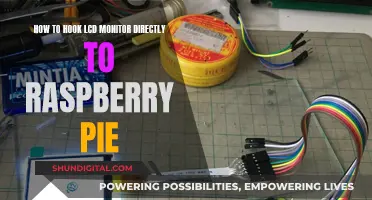ELMB stands for Extreme Low Motion Blur and is a technology unique to ASUS monitors. It is a form of backlight strobing technology that aims to reduce eye-tracking motion blur by turning off the backlight of the monitor between refreshes. ELMB can be used in conjunction with G-Sync, AMD FreeSync or Adaptive-Sync to make the game screen smoother and further eliminate tearing, stuttering, and afterimages. However, it is important to note that ELMB can only be used at fixed framerates such as 85Hz, 100Hz, and 120Hz.
| Characteristics | Values |
|---|---|
| Name | Extreme Low Motion Blur |
| Brand | ASUS |
| Purpose | Reduce eye tracking motion blur |
| Technology | Backlight strobing |
| Working | Turning off the backlight of the monitor between refreshes |
| Compatibility | Fixed framerates, e.g. 85Hz, 100Hz, 120Hz |
| Sync | Can be activated with G-Sync, AMD FreeSync or Adaptive-Sync |
| Sync Purpose | Smoother gameplay and further elimination of tearing, stuttering, and afterimages |
| Sync Working | Fast strobing of the LED backlight panel with the "Adaptive-Sync" refresh rate synchronization technology |
| Sync Recommendation | Use a frequency higher than 120Hz |
| Sync Incompatibility | HDR |
| Sync and Adaptive-sync | Can be enabled at the same time |

ELMB vs Freesync
ELMB (Extreme Low Motion Blur) is a form of backlight strobing technology, made to eliminate any blur on the display by turning off the backlight of the monitor between refreshes. ELMB can only be used at fixed framerates such as 85Hz, 100Hz, and 120Hz. It does nothing to reduce input latency or tearing.
ELMB Sync, on the other hand, is ASUS's exclusive blur removal technology, which can be activated simultaneously with G-Sync, AMD FreeSync, or Adaptive-Sync to make the game screen smoother and further eliminate tearing, stuttering, and afterimages. ELMB Sync can be used at a dynamic frame rate and it is recommended to use a frequency higher than 120Hz. However, it cannot be used at the same time as HDR.
Freesync is a technology that aims to reduce screen tearing. It eliminates the lag introduced when V-Sync is enabled and will match the monitor's refresh rate to the frame rate. Freesync doesn't cap the frame rate so if Vsync is off and the FPS is higher than the monitor's rated refresh rate, Freesync won't help.
When choosing between ELMB and Freesync, it is important to consider the specific use case and personal preferences. If the main concern is reducing motion blur and improving motion clarity, then ELMB or ELMB Sync may be a better option. If the main concern is reducing screen tearing and matching the monitor's refresh rate to the frame rate, then Freesync may be a better choice. It is worth noting that some ASUS monitors support both ELMB Sync and Freesync, allowing users to take advantage of both technologies simultaneously.
Monitoring GPU Usage: EVGA RTX 2070 Performance Tracking
You may want to see also

ELMB Sync
Through the fast strobing of the LED backlight panel, combined with the "Adaptive-Sync" refresh rate synchronization technology, gamers can enjoy clearer and smoother game scene movement. ELMB sync is a technology that can be used at a dynamic frame rate. It is recommended to use a frequency higher than 120Hz, but it cannot be used at the same time as HDR.
While ELMB Sync greatly improves the gaming experience, it does come with a few drawbacks. Firstly, it reduces the overall brightness of the screen. Secondly, it requires a powerful GPU to take advantage of its true capabilities, as both Adaptive Sync and ELMB Sync can only be operated between 60 and 165 FPS. Lastly, it cannot be used with ASUS' Trace Free panel overdrive.
Despite these limitations, ELMB Sync is a significant advancement in gaming monitor technology, providing a smoother and more immersive gaming experience.
Best ASUS Monitors for 2K Resolution: Top Picks
You may want to see also

Fixed framerates
ELMB (Extreme Low Motion Blur) is a technology unique to ASUS monitors that reduces eye-tracking motion blur. It is a form of backlight strobing technology that eliminates any blur on the display by turning off the backlight of the monitor between refreshes.
ELMB can only be used at fixed framerates, such as 85Hz, 100Hz, and 120Hz. This is because the technology relies on the monitor's backlight being turned off between refreshes, which can only occur at specific intervals.
Using ELMB at these fixed framerates provides a smoother viewing experience, particularly for fast-paced or competitive games. It improves the clarity of the display and reduces motion blur, which can enhance performance in fast-paced games. ELMB can be especially useful in first-person shooters, racing games, real-time strategy games, and sports titles, where quick reactions and precise movements are often required.
However, it is important to note that enabling ELMB may result in a slight decrease in brightness, as the technology involves inserting black frames between the refreshed frames. Additionally, ELMB may introduce a tiny bit of input lag, but this is usually not noticeable.
For optimal performance, it is recommended to have a powerful GPU that can consistently output enough frames to match the rate at which ELMB is working. This ensures that the benefits of ELMB are fully realized, providing a blur-free and smooth gaming experience.
ELMB is a useful feature for gamers who prioritize clarity and smoothness in their displays, especially in fast-paced or competitive gaming environments. By utilizing fixed framerates, ELMB effectively reduces motion blur and enhances the overall viewing experience.
Cox Data Usage: Monitor and Manage Your Data
You may want to see also

ASUS gaming monitors
ASUS's Extreme Low Motion Blur (ELMB) is a proprietary technology designed to reduce eye-tracking motion blur. It is a form of backlight strobing technology that eliminates blur on the display by turning off the backlight of the monitor between refreshes. ELMB can only be used at fixed framerates, such as 85Hz, 100Hz, and 120Hz.
ASUS's gaming monitors have adopted an advanced blur removal technology called "Extreme Low Motion Blur Sync" (ELMB-SYNC). This technology can be activated simultaneously with G-Sync, AMD FreeSync, or Adaptive-Sync to make the game screen smoother and further eliminate tearing, stuttering, and afterimages. ELMB sync can be used at a dynamic frame rate and it is recommended to use a frequency higher than 120Hz. However, it cannot be used simultaneously with HDR.
ASUS's TUF Gaming VG27AQ is a 27-inch monitor that features WQHD (2560 x 1440) resolution and an IPS display with an ultrafast 165Hz refresh rate. It is designed for professional gamers and those seeking immersive gameplay. One of the most unique features of this monitor is the inclusion of ELMB Sync, which allows users to turn on both Adaptive Sync (through FreeSync or G-Sync) and motion blur reduction at the same time. This monitor also offers extensive connectivity options, including two HDMI 2.0 ports and one DisplayPort 1.2 connector, as well as ergonomic adjustments for tilt, swivel, pivot, and height.
The benefits of ELMB Sync are evident in both still and moving images, with a significant improvement in motion clarity. However, it is important to note that the strobing effects used to reduce motion blur can result in a darker display and a slight decrease in brightness. Additionally, a powerful GPU is required to take full advantage of the monitor's capabilities, as both Adaptive Sync and ELMB Sync require frame rates between 60 and 165 FPS to function effectively.
Medical Device Safety Compliance: Who Monitors Usage?
You may want to see also

Motion blur
Our eyes are tracking the fast-moving object so fast that our eyes will be at a different position at the start of a frame compared to the end of a frame. This causes what we know to be 'eye-tracking motion blur'.
ELMB (Extreme Low Motion Blur) is ASUS’s proprietary technology made to reduce eye-tracking motion blur. It is a form of backlight strobing technology, made to eliminate any blur on the display by turning off the backlight of the monitor between refreshes. Provided your PC can reliably output enough frames to match the rate at which ELMB is working, it will greatly reduce the blur on the screen with minimal side effects.
ELMB Sync is ASUS's exclusive blur removal technology, which can be activated simultaneously with G-Sync, AMD FreeSync, or Adaptive-Sync to make the game screen smoother and further eliminate tearing, stuttering, and afterimages. Through the fast strobing of the LED backlight panel, combined with the "Adaptive-Sync" refresh rate synchronisation technology, gamers can enjoy clearer and smoother game scene movement.
ELMB cannot be enabled with Adaptive-Sync or FreeSync at the same time. It can only be used on fixed frequencies (85Hz, 100Hz, and 120Hz). However, ELMB Sync can be used with a dynamic frame rate. It is recommended to use a frequency higher than 120Hz, but it cannot be used simultaneously with HDR.
Monitoring Hydro Usage: Smart Metering and Water Efficiency
You may want to see also
Frequently asked questions
ELMB stands for Extreme Low Motion Blur. It is a form of backlight strobing technology that eliminates any blur on the display by turning off the backlight of the monitor between refreshes.
ELMB combats eye-tracking motion blur by shortening the amount of time each frame is on screen. This is done by turning off the backlight in between frame refreshes, thus reducing the amount of time that a frame is displayed.
ELMB Sync is ASUS's exclusive blur removal technology, which can be activated simultaneously with G-Sync, AMD FreeSync, or Adaptive-Sync to make the game screen smoother and further eliminate tearing, stuttering, and afterimages. ELMB cannot be enabled with Adaptive-sync or FreeSync at the same time and can only be used on fixed frequencies.
ELMB can greatly improve in-game performance in fast-paced games by reducing motion blur. It can also be used alongside ELMB Sync to enable G-Sync Compatible, eliminating ghosting and tearing for sharp visuals and high frame rates while gaming.