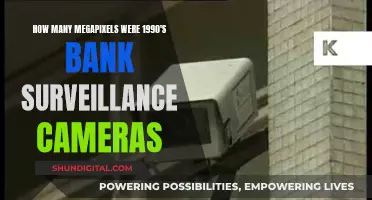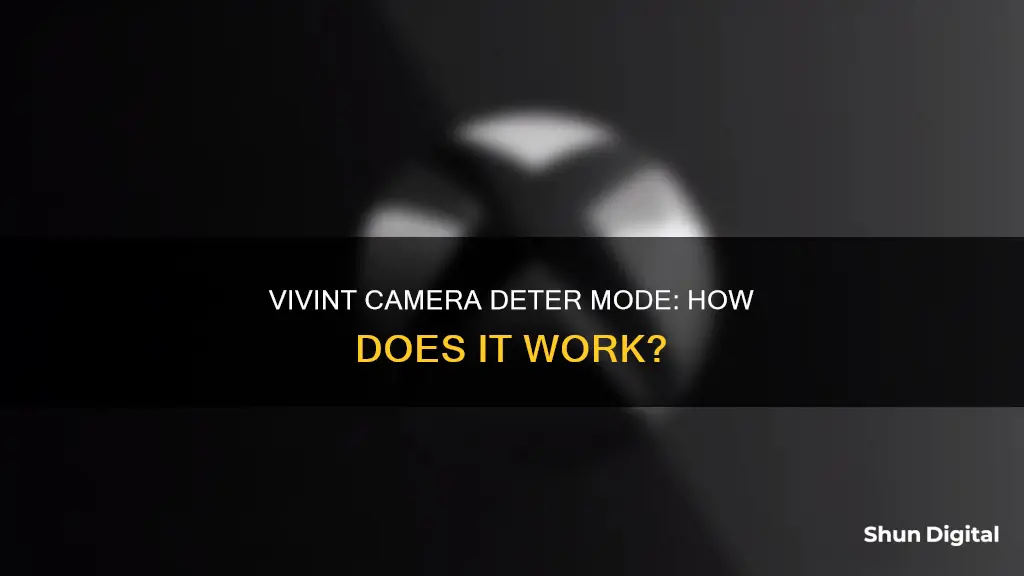
The Vivint Outdoor Camera Pro is an AI-powered security camera that uses Smart Sentry technology to detect and deter potential threats around your home. This camera can be connected to the Vivint Smart Panel and monitored through the Vivint app. The deter mode on Vivint cameras is a feature that helps to protect your home by differentiating between harmless passersby and potential threats. When the camera detects someone within the surveillance zone, it activates a red light and a warning tone to deter the person from entering the property. The deter mode can be toggled on and off through the app or the panel, depending on the software version.
| Characteristics | Values |
|---|---|
| Camera Type | Outdoor Camera Pro |
| Camera Feature | Smart Sentry |
| Camera Functionality | Detect and deter potential threats |
| Detection Type | Intelligent detection |
| Detection Area | Customizable surveillance zone |
| Detection Criteria | Time spent in the surveillance zone |
| Lurker Alert | Red light and warning tone |
| Alert Options | 5 different warning tones |
| Alert Actions | View thumbnail image, two-way conversation, sound security siren |
| Alert Notifications | On-demand, scheduled, or when the system is armed |
| Camera View | 140-degree view, 4K HDR sensor, 1080p live streaming and recording |
| Camera Settings | Set up detection zone and deter sound |
| Camera Control | Toggle deter setting on/off |
What You'll Learn

How to activate deter mode on a Vivint camera
To activate deter mode on a Vivint camera, you will need to use the Vivint app.
First, open the app and go to the Cameras tab. From there, you should be able to toggle the deter mode on or off. If you don't see the deter mode option, your app version may be outdated, and you should check for any available updates.
It is important to note that you must initially set up the detection zone and deter sound on the app before you can enable deter mode. This means that you will need to have monitoring set up, at least for the initial setup. Once the setup is complete, you can choose to have deter mode activated on a schedule, always on, or only when the system is armed. If you cancel the monitoring service, the deter mode will remain functioning, but you won't be able to view it on the app.
Unlocking Camera Raw Filter: What's Holding You Back?
You may want to see also

The Vivint Doorbell Camera Pro
Design and Installation
Video and Audio
The camera offers a 180-degree field of view, capturing your entire doorstep and then some. It records in 1080p HDR resolution, providing clear and detailed footage. The two-way audio feature allows you to speak to your guests through the Vivint app, and you can also use the app to view a live video and audio feed from your doorbell.
Smart Deterrence and Package Protection
Notifications and Detection
The camera has person detection built-in, so it can distinguish between people and other moving objects, reducing false alerts. You'll receive notifications when visitors arrive, and with Smart Lighting, you can set your porch lights to illuminate automatically when the camera spots someone.
Night Vision and Storage
Integration and Compatibility
Overall, the Vivint Doorbell Camera Pro offers advanced features and seamless integration with the Vivint system, making it a top choice for those seeking to enhance their home security and protect their packages.
Charging Camera Batteries: First-Time User Guide
You may want to see also

Smart Sentry™ feature
The Vivint Smart Home company has introduced an AI-powered security camera, the Vivint Outdoor Camera Pro, which uses its Smart Sentry™ feature to intelligently detect and deter potential threats around your home. This feature allows you to define a surveillance zone and customise the time a person lingers in that area from one to 90 seconds.
The Smart Sentry™ feature is designed to differentiate between harmless passersby and potential threats. If someone lingers for too long, the camera will illuminate a red LED light ring and sound one of five different warning tones, selected by you, to alert the person that they have been spotted. This triggers a Smart Sentry alert to your mobile device, allowing you to view a thumbnail image of the person, engage in a two-way conversation, or sound the camera's security siren.
The Smart Sentry™ feature also allows you to choose when you want to receive notifications. You can opt to be notified whenever anyone is on your property or only when a potential threat is detected. You can also decide when to turn on Smart Sentry notifications—whether all the time, on a specific schedule, or only when your Vivint smart home system is armed.
With the Smart Sentry™ feature, you can proactively protect your home and deter potential crimes. It provides relevant notifications and gives you the ability to take immediate action, ensuring that your home is secure and safe.
Lorex Cameras: Low-Battery Alerts and Notifications Explained
You may want to see also

How to set up a detection zone and deter sound
To set up a detection zone and deter sound on your Vivint Outdoor Camera Pro, you need to use the app. This is because the camera doesn't know which options you want for the deter feature. Open the app and go to the Cameras tab, where you can toggle the deter setting on or off. You can also set it up to deter on a schedule, always, or when the system is armed.
If you don't have access to the app, you can toggle the setting on or off from the panel, but only after it has been programmed in the app. So, if you don't have the app, you will need to gain access to it in order to set up the detection zone and deter sound.
Once you have the app, open it and follow these steps:
- Go to the Cameras tab.
- Toggle the deter setting on.
- Set up the detection zone by selecting the area you want the camera to monitor.
- Choose the deter sound you want to use.
You can also set up a schedule for the deter feature, or have it always on. If you want to be able to arm the system when you leave home, make sure to set up the deter feature to activate when the system is armed.
Keep in mind that if you cancel your monitoring service, you will no longer be able to see the camera's feed in the app, but the deter feature will remain functioning.
Charging the Crosstour Action Camera: A Quick Guide
You may want to see also

How to deter lurkers with the Vivint Outdoor Camera Pro
The Vivint Outdoor Camera Pro is an AI-powered security camera that can help deter lurkers around your home. With its Smart Sentry feature, the camera can intelligently detect and differentiate between harmless passersby and potential threats within a defined surveillance zone. Here's how you can use the Vivint Outdoor Camera Pro to deter lurkers:
Define a Surveillance Zone
You can choose the specific area of your property that you want to monitor and protect by setting up a surveillance zone. This ensures that the camera only detects people within this designated area.
Customise the Lurker Detection Setting
The camera's Smart Sentry feature allows you to customise how long someone needs to remain within the surveillance zone before being considered a lurker. You can set this duration anywhere between one and 90 seconds, depending on your preferences and the level of security you desire.
Automatic Deterrence of Lurkers
Once the camera detects a potential lurker based on the customised duration, it will automatically activate a red LED light ring and emit a warning tone to alert the person that they have been spotted. This visual and auditory warning can help deter potential intruders from lingering or engaging in any criminal activity.
Receive Smart Sentry Alerts
Whenever the camera detects a lurker, it will send a Smart Sentry alert directly to your mobile device. This alert includes a thumbnail image of the person, allowing you to identify them and take further action if necessary.
Two-Way Conversation or Security Siren
Upon receiving a Smart Sentry alert, you have the option to engage in a two-way conversation with the person at your door. This feature can be useful for deterring potential lurkers or instructing delivery drivers. Alternatively, you can choose to sound the camera's security siren to further emphasise the presence of a security system and deter criminal activity.
Customise Notification Preferences
To avoid notification overload, the Vivint Outdoor Camera Pro allows you to customise your notification preferences. You can choose to be notified whenever anyone enters your property or only when a potential lurker is detected. Additionally, you can decide when to turn on Smart Sentry notifications, whether it's all the time, on a specific schedule, or only when your Vivint smart home system is armed.
Unlocking Camera-Free Mode in Roblox: A Step-by-Step Guide
You may want to see also
Frequently asked questions
Deter mode on Vivint cameras is a feature that helps to protect your home by intelligently detecting and deterring potential threats.
With deter mode, you can choose a specific area of your property as a surveillance zone. The camera will then detect people within this zone and determine if they are a potential threat based on how long they remain there.
When a potential threat is detected, the camera will automatically deter them with a red light and a warning tone. You will also receive a notification on your mobile device, allowing you to view a thumbnail image of the person and take appropriate action.
Yes, you can customise how long someone needs to linger in the surveillance zone before they are considered a potential threat, as well as choose from five different warning tones. You can also decide when you want to turn on Smart Sentry notifications.
To activate deter mode, you need to set up the detection zone and deter settings on the Vivint app. Once this is done, you can toggle deter mode on and off from the app or the panel, depending on your software version.