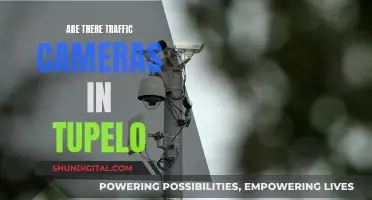Roblox is a free game-building platform with a community of users who are dedicated to providing information, helping others, and sharing mods. One of the features of Roblox is the free camera mode, which allows users to move around the game world without being restricted to the default first- or third-person perspectives. This can be useful for content creators who want to take screenshots or videos of their games or for players who want to explore the game world from different angles. To enable free camera mode in Roblox, users can use the keyboard shortcut Shift+P. However, it's important to note that this feature may not be available in all games or to all users, as it may be restricted to developers or star creators.
| Characteristics | Values |
|---|---|
| How to activate | Shift+P |
| Who can use it | Developers of the game or people allowed by developers |
| Purpose | Generating videos or screenshots |
| Hotkeys | Ctrl+Shift+C (disable game GUI), Ctrl+Shift+G (disable Roblox core GUI) |
What You'll Learn

Free cam is a default Roblox feature
Free cam can be a powerful tool for content creators looking to capture eye-catching thumbnails or videos to promote their Roblox games or experiences. It allows them to showcase their creations from unique angles and perspectives, enhancing the visual appeal of their content.
While Free cam is a default feature, its availability may vary depending on the game and the user's permissions. In some games, only developers or specific roles like star creators have access to Free cam. This restriction is in place to prevent cheating, as the ability to freely move the camera could provide an unfair advantage in certain situations.
It's worth noting that there are alternative ways to achieve similar results. For example, content creators can use the hotkeys Ctrl+Shift+C to disable the game GUI or Ctrl+Shift+G to disable the Roblox core GUI, providing additional flexibility for capturing visuals without relying solely on Free cam.
By understanding the purpose and limitations of Free cam, Roblox developers and content creators can leverage this default feature to enhance their gameplay experiences and marketing efforts.
Moultre Camera: Uncovering Infrared Battery Secrets
You may want to see also

It's usable if you're a developer or if the developer allows it
Free cam mode on Roblox is a default feature that gives you a special permission to use the camera in-game. This feature is designed to generate videos or screenshots, and it is only usable if you are the developer of the game or if the developer allows it. This is likely because, if the feature was available to everyone, it could be used for cheating.
Free cam mode can be toggled using Shift+P, and the camera can be moved around using the WASD keys. The camera moves down with the Q key and up with the E key. Holding Shift will slow the camera for more precise movement. These controls only work on keyboard-enabled devices.
Free cam mode is a useful tool for developers or content creators to take screenshots or videos for promotional purposes, such as thumbnails for YouTube videos. It is also useful for developers to showcase their games or for players to create videos or streams of their gameplay.
While free cam mode is not available to all players, some games may support it for normal players. For example, the games Bedwars and "Noobs in Combat" are said to support free cam for all players. It is important to note that the availability of free cam mode may vary between different Roblox games and experiences.
Charging GH5 Batteries: In-Camera Method
You may want to see also

It's designed for video/screenshot generation
To enter camera-free mode on Roblox, you need to press Shift+P to toggle freecam. This feature is designed for video/screenshot generation. It is a default Roblox feature, but you need special permission to use it in a game. Typically, only developers of the game or those allowed by the developers can use it. This is to prevent cheating, as the ability to move the camera freely could provide an unfair advantage.
Some games may allow normal players to use freecam. For example, Bedwars and a game called "Noobs in Combat" are said to support freecam for regular players.
There are also additional hotkeys for improved screenshot/video generation: ctrl+shift+C (disable game GUI) and ctrl+shift+G (disable Roblox core GUI). These can be used to remove the game's user interface from your screenshots or videos, resulting in a cleaner and more professional-looking image.
The freecam feature is a valuable tool for content creators who want to showcase their Roblox experiences through videos and screenshots. By using freecam, they can capture scenes and moments that would be difficult or impossible to capture with the standard camera view, creating more engaging and visually appealing content for their audience.
Overall, the camera-free mode on Roblox (freecam) is a powerful tool for video and screenshot generation, allowing users to showcase their experiences in the game from unique and interesting perspectives.
Exporting from AE: Camera Raw Controls Explained
You may want to see also

Hotkeys: ctrl+shift+C (disable game GUI) and ctrl+shift+G (disable Roblox core GUI)
To enter camera-free mode on Roblox, you can make use of hotkeys on your keyboard. Hotkeys are keyboard shortcuts that allow you to perform an action quickly. In this case, the relevant hotkeys are ctrl+shift+C and ctrl+shift+G. These disable the game GUI and the Roblox core GUI, respectively. GUI stands for Graphical User Interface, which is essentially the graphics on your screen that allow you to interact with the game. By disabling the GUI, you are removing the graphics that are usually present on your screen when playing Roblox, which may include buttons, menus, and other interactive elements. This can be useful if you want to take screenshots or videos of your game without any of the usual interface elements appearing in them. It is worth noting that the free cam feature is typically only available to developers or those with special permission, and it is designed specifically for generating videos or screenshots.
Mastering Camera Mode in Elite Dangerous
You may want to see also

It's often given to content creators for better thumbnails
To access camera free mode on Roblox, users can press Shift+P. This feature is a default Roblox feature, but it requires special permission to use in-game. Typically, only developers of the game or people allowed by the developers can use this feature. However, it is often given to content creators to produce better thumbnails for YouTube videos and gain more attraction to their content.
Camera free mode is designed to generate videos or screenshots. If this feature were available to everyone, it could be used for cheating in games. For this reason, it is not supported for normal users in most games.
Content creators use camera free mode to capture more attractive thumbnails for their videos. These thumbnails can help their videos stand out and attract more views. By using this mode, creators can showcase interesting angles, unique perspectives, and dynamic compositions that would otherwise be difficult to achieve.
Additionally, camera free mode allows content creators to have more control over the visual representation of their content. They can carefully curate the framing, lighting, and overall aesthetic of their thumbnails, ensuring they align with their branding or the specific style of their videos. This level of customization helps creators establish a consistent and professional look for their Roblox-related content, making it more appealing to potential viewers.
Roblox's camera free mode is an invaluable tool for content creators aiming to enhance the visual appeal of their thumbnails and attract a wider audience to their videos. By utilizing this mode, creators can elevate the presentation of their content, making it more engaging and competitive in the online landscape.
Yi Home Camera: Does It Have a Battery?
You may want to see also
Frequently asked questions
Press Shift+P to go on camera free mode.
No, camera free mode does not work on all Roblox games. It is a default Roblox feature but only developers of the game or those allowed by the developers can use it.
Yes, ctrl+shift+C (disable game GUI) and ctrl+shift+G (disable Roblox core GUI) are also useful for generating videos or screenshots.