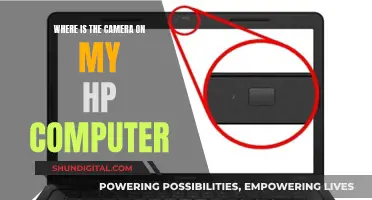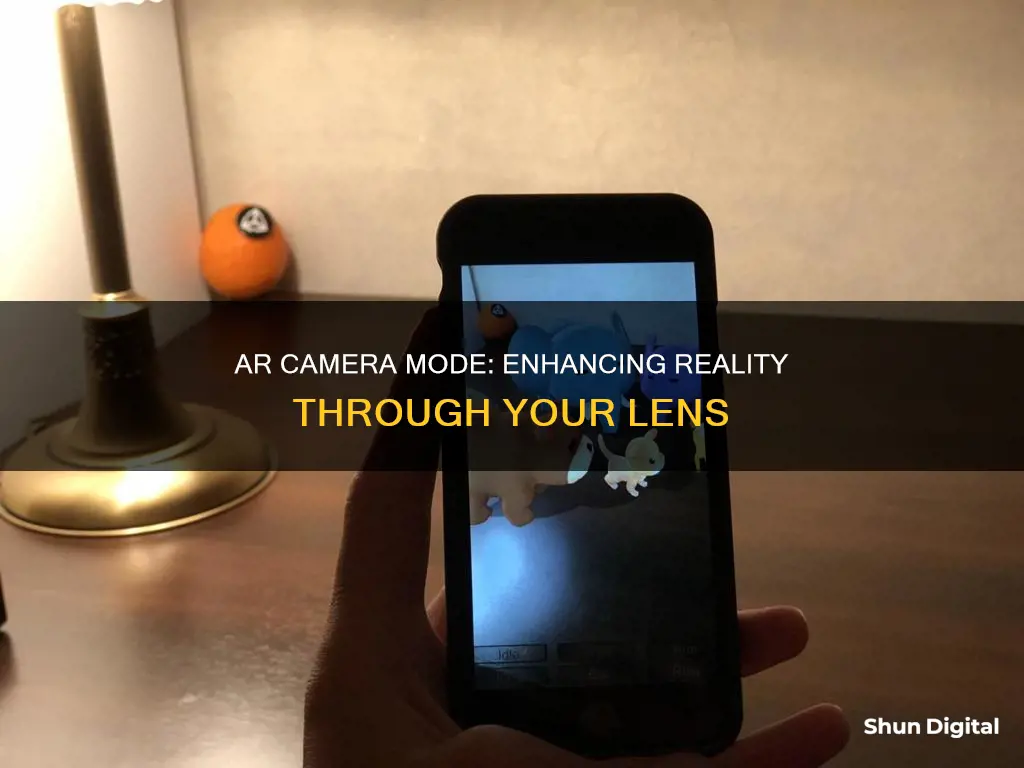
Augmented Reality (AR) is a mode that blends digital content with the real world, using your device's camera and an AR app. AR mode is available on specific Apple iOS, iPadOS, and Google Android devices. In AR mode, your camera is always on, allowing you to visualise what a digital file or model will look like in a real-world environment. For example, in Pokémon Go, AR mode allows Pokémon to appear in and around the player's real-world environment, creating an immersive experience. However, it's important to note that AR mode consumes more battery power due to the constant camera usage.
| Characteristics | Values |
|---|---|
| Definition | Augmented Reality (AR) |
| Purpose | Visualise what a digital file or model will look like in a real-world environment |
| Function | Places a 3D model onto a real-world surface |
| Supported Devices | Specific Apple iOS, iPadOS, and Google Android devices |
| Permission | Requires access to the camera to detect real-world space |
| ARCore | Required for Google Android devices |
| Movement | Users can navigate around, rotate, resize, and move the model in the real world |
| Lighting | Sufficient lighting is necessary for AR to detect surfaces |
| Interaction | AR mode is interactive, allowing users to position and interact with digital content |
| Power Consumption | AR mode consumes more power due to continuous camera usage |
What You'll Learn
- Augmented Reality (AR) superimposes digital content on the real world
- AR mode in Pokémon Go brings Pokémon into the player's surroundings
- AR mode is available on select Apple iOS, iPadOS and Google Android devices
- AR mode is battery-intensive and may be unsuitable in low-light conditions
- ARCore is an advanced form of AR tech developed by Google

Augmented Reality (AR) superimposes digital content on the real world
Augmented Reality (AR) is a technology that superimposes digital content on the real world. AR allows users to blend digital content and the real world using their device's camera and an AR app. For example, AR can be used to visualise what a digital file or model will look like in a real-world environment. In this case, the 3D model can be placed onto a real-world surface, such as a table, and the user can navigate around it in the same way they would in the real world.
AR has been used in popular mobile games such as Pokemon Go, where players can see and interact with Pokemon in the real world. In Pokemon Go, AR mode uses the device's camera to allow Pokemon to appear in the player's real-world environment. Players can walk up to a Pokemon, but they must be cautious and move slowly, or the Pokemon will be scared away.
AR offers a unique opportunity to bring digital content into the physical world, enhancing the user's experience and allowing them to interact with digital objects in a more natural and intuitive way. It is important to note that AR does not require any additional equipment like virtual reality (VR), making it more accessible to users with a compatible device and an AR app.
While AR provides an immersive experience, it also has some limitations and considerations. For instance, in the case of Pokemon Go, players have reported that AR mode consumes more battery power, and it can be challenging to find the switch to turn it on or off. Additionally, lighting conditions and the quality of the device's camera can impact the AR experience, as insufficient lighting or a poor-quality camera may result in a poorly lit or unclear display.
How to Rehearse Slideshows with Camera Access
You may want to see also

AR mode in Pokémon Go brings Pokémon into the player's surroundings
Augmented Reality (AR) is a technology that overlays digital content onto the physical world. In the case of AR mode in a camera, it means using the camera to show the world around the user and then overlaying digital content over that reality.
AR mode in Pokémon Go is an example of this technology in action. It brings Pokémon into the player's surroundings, allowing them to interact with the Pokémon in a more realistic way. The AR mode in Pokémon Go uses the phone's camera to capture the player's real-world environment and then places Pokémon within that environment. This means that players can see Pokémon in the real world, right in front of them, and even walk right up to them.
The AR mode in Pokémon Go is not just a visual gimmick, but it also affects gameplay. For example, in AR mode, Pokémon are aware of the player's movement. If a player moves too quickly towards a Pokémon, it will scare it away. However, if a player approaches slowly and cautiously, they will have a better chance of catching the Pokémon. This adds a level of challenge and strategy to the game, as players must use stealth and careful movement to get close to the Pokémon without startling them.
To enable AR mode in Pokémon Go, players need to ensure their device supports the feature. For iOS devices, this means having an iPhone 6s or newer model running iOS 11 or higher. For Android devices, it needs to be running Android 7.0 or higher and support ARCore. Once the hardware requirements are met, players can enable AR mode in the game's settings menu. When AR mode is activated, players will need to use their device's camera to detect their surroundings, including a flat surface like the ground or a tabletop. Once the environment is detected, tall grass will appear, indicating that Pokémon can now be found within that area. Players can then search for Pokémon hiding within the tall grass and begin their journey to catch them all!
Extend Tasco Trail Camera Battery Life
You may want to see also

AR mode is available on select Apple iOS, iPadOS and Google Android devices
AR, or Augmented Reality, is a technology that allows digital content to be overlaid on the physical world as seen through a camera lens. AR mode is available on select Apple iOS, iPadOS, and Google Android devices.
Apple's AR platform is the world's largest, with hundreds of millions of AR-enabled devices and thousands of AR apps available on the App Store. Apple hardware and software are designed to provide an optimal AR experience. Advanced cameras, displays, motion sensors, and powerful graphics processors, along with custom machine learning and developer tools, enable realistic and immersive AR interactions.
AR is supported on specific Apple iOS and iPadOS devices. To use AR on these devices, open a 3D model and tap the AR icon in the view dock or the mode section of the view menu. It is important to note that the app will require permission to use the camera to detect the real-world space where the model will be placed.
For Google Android devices, AR is supported on devices that can run Android 7.0 or newer and support ARCore. ARCore is Google's augmented reality platform, and it enables AR experiences by combining camera images with motion sensor input to track the device's movement in the real world.
Apple iOS and iPadOS Devices:
- IPhone XSiPhone ten s
- IPhone XS MaxiPhone ten s Max
- IPhone XRiPhone ten r
- IPhone SE (3rd, 2nd, and 1st generation)
- IPad Pro 12.9‑inch (6th, 5th, 4th, and 3rd generation)
- IPad Pro 11‑inch (4th, 3rd, 2nd, and 1st generation)
- IPad Pro 10.5‑inch
- IPad Air (5th, 4th, and 3rd generation)
- IPad (10th, 9th, 8th, 7th, 6th, and 5th generation)
- IPad mini (6th and 5th generation)
- IPod touch (7th generation)
Google Android Devices:
- Any x86 or x86_64 based AVD
- Google Pixel 4, 4 XL, 3, 3 XL, 3a, 3a XL
- ROG Phone 6, 6D Ultimate, 7
- Lenovo Tab M10 Plus 3rd Gen, Tab P11 2nd Gen, Tab P11 Pro 2nd Gen, LAVIE Tab 102K1, LAVIE Tab T12 12QHD1, 启天K10 Pro, 小新Pad Plus 2023
- LG Signature Edition 2017, 2018, 2019
- Moto g⁸ power lite, g power 5G (2023), g stylus (2021, 2022, 2023), g stylus 5G (2022, 2023)
- Motorola edge (2021, 2022, 2023), edge plus (2022), edge 20 pro, edge 20 lite, edge 30 fusion, edge 30 neo, edge 30 Pro, edge 30 ultra, edge 40 neo, one fusion+
- OnePlus Nord CE 2 Lite 5G, Nord CE 3 5G, Nord N200 5G
- Realme GT Neo 3 150W, GT Neo 5 240W, GT Explorer Master Edition
- Galaxy F42 5G / Wide5, Note20 Ultra 5G, S10e Qualcomm, S10+ Qualcomm, Tab Active Pro, Tab Active4 Pro 5G, Tab Active5 5G, Tab S9 FE+ 5G, Tab S9 Ultra 5G
- AQUOS zero5G basic DX
- Xperia 1 Professional Edition
- Redmi Note 9 Pro Max, Note 10 Pro Max, Note 11 Pro 5G, Note 11 Pro+ 5G, Note 12 DISCOVERY EDITION, Note 12 Pro Speed, Note 12 Pro+ 5G
Camera Raw: A Bridge to Better Photos
You may want to see also

AR mode is battery-intensive and may be unsuitable in low-light conditions
AR mode, or Augmented Reality mode, allows users to visualise what a digital file or model will look like in a real-world environment. For example, AR mode in Pokémon GO allows Pokémon to appear in and around the real-world environment in front of the user. However, AR mode is battery-intensive and may be unsuitable in low-light conditions.
AR mode can be a significant drain on a device's battery. On iPhones, Low Power Mode can be activated to reduce the amount of power used by the device, thereby conserving battery life. Low Power Mode can be turned on manually in Settings or by asking Siri to activate it. When Low Power Mode is on, the device will last longer before needing to be charged, but some features may take longer to update or complete, and certain tasks may not work until the device is charged to 80% or higher.
While AR mode can be fun and useful, it is one of the features that may be affected when Low Power Mode is on. This is because AR mode requires significant processing power, which can drain the battery quickly. So, if you plan to use AR mode for an extended period, it is advisable to ensure your device is well-charged beforehand or to have a power bank ready.
In addition to being battery-intensive, AR mode may also be unsuitable in low-light conditions. The AR mode in Pokémon GO, for instance, relies on the device's camera to detect the real-world environment. When it's too dark, the camera may not be able to see all the details, making it difficult for the AR mode to function properly. Therefore, it is recommended to move to a well-lit area if your device is having trouble detecting the surroundings.
Furthermore, the lighting and glare can also affect the detection of eligible surfaces in AR mode. The AR feature identifies feature points to detect surfaces, such as knots in wood or surface edges. However, glare can produce false "feature points," and insufficient lighting can make it challenging for the device to detect surfaces. Therefore, it is advisable to ensure that the area you want to use has enough light and minimal glare when using AR mode.
How Adobe Camera Raw Fixes Distortion Issues
You may want to see also

ARCore is an advanced form of AR tech developed by Google
AR mode in the camera, or Augmented Reality mode, helps visualise what a digital file or model will look like in a real-world environment. ARCore, previously known as Google Play Services for AR, is an advanced form of AR technology developed by Google. It is a software development kit (SDK) that allows developers to build augmented reality applications. ARCore has been integrated into a multitude of devices and is supported on specific Apple iOS, iPadOS, and Google Android devices.
ARCore uses several key technologies to integrate virtual content with the real world as seen through a smartphone or tablet camera. Each of these technologies can be used by developers to create a high-quality, immersive AR experience. One of the key technologies is motion tracking, which allows the device to understand and track its position relative to the world. This is achieved through a process known as simultaneous localisation and mapping (SLAM), which utilises feature points—visually distinct objects within the camera view—to provide focal points for the device to determine its positioning.
Another important feature of ARCore is environmental understanding, which enables the device to detect the size and location of flat surfaces, both vertical and horizontal, using feature points. The geometric plane can be calculated based on these detected feature points. Additionally, ARCore uses a scene semantics API to gather real-time semantic data about the user's surroundings, allowing it to identify objects and features in view.
ARCore also includes lighting estimation capabilities, which provide information about the average intensity and colour correction of the environment. This enables the device to display images accurately in relation to the real-world lighting conditions. By using lighting cues such as shadows and highlights, virtual objects can be more immersively displayed.
Overall, ARCore provides a set of fundamental tools and APIs that enable developers to create immersive, cross-platform augmented reality experiences that seamlessly blend the physical and digital worlds.
Troubleshooting Eufy Camera Charging Issues
You may want to see also
Frequently asked questions
AR, or Augmented Reality, blends digital content into the real world. It uses your device's camera to do this and does not require any additional equipment like virtual reality (VR) does.
AR mode is supported on specific Apple iOS, iPadOS, and Google Android devices. You will need to install ARCore from the Google Play Store on supported Android devices. On Apple devices, open a 3D model and tap the AR icon in the view dock or in the mode section of the view menu. On Android devices, you will need to install the ARCore application to gain AR functionality.
AR mode is used in Pokémon GO to allow Pokémon to appear in the real world in front of you. Another example is in architectural home design software, where AR mode can be used to visualise what a digital model will look like in a real-world environment.