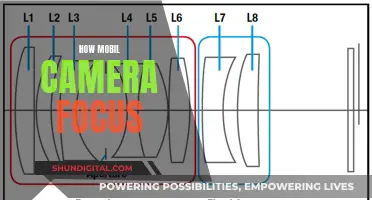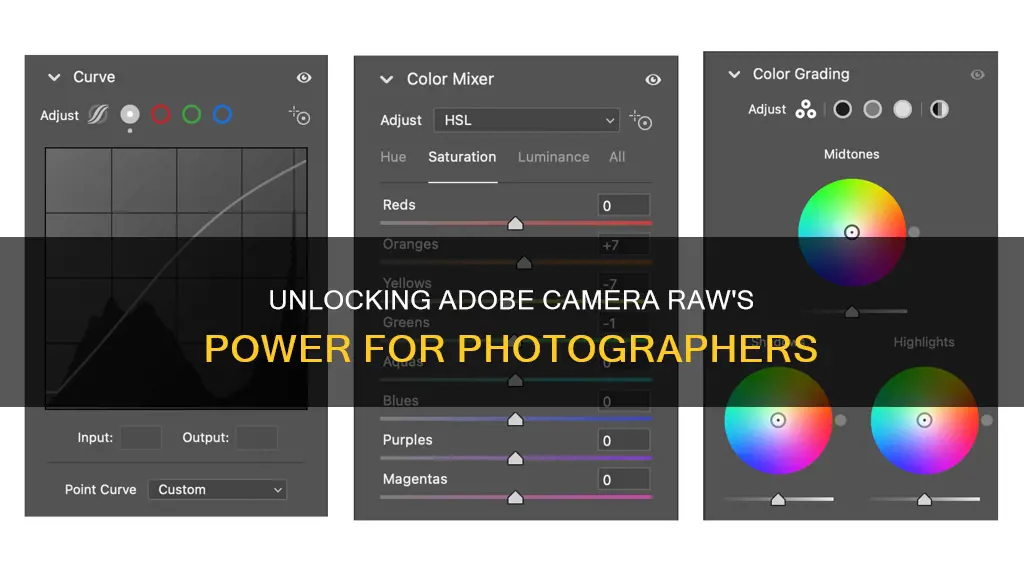
Adobe Camera Raw is a non-destructive image-processing plugin that allows users to edit and enhance raw image files from digital cameras. It is not a standalone program but is launched in conjunction with Adobe Photoshop or Adobe After Effects. The plugin offers a range of editing tools, including cropping, rotating, adjusting exposure, colour temperature, contrast, and sharpness. It also supports raw files in the Digital Negative (DNG) format, a raw file format made publicly available by Adobe. Adobe Camera Raw is included in Adobe's Creative Cloud packages and has become a go-to tool for professional photographers since its release in 2003.
| Characteristics | Values |
|---|---|
| Purpose | Import and enhance raw image files |
| Supported Applications | Photoshop, Photoshop Elements, After Effects, Bridge, Lightroom Classic, Lightroom, Premiere Elements |
| Supported Cameras | Apple, Canon, Casio, Contax, DJI, DxO, Epson, Fujifilm, Google, GoPro, Hasselblad, Huawei, Kodak, Konica Minolta, Leaf, Leica, LG, Mamiya, Motorola, Nikon, Nokia, OM Digital Solutions, OnePlus, Olympus, Panasonic, Parrot, Pentax, PhaseOne, Pixii, Ricoh, Samsung, Sigma, Skydio, Sony, Xiaomi, Yuneec, Zeiss |
| File Format | Digital Negative (DNG) |
| File Types | Nikon: .NEF, Canon: .CRW, DNG |
| Image Editing | Crop, rotate, exposure, colour temperature, contrast, sharpness, tone curves, colour grading, lens distortion correction, vignette, sharpening, noise reduction, dodging, burning, cloning |
| Image Export | JPEG, TIFF |
| Availability | Included with Adobe Creative Cloud packages for Photoshop or After Effects, or via a Lightroom subscription |
What You'll Learn
- Adobe Camera Raw is a non-destructive image processing plugin
- It allows you to import, edit and enhance raw image files
- It is not a standalone program but is launched with Adobe Photoshop or After Effects
- It supports raw files in the Digital Negative (DNG) format
- It is included in Adobe's Creative Cloud package

Adobe Camera Raw is a non-destructive image processing plugin
Adobe Camera Raw is a powerful plugin and a must-have tool for photographers, allowing them to import and enhance raw image files from a variety of cameras and then import them into different Adobe applications. It gives users greater artistic control and flexibility over their images while maintaining the original files.
The plugin supports raw files in the Digital Negative (DNG) format, which is a publicly available raw file format from Adobe. It is compatible with applications such as Photoshop, Photoshop Elements, After Effects, and Bridge. Additionally, Adobe Lightroom is built on the same raw image processing technology as Adobe Camera Raw.
Adobe Camera Raw provides fast and easy access to raw image formats produced by leading professional digital cameras. It is frequently updated to support more cameras and include new features. The plugin offers standard camera support for a wide range of camera models, including Apple, Canon, Nikon, Google, and many others.
One of the key advantages of using Adobe Camera Raw is its non-destructive nature. This means that adjustments made to the raw images do not permanently alter the original file. Instead, the changes are saved separately, allowing users to experiment with different edits without losing the original image data. This non-destructive approach empowers photographers and editors to explore their creativity freely, knowing they can always revert to the original image if needed.
The plugin also includes a range of features to enhance the editing process. For example, the latest versions of Adobe Camera Raw offer enhanced GPU support for accelerated image editing, providing faster processing, especially for high-resolution monitors. Additionally, the plugin enables seamless editing of 360-degree panoramas, ensuring that adjustments blend perfectly with the merged edges.
Updating Lightroom: Fix Camera Raw with Simple Steps
You may want to see also

It allows you to import, edit and enhance raw image files
Adobe Camera Raw is a powerful tool for photographers that allows users to import, edit, and enhance raw image files. It is included as a plug-in with Adobe After Effects and Adobe Photoshop and adds functionality to Adobe Bridge.
When you import a raw image file, Adobe Camera Raw interprets the data from the camera's image sensor and constructs a colour image. This is similar to developing a photo from a film negative. You can then edit and enhance the image using a range of tools and adjustments, such as white balance, tonal range, contrast, colour saturation, and sharpening.
One of the key benefits of Adobe Camera Raw is that it allows you to work with the original raw "digital negatives," giving you greater artistic control and flexibility while still maintaining the original files. This means you can reprocess the image at any time, achieving the exact results you want. The adjustments you make are stored separately, so the original camera raw data is always preserved.
Adobe Camera Raw supports images up to 65,000 pixels long or wide and up to 512 megapixels. It also includes features such as Denoise, Raw Details, and Super Resolution to improve image quality. Denoise, for example, uses artificial intelligence to remove noise from images captured in low light or with high-ISO settings, without losing the fine details. Super Resolution enhances the image resolution, creating an image with twice the linear resolution, or four times the total pixel count.
Adobe Camera Raw is a valuable tool for photographers who want to get the most out of their raw image files and have precise control over the editing process while still maintaining the original image data.
Quickly Edit Multiple Photos in Camera Raw
You may want to see also

It is not a standalone program but is launched with Adobe Photoshop or After Effects
Adobe Camera Raw is a non-destructive image-processing plugin that allows you to edit and export raw image files produced by digital cameras. It is not a standalone program but is launched in conjunction with Adobe Photoshop or Adobe After Effects.
The plugin is included with Adobe Photoshop and Adobe After Effects, and can also be accessed through Adobe Bridge. Adobe Camera Raw allows you to view and edit raw image files before opening them for further editing in Photoshop or exporting them to other image formats such as JPEG or TIFF.
The software enables you to crop and rotate images, and make adjustments to the exposure, colour temperature, contrast, and sharpness. It also offers complex editing tools, such as tone curves and colour grading. Additionally, you can correct lens distortions, add vignettes, apply sharpening, and reduce noise. Local changes, such as dodging and burning, are also possible, and you can even clone out small imperfections.
Adobe Camera Raw provides the option to apply presets for quick edits and create custom presets. It is a powerful tool for professional photographers, giving them greater artistic control and flexibility while maintaining the original raw image files.
Kodak Camera Battery: How to Spot a Bad One
You may want to see also

It supports raw files in the Digital Negative (DNG) format
Adobe Camera Raw is a tool that lets you import and enhance raw, uncompressed image data from digital cameras. It has been a go-to tool for professional photographers since its release in 2003. Adobe Camera Raw supports raw files in the Digital Negative (DNG) format.
DNG is a universal, open-source, royalty-free, and highly compatible raw image file format developed by Adobe. It is based on the TIFF/EP (Tagged Image File Format/Electronic Photography) standard, which is an extension of the widely-used TIFF format. The DNG format was introduced to address the challenges faced by photographers due to the multitude of proprietary RAW image file formats used by different camera manufacturers.
DNG files store uncompressed image data, allowing photographers to have greater control over their images and providing compatibility with various image editing software. They are also smaller in size compared to other RAW file types, saving storage space and transfer time. Additionally, DNG files are self-checking for corruption, making them ideal for long-term archiving.
The DNG format is supported by Adobe Photoshop, Lightroom, and Photoshop Elements, as well as other image editing software. It is also supported by camera manufacturers such as Leica, Hasselblad, and Pentax.
Using the DNG format, photographers can streamline their workflow, minimise file conversion, and ensure the long-term preservation and accessibility of their RAW image files.
Understanding Your Camera's Battery Symbol
You may want to see also

It is included in Adobe's Creative Cloud package
Adobe Camera Raw is a powerful tool for photographers that has been included in Adobe's Creative Cloud package since its release in 2003. It is a raw converter that allows users to import and enhance raw image formats from leading professional digital cameras.
The tool provides photographers with greater artistic control and flexibility in their editing process, as they can work with raw "digital negatives" while still maintaining the original files. This means that photographers can achieve their desired results without compromising the integrity of their original images.
Adobe Camera Raw is available as a plug-in for Adobe Photoshop and is also supported by other Adobe applications, including Photoshop Elements, After Effects, and Bridge. Additionally, Adobe Lightroom is built upon the same powerful raw image processing technology that powers Adobe Camera Raw.
The plug-in is frequently updated to support more cameras and include new features. It also supports raw files in the Digital Negative (DNG) format, which is a raw file format made publicly available by Adobe. DNG offers several benefits, including faster and easier access to raw image formats and enhanced image editing capabilities.
With its inclusion in the Creative Cloud package, Adobe Camera Raw has become an essential tool for professional photographers, providing them with the ability to enhance their raw images and take their photography to the next level.
Disney's Camera Battery Chargers: A Photographer's Lifeline
You may want to see also
Frequently asked questions
Adobe Camera Raw is a non-destructive image processing plugin that allows you to edit and enhance raw image files produced by digital cameras. It is not a standalone program but is launched in conjunction with Adobe Photoshop or Adobe After Effects.
Adobe Camera Raw gives you greater artistic control and flexibility when editing images, as you work with raw "digital negatives". It allows you to make changes to exposure, colour temperature, contrast, sharpness, and more. You can also correct lens distortions, add vignettes, sharpen, and reduce noise.
Adobe Camera Raw comes as part of a subscription to any of Adobe's Creative Cloud packages that include either Photoshop or After Effects. The most common way to get it is through a Lightroom subscription.